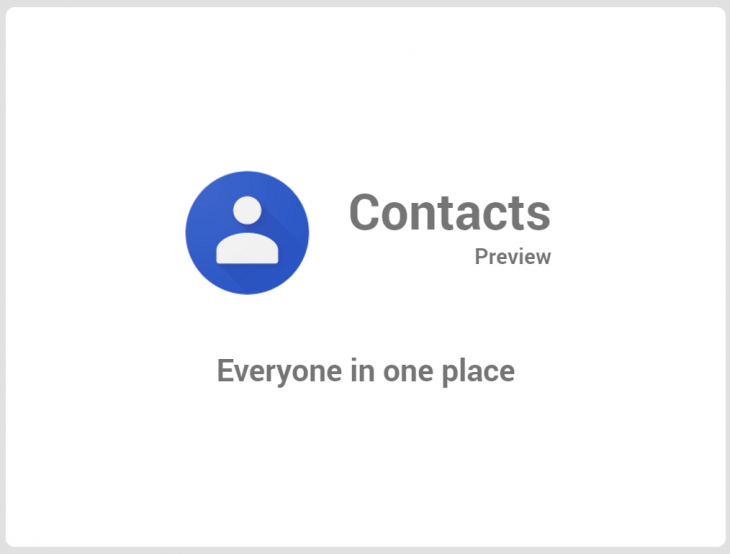
Google’s Contacts app has undergone many changes over the years as you would expect. The G Suite team at Google are continuing to ring the changes with an update that has rolled out today.
Today’s update to the Contacts app on Android brings it to version 2.2 and contains some changes to the look an management of your contacts.
Within the Contact View large photos for your contacts are back with the app now displaying a “larger, more vibrant contact photo”. Underneath the photo you will now see icons to allow you to quickly call, text, video chat or email the contact. For contacts with an address it will also show a directions icon.
There is also a change to the directory profile information where a contact’s job title, work phone number, manager name and office location will be seen.
The new Contacts update also brings improved suggestions, offering to save contacts you frequently communicated with across Google products. You can see this in the “Add people you contact often” summary card.
You can now also customise the Contacts list view to show only the labels you want. This is new for individual accounts and was previously available for the “All contacts” list view.
The new Contacts app brings some great changes and in my opinion is still the best contacts app on Android.
Do you have the new Contacts app? Do you like the new changes?




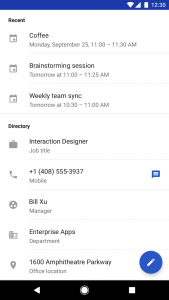
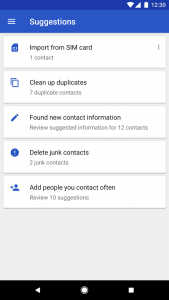
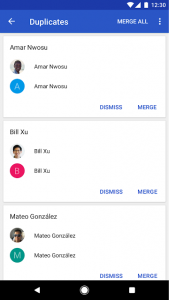



Love the update. Just can’t understand why the video icon is greyed out for all my contacts. Surely, all mobiles now have the ability to do video calls, don’t they?