Bose make excellent headphones, and their latest QuietComfort 35 II wireless headphones are absolutely no exception. The QC35 II headphones built on the quality QC35 model released last year (and the QC25 heritage before that), and add a couple of new features for 2017, including Google Assistant and more configurable noise cancellation.
Quite simply, the headphones are excellent, and well worth the $499 recommended retail price. That is, unless you already own the QC35 headphones, or perhaps even the wired QC25 before that.
Audio Quality and Noise Cancellation
If you’re contemplating buying the QC35 II headphones, it isn’t because of the inclusion of Google Assistant, because paying $500 to have Google’s Assistant in your headphones would be madness. No, if you’re buying these, it’s because the audio quality and noise cancellation abilities are among the best in the business, and the inclusion of Assistant is a bonus.
The best way to describe the audio quality from the QC35 IIs is “a bit flat”; while there is nothing technically wrong with the sound, it doesn’t really go into the deep bass or high trebles that some other headphones do. For me, this isn’t really a concern — my years of listening to loud, bass-heavy music and expecting my head to rattle are kind of passed — but what I do want is good sound, loud enough I can hear it, and to filter out the noise of life going on around me.
This is where Bose’ QC range excels, and the QC35 II headphones have this down pat. At the default setting, any continuous sound is effectively cancelled out. Train noises, planes, cars, traffic, air conditioning … all beautifully removed from your hearing. Short sounds, loud conversation and a few other things will make their way through, but not loudly. You can relax and enjoy your media, and still be able to hear important things if you need to.
With the QC 35 II, you can adjust the noise cancellation, whereas with last year’s model, it was on, or … on. While the configuration options have been rolled back to the QC35 too, the new feature is definitely welcome. If you’re listening in the office (where it might be helpful to hear a bit more of what’s going on around you) then you’ll welcome the ability to turn noise cancellation down, or ultimately off.
Hardware and (Quiet) Comfort
Externally, the QC35 II headphones are almost visually indistinguishable from the QC35 range. There’s only really two differences, and only one you can actually see. On the left ear cup, there’s the new Assistant (or Action) button, which you can use to activate Assistant, or configurably, to control noise cancellation without loading an app.
On the right ear cup is the power switch (which, if pushed across fully, activates Bluetooth pairing too), and the three-way control which allows you to turn the volume up and down, and the action button in the middle which answers/hangs-up calls, pauses your tunes, or with two quick presses skips to the next track, and three skips back.
The QC35 IIs are also slightly heavier, apparently, though if I hadn’t looked at the spec sheet, I simply wouldn’t have known.
With 20 hours battery life built in, you’ll be able to get through the longest long-haul flights in relative comfort, and they charge fairly quickly too so — if you carry a microUSB cable around — you can charge them up pretty much anywhere in no time. In terms of comfort, these are the best headphones I’ve worn. No doubt.
You could — and I have — worn these ‘phones for many hours on end. They’re identical to the QC35s, which I’ve worn for almost 23 hours straight while commuting from Sydney to Barcelona without any discomfort whatsoever. Try that with your in-ear buds .. or really anything else. After 23 hours flying, I was ready to discard my pants with glee, and to throw my belt at someone .. but my headphones remained comfortable.
Built-in Google Assistant
This is the headline feature, and ultimately, why we’re writing about the QC35 IIs. Marketed as the first headphones to include Google Assistant built-in, it integrates the Assistant experience just a little better than what you could otherwise achieve.
Now, there are naysayers. If you’ve got QC35s, you can quite easily control Google Assistant from there. Whether via voice activation or a long-press of the button on the right ear-cup, there are a number of ways to summon Google Assistant and to talk to it using last year’s headphones. The difference, if you like, is that the QC35 IIs give you a dedicated button to talk to Assistant, and also they can read your notifications to you — something last year’s headphones can’t do.
Notifications are kind of helpful, but it depends on how many you get, and what kind. Assistant on headphones (including the QC35 IIs) uses “Voice UI”. This is more than just commands; when you get a notification, e.g. a message, an email or a SMS, Assistant will give you a subtle chime to let you know something has arrived, and then who sent it. To listen to the contents (e.g. a preview of the message, or the subject for emails) tap the Assistant button, and you’ll get that read to you.
You can tap the Assistant button at any time, and get the current time and a list of any new notifications received.
Unfortunately, you will get every notification that comes through on your phone. For some of us — like Jason — who get literally hundreds of notifications per day, this would be a major inconvenience, and you can’t select which notifications you get. It’s all or none. For me, though, it never really became annoying, and it was handy to have my phone notifications come through when I was watching media on my tablet (yes, it pairs to two devices at once).
For those who are avid podcast users, you can use Assistant on headphones to summon a podcast, and you can pick up where you leave off on your phone or on Google Home. A neat feature, though a bit niche.
It’s kind of hard to really describe how useful Assistant is on headphones; for many people, it’s probably unnecessary. For me, that’s certainly true. I have absolutely no need for Assistant on headphones, but if I was buying a pair, all other things being equal, I’d pick the ones with Assistant rather than not. It’s a handy inclusion.
Should you buy some?
For $499, you get industry-leading noise cancelling headphones, a swish case, a microUSB charger and a 3.5mm to 2.5mm cable. Sadly, though, you don’t get a built-in airline adaptor anymore, but you can buy one from Jaycar for a few dollars, so don’t lose sleep over that.
Ultimately, these are not cheap, considering you can get a pair of somewhat decent headphones for significantly less. If you’re going to buy a pair of headphones that you’d like to use for years, and have them last the journey, this is an investment you’ll definitely consider.
If you’ve already invested last year, then your QC35s are still amazing headphones, and upgrading is a much harder sell. I certainly wouldn’t be doing so … not when the only new feature is Assistant and a new button.
Equally, if you’re not a real fan of over-the-ear headphones (as opposed to something smaller), these might not be the right unit for you. For example, if you like to doze on the train, you can’t comfortably lean against the window with these on. It hurts a bit. If you like to lie down and listen to music, these are great if you’re flat on your back, but rubbish if you prefer to lie on your side.
Small criticism, I know. The reality is, like I said at the beginning, these are the best headphones money can buy in my opinion. If you buy some in 2017, you could conceivably still be rocking them in 2021 and they’d still be in excellent shape. There’s not much in technology land that you can say that about these days.
Bose Quiet Comfort 35 II is available for a recommended retail price of $499. You can buy them online directly from Bose, and they’re available in store at many reputable places, including JB HiFi. If you shop around a bit, you can save $50 or so off the RRP, so if you’re in the market, definitely look around.


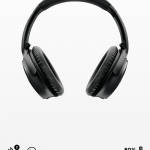
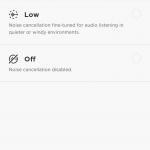



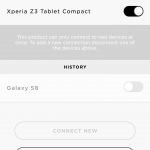
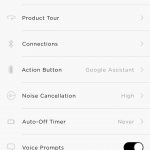
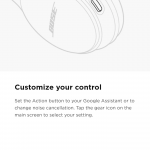





I’ve had a pair of these for about 3 or 4 weeks.
They are awesome.
There is a pressie sale on as well, 15% off, total 369.97 shipped.
yes time to buy.
Their not exactly future proof unless they support Bluetooth 5. I think its worth waiting for the next generation.
I believe they’re Bluetooth 4.1 and as BT5 is a hardware change, they’re not likely to be upgraded unless they release a new hardware revision. My bet would be next year, but these will still last a few years no doubt.
Any thoughts on the Sony WH1000xm2 which has replaced the MDR1000X?
My brief hands on with both is that the Bose are lighter and perhaps marginally more comfortable but from all accounts the Sonys sound much better especially if using with NC turned off
I vaguely remember a similar experience last year with QC35 vs Sony’s equivalent of the time; QC35 overall were better but if you’re after thumping sound etc, Sony edges them out.
Keep an eye out on eBay. Instyle Home (Five Dock Sydney) with their eBay store “avgreatbuys” had them at 20% off using a recent code. Scored a set of these for $386. Aussie stock and warranty.