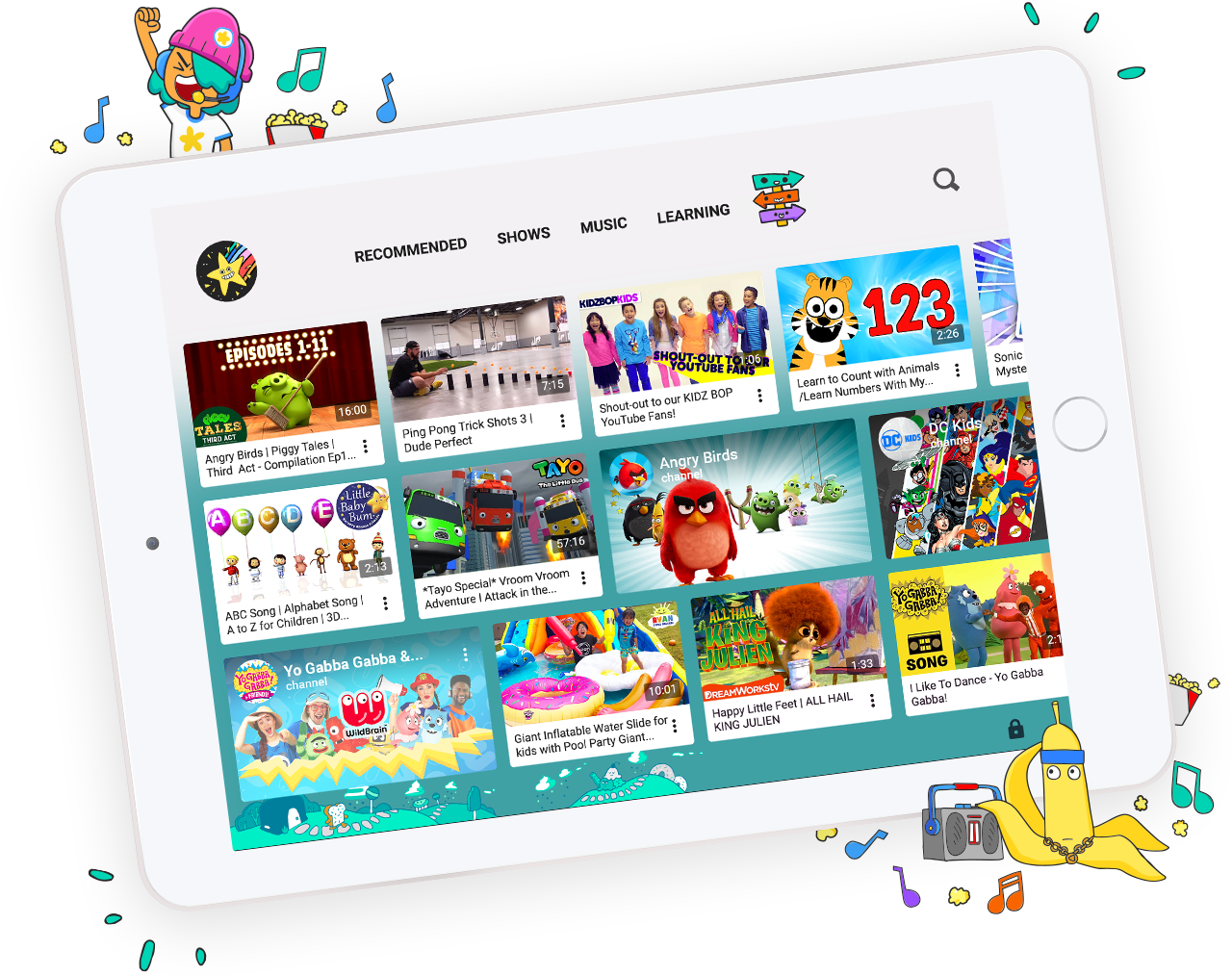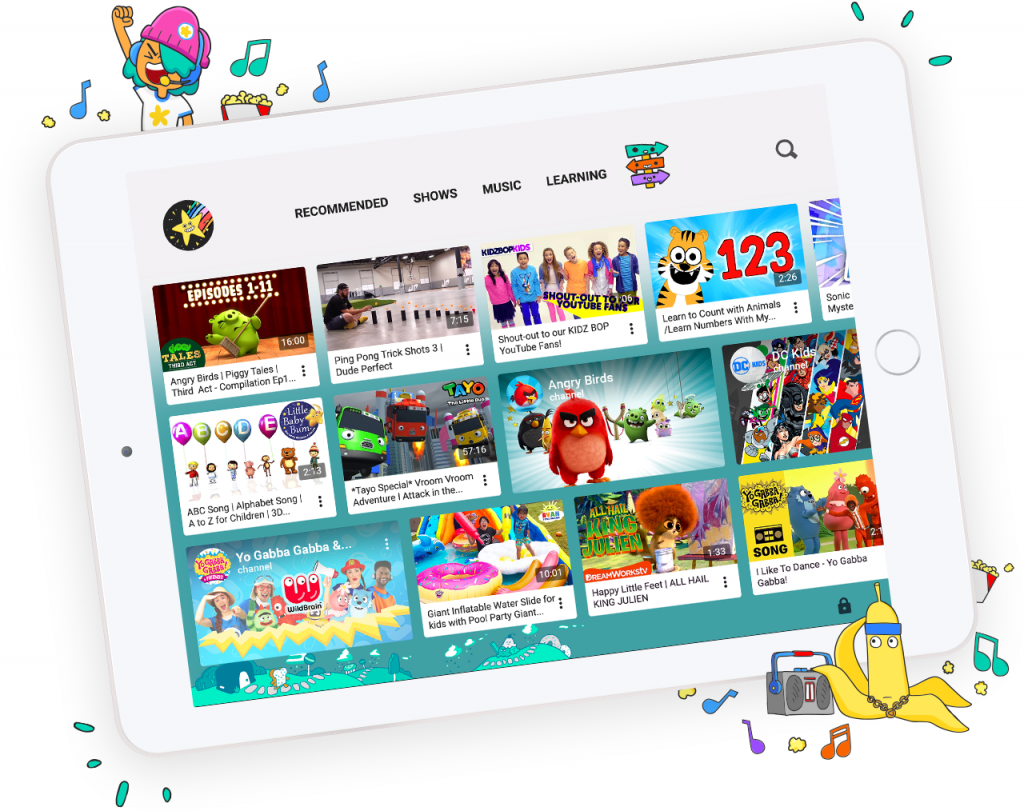
After launching two years ago, YouTube has today announced a new look for their YouTube Kids app as well as the option to create individual profiles for each of your children.
The new profile option is on the YouTube Kids app only, so you’re not creating new Google accounts, just a profile for each of your kids which they can then tailor to their own needs. Each child can setup an account with a profile picture and pass code to stop their siblings – but not their parents – from getting in and messing around, offering a bit of privacy for themselves. These profiles are then synced across devices so they won’t monopolise a single device.
Each YouTube Kids profile will look different depending on the age of the child. Once your child (or you) enters their birth date, YouTube Kids will display either less text and more icons for younger kids, or more content the older they get.
Parents are getting a new on-boarding process as well to give them more ‘detailed information to help you make the right choices for your family before your kids use the app’.
Of course YouTube Kids is aimed at giving a curated experience but things slip through the cracks occasionally so if you find content that’s not quite right for your child you can block it and report it.
The update is rolling out now, so keep your eye on Google Play for the update.