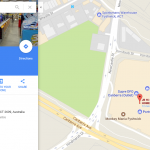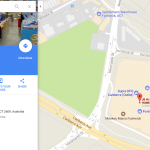Lists for Google Maps are pretty neat, especially if you’re planning a trip or just trying to find all the great schnitzel places. Previously launched for mobile, you can now create and share lists in Google Maps on desktop.
The function is rolling out over the next few weeks on Google Maps with a save button appearing on entries. You can add them to an existing list, or create a new one. Your lists are then synced with your account across devices under “Your places” in Maps.
The ability to save a place is only available in Maps (for now), so you can’t save a place from the search on desktop – though you can on mobile. You can also share the lists publicly from the menu on your lists if you make a list you think will be really helpful.
If you want to give it a go, check on Maps but it may take a little while to go live for everyone. It was announced to Google Local Guides first, so if you’re helping Maps to be a little better in that arena you may find it live for you sooner than everyone else.