
The concept of ‘Time well spent’ or as it’s more commonly referred to: your digital well-being, is very much at the forefront of Google’s 2018 product line up. From the dashboard in Android P, to now your calendar in G Suite, Google is looking to let you control how much digital time you spend.
In a blog post this morning, Google has announced that they’re bringing an Out of Office event type to your Google calendar. When you block out your Out of Office hours your calendar will automatically decline meetings that fall within the time-frame. You can customise an Out of Office message that will be sent, and the visibility of the title of your Out of Office object.
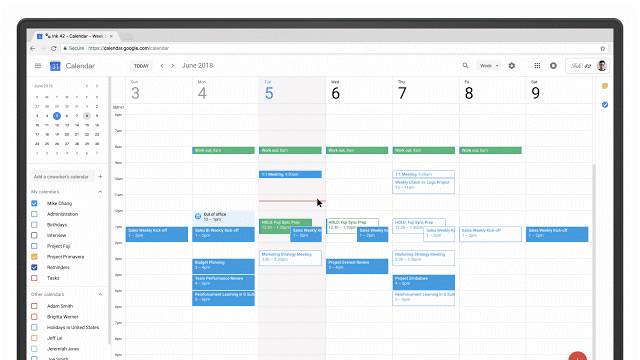
Google is also allowing you to set your working hours in Calendar, with events scheduled outside these hours similarly rejected. Anyone attempting to schedule something in your calendar outside of your working hours will be ‘informed that you are not available at that time’.
Google already lets you set your working hours to one interval for all days of the week, but now they’re giving you the option to customise it for each day of the week. Google can however infer your working hours based on time-zone, but if it’s unsure it will prompt you.

As usual there’s not many options for shiftworkers on rolling shifts – and I’ll be raising that one again with the Google team.
Google will be rolling these changes out to G Suite users over the next two weeks, so keep an eye out for them.




