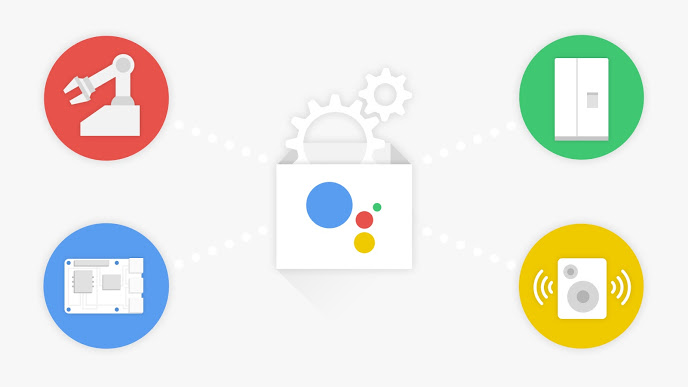
Google Assistant may well be the best digital assistant around but that hasn’t stopped Google from making changes to improve it over time. Today they have announced a new feature that move the digital assistant into visual cues as well as vocal.
In a new update to Google Assistant rolling out today Google Assistant will offer “proactive suggestions” and personalised information to help you keep track of your daily agenda.
The new visual snapshot provides curated, helpful information based on the time of day, location, and your recent interactions with the Assistant
For instance Google Assistant will provide travel times to places in your agenda or things you have asked Google Assistant. Then scrolling down the Google Assistant page you will be able to view the rest of your daily agenda as well as some tips and tricks that your Google Assistant feels may be helpful to you.
To activate the new feature just tap on the new icon in the top right hand corner of the new Google Assistant (I cannot see it yet on my Google Assistant). Google have stated that they will be adding more features to this daily snapshot over time such as Google Keep lists, Todoist, Any.do and others. There will also be reminders of where you parked and music and podcasts that you might like. It all seems very Google Now doesn’t it?
The move to add more visual cues to Google Assistant coincides with the upcoming release of the smart displays announced at CES 2018. For a visual display it seems obvious that a visual Google Assistant would be more useful than a voice only Assistant so it is no surprise to see Google adding these features.
The new daily snapshot is rolling out to Android and iOS to all languages currently supported by Google Assistant as we speak so keep an eye out for it and let us know what you think? Who here is looking forward to getting a Google Assistant-powered smart display?

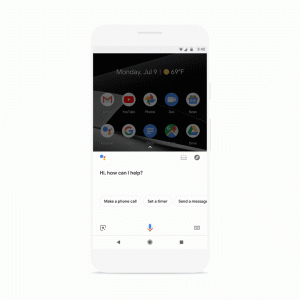
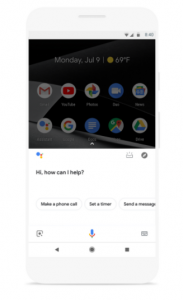
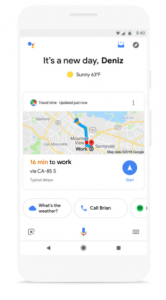
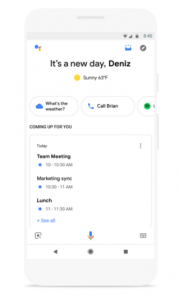
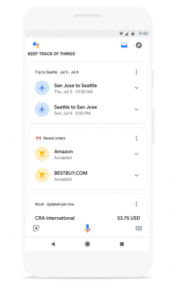
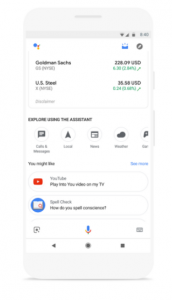
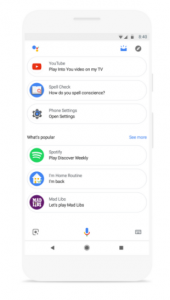



Is there any way to have ‘Google Now’ or the assistant feed as the default? I finally managed to turn off the other rubbish feed, but now it’s just blank instead of the assistant feed 🙁
Has anybody received the update yet?
Yes, I received it this morning (Pixel 2 XL)
Good to know, still nothing yet on my s8 though
So what you’re telling us is that Google have released Google now! Let’s hope they don’t destroy it again, like they did in the Google app with that stupid “feed”