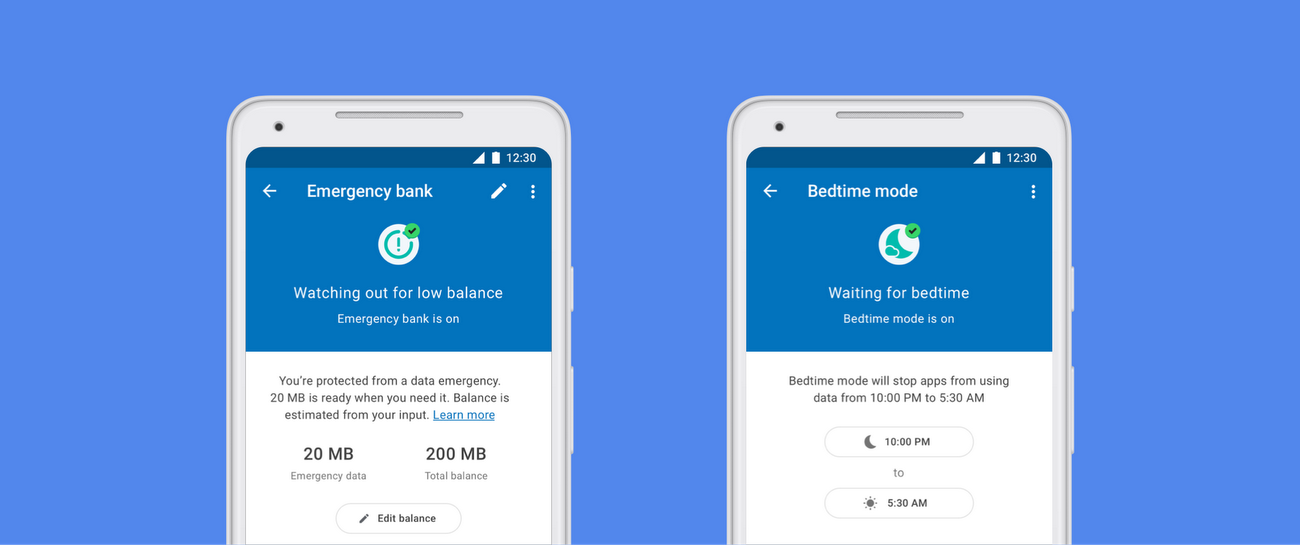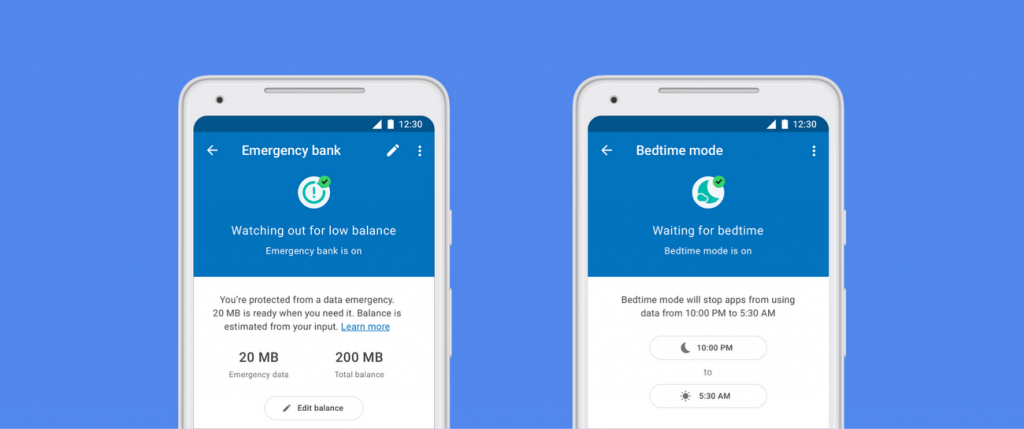
If you’re on a restricted data plan, then ekeing out every last kilobyte from it is in your best interest. Google’s data-saving app Datally is one of the better options to track, and restrict which apps can access your data and when – and it’s now even better with two great new features.
The new features, Bedtime Mode and Emergency Bank, are aimed at both stop unwanted data use at night, and save a little bit of your data for emergencies.
The first feature, Bedtime Mode, offers you the option to tell your phone to turn of data at night. You can set both bedtime and wake up time, letting you set what time the data is turned off, and of course when it turns back on.
The Emergency Bank features lets you block access to your overall data bucket to all apps, once you hit a pre-determined limit. You simply tell Datally your monthly data limit, then how much you’d like to have set aside. Once it hits that limit, everything is restricted. You can then switch your data back on for selected apps, like if you need to send an emergency message.
We’re pretty lucky here in Australia with data allowances increasing, however there are still some fairly miserly plans out there and if you’re trying to get by on one this makes for a great tool to help you out. The new features are available in the latest update to Datally, check it out now in Google Play.