
Google has taken another step in bringing major features to Chrome OS, this week launching native support for Windows Network File Shares.
François Beaufort on Google+ has announced that ‘Network File Shares (such as Samba) are now enabled by default in Chrome OS Canary 🐤’.
According to the link to the Chrome Gerrit supplied by Mr Beaufort, support for Network File Shares will arrive in Chrome M70
Adding a network file share will be simple once the update has arrived, with the steps as simple as opening ‘the Settings app, look for “Network File Shares”, click the “Add File Share” button, and enter required information. Click “Add” button and open the Files app to browse your newly mounted shared folder’.
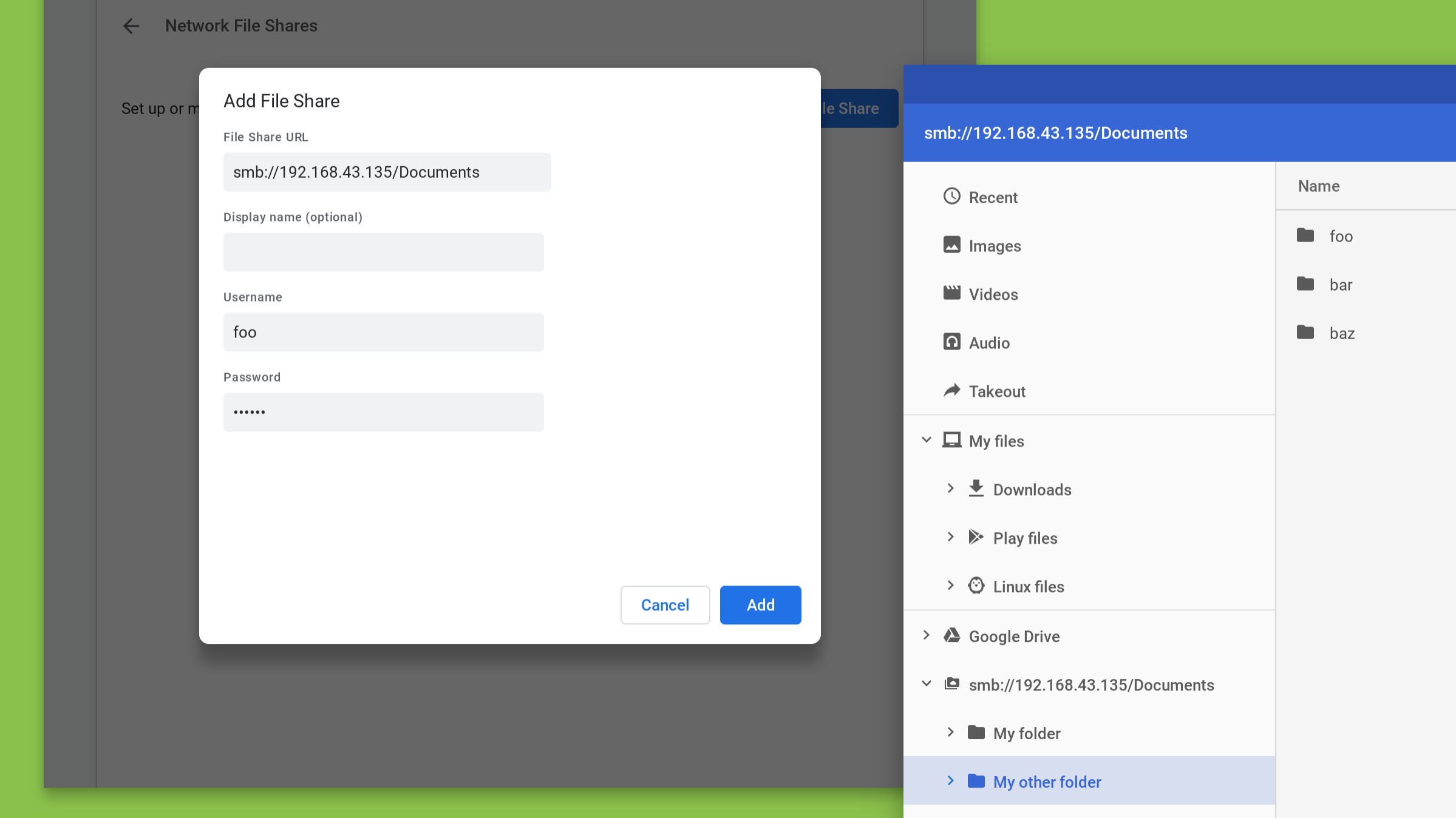
Native support for Windows File Shares is a big deal, meaning you no longer have to install the Network File Share for Chrome OS app from the Chrome Web Store to support it.
The Samba shares which require a password will have to be re-initialised after a restart, however the Chrome OS team working on this are trying to resolve that in Chrome M71/M72.




Off topic, but when did the Product Sans happen? I likely.