Google’s Podcasting app – Google Podcasts – has finally added Chromecast support in a nod to users everywhere surprised it wasn’t built-in from day one.
Launched in June, the podcasting app has been widely lambasted as being rather basic in terms of function, especially against behemoths of the podcasting app world like PocketCasts. It is rather easy to use in its simplicity, but Chromecast support is very welcome.
It’s easy to use, once you update your Google Podcasts app on Google Play, with the Chromecast icon sitting up at the top right hand side of your screen. Once you’re casting a podcast the use is the same as every other app that incorporates Chromecast support with a notification you can access in the notification shade.
If you’re looking for the function, make sure your app is up to date on Google Play as it seems to be fairly widely available.





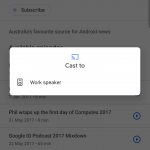




This is such an underbaked app
– No Android Auto Support (really)
– No Auto download
– No playlists, filtering or sorting tools
Still has a long way to go to being halfway useful.
this seems to be their new strategy… release apps at the beta stage and sour users’ perceptions of it before it has a chance. same with google tasks and youtube music.
Still waiting for auto-download…………
Except the system volume controls aren’t linked through to the casting session link any other app. So you still need to switch casting controls through the notification or the Home app to change volume. So no issuing your commune keys while the device is asleep/locked.
I’ve been using the feedback option to ask for a cast button and queuing of podcasts at least 1-2 times per week for the last 2 months! So now it looks like I’ll need to change the request to linking the volume through to the app
I was rather shocked when the podcasting ‘app’ was released some months ago without Chromecast support. At least it’s fixed now.