Google Keep is a mainstay in my daily use apps, the quick access and versatility of dropping quick notes or via web interface in other Google functional apps makes it very difficult to overlook. One thing that has been missing has been the option to add grids or lines to notes if you want to draw or handwrite notes into the app – this was addressed a little while back, and I’ve been using it quite a bit!
Adding the grid or lines is as easy as opening a drawing note, bringing up the menu and selecting the grid type you want to display. Previously I had used handwriting notes into OneNote for meetings, but Keep has taken over another of my regular use cases.
Though the update is not new, many people I’ve spoken to are unaware of the feature – hence writing this brief story about it! Let us know if you’ve discovered this feature, and if it makes digital note taking a little easier for you.



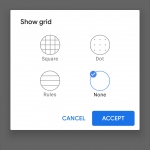



I don’t know what to do with the grid. I’ve got an XL phone, but the screen seems to small to handwrite effectively, and the grid lines are so small I could never write between the lines.
My first comment ever.
Thank you for the article. I too didn’t know.
I’ve been following your site for a number of years and think it’s one of the best for Android news.
Cheers
I use Keep a lot, but didn’t know about this feature. Thanks!