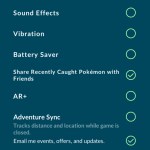The promised integration between popular maps based game Pokémon Go and Google Fit has begun rolling out with Adventure Sync now available
Adventure Sync as the feature is called, syncs with Google Fit, or Apple Health Kit and will record your kilometres travelled even when the Pokémon GO app isn’t open. This integration will allow you to hatch eggs and earn candy for your buddy Pokémon even faster – and without impacting your battery life.
Niantic has begun rolling out Adventure Sync to trainers at level 30 and above to begin with, but will eventually make it available to all trainers above level 5.
Enabling Adventure Sync is easy if you qualify, first you’ll have to always enable location permissions and connect to either Apple Health or Google Fit in Pokémon Go by following these steps:
- Tap the Main Menu button.
- Tap the Settings button.
- Tap on Adventure Sync. You’ll also be prompted to grant permissions for Pokémon GO to access your Apple Health or Google Fit data.
Once connected you’ll be able to see your Weekly Fitness Report in your Trainer Profile.
It’s a big step up for many people who use stationary equipment like ellipticals or treadmills to rack up some miles, which will now be counted towards your Pokemon Go stats.