Google’s move towards a dark mode on mobile is picking up steam, and the latest app to get the dark mode treatment is the Google Assistant via the Google app which has updated over the weekend.
The Google App Beta v9.5 has begun rolling out to users and adds a dark mode to the cards found in Google Assistant. To begin seeing the cards once you’ve updated to the latest version of the Google App Beta you’ll need to ensure you either have battery saver engaged, or selected ‘Always On’ from the ‘Night mode’ toggle in Developer options of Android 9.
Once you’ve done this, you simply need to open up Google Assistant to see the results. The cards show up in the Assistant rendered in a dark mode, with text changed to either gray or white to stand out against the black background. Your queries still show up in a gray speech bubble, and the initial Google Assistant answer before the card shows up in white, which says that this dark mode for Assistant is still in development.
If you’re interested in trying out dark mode in Google Assistant you can do it quite simply by joining the Beta program from the Google Play entry and following the steps above.


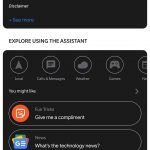
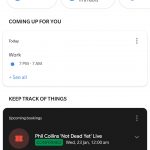
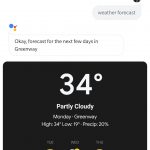



Hopefully it’ll be easier to turn dark mode on in future updates (or even have it automatically activate when system dark theme is selected like the Phone app does).