We posted a couple of days ago that from Thursday Melbourne public transport users will be able to use their phones to tap on and off instead of a Myki card. Google have confirmed this is a blog post today.
In a blog post titled Google Pay says G’day to Mobile Myki Google have outlined the process to use your mobile phone as your Myki card. Public Transport Victoria (PTV) have also sent out emails to those who registered for the trial and have made their own how-to web-page live.
The PTV website outlines the process as the following steps:
Instructions
- Download Google PayTM
- Follow the instructions within Google PayTM to set up your payment card
- Go to Passes. Tap the blue + Pass button and select Travel card. Choose myki
- Choose myki Money or myki Pass
- Choose your fare product: Full fare, Child, Senior or General concession (interstate senior)
- Finish the transaction and you’re ready to travel!
Of course where would a set of instructions be in 2019 without the obligatory accompanying YouTube video:
To use Mobile Myki on your Android phone you will need to have the latest Google Pay installed, a phone with NFC that is running Android 5.0 and higher and a Visa or Mastercard. Passengers are able to buy full fare, concession, child and senior mobile Mykis.
Autoload from your designated credit card is also available. It is important to note that old Myki’s cannot be added to Google Pay, only new ones created.- we do hope this feature arrives in the future.
It is free to sign up to the Mobile Myki but you will need to add $10 credit as a minimum to your card to get started. to use it at the terminal just wake the phone and tap on – you don’t need to open Google Pay.
Has anyone used this today? How did it go for you?




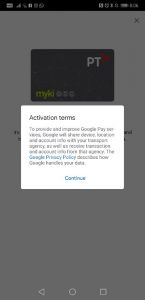


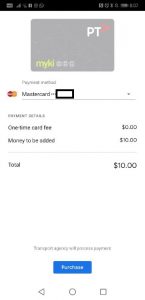

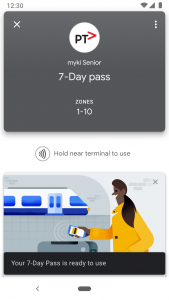
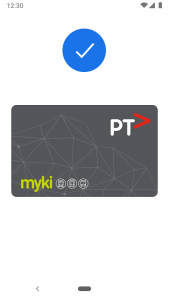



I’ll just say wow.
It worked
*sigh* I feel like an idiot – just spent several days hunting for the myki app and even emailed PTV – only to realise you set it up through google pay. I didn’t realise google pay had that sort of functionality, I thought it was just a credit card analogue using NFC. Ah well, at least I didn’t tell everyone about my stupidity in a comment on a tech site…
Awesome!! Thanks AusDroid.
I was also a beta tester. At one stage the app stopped working. After much trouble and time on the phone with Myki support, it turned out to be a negative balance of $3 preventing Myki Pass to work. The dumb app running on a smart phone couldn’t tell me that. I’m back on my plastic Myki card. Maybe in about 1yr when it bugs are fixed I’ll try it again.
Set it up this morning all in about 2 minutes and it worked perfectly. I have a few debit cards in Google Pay and using that as a payment method worked well. Pixel 3 XL. @Greg, same as with using Google Pay, I just had to wake the screen (not unlock) and the tap worked.
Hi I was part of the beta testers. A couple of things I found whilst testing 1. is really responsive when touching and off with new style myki readers in most cases holding the phone near the reader was enough to touch on or off 2. Google pay popup appears on phone when the card has touched on or off to notify 3. It very easy to top up your myki I used both money and pass straight from your nominated google pay debit/credit card 4. You can check your travel history quickly and balances and time left on pass… Read more »
I couldn’t just link it to my default Google Pay card. If it wasn’t an option. I had to NFC scan my physical Visa. Did I miss something?
Hi Greg, under GPay when you select Travel card then select myki you should be able to link your myki card to whichever credit / debit card you have linked to Gpay. You can also add other cards to GPay from myki card screen.
That’s great! I’ll be sure to give it a try later this year when visiting for Harry Potter ^_^
The video didn’t show how it is used though – is it like normal Google Pay where you just tap your phone from the home screen? Or do you have to go into GP and pull up the myki card itself before tapping?
You have to go into Google Pay, go to the myki card then touch on. Same thing applies when touching off.
Oh.
I can’t just tap? That might kill its usefulness.
Anyway I will experiment this arvo.
Perhaps you can set a widget for different cards, that might suffice.
Yes you can just tap on and off. I have been using the card for several months and it works a treat.
Only real downside is using vline where ether conductors use a hand held device to check tickets, the machines sometimes struggle with reading the NFC chip.
I just set it up.
One annoying thing. If you have a NAB Visa card, you have to go online and enable “Use Card Overseas” for it to be accepted. Open you card to scams a bit, basically.
I did it, but I’d rather not.
Sorry for spamming the comments.
You got to sort out that “Register Card” option in Google Pay guys (if any Devs are reading this.)
You get a tiny unreadable web page, that asks for the Myki ID number… where is that? Tucked away in a menu that most folk won’t find. And then it rejects the registration “Allow 24 hours”.
Anyway, a bit of a mess.