A new update to Chrome has been rolling out over the last few days, bringing with it some changes to the – also known as the omnibox, the input area, or just the thing that you type website addresses and search terms into.
Historically, to share a page, a user might click the address, highlight and copy it and use the URL in another app from the clipboard, as they see fit. That’s actually not the fastest way – that would be share, copy to clipboard – but it’s very common and it’s what users do on desktop.
The changes in Chrome 74 are designed to speed this process up.
When you tap the address bar, it’s now blank and ready for a new URL. That’s a bit different, and maybe a bit jarring, but you’ll get over it. Below the address bar is the current site URL and title, with the icons to the right – Copy to Clipboard, Share and Edit.
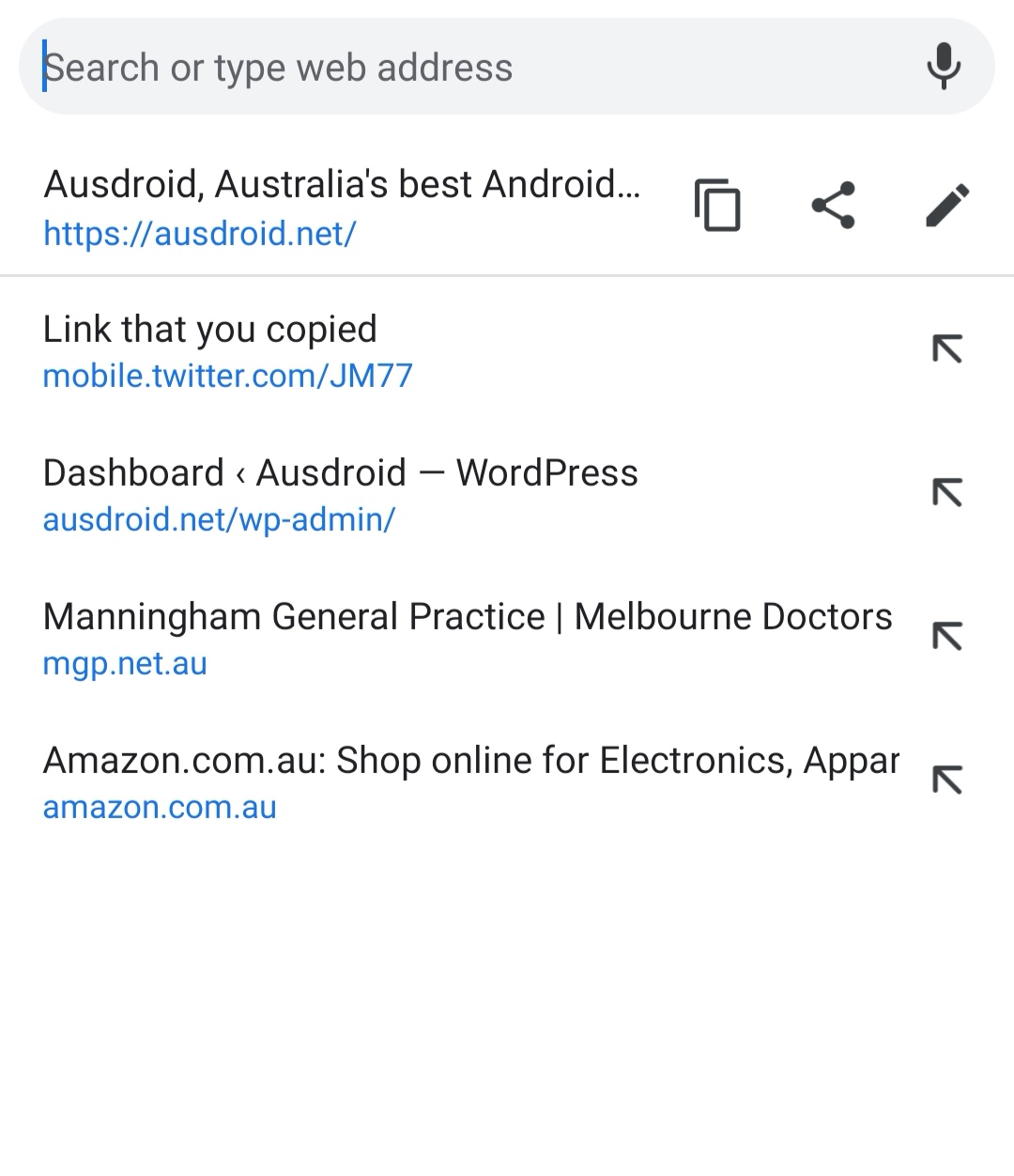
Below this is a list of… well, let’s just say “other sites”. For me they’re certainly not my most-visited or even recently-visited sites but they’re there. Each site gets an up-arrow icon so you can place it’s address in the edit area to modify it, or you can just tap it to go directly there.
Notably, one of my favourite Chrome time-savers remains intact – if you have a URL on your Clipboard it’ll be offered in the first position.
If you share pages a lot from your browser, you probably already noted the change as Chrome got updated over the last few days. 9to5Google says that some form of the functionality has been in A/B testing since Chrome 73 was released in March.





TIL it’s called an omnibar 🙂