If you have a Huawei P30 Pro (or other recent Huawei smartphones) running the latest software updates, you might have noticed something a little disturbing happening on your device that you’ve probably paid a good amount of money for.
Like many people I guess, I usually have a photo of my kids or the whole family on my lock screen. I like a nice little reminder when I’m at work. Anyway, this morning I noticed something a little different on the P30 Pro I’ve been using.
Gone was my own choice of lockscreen wallpaper, and it seemed Huawei’s Magazine Unlock had been somehow re-enabled. Fair enough, I’ll put that down to “that just happens, I guess”.
However, while I might overlook something like that, what I saw on the lockscreen wasn’t just the typical “Magazine Unlock” wallpapers that one usually sees – photos of places around the world which capture the eye and the imagination. Seriously, some of the photos are quite nice, and I don’t mind them.
Today, though, I was greeted with an advertisement for booking.com. For those not across it, booking.com is one of the pre-installed apps that comes on most Huawei devices (and one that I remove straight away). Not only did I get a nice big advertisement on the lock screen, but also a prompt to check booking.com’s “Getaway Deals” – take a look in the bottom left of the screenshot:
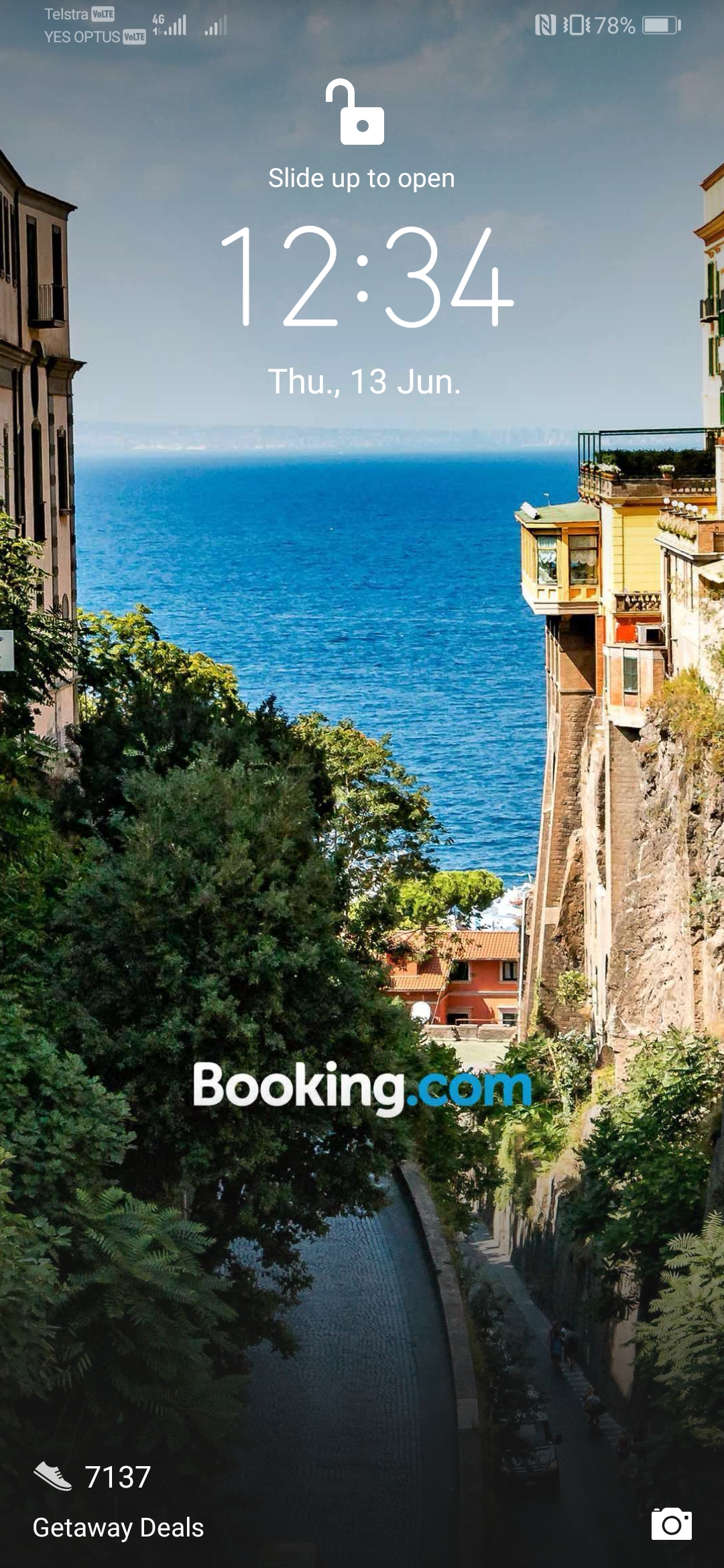
I’m sure I can’t speak for everyone, but I don’t much like advertising like this on my lockscreen. Granted, I didn’t pay for this phone – it’s the review device supplied by Huawei – but if I had paid for it, I’d be spewing that it was considered appropriate to show advertising on my lockscreen without my permission.
Over the course of the morning, I saw a few other beautiful backgrounds with booking.com logos across the middle, and better yet, clicking on the Getaway Deals text started to bring up some information too:
Clicking the link took me to a “Getaway 2019” landing page on Booking.com:
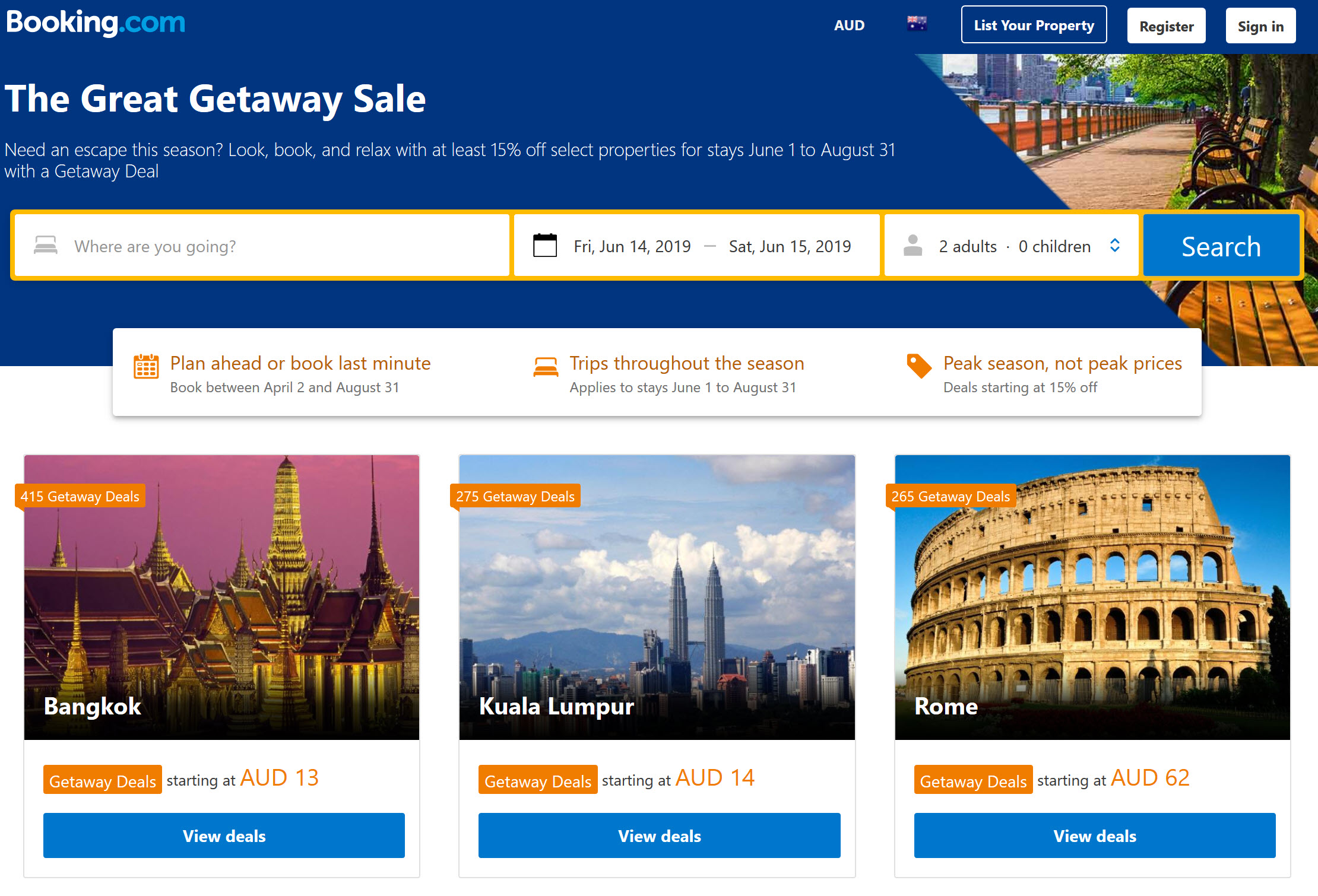
Being that it seems this is part of Magazine Unlock, this advertisement isn’t shown on every unlock; the image changes each time you lock/unlock your phone. However, I saw it more than a few times this morning before I actually figured out what was going on.
We understand from reports on social media that it isn’t just the Huawei P30 Pro affected; affected models include the P30 Pro, P20, P20 Lite, Honor 10, and P20 Pro.
Ausdroid approached Huawei for comment before publishing this story. Huawei advised it had “no comment to give us in relation to this issue at this time”.








I was all ready to buy a Huawei P30 Pro from Telstra last weekend, and all the talk of the US trade ban made me wary. The sales guy convinced me that Samsung’s Galaxy S10 was a better and safer purchase, and that’s what I ultimately went with.
I’m glad I did too; I’d be returning it for a refund if I got ads on it. No doubt.
I’d be asking for a refund and/or getting rid of this phone as soon as possible, they have far crossed the line here. I won’t buy a phone from a manufacturer that does this. Hopefully this gets enough backlash that all the others take notice and don’t do it in the future.
This is due to you have a Google home account. It is not Hawei. You deactivate all Google accounts, then it should be fine. I have my Google assistant on Smart TV. Same thing happens.
It has nothing to do with a Google Account. The only way to deactivate this is disable the magazine unlock feature.
It’s happened to my P20 and I am not happy at all. It has basically guaranteed I will not be using booking.com for any holidays and moving away from Huawei for any future phone purchases.
G’day Chris, i was reading that the next Optus 5G tower will be in the suburb of Alexandria(1 of the next 20 to be built) went into Optus Marrickville metro the young girl did’nt know anything,would you know when it’s all going to be working,as you deal with Optus in your job I’m in Alexandria Optus 4G is here is not the best even Vodafone reception is patchy do you think 5G will be the answer to a weak 4G signal
There’s very little chance that 5G will be the solution for poor 4G signal, at least not in the short term – 5G signal travels differently through objects than does 4G, usually worse, so while it might work better outdoors where you’ve got good LOS to the towers, indoors or where there’s lots between you and the tower it’s not likely to be good.
Pretty sure this falls foul of Google Play policies regarding lockscreen advertising.
The app which is placing the advertising though isn’t distributed via Play Store, it’s one of Huawei’s own apps (which is presumably updated through OS updates rather than Play Store). It’s still an incredibly shitty practice.
Can we disable the app?
Yeah you can turn magazine unlock off.
The Trump sanctions are hurting Huawei’s bottom line so they’ve found a new revenue stream?