It’s the little things in life that often make a big difference. Things like fingerprint sensors, headphones jacks (editors note: for some people stuck in 2014) and full screen displays just make technology better. When it comes to reading and writing on the web, fonts can make a huge difference and in true Google fashion the G Suite team have just released a new set of fonts designed to make reading easier.
The fonts are designed to improve reading speed through improving font characteristics such as size and spacing. The fonts aren’t included by default in G Suite so you’ll need to add them manually. To access these fonts in Google Docs, Sheets, or Slides:
- From the Font menu in the toolbar, select “More fonts”.
- Then, search for Lexend and select the fonts to add them to your saved fonts. These will now appear in the “My fonts” list and in the Font menu in the toolbar.
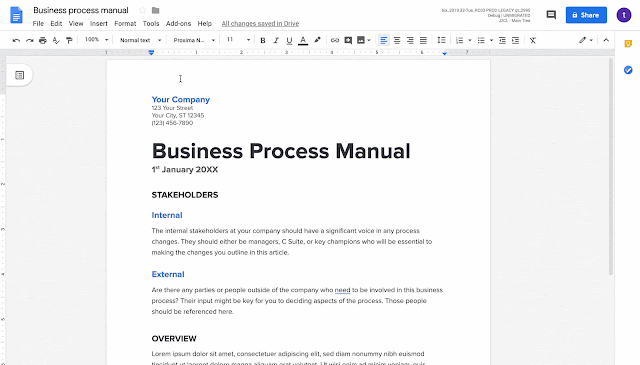
The new fonts should be live now for all G Suite users so if you’re interested in easier to read font’s why not give the new Lexend fonts a try.




