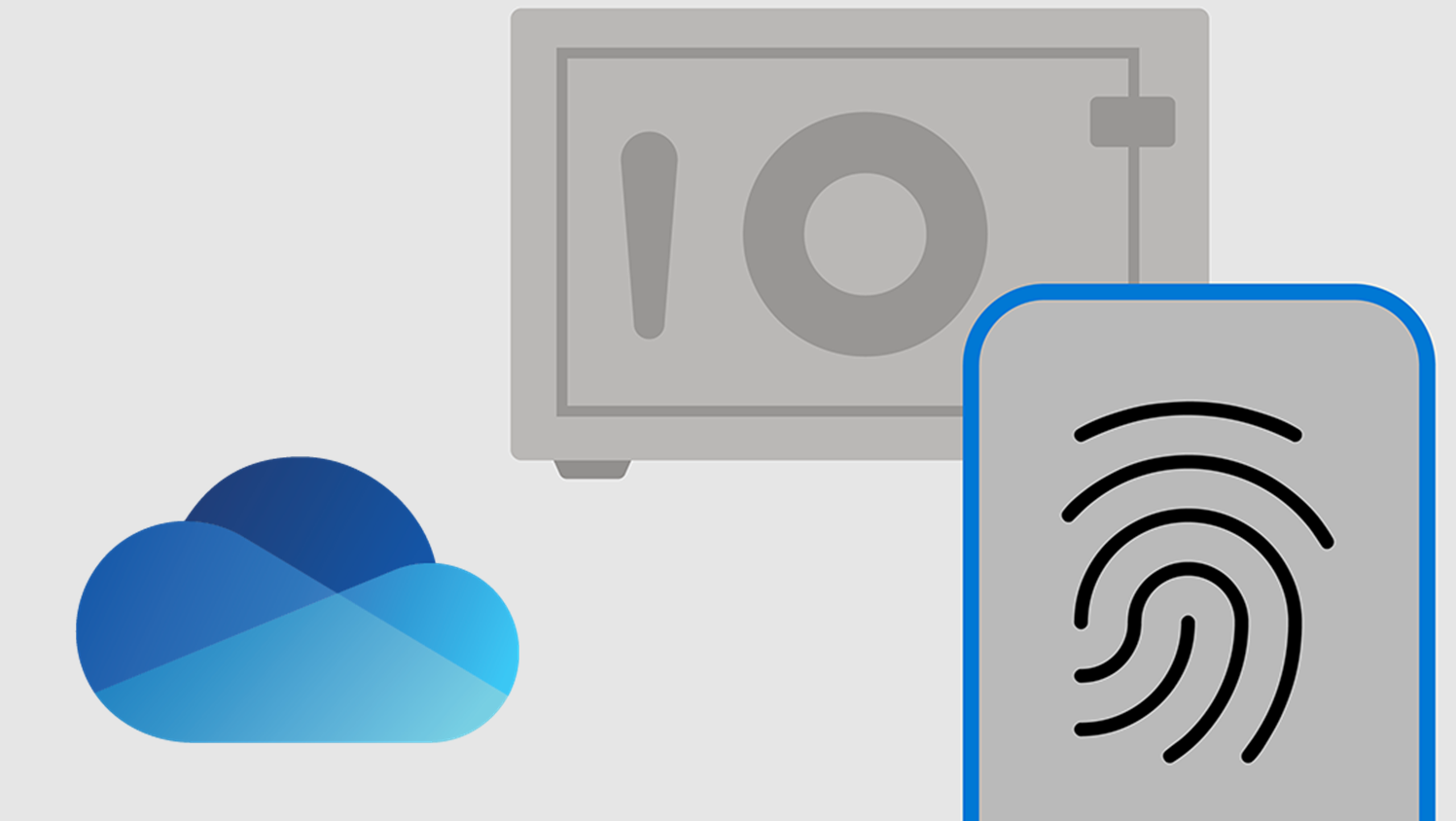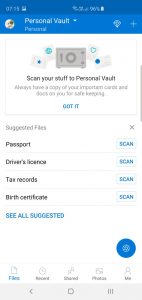Online storage is a necessity of the modern internet and for those living between the Android and Windows worlds, OneDrive from Microsoft provides great integration into both platforms and can be a decent alternative/ complement to Google Drive.
Today, Microsoft announced that its secure Personal Vault feature is now available on all platforms.
Personal Vault is a secure encrypted storage area in OneDrive that allows you to store files, photos and videos securely. On Android you can unlock the vault using a PIN, Fingerprint, face detection or an SMS code.
To start using the vault, open OneDrive and you’ll see a new Personal Vault folder.
If you have a free OneDrive account you are only able to store 3 files, yes…. 3, in the vault. For OneDrive users who subscribe to an Office 365 plan will be able to store unlimited files, up to their plans storage limit. This makes Personal Vault basically useless to anyone who isn’t an Office 365 subscriber; it almost makes no sense that they have enabled it for everyone with such a low file limit.
Being a Synced drive, anything you add to your Personal Vault on Android will be available across all of your devices. If you want to check out Microsofts Personal Vault on Android grab the app below.