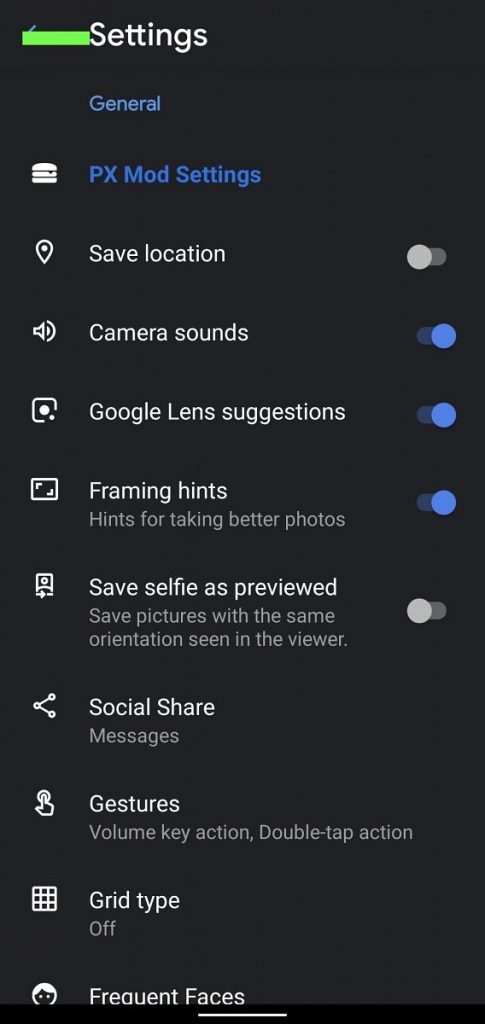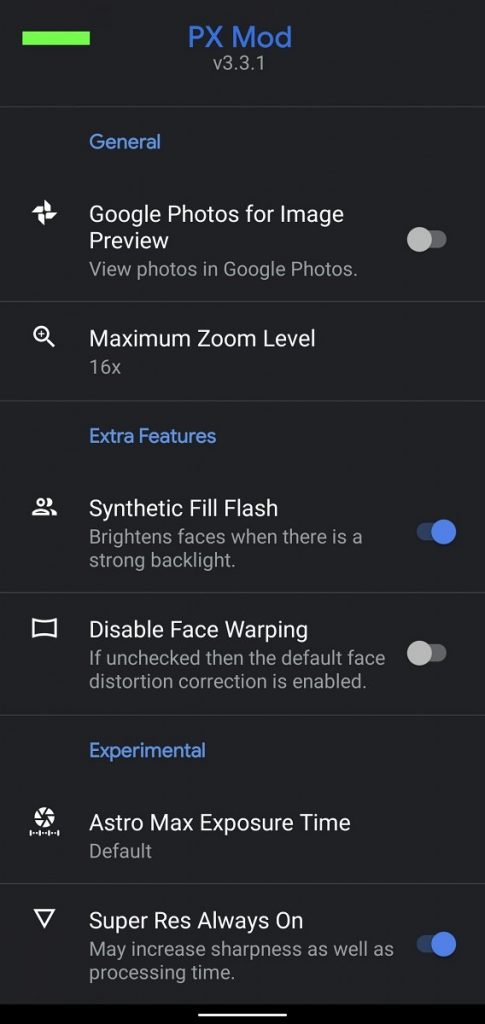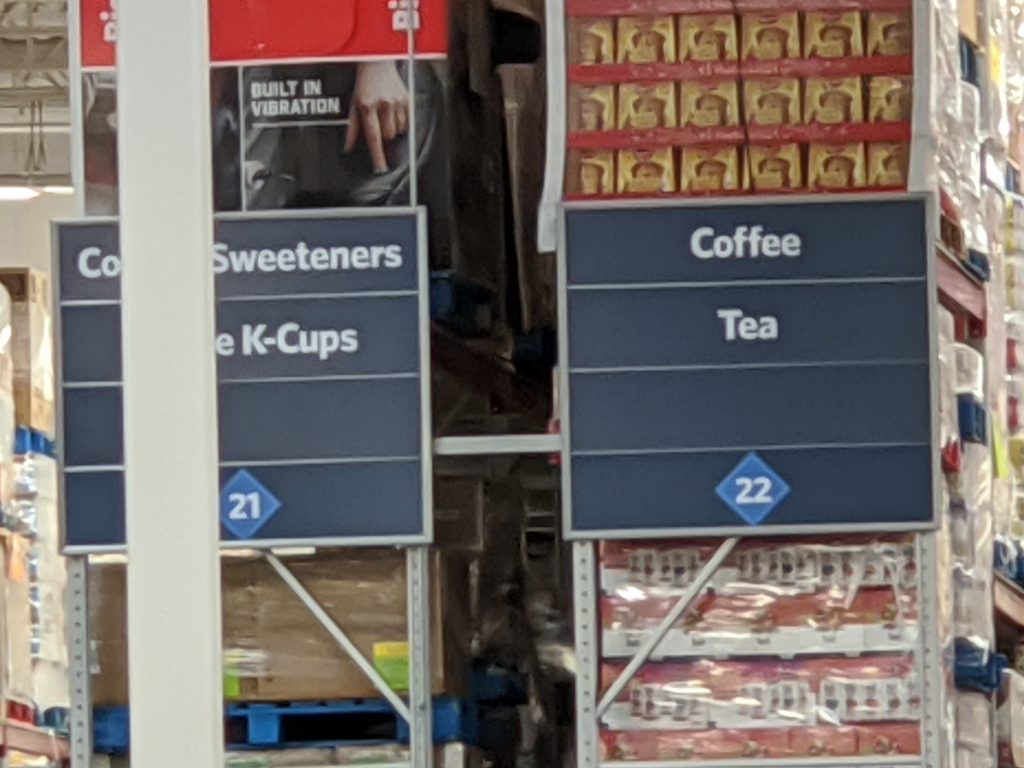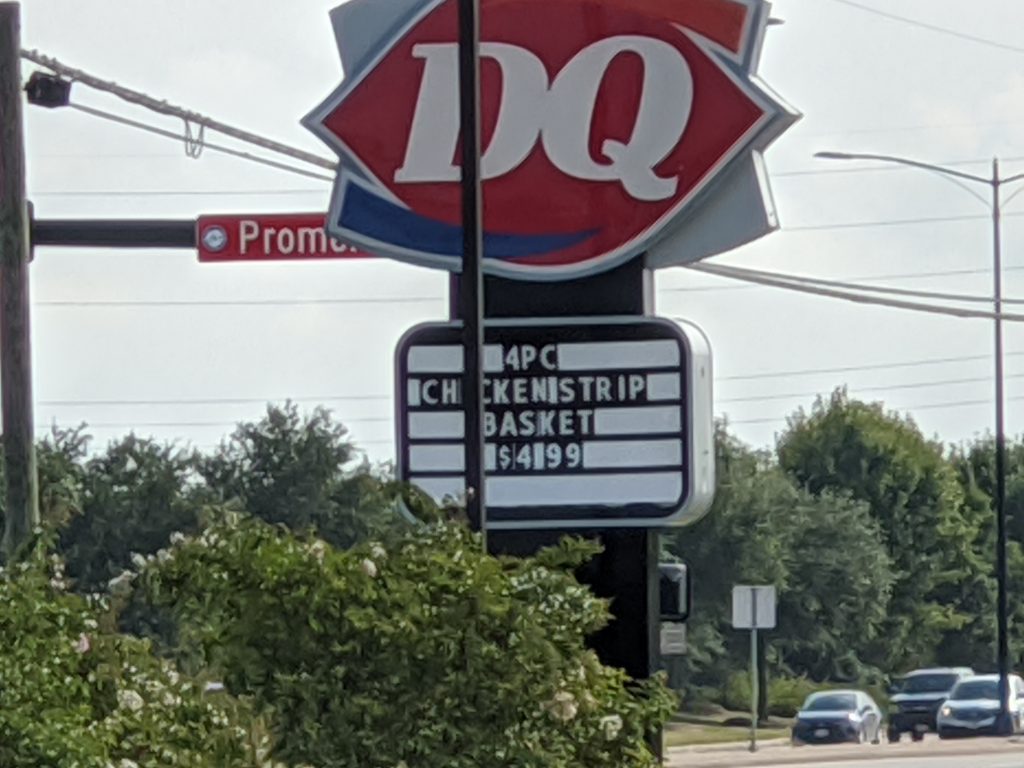Some manufacturers are building phones with telescopic lenses making images taken with a 50x zoom that are extremely useable. Google for some reason went the safe 2018 route and installed a second lens only — a telephoto lens.
With this telephoto lens Google has capped that maximum zoom on the Pixel 4 at 8x. XDA developer cstark27, well known for his Google Camera app modifications has found a way to not only allow the app to zoom to greater levels but a way to use the telephoto lens at these higher zoom levels. The results show that the images are pretty good, mostly because the post-processing work is still performed by Google’s Super Res Zoom algorithm.
The modified camera app, PX Mod, can be installed on any Pixel 4 device but to make use of the new zooming levels you will need to edit to edit a system file — for which you need root access. cstark27 has also created a Magisk Module that edits this system file for you making it quick and easy. For those who prefer to get down and dirty use the following shell command:
adb shell su -c "setprop persist.camera.maxzoom 51"
Yes this sets the maximum zoom to 50x zoom but XDA have found that the results degrade significantly past 16x so we do not recommend that. cstark27 has also stated that the new mod wreaks havoc with the long exposure features of the camera (at this stage) so make sure you are happy to not use these if you install this modified camera app.
Mishaal Rahman, Editor in Chief at XDA, has provided an album of some of his results with the camera app so you can check that out if you want — we have grabbed a few samples and posted them here:
As you can see the images are quite good and it is interesting Google did not push their camera’s a bit more — but then they have said that they are building phones for what 80% of the population want, not the geeks like us. That should not stop you though if you are interested.
If you want 16x on your Pixel 4 and have root head on over to the PX Mod thread and check it out.