Home surveillance can be tricky for consumers – there’s well established brands like Swann, D-Link, Arlo and so on, and a number of lesser-known brands offering virtually the same thing at half the price. Reolink is one of the latter brands, affordable good quality stuff which proves you don’t need to spend big to get good gear for your place.
For those who want to stick with a name brand, the choices can be confusing. Swann and D-Link for example release new gear, but often its variations on a theme and the changes from one model to the next are getting less and less. This just leaves users with more choices to make between increasingly similar products .. this just leaves customers confused.
By comparison, Reolink’s range is comparatively small, and yet it covers everything your home surveillance needs could require; indoor and outdoor cameras, simple monitoring, cloud-based and local storage options, and a price that jumps off the page.
Having reviewed Reolink equipment in the past and having been quite impressed, I’ve spent my own money building out the setup around my home. I can honestly say I believe they’re a good value option that provides excellent functionality.
The cameras can be shared with multiple users on a camera-by-camera basis and provide a good overview of what’s happening at your home, inside and out if you want them to.
So, why would you get some?
What are they?
Reolink has provided both the Argus Eco and E1 cameras to us for testing. Both cameras can run as stand-alone units, or as part of a larger system through the Reolink apps (mobile and desktop options are available) making viewing and control of your cameras very easy.
Reolink Argus Eco
The Argus Eco is a new addition to the Argus range and as the name suggests, it’s a cheaper option than their other cameras but without huge compromise. The chassis is a bullet-style camera that has 1080p video capability. Battery-powered, with a Wi-Fi connection to your router, the connection possibilities are pretty flexible.
 In the box, you’ll find everything you expect to get the camera set up except mounting tools eg. a drill. The actual contents include:
In the box, you’ll find everything you expect to get the camera set up except mounting tools eg. a drill. The actual contents include:
- The camera and Wi-Fi antenna
- An outdoor mount, mounting template and screws
- A charging cable and reset needle
- A quick-start guide and sign for your property to notify all onsite of surveillance
The Reolink E1 is an indoor alert camera that also presents some pretty flexible options for inside your home, while remaining budget-friendly. It’s a mains powered camera that can be placed or mounted anywhere you want or need it.
The E1 has a solid functionality list, headed by the pan and tilt capacity to keep eyes across multiple areas of your home. I was impressed by the clarity of vision while the E1 was operating in IR mode – more on the features of both shortly.
Inside the box you’ll find:
- The camera and power adapter
- A mounting plate, template and screws
- A reset needle
- A quick-start guide and sign for your property to notify all onsite of surveillance
What do they do well?
Both cameras are very cheap to purchase, with that in mind they are excellent value for money. The connection process only takes a matter of minutes by connecting to your Wi-Fi. Once you have the Reolink app downloaded, you just need to put your wi-fi password into the app and hold the produced QR code in front of the camera. Once this is complete, create an admin password for your camera and you’ll be connected.
Setting up the cameras is very easy, the E1 can simply be placed anywhere you want it to be. You only need a flat surface and a power plug nearby. The Argus Eco is intended to be outdoors and comes with a template and mounting plate, it’s so simple to install – you need a drill, screwdriver and about 10 minutes to spare.
If you’re setting up your first security cameras, it’s worth taking some time to plan where you’ll install it
While he’s a little dry in delivery, the advice in the video below is pretty solid and worth the 8 minutes of your time.
Streaming Video
It’s not perfect, but the 1080p video stream is extremely smooth and – particularly when you consider the cost of these cameras – it initiates a lot faster than options that are a lot more expensive. I really like the fact that you can change the streaming settings to allow for poor upload speed if you’re languishing on sub-standard FTTN connections or simply to extend the battery life of the outdoor device.
If you’re keen to put your camera up and stay up, then you’re going to want to invest the $40 extra in the Solar Panel which will keep your cameras charged continually. This also adds the functionality to ensure that you can always record. This is provided you have an SD card in your camera, so you may not be recording to the cloud without power but the SD card will store your videos and enable playback when you’re back online.
What’s it not so good at?
A couple of things come to mind for areas of improvement for each camera. Part of the problem with any battery-powered, motion detect camera is that they’re not 100% reliable in detecting movement vs a permanently recording, hardwired camera system. There are some settings where you can alter the sensitivity of their cameras, but this has the potential to cause false positives on push notifications.
There’s also a something of a double-edged sword to deal with when you decide if you want to use local storage, cloud storage which is subscription-based or both. Local storage only means that someone who can get to your device physically can remove your recordings and unless you happen to see the notification and immediately check it – get away unseen.
If you go with cloud subscription there’s an ongoing cost, or both you have setup cost and the ongoing cost to contend with. There is some mitigation to this with the ability to email alerts and still shots, but that relies on active internet connection and power.
Conclusion
They’re not without failings, but it’s important not to take failings too far beyond their surface value. The reality is that the Reolink camera range is affordable and offers good value for money. By choosing a good position for your cameras and spending a little extra coin on cloud storage you can overcome some of the issues present.
 The important part is the camera’s ability to capture a quality video and stream it to your devices. Both cameras do that and do it well, using roughly 680kbps of upstream data. The quality of the stream is very good and more than sufficient to identify people from a reasonable distance.
The important part is the camera’s ability to capture a quality video and stream it to your devices. Both cameras do that and do it well, using roughly 680kbps of upstream data. The quality of the stream is very good and more than sufficient to identify people from a reasonable distance.
The offerings from Reolink are great value and offer a scalable solution
I really like the fact that the Reolink App allows you to run a single camera and increase your surveillance capacity as your funding allows. Another bonus of the Reolink cloud is that you can hook up a single camera for free, then scale up like many of the other manufacturers.
The notifications are customisable on a per-camera basis as is the camera setup, allowing users to define just how sensitive they would like the cameras to be for notifications of movement.
Reolink has indoor and outdoor options on top of the E1 and Argus Eco so if you want to have visibility inside and out, you’re in luck. If you’re already using Reolnik cameras, then the E1 and Argus Eco are going to be good additions to your security setup. Or conversely, if you’re looking to start setting up home surveillance this is a great starting point.
 You can find out more, including about their other products or purchase on the Reolink Website.
You can find out more, including about their other products or purchase on the Reolink Website.


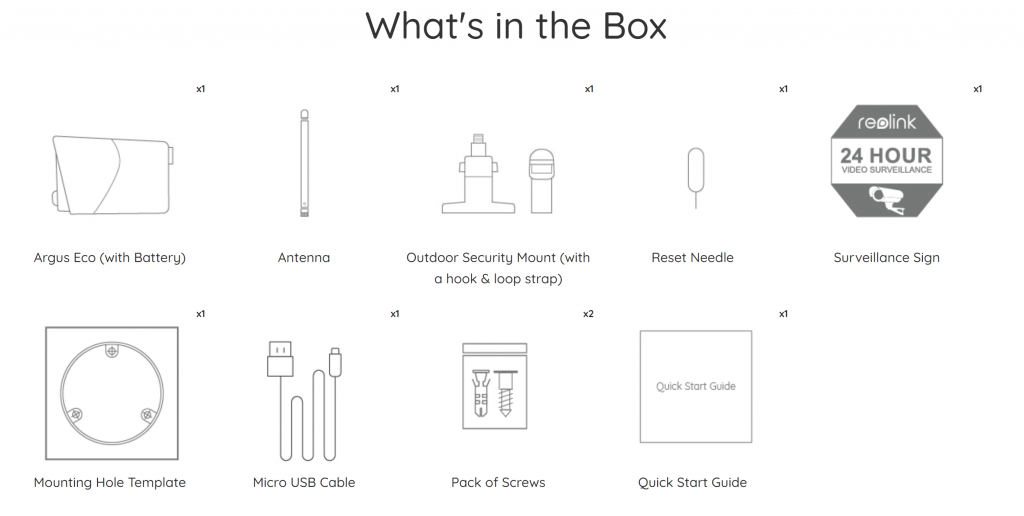







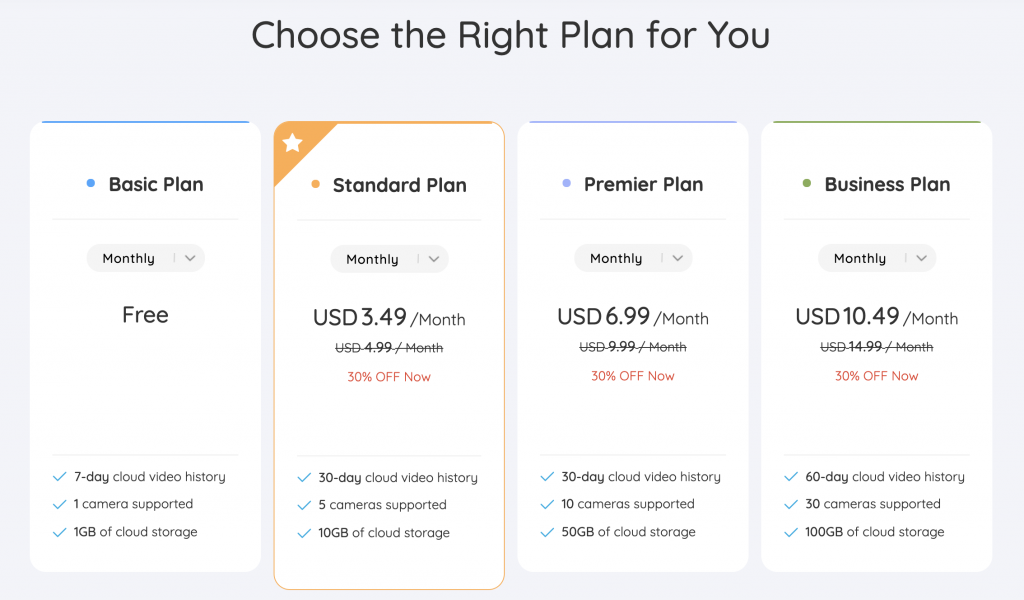



The E1 is a 3 Megapixel camera. That wasn’t mentioned in this story. A seperate review for each camera would have been preferable for me. Ausdroid was first to tell me that Reolink was available to buy in Australia and got me really interested in this brand. Thank you 🙏😊
P.S. Reolink constantly have sales (for even better value for money) Right now (27 February 2020) the E1 is $31.91 USD ($48.69 Australian) with FREE shipping! Outstanding!
What’s the battery life of the Eco? (without solar charger) They *really* don’t want to give that away on their website…
I checked out a couple of other brands and they don’t mention the battery lifespan either, so…
It really is dependent on the number of triggered recordings onto an SD card or the cloud, and temperature. Or maybe you just want to watch live view a lot. That would eat away at the battery lifespan very quickly.
The optional solar panel would be a very sensible choice I would think. They must have thought that the battery would last a considerable length of time, or they would have included the solar panel.