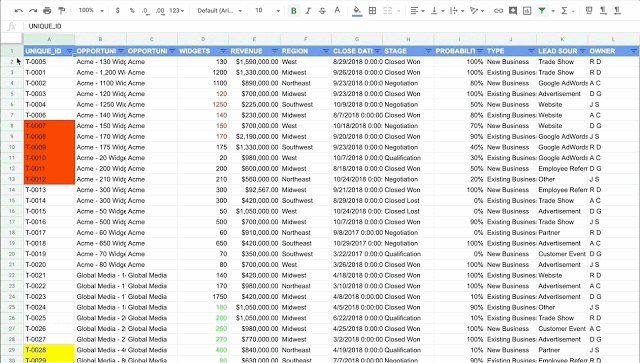On the G Suite Blog, Google has announced a small change to Google Sheets that has the potential to make a big difference.
The feature – rolling out now – will allow users to filter by either text or fill colour. While this may seem to be a very simple, perhaps cosmetic change, heavy users of spreadsheets will know that this could have a far-reaching effect in data sorting.
This feature will be available by default. To use this feature, select Filter > Filter by Color and then select “Fill color” or “Text color”. Matching cells will display at the top of the range.
The additional feature also brings Google sheets functionality a large step closer to that of Microsoft Excel, perhaps giving number-crunching users another pathway to move away from the Office platform.
The rollout started on March 11, and will be complete by March 26. G Suite users will see the feature arrive between March 23 and April 7.