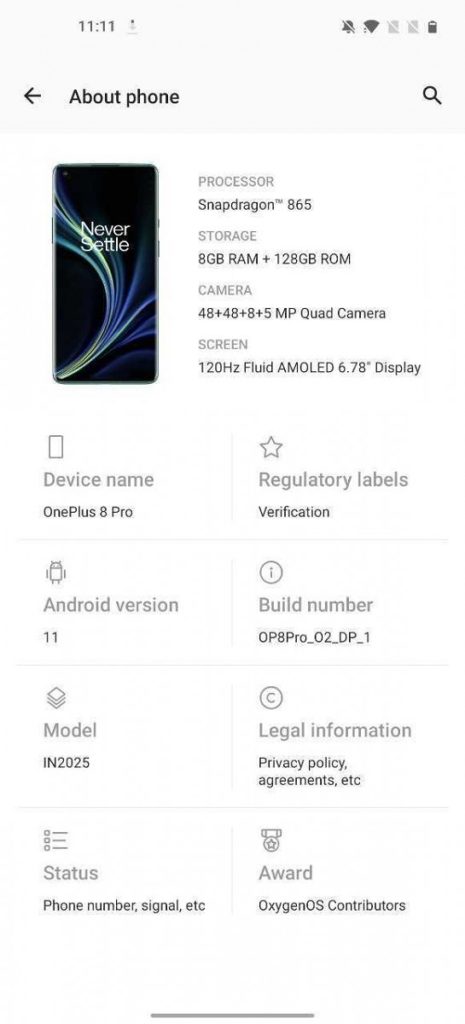It has only been a day since Google announced Android 11 Beta to the world but companies are already coming out with their plans for the Beta on their flagship devices. We saw OPPO announce their support for it on the Find X2 Pro and today their stablemate OnePlus has not only announced support but also made it available for users.
In a forum post OnePlus have announced that the Android 11 Beta is now available on their latest flagship devices. As part of their Developer Preview Program OnePlus are offering the new Beta to allow developers “and other early adopters” (ie. Android enthusiasts) to use and create software experiences.
OnePlus note that the Beta is in “an early stage of development” and recommend NOT installing the Beta unless someone has experience in software development or flashing custom ROMs or “if you expect to use the device as a daily driver”. They then also highlight that users should “proceed at their own RISK!”.
There is a fairly decent list of important features that are not working with the Beta at this stage:
- All data will be cleared while flashing the build
- Face unlock is unavailable
- Google Assistant (OK Google) does not work
- Video calling does not work
- Certain UI screens look less than desirable
- Some apps may not function as expected
- System stability issues
In a further warning, and one which means that if it occurs it is extremely unlikely to be covered by any warranty, that there is a risk of BRICKING your phone.
If you like to live on the edge or you just want to test out the next version of Android on the best Android software around you need to make sure your battery is charged to at least 30%, familiarise yourself with the instructions, back up all of your data and make sure you have a compatible device — only the OnePlus 8 series are supported.
Detailed instructions and download links can be found in the OnePlus forum post. More details on the Beta can be found at their Developer Preview page although if you want to read it you will have to fake your location (AU will not work).