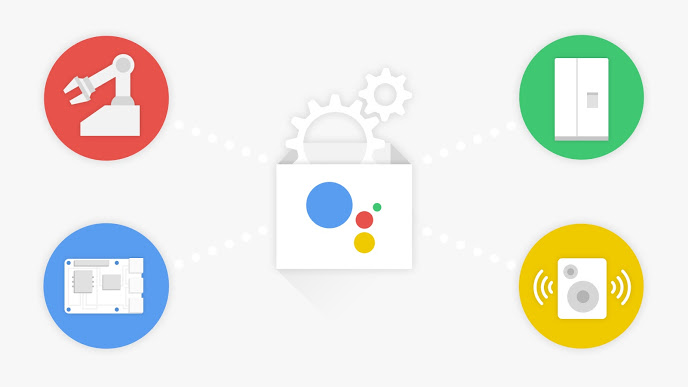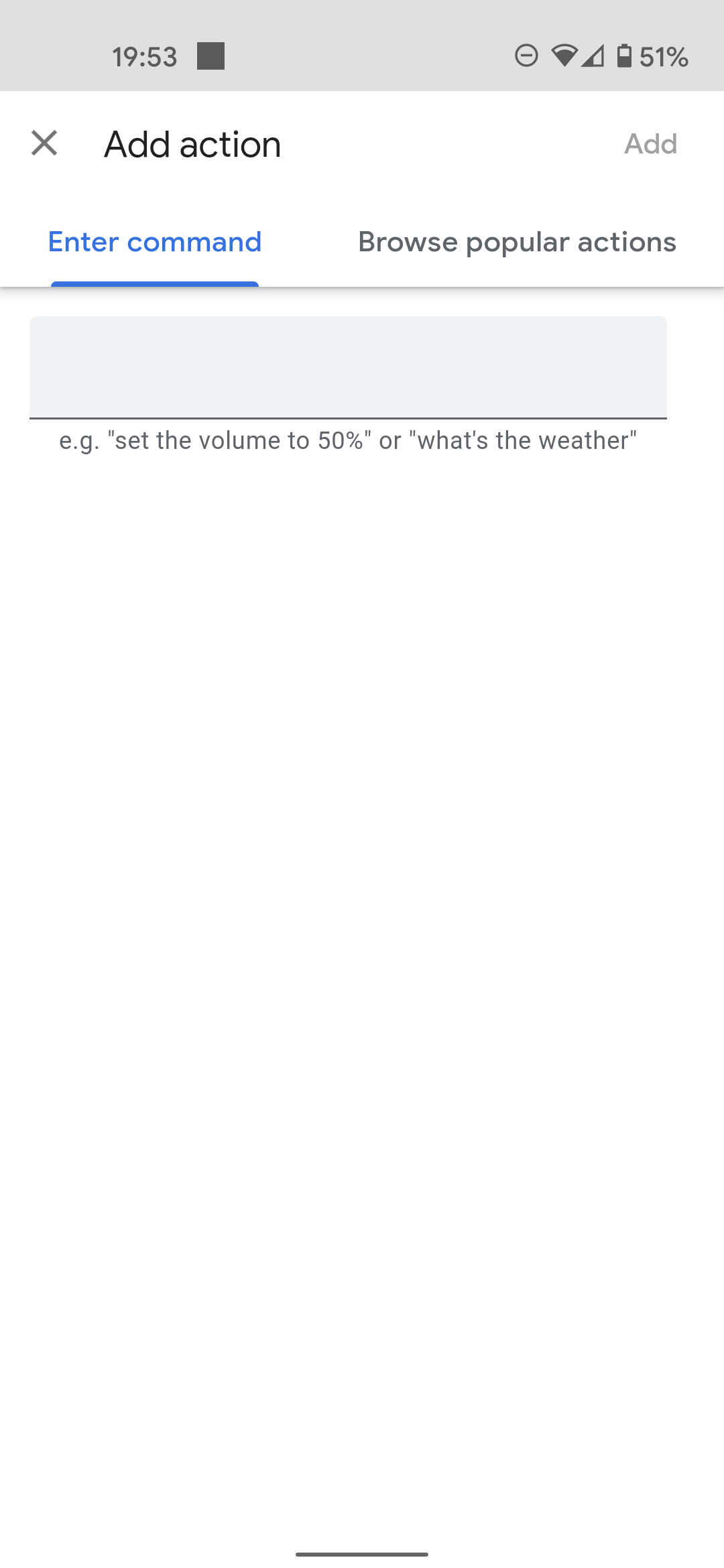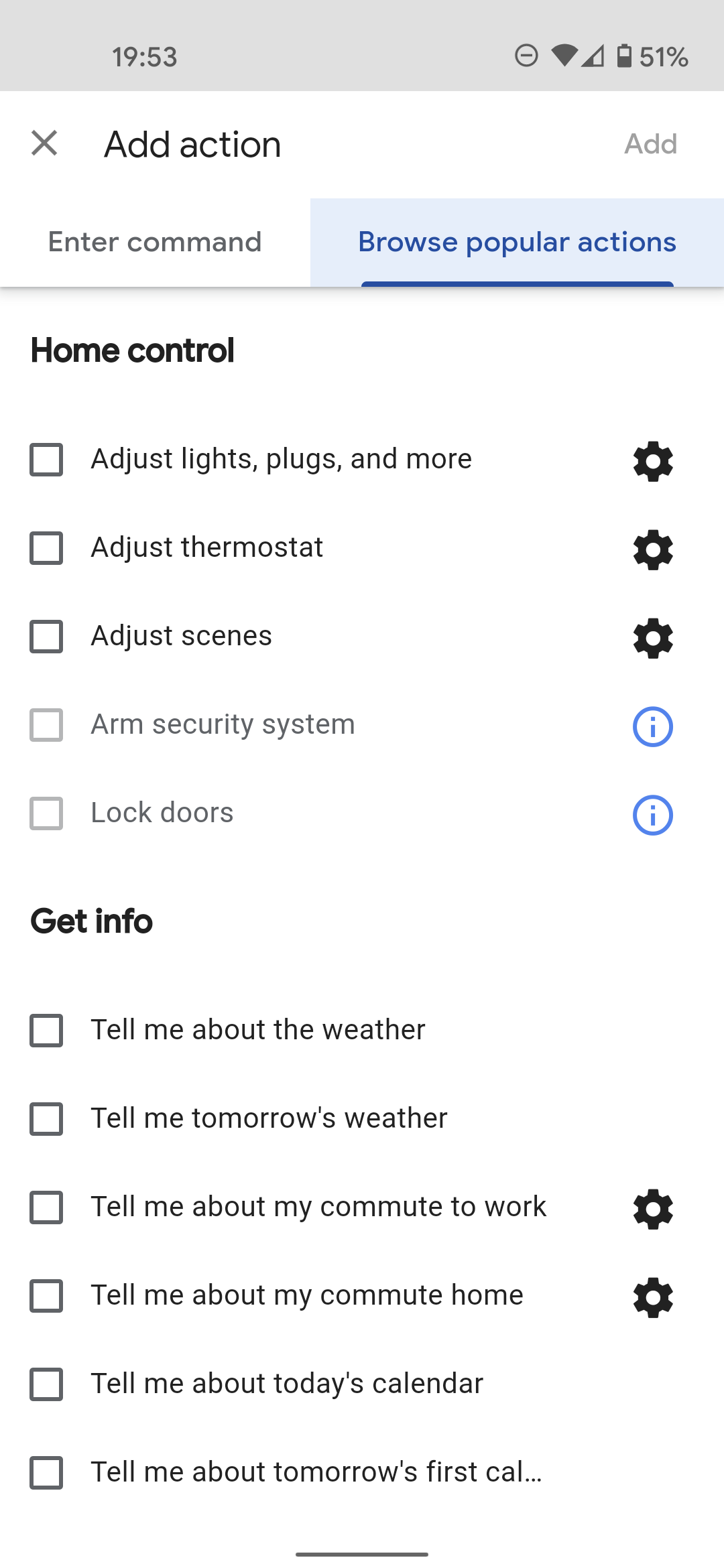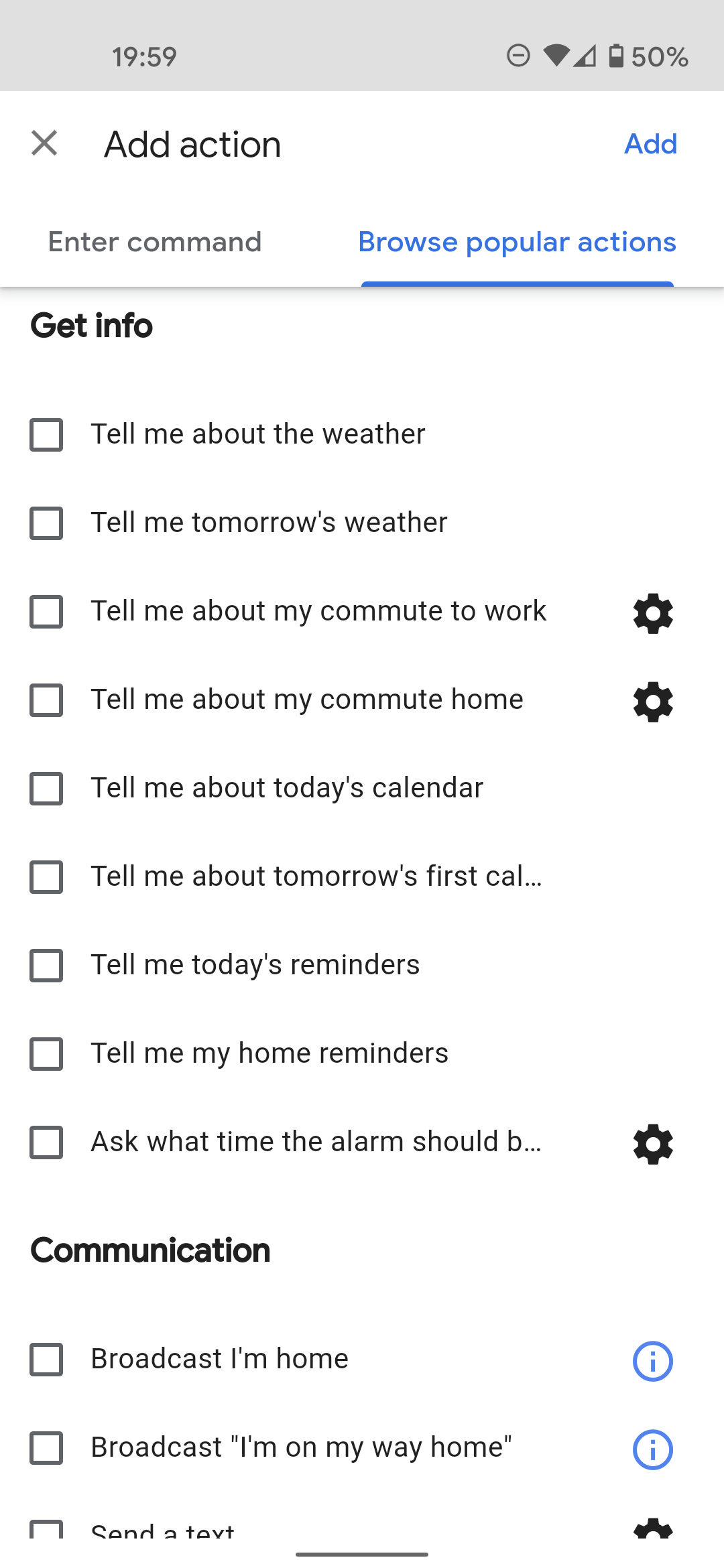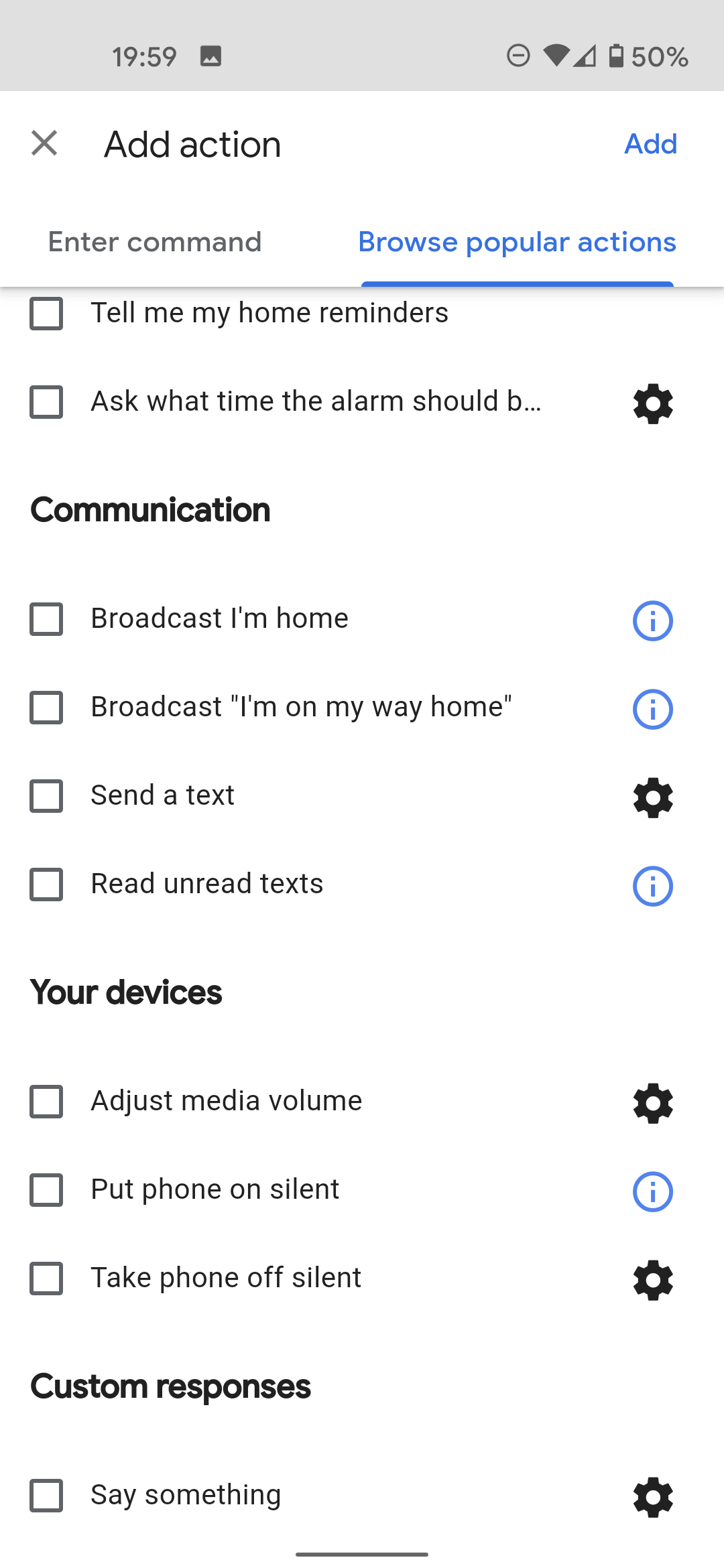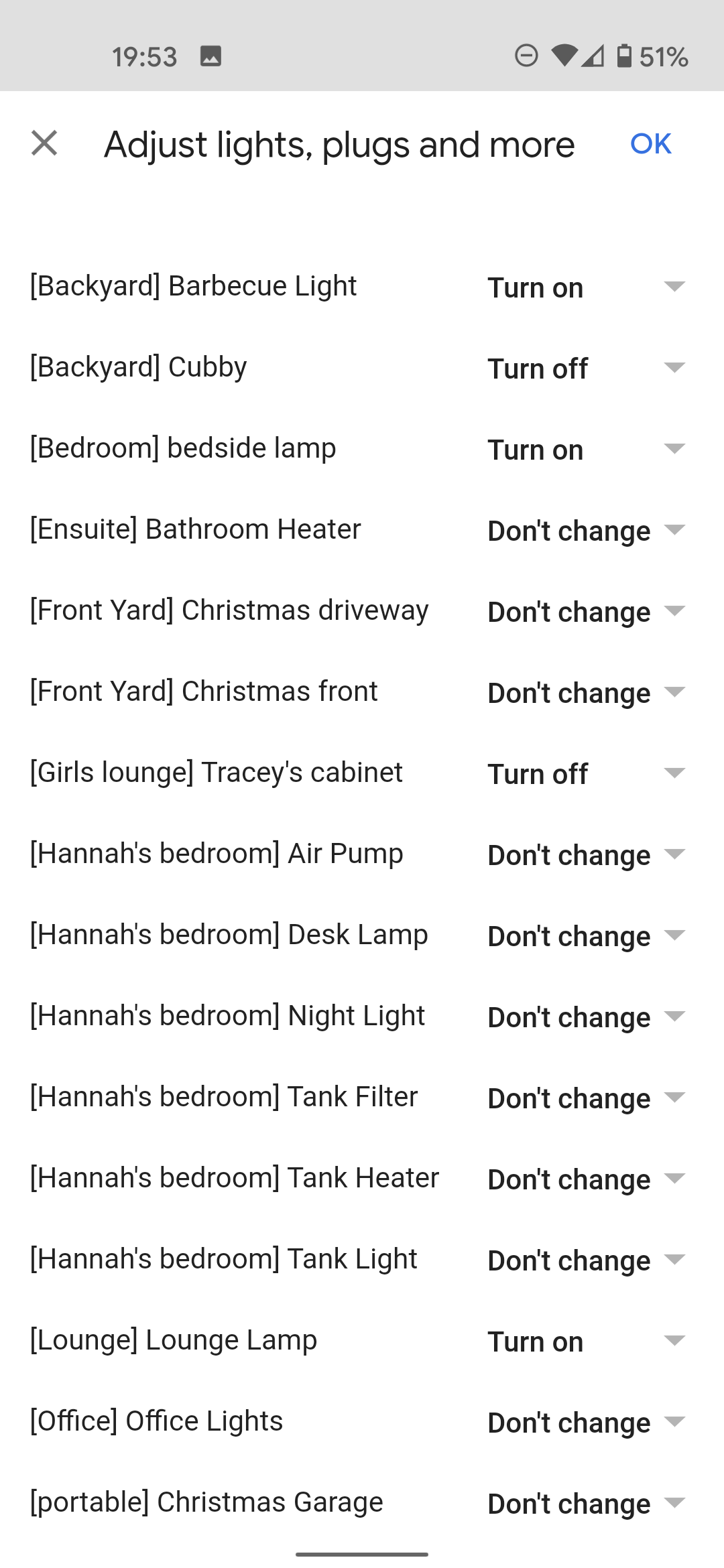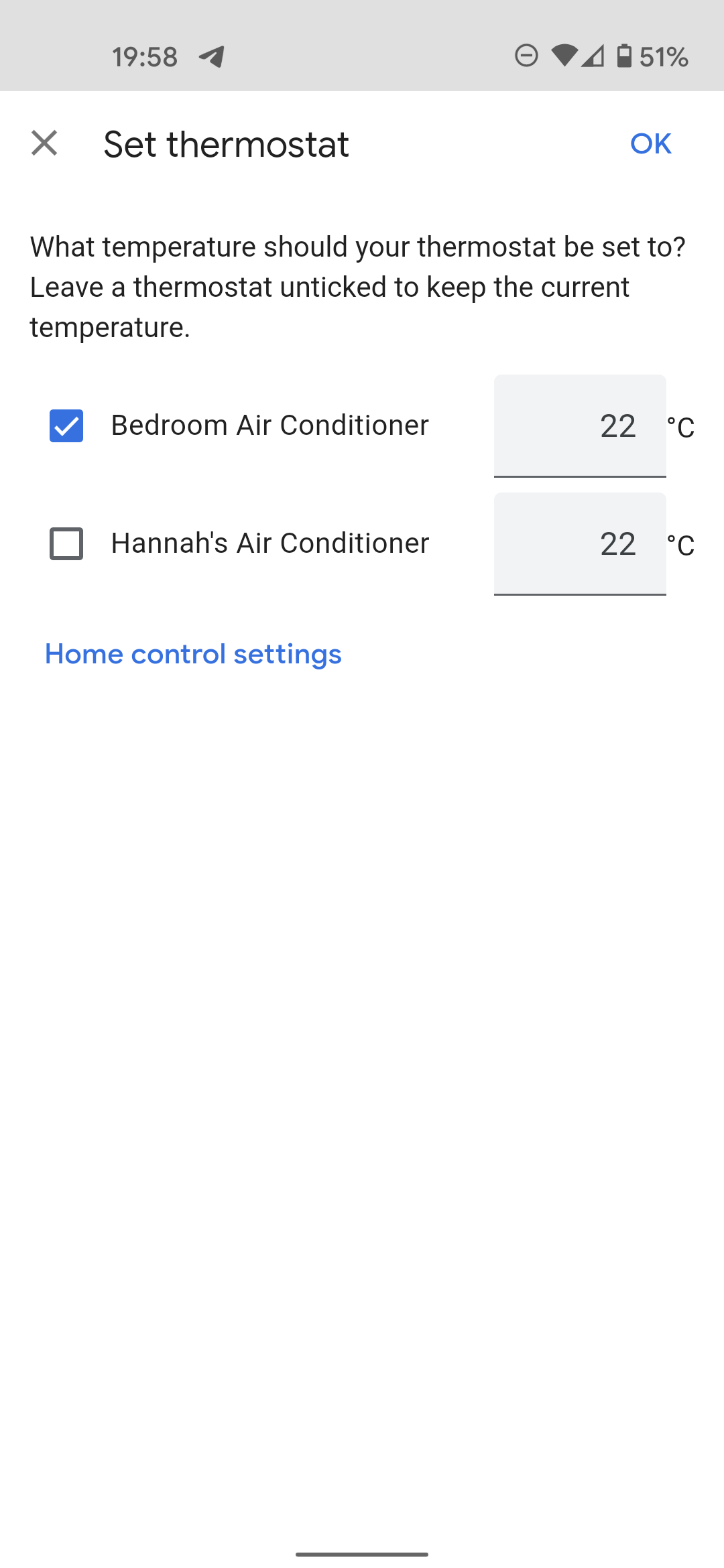The ability to set a Google Assistant routine to respond to one command and execute multiple actions is excellent. However, did you know that you can adjust the current state of most of your connected smart device from a single interface in the Google Home App? Check out how below.
I have seen a few custom routines developed where the user has programmed each individual device they want to control, eg, in the Routines interface they type multiple lines such as “Turn on bedroom light”, “Turn on kitchen light”, “Turn on outside light”. Each command is listed separately and you can see the Assistant sending those commands one at a time when it’s run.
There is an easier way, welcome to the “Browse popular actions” tab. We have to say it’s poorly named, it should be named quick actions or bulk actions or anything other than “popular actions”. This menu gives you powerful access to automate connected devices, as well as other Assistant actions such as weather and calendar updates.
Here are all of the options that can be configured”
Here are some examples of the controls you have.
After configuring your routine will look a little like this.
With these options, you can quickly automate the vast majority of the devices you have connected using the Home Control integration using just a couple of commands. In our testing, we have found this both more reliable and faster than the list everything one by one method.