Most of us use some form of password manager and in the end most of them have very similar features and now Google’s first party offering is gaining an important feature that the others already have — biometric authentication.
Biometric authentication has been a feature of many third party password managers for a while now and is set to arrive on Google’s password autofill service according to a change in the Play Services app.
Google are adding this much needed security to their service in an update to Play Services — although some have seen this hidden within a month-old version of Play Services suggesting that the new security addition is actually a server-side switch activation.
While we have not seen it on our devices just yet you can find it yourself by going into your Settings app –> Google –> Autofill –> Autofill with Google –> Autofill Security. Inside here you will find a credentials toggle to allow you to turn on or off the biometric authentication before Google Autofill will fill your password fields.
After toggling credentials on any time Google Autofill tries to fill a field you will be asked to confirm your credentials whether it be via fingerprint, face unlock or retinal authentication.
This security should have been included in Google Autofill service from the beginning and we cannot remember a time when our third party password managers did NOT have it. Better late than never right? Will this change convince you to switch over to Google Autofill?

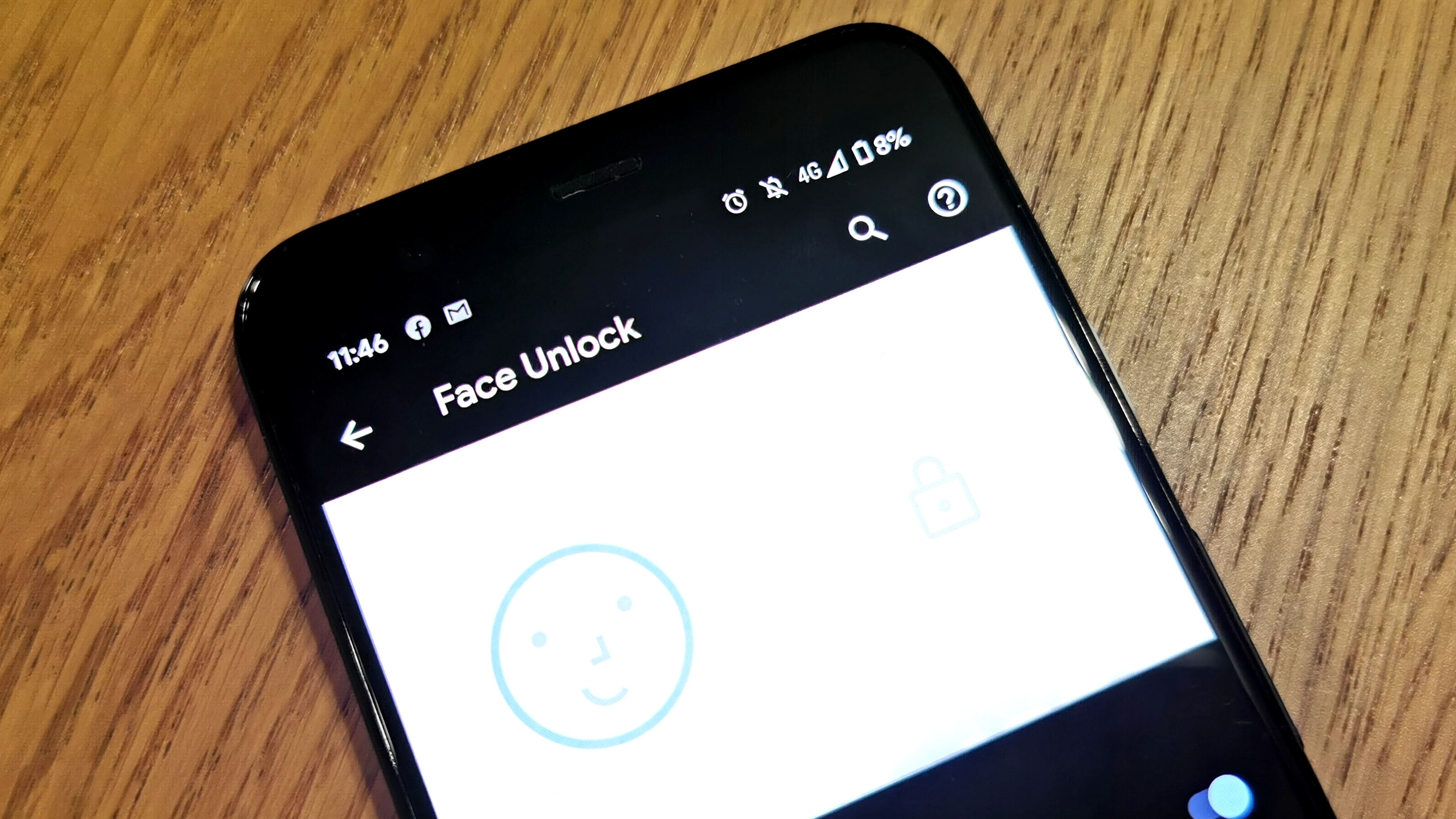
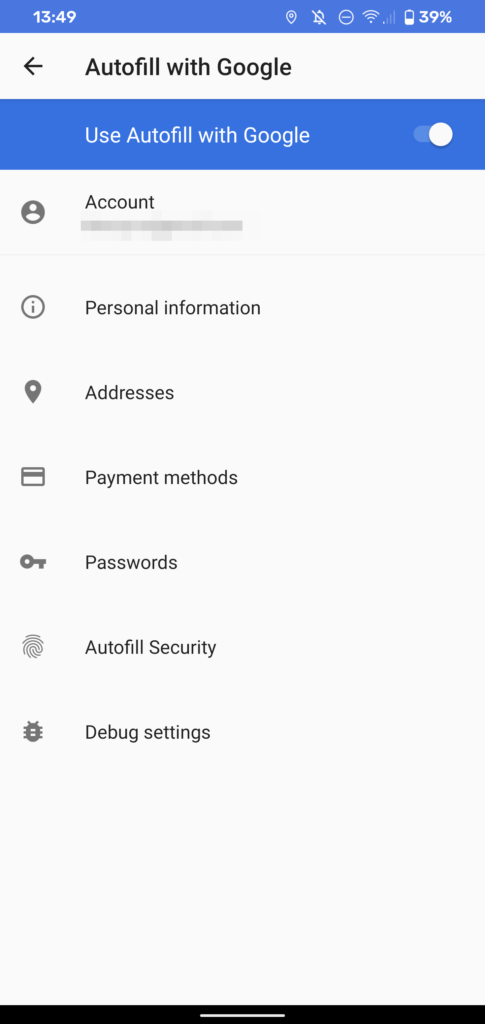




I use Keepass which has done that for ages.
YES! I miss this a lot from when I used it on my Lenovo 3000 N200 notebook on WinXP Pro SP2. On the notebook, I could use the fingerprint reader software to log me into sites, in my web browser. All I needed to do was click the mouse cursor on the username field and swipe my finger on the reader. the fingerprint reader software then autofilled the username and password fields, and clicked the OK button, all in one simple action. If this Google autofill setup is as simple for end users as what was on my old Lenovo,… Read more »