Unlimited free storage, for life, that’s the internet dream and so far Google Photos has been pretty good at delivering that dream, at least for photos. If you choose to upload your photos in ‘High Quality’, eg 16MP, Google will store them all, for free indefinitely.
While this is no guarantee that this storage would remain free, for life, there’s also no indication they are planning on pulling it. But what if you uploaded your photos in ‘Original Quality’? Those images do count towards your shared Google Account storage limit.
For free accounts that’s 15GB. While not an insignificant amount of free storage, it’s hard enough to back up a lifetime of images. Of course, Google would love to sell you more storage, the Google One product offers tiers of additional storage that can be shared with your whole family.
But what if you don’t want to pay for more storage? What then? You’ve been uploading photos in Original Quality, either because you originally decided to or chose it by accident, and now you want to reclaim your free storage? It’s actually very easy.
On the web navigate to photos.google.com/settings, from there click on the “Recover storage” option. Click on that and you’ll get the option of converting most of the images saved in your Google Profile.
If you’re worried about photos you may have uploaded to Google Drive or using a Pixel 1, 2 or 3 during the Original Quality offer period, don’t be. Google will not convert those files.
However if you have any files in your account from any of the following services they will be converted:
- Blogger
- Google Maps
- Google Photos
- Hangouts
- Panoramio
- Picasa Web Albums
- YouTube Web Channel Art
It’s that simple, it’s also completely unrecoverable. So if you’re on the fence about your backup quality, we recommend you’ve very sure before you nuke your account. If you want to grab a copy of all of your photos before you downgrade them, head on over to Google take-out and download them first.

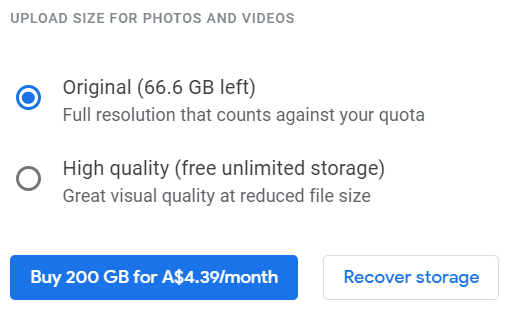
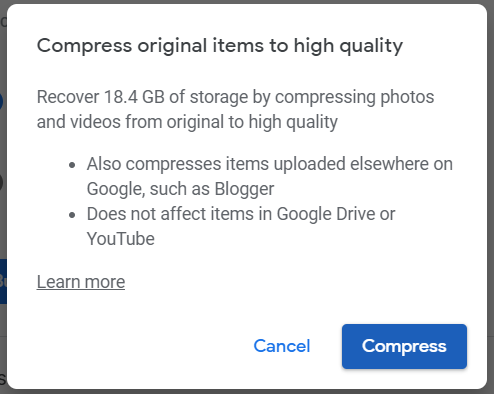



I wish Google would offer this option but the other way. I recently purchased storage, and the only way to convert my backed up high quality photos to their original glory is to delete everything and start again.
You uploaded them at high quality so how could they convert it to original if they didn’t keep the original res?
The originals are on my phone. Filenames are unchanged. It would be great to initiate a sync of some sort over a select all on the web, delete, and reload. That’s all I’m getting at.
Be nice if Google gave another option with SD card , i guess you could use a USB stick for extra storage.
This is another thing that stops me buying google phones.