For the last couple of weeks – in what little time I get between work and sleep – I’ve had a Google Chromecast with Google TV hooked up to our living room television and I’ve let the family have at it; I don’t watch as much TV as the kids, so they’ve been helping me try this out and I have to say at the outset – it’s brilliant.
You see, I’ve long had an idle disappointment with smart TVs, promising so much and then delivering a sub-standard software experience that makes you wish for a dumb HDMI panel without the smart interface.
We’ve had Sony, Samsung and LG smart TVs and without exception, they’ve all let me down. Android TV on Sony worked … but was a frustrating experience, with slow performance, crashes and slow updates. WebOS on LG started off a lot better, but has become more unstable over time – Netflix crashes, the menu system crashes, everything crashes… it just becomes frustrating.
Enter Google’s Chromecast with Google TV though, and the frustrations just aren’t there anymore.
For starters, Google’s Chromecast with Google TV does away with your old TV remote – you can use it, but you just don’t need to anymore – Google’s can do 90% of what you need on its own. Such is this simplicity that I’ve put our TV remotes away in a drawer – we just don’t need (or use) them anymore.
That setup process was, frankly, a breeze – as with any other smart home device, you connect the Chromecast with Google TV to your WiFi (fortunately it supports 5Ghz), set up your Google account using the Google Home app (makes it quick), set up your TV remote (so you can use just one instead of multiple remotes) and you’re ready to go.
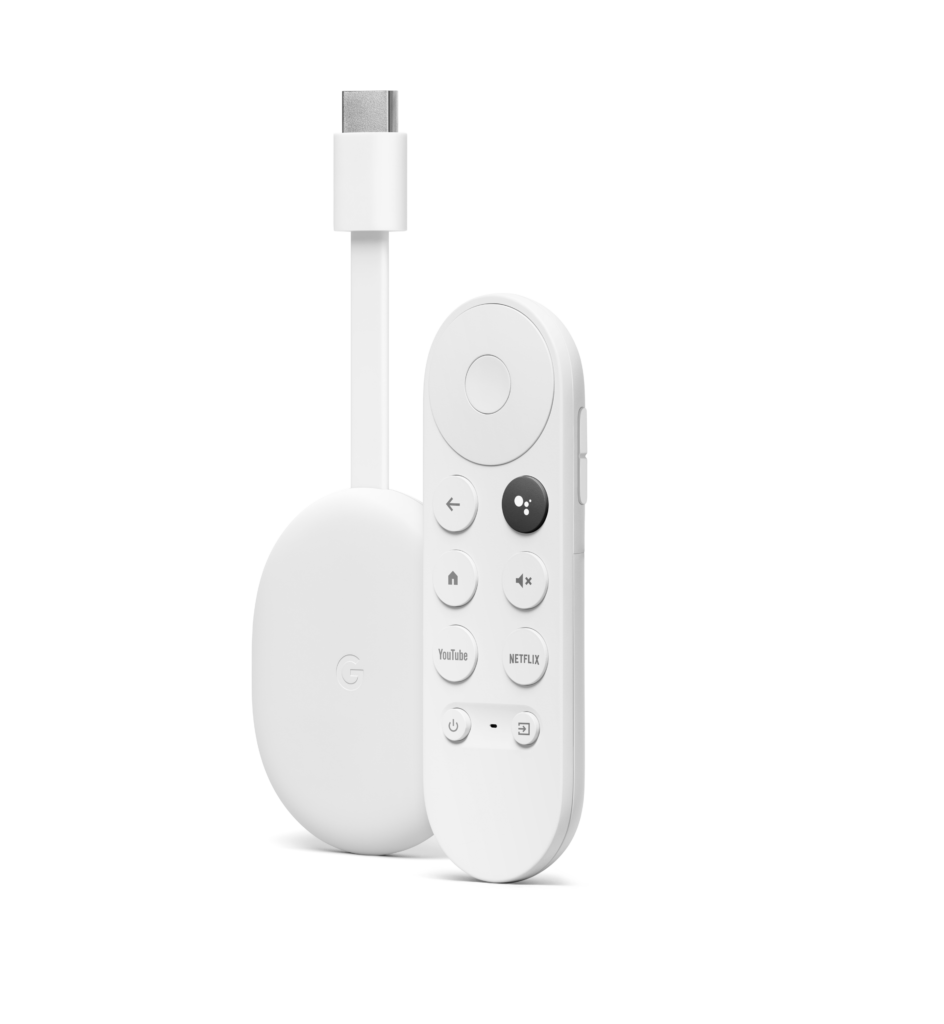
The design itself is pretty basic – there’s really nothing much to it. Plug the dongle into an HDMI port, connect USB C power to the bottom and that’s it. There is an ethernet option, but unless your WiFi is terrible, you probably won’t need it – ours capably streams 4K without needing a wired connection.
This is where there’s a bit of difference between this Chromecast and those that’ve come before; Google includes a handy remote in the package and, while it looks a little basic, it covers all your basic needs – turning the telly on and off, driving the full Google TV interface, and of course some shortcut keys for YouTube and Netflix. I love this – you hit that power button and not only does the TV turn on (and to the right HDMI input for your Chromecast), but turn it off, and both the Chromecast and TV go to sleep. No more streaming to a powered off TV.
Out of the box, there’s a whole heap of localised streaming services available – most of which I uninstalled – but everything you could want locally is available; we use Netflix, ABC IView and YouTube, but Stan, the various Free to Air services and more are available.
Because we don’t use many services, the recommended content feature isn’t super useful to us and, in any event, I don’t really care for it; I know what I want to watch, I don’t really need (nor want) an AI to tell me what that is.
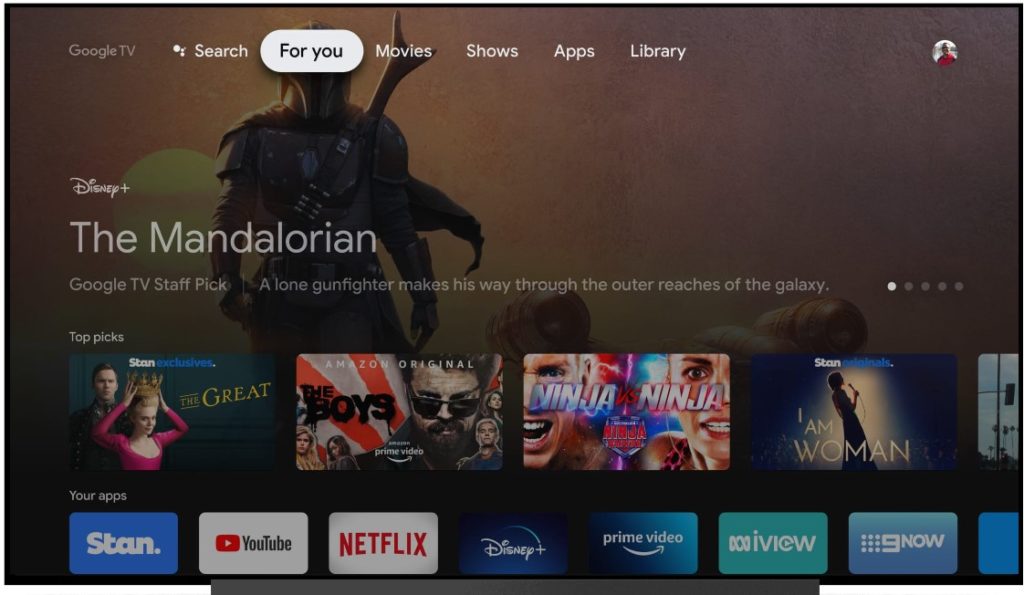
Besides this, every other feature just works; it’s like Android TV but without all the annoying quirks that plague many Android-based systems. It’s a smart TV that’s actually smart, and actually pleasant to use. I’ve not had the Chromecast with Google TV crash once, misbehave or generally not do what I want; the toughest critics in the house – the kids – can’t fault it, making it very easy for them to find what they want and to put it on (something I can’t say for the LG based smart TV interface it replaced).
A handy feature is the built-in Google Assistant – we’re used to Google’s friendly voice helping us from smart speakers, displays etc, but being able to control stuff via the TV is equally handy. A bit of “OK Google, turn on the living room lamp” is a lovely feature when it gets dark, without having to find a phone or wander into another room to talk to a smart speaker.

Of course, there’s the usual Chromecast features available as well – this is a “Cast target”, so from your mobile, tablet, or other smart devices around the house you can cast YouTube, Plex, Netflix (or just about anything cast-able) to your Chromecast with Google TV with a button press (or a voice command).
It’s effortlessly easy, and great for the kids too – “OK Google, watch Bluey from ABC Iview on the Living Room TV” and it just works.
Long story short, if you’re after a great smart TV experience, go buy one of these – they’re $99 from the Google Store and major retailers, and that price it’s an absolute no brainer. Probably the only reasons you’d not bother are if you’re not all that into the Google ecosystem (despite supporting a lot of other services, a Google account is a must, and YouTube is given high billing with its own dedicated hardware key), or if you’ve already got a Google TV capable device.
If you don’t, though, go spend $99 and you’ll be very happy with yourself. I’m already contemplating buying one or two more for the other TVs in the house.





Anyone had any luck getting a speaker group to work which includes a CCwGTV? My results are… spotty would be generous
This sounds like a great bit of kit. Can it run Kodi or Plex and play local media? How would it do this without plugging in a hdd or usb memory? Can it access shared network drives?
The USB-C power socket can also take a hub, so plugging in USB drive should be fine. I haven’t tried Kodi yet but you have access to Pay Store so expect it’s fine. Can check tonight…
I like the device, got it on day 1 but have a major issue with it not being able to connect to Google Nest wifi mesh points, it’ll connect fine to the main Nest router but not any of the satelites. Major frustration and I’m not the only one to experience this it seems.
Subsequently, mine has been unused since the first week, hoping for a firmware update to resolve the issue.
On special at Good Guys via DEAL10 code (and shopback 5%). Also at JB using code 92HNJT3Y24C52N.
I had issues with my unit not waking from sleep so I factory reset it and it’s much better now. I almost switched back to my NVIDIA Shield console but it’s much easier for the rest of the family to use. Still wish it had a dedicated Google Play Movie’s and TV app though
I’ve had it since release, and I am struggling to enjoy it. I keep going back to my Vodafone TV which I was hoping would be replaced with the CCwGTV. My main issues are: Lack of multi-user profiles. This device is more personal than ever, and yet you can’t switch users. Too much Google content spam on the ‘For You’ tab of services which are disabled. I would like to disable content services for selected free to air providers. I would like to remove Youtube recommendations. And, it’s a terrible device for use with Plex, or any locally stored content.… Read more »
could anyone comment on using the chromecast remote for volume? the on/off button works to turn the TV on but the volume does not. I’ve tried many of the remote presets but can’t get it to work with our 65 inch EKO TV. Anyone know what I can do?
I’d love to have one remote to rule them all but currently we also need the TV remote for volume.
Try using a soundbar. It may be an issue with your tv
+1 here. Frustration free. Moved on from Vodafone TV. Had the new model since launched and after setting up all the streaming apps its all just done with one remote. Switches on/off Yammy amp and TV with ease. Always super smooth to switch between and load apps and G.Assistant works well. Finally a proper smart product.
Also, watching the free to air tv shows from the apps works quickly once you have set them up. no need for an aerial now.
Are you just watching catch up on free to to air? Our do you mean you can watch live TV as well?
Yes, you can watch live tv. I did so last night, state of origin on the 9Now app.
Smart tv software reminds me of the crap we used to deal with in-car, before Android auto came along. I have never happily used a tv Smart hub, even Android tv on Sony is a buggy, few versions outdated, frustrating experience. I’ll take a high quality dumb panel with one of these bad boys plugged in any day.
As grate as this sounds, it’s not something I’ll ever waste money on getting.
Needs USB C power, but no mention of there being a suitable plugpack PSU and associated power cable, in the kit, in this review,
Can you replace or reassign the Netflix button, because you don’t use that service? if you can’t, then it makes the Netflix button as much of an intrusive waste of space as the Bixby button on Samsung devices.
If you don’t use Google Assistant, can you disable Google Assistant on it?
It comes with a power pack and cable.
Thanks Adam, the article doesn’t make that detail clear.
🙂
You can install a button mapper to change the preset buttons. I have Kayo mapped to the un-needed Netflix button.
This sounds a pretty good improvement , our brand name ” 55inch 4k android smart tv ” also has been a bit of a disappointment , not that it does not have stacks of features and the display is nice and general hardware is quite good , but in my experience , the user interface is way more complicated than it should be , and even the computery bits like the chipset in the telly that change from function to different function are terribly slow and it seems under powered , it has had a few updates with not much… Read more »
Needing to shell out more money just to get a working ‘smart’ TV, makes me wonder if you can get hold of any new release _dumb_ TVs anymore.
If ‘smart’ TVs are that defective, then why buy one?
I agree with everything you’ve written here, Chris. My daughter used to watch stuff from Google Play Movies on my phone, or need to use it to cast, all the time. Now it’s all there on the TV. Brilliant. Highly recommended. And yes I also wouldn’t look for any smart TV functionality in the future. Just give me a nice panel that I can plug the Chromecast into and I’m done. “set up your TV remote (so you can use just one instead of multiple remotes)” I haven’t done this bit though, and wasn’t even sure I could. I should… Read more »