It’s no secret that I do a lot of the cleaning at our place. From vacuuming, washing the clothes, dishes, etc I do most of it – and I enjoy it. I know that probably makes me a bit weird and unusual – because no one really enjoys cleaning – but in truth I waver somewhere between putting up with it and enjoying it. After all, the satisfaction is in the end result – and a clean house is a good thing.
Let’s face it though, cleaning isn’t exactly the most fun or exciting job, and there’s definitely parts I’d happily go without.
As it happens, vacuuming is just one such part. From breathing in the dust it kicks up, to emptying the dust catcher, pulling hair wookiees out of the rotor head … it’s mostly unpleasant. When you factor in stick vacuums and their generally pretty crappy battery life – 10 minutes and they’re dead – vacuuming at our place can take a few goes, and usually after one or two I’ve given up and moved onto something else.
So I suppose, then, I’m probably the right person to review a robot vacuum cleaner. After all, why not automate the least pleasant job in the house?

I’ve been reviewing Ecovacs’ latest smart cleaning robot, the Deebot T9+, and let’s just say I’m in love. A bold claim because .. as I write this .. the T9+ has only been in our house for less than 24 hours, and it’s made one hell of an impression! After a few teething issues – mostly caused by me not bothering to read the manual – the T9+ has figured out our place (or at least the upstairs portion of it) and has dutifully got to work.
Setting up Deebot T9+
After dubbing the T9+ “Washbucket” (after the cleaning robot in Futurama), I unpacked the massive box and sorted out the components, and there’s quite a few. In the box, you’ll find:
- The Deebot T9+ itself
- Two cleaning brushes (little three point affairs)
- The dust-bin / cleaning / charging station
- A power cord to plug it in
- A pack of replacement mopping cloths
- A pack of replacement dustbin bags
- A fragrance pod
There’s also quite a lot of cardboard left behind once you’ve unpacked anything, so be careful to pack it down and you’ll probably get it into your recycling without too many issues.
The physical setup is pretty quick – clip the cleaning brushes onto the underside of the robot (they’re colour coded so you can’t get it wrong), pop the fragrance pod in the back, remove a few plastic tabs and foam protectors, and open the top of the robot to switch it on.
Once that’s done, you get to the software setup, and it’s pretty straight-forward too. Scan the QR code on the inside of the lid (or just search for Ecovacs Home in your app store of choice), and you’ll be guided through the process of linking your robot to your WiFi (make sure you’ve got a 2.4 GHz network available), setting up an Ecovacs account and – most likely – a quick firmware update.
Once that’s done, park your robot on his charging station for a little while, and you’re ready to go.

The first clean
Perhaps surprisingly, the first clean is rather easy. Just push the auto button, and get out of the way. The first time around, Washbucket – like your robot – will want to get a feel for the lay of your house. It does this by going for a clean and checking the place out, just like anyone else carrying out an inspection would.
With his little lidar unit on top (and various other sensors), it doesn’t take awfully long for the robot to prepare a mudmap of your house, and identify key features such as rooms, whether areas are carpetted, wooden floors, rugs, or the like, and even where key pieces of furniture are.
In our case, Washbucket detected a bed, a wardrobe and a lounge, but we had to manually tell it where the TV unit was, where a smaller chair was, and what a few things were that it knew were something, just not what they were.
The whole process took maybe half an hour or so – Washbucket mapped our kitchen, found (and avoided) our stairs to the kids zone, navigated the loungeroom and hallways, the entry way and toilet, and – with some barriers in place to begin with – found but avoided our bedroom and two offices.
Once done, a 3D map is available in the app so you can see exactly what your robot has found and – if necessary – you can make minor adjustments to the map. You can’t wholesale move walls etc, but you can push out external walls if the robot didn’t quite get them right, and you can mark where furniture items are.
Perhaps most importantly, you can map out those areas where you don’t want the robot to go. In our case, we asked Washbucket not to go under our bed (because it’ll get stuck), to stay out of our mudroom (because there’s shoes everywhere), and – for the time being, at least – to stay out of our home offices. I also excluded the living room lounge as while Washbucket can get under there, it’s very tight clearance and I suspect the LIDAR unit on top would get stuck if it went in at the wrong angle. A problem we don’t need when we aren’t home.
I was initially a little sceptical with letting it into our bedroom, but Washbucket navigated the floordrobe with ease and vacuumed the rest of the floor without snarling up so much as a sock.

In fact, on its first run – without even having a complete map of what’s where – Washbucket didn’t get stuck on anything. We did make sure the hall-runners were held in place so it wouldn’t get caught on the edges, and we did move a few bits of furniture out of the way, but with a few more cleans under his belt, I’m confident Washbucket would do a great job without any help whatsoever.
Probably the only thing that wasn’t quite right was its mapping of rooms. Washbucket picked up the stairs as a room (even though it knew they were stairs and didn’t fall down them), saw out the front door and decided that was another room, and looked out our bedroom door and decided that our deck was another room it should clean, too. You can’t actually delete these detected rooms, but you can tell it not to assume it can go there – but in our case, we won’t bother, as there’s doors there which will keep Washbucket inside.
That little curiosity aside, Washbucket’s first go was a breeze … but it scared the crap out of us when it was done.
Automatic emptying of the dustbin?
Most people who are familiar with robot vacuums are probably more so familiar with the “dumb” variant that doesn’t really map out your house so much as just bumble around and vaccuum up some things. Washbucket, being a much smarter and connected Deebot T9+, most definitely isn’t dumb and does quite a bit more.
For starters, there’s no need for the manual IR-based boundary markers that first gen robot vacuums came with; just mark on the map where it shouldn’t go, and it doesn’t.
There’s also no need to empty the on-board dust-bin, because the T9+ comes with its own cleaning / emptying station, and it’ll empty its little on-board dustbin itself. At the end of its first vacuum, Washbucket did precisely this and we weren’t quite expecting it … so as the robot wheeled up onto its little charging station, all of a sudden it roared to life with all the ferocity of a standard household vacuum, and boy was it loud.
Fortunately, though, it doesn’t take long to suck all the hair, dust and crap out of Washbucket, and within a minute or so he’s sitting quietly on his charging station, ready for the next time he’s asked to get to work.
In fact, besides telling Washbucket when to clean (and, optionally, which areas to focus on), you really don’t need to touch it or do anything much with it at all.
The first home accessory I’ve used that’s actually smart
A big claim, but one I think stands the test of time – there’s lots of things called smart this, smart home that, etc, but there’s very few that actually truly seem to be clever, and Deebot T9+ fits the bill.
For starters, you can link your Deebot T9+ to Amazon’s Alexa (or Google Assistant if you’re that way inclined) and that way, you can start a clean by voice without having to bother with a mobile app at all. For example:
Alexa, Tell Deebot to START cleaning.
Me, talking to Washbucket through Alexa
And off it goes, backing off the charging station, spinning about, and off to start giving the upstairs area a good clean. While you can name areas of your house, it isn’t immedialte clear whether the Deebot T9+ actually knows how to do this. The Alexa skill for this notes that only Deebot Ozmo 920 and 950 series cleaners can clean particular areas by voice command, even though the T9+ should be able to do the same.
One wonders if it’s something that might be a little more reliable in a future update. The first time I tried – to tell it to clean the entry way – it didn’t, instead cleaning the kitchen, but the second time I told it to vacuum the parents room, and it went straight there and got to work.
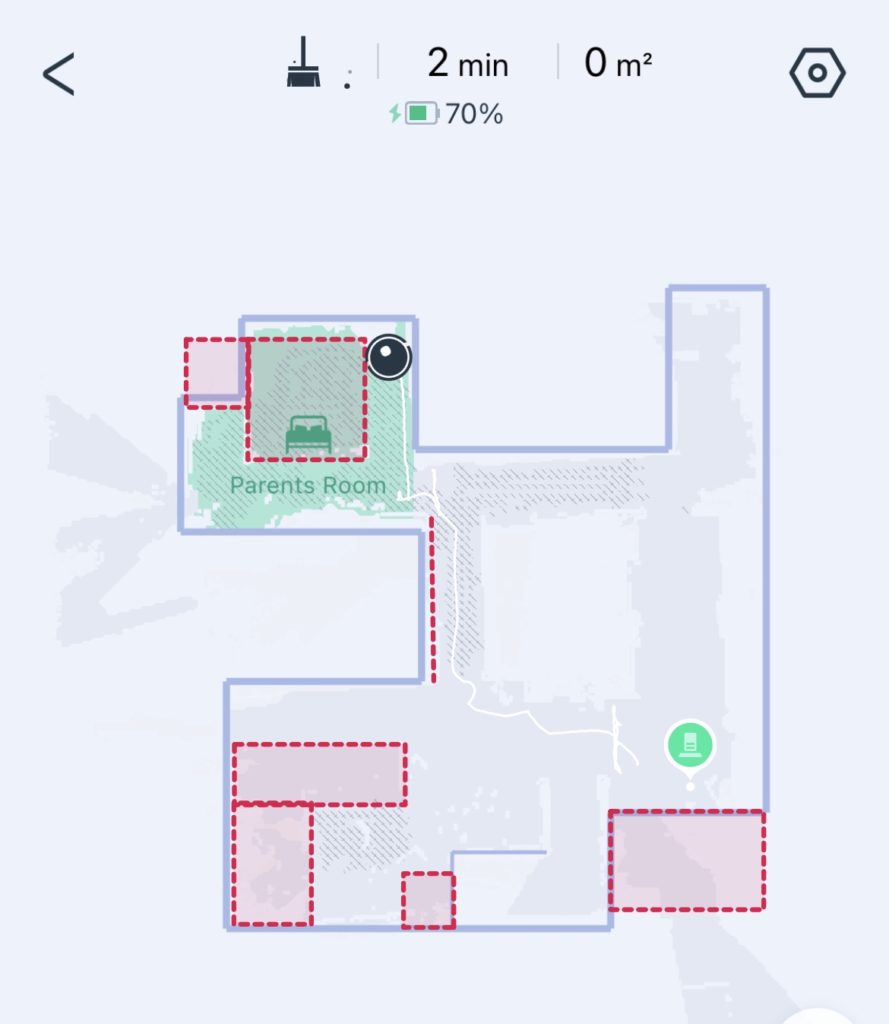
When you’ve had enough, you can ask Alexa to have your Deebot head back to the charging station, or – if you’ve asked it to clean a particular area, or just everything it can – when it’s done, it’ll head back to its dock automatically.
It’s smarter, still – you can program schedules so that it will always do a clean after 9am once everyone’s gone to school or work, and you can program quiet times (e.g. from 10pm to 8am) so that its lights turn off and it won’t activate anything (including its noisy cleaning station) during these quiet hours.
Probably the only thing it can’t do without your intervention is mopping; to do this, you have to unclip the “normal” back end of the robot and clip on the mopping attachment which, depending on how you’ve left it, might need topping up with tap water. Still, it takes mere moments, and off Washbucket goes, mopping the vinyl and wooden floors with his little shaking ass.
Initially I thought the mopping wasn’t doing a lot, but lo and behold, Washbucket left a little slightly wet trail behind him as he went about his duties, and when he finished and went back to the dock, his little mopping pad was definitely dirty, and the floors looked somewhat cleaner (though with lino, it can be a little hard to tell).
First impressions?
In case it weren’t already clear, my first impressions are incredible. For as long as Washbucket lives at our place, I suspect that our Dyson stick vacuum will live in the cupboard, or it might just go and live downstairs (where we probably won’t let Washbucket go) for cleaning up the kids room, fire place, etc.
I’m so impressed with how well Washbucket works that I’ve been motivated to sit down and write some first impressions while he finishes off the housework.

I’m reminded of American author Ray Bradbury’s short story The Veldt, in which an American family live surrounded by technology that does everything they need, from washing, cooking, cleaning and entertainment. The kids become so hopelessly dependent on the technology that they become addicted, and when the family decides it’s time to move to a more simpler life, free of technology doing everything for them, the kids lure the parents into a recreation of an African veldt so they can be eaten by lions, thus allowing the kids to stay.
I’m ever mindful of technology taking over too much of our lives; there’s so much joy to be derived from simple pleasures like doing things with ones own hands (chopping wood, making toys for the kids, and yes even cleaning), but at the same time, I think there’s definitely a place for technology improving parts of our lives.
In this case, if Washbucket can take over most of the vacuuming and general cleaning, freeing us to live our lives in our house without food and dust on the floor, then I think that’s a net improvement we can all learn to live with.
Ausdroid is reviewing Ecovacs T9+ over the next few weeks, let us know if you have any questions and we’ll address them in the next instalment.


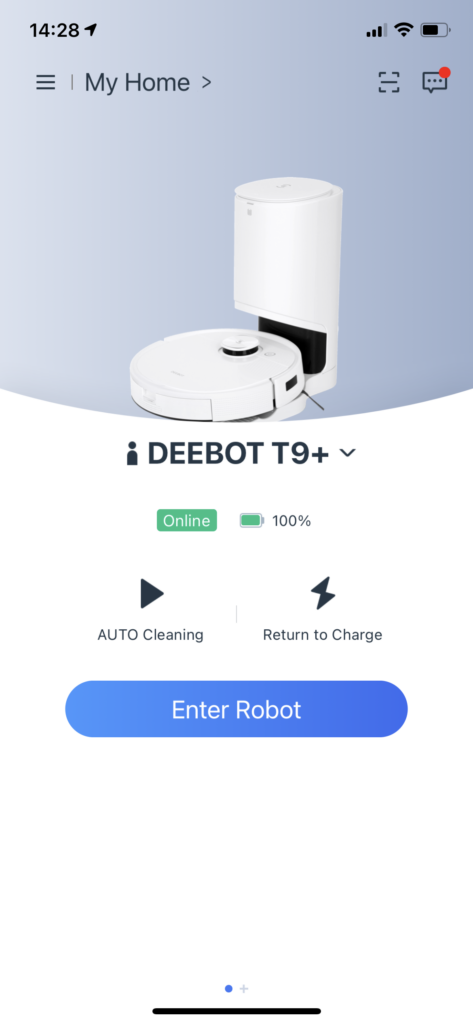
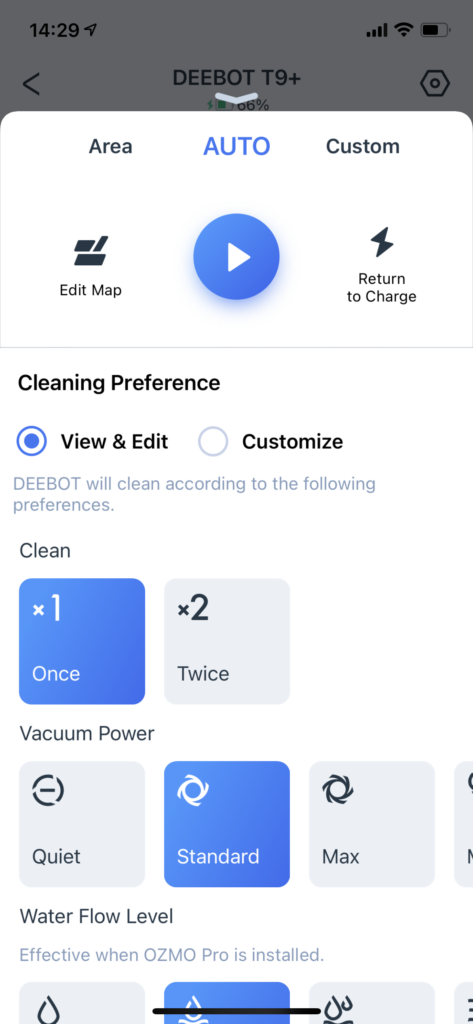
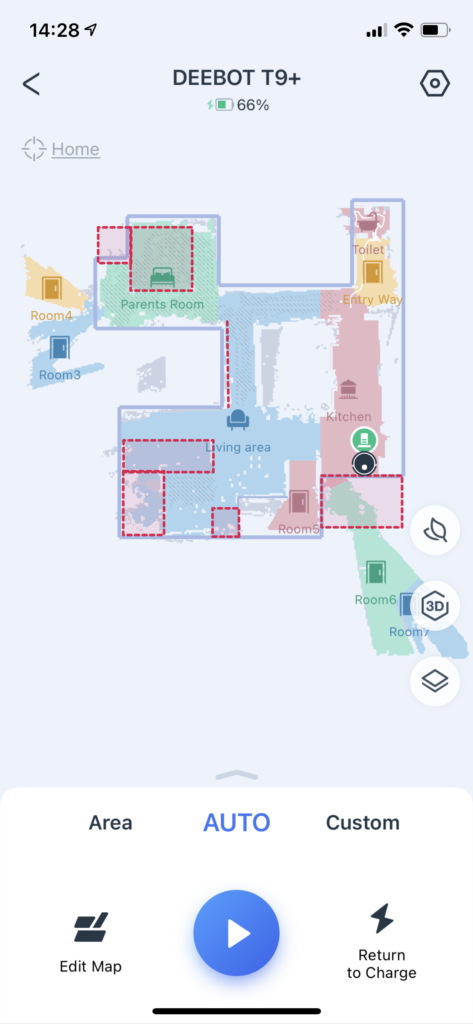



Any discussion on the privacy issues around the camera and mapping ? The privacy Policy in the mobile app talks about what parts of your privacy it will consume such as IP, photos, videos, WiFi network status, 2D map of your house, which is autonomously transmitted to servers in another country and may be reviewed by staff.
I’ve had mine for a week and my review is largely in line with your first impressions. I would add: 1. Innitial mapping can be very frustrating. I have a large 300m2 ground level made up mostly of floor boards plus 2 carpeted rooms. It took 2 days to finally get the mapping finished and stored. The first day after 2 hours of mapping it got stuck on a runner rug tassle and needed rescuing. I replaced it but it forgot where it was up to and had to start again but battery was too low. The second run I… Read more »
Serious question: Would you get a second one, for downstairs, keeping the Dyson only for cleaning the stairs?
Look, if I had the money, I’d definitely buy a second one; the only issue with doing it downstairs is that’s the kids area, and their toys and stuff are everywhere. While I’m sure Washbucket would handle anything we can throw at him upstairs, I’m less confident that it’d handle all the kids toys … I suspect it’d be much less effective downstairs.