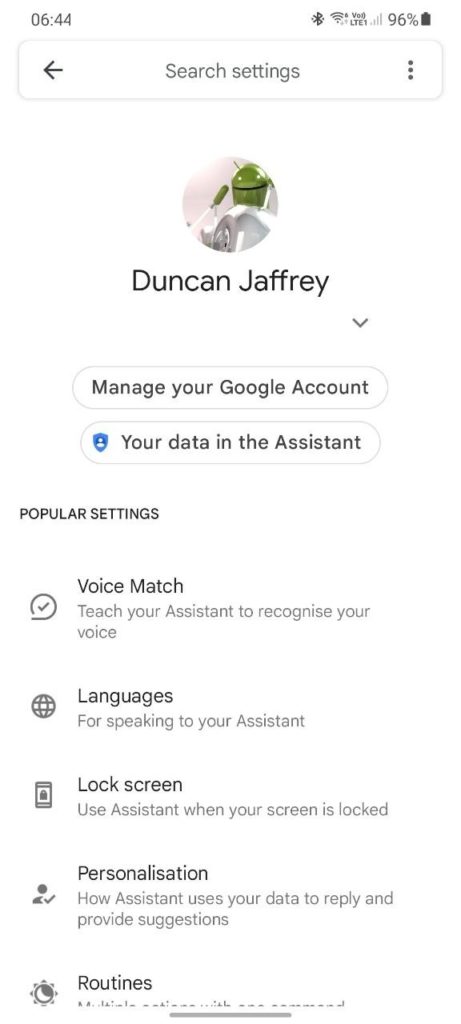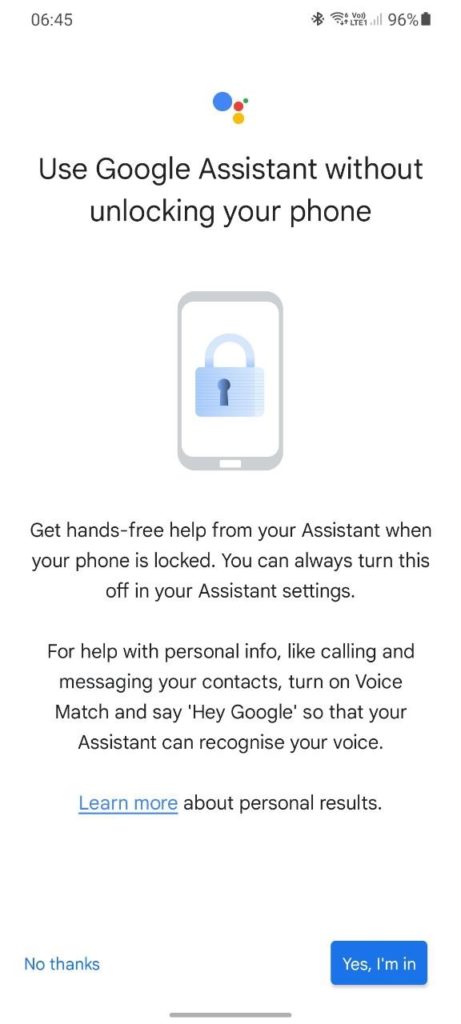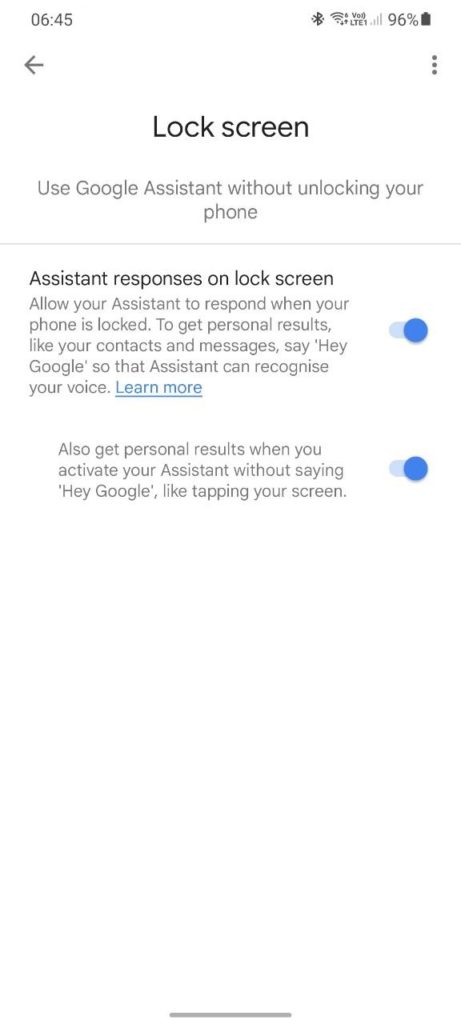As much as we love Google Assistant, it has to be said that over the years it has been hard to find settings related to the service on your device. T that end Google has been putting a lot of work into surfacing settings for many Assistant features and creating a settings hierarchy that makes finding them intuitive and easy.
To that end, a new menu for ‘Lock screen; has shown up in the assistant settings tab providing easy access to the lock screen toggles. Found either in the ‘popular settings’ panel, at least for now, or down below in the full alphabetised list of Assistant Settings.
There’s no new settings or features that have launched alongside the new dedicated menu, just easier access and hopefully more transparency for less tech-savvy users. We have the update on all devices we checked so there’s a good chance you do too.