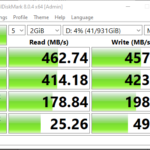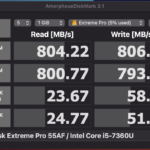Data is precious to us, it’s everything in some cases including personal files, tax information and of course, photos. So it makes sense that you’ll want to have multiple copies of your precious data in play. 3:2:1 is considered best practice which equates to three copies, two different mediums (consider that to be different devices) and one offsite.
Whether your need for a small drive is to move, store and manipulate data on the move, carry data between sites, taking backups offsite or as a specific offsite backup medium the market is now in a place where spinning drives are considered both a bottleneck and a risk. A bottleneck because the write speed isn’t as fast as an SSD and a risk because there’s moving parts that are more susceptible to failure. This is where portable SSD options have started to gain popularity across the market.
What is it?
The Sandisk Extreme Portable Pro V2 is a Portable NVMe SSD that ticks all the right boxes and mitigates a lot of the risks. They’re durable, light, fast, physically small and — while not a cheap option — not outrageously expensive for what you’re getting. It’s got a couple of short cables in the box covering USB-A and USB-C connections to your devices.
The physical drive is small enough to fit in your hand, measuring 110 x 57.4 x 10 mm. It’s presented well with an eye catching colour and rounded edges making it easy to drop in a pocket or your bag. It’s adorned with a hard plastic top and rubberised base surrounding the aluminium frame. The frame has a loop on it which I’ve found very useful to clip to the internal strap in my bag, or even to a carabiner. Despite its lightweight design, the drive feels really solid and that is backed up by the spec sheet that it’s IP55 and can stand up to 2 meter drops.
We’re living in a “cloud-connected” world, why do you need external drives?
There are a huge number of reasons you may want or need a portable external drive. Personally, I carry a drive with me a lot of the time with some media on it, to complement my card reader and store large files like GoPro footage, or simply because I want to be able to back up important data on the spot. Yes, while we are in a cloud-connected world it’s not necessarily quick to access or upload multiple gigabytes of data over a mobile connecting if you’re in a patch coverage area.
It’s not just about instant access to your data either, the Sandisk Extreme Pro is great if you want to have an external backup drive for your precious data. Whether that’s from your mobile device, laptop, PC or even NAS there are setups available so you can sync data over to an external device. If you’re pushing a lot of data around, that can take a long time.
What about performance and compatibility?
We’ve all seen performance tests for computing hardware, where those figures and real world data are poles apart. That’s usually because the lab tests are completed in a “perfect world” scenario, with all of the right hardware and variables controlled.
A couple of these variables — as a starting point — that can make a big difference are whether the ports you’re connecting to are USB-A or USB-C and of course, the quality of the cable you’re using. Using the cables provided by Sandisk yielded significantly different results with a USB-A connection topping out around 460MBps read and write speed with USB-C (Thunderbolt on my 2017 Macbook Pro) tipping over the 800MB/s mark. These tests were conducted on hardware that already has taken quite a flogging, so could almost certainly get more out of it with more up to date hardware and weren’t that far from the theoretical top speeds of 2000MB/s read and write.
Enough of the theory, in the real world, this translated to was a pretty significant data dump of about 9.7GB in a bit over 14 seconds. Where the tests by Crystal Disk Mark and Amorphous Disk Mark typically write single large files, the data transfer I used was around 5,500 files across a lot of folders. This is so much faster than any spinning disk can handle and a far more realistic test than laboratory tests.
When it comes to compatibility, so far: Anything with a USB-C connector has done the job. Windows, Mac, Linux and Android (across various versions) have all connected without hassle.
Is a Sandisk Extreme Pro V2 worth it?
We mentioned earlier in the review that — for what you’re getting — the Sandisk Extremem Pro V2 isn’t outrageously expensive. If you look at just the dollars per TB of storage, there will be people who are outraged at the cost:
Keep your eyes out for specials though, because these are the sorts of things that can see heavy discounts regularly. Pricing aside though, this is the sort of item that is best thought of as an investment rather than a consumable item you’re likely to throw away in 12 – 24 months. The fact that Sandisk offers a 5 year warranty shows their confidence in the product.
Even with all the positive points, this isn’t a product that’s for everyone. You will need a computer or laptop that’s pretty modern to really take advantage of the drives speed capabilities. There are encryption options to keep your data secure, the drive itself is small, light and rugged – Specifically 2 meter drops and IP55 rated.
Regardless of the good points for the Extreme Pro V2, it’s not a product for everyone. If you just want to run some basic backups for small amounts of data, or you’re running on a tight budget an older generation portable SSD may well be the thing.
If you’re looking for performance and endurance, the Sandisk Extreme Pro V2 is an investment in transporting and protecting your data. No, it’s not a cheap option but you’re getting a lot of performance and flexibility for the dollars. I’d happily recommend one to someone who asked me for a drive that’s going to do the job now, and into the foreseeable future.
You can pick one up through the usual retail channels both in store and online.