Synology released a Wi-Fi 5 mesh router MR2200ac back in 2018. After almost 4 years of waiting, Synology finally unveils another great product for us – RT6600ax, a fantastic Wi-Fi 6 router that offers almost everything.
Performance, stability, management
RT6600ax is the first Wi-Fi 6 router made by Synology. With tri-band 4×4 Wi-Fi 6, this router is capable of delivering a combined data transmission speed of up to 6.6Gbps via a wireless connection – almost 2x faster than Wi-Fi 5. The equipment of six antennas really helps with beamforming. There is a 2.5GbE port WAN/LAN that users can configure to leverage Multi-gig connections or achieve satisfying performance for NAS. A quad-core 1.8Ghz processor will play an unsung hero at the back of the stage to ensure all the work is carried out smoothly and stably. With the newly licensed 5.9Ghz spectrum, RT6600ax unlocks non-DFS channels at 80 and 160MHz and utilises them to achieve a higher possible overall throughput.
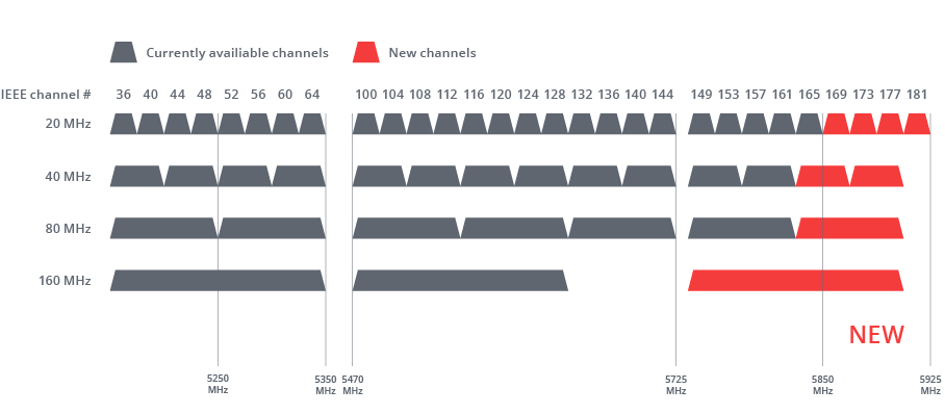
RT6600ax comes with Synology Router Manager (SRM) v1.3. This is the latest version of Synology’s intuitive operating system that powers all their routers. With a friendly user interface, SRM gives you detailed insights into what’s happening on your network and helps secure all connected devices against potential threats.
Users will have an option to create up to five separate networks on RT6600ax, each network can be mapped with up to three wireless SSIDs. This provides a higher degree of flexibility for the user to control the entire network. If you have IoT equipment that probably would never get security updates employed in the location, the one-way firewall rules can be configured to strengthen the network security level.
Tools for a strengthened network security
Safe Access
The previous version of SRM was great, but the latest update just makes it even better. SRM 1.3 introduces support for web filtering, traffic control, and remote access to the new generations of Synology routers.
One of the great features is Profile. We can set limitations for items such as time spent online and browsing content when set conditions are met. Multiple devices can be assigned to the same profile to save time from making a repetitive effort. For a new device belonging to a guest, the same goal can be achieved through network-specific profiles.
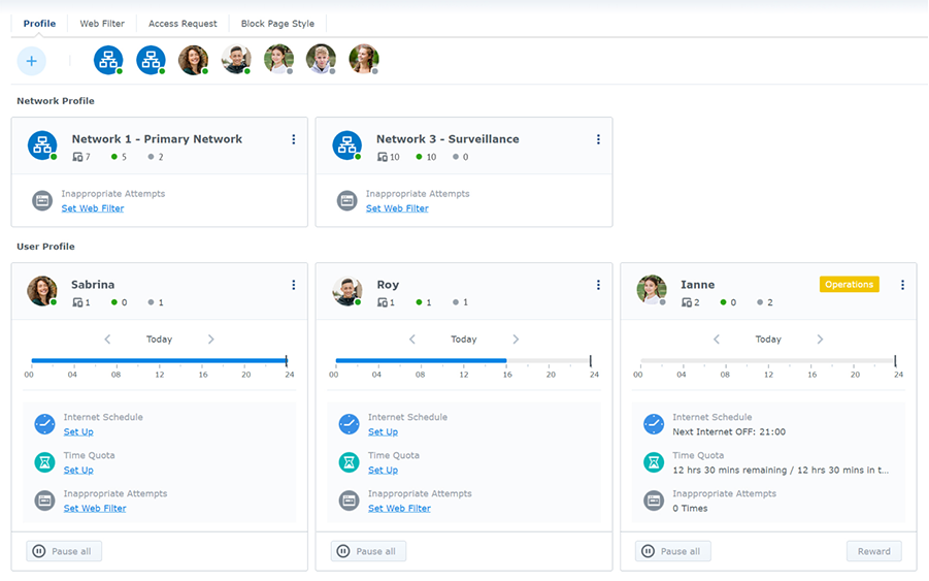
Parental control is another attractive function that’s available on RT6600ax. Unlike its rivals, parental control is offered to users at no additional cost on this router. Parents can set restrictions for internet usage time, category-based website/domain filters and allow/block lists. It can also restrict inappropriate search results for Youtube, Google, Bing and DuckDuckGo.
Traffic Control
Users can easily configure bandwidth and allocate it to connected devices. We can also prioritize a single client or a specific application when needs arise. An easy-reading traffic report is generated automatically or manually in CSV or HTML formats for sharing.

VPN Plus
In SRM, users can make use of VPN Plus Server as a powerful feature to enable access via a client o a web browser. Most popular VPN services are supported including WebVPN, Synology SSL VPN, SSTP, OpenVPN, L2TP over IPSec and PPTP. With the version 1.3 update, users can decide which network remote devices should connect to.
Mobile management via DS Router
Synology offers a powerful companion mobile app, DS Router, that can be used collaboratively to enhance the user experience with RT6600ax. With DS Router 2.0, users are able to perform more tasks that were previously exclusive in SRM from the smartphone, including creating new wireless networks, configuring web filtering and parental control, setting traffic control per-user profile, and many more.

RT6600ax is available for purchase in Australia, Canada, Europe, Japan, New Zealand, Taiwan and the United States starting from 11 May 2022.





PROSFast and reliable Wi-Fi with the support for 5.9GHz UNII-4 spectrum, mesh-ready
Robust, comprehensive yet user-friendly SRM 1.3 firmware with excellent web interface and DS Router app
Lots of useful built-in settings and networking features, helpful add-on packages with accompanying mobile apps
Can work as a full-featured NAS server
Practical design, wall-mountable
CONSOnly one 2.5Gbps port
No Link Aggregation, awkward Multi-Gig WAN, rigid default WAN port
5.9GHz clients are scarce
on which website ?