A couple of months ago, OPPO announced its first entry into the Australian tablet market with the OPPO Pad Air. It’s an entry into a pretty tight and notably competitive budget end of the Android tablet market. Given how well OPPO has delivered across the last couple of years in the phone market, I was very keen to see how this would translate to the tablet space.
What is it?
The OPPO Pad Air is a 10.36-inch display offering 2K resolution at 60Hz and 225 PPI. Physically it measures 245.08 x 154.84 x 6.94 mm and weighs 440 grams.
Internally, it’s got a Snapdragon 680 and an Adreno 610. The battery is 7,000mAh, and it’s got 4GB of RAM and 64GB of storage.
The connectivity is pretty solid given the budget range the device lands in, offering Wi-Fi 5, Bluetooth 5.1 and USB-C for charging and audio output. Right out of the box, it runs ColorOS 12.1 with the understanding that it will receive one OS update and three years of security updates.
So the specs are decent but not bleeding edge, and it would be nice to have some more storage, although you can boost it with a MicroSD card.
Performance and daily use
In daily use, the Pad Air is reliable and is a brilliant option for entertainment. The screen is really smooth and easy on the eyes, presenting clean and bright images and video, an absolute strength of the device. One of the problems I encountered though, is the lack of storage as I’m using tablets more and more for productivity lately and utilise the storage. So I’m pretty confident in saying if you like to store a lot of data on your tablet without a MicroSD card installed, this isn’t the tablet for you.
Thankfully, the low available RAM didn’t cause the same issue on the Pad Air as I had recently on another review unit. That’s likely due to a combination of the more powerful hardware and some reliance on software optimisation/memory management. Another of small difference that makes a big difference to the end product is the sound. If you’re expecting Sonos level sound from a tablet, think again, but for what you’re paying, the delivery of Dolby Atmos is pretty impressive.
The sound balance is a little flat to my hears, but the physical size of the drivers just isn’t there to give you bass, vocal range and clear highs. For a tablet, the Pad Air gives not just plenty of volume but the reasonably clean sound which solidifies my thoughts that it’s intended for entertainment. Vocals are clear and distinguishable and the high range sounds remain crisp, even at high volumes.
I like the form factor, the weight of the Pad Air and the connectivity, but I’ve found the positioning of the power button a bit annoying. Don’t get me wrong, I understand why it’s positioned where it is, but it feels a little clumsy.
The buttons are perfect for portrait use of the tablet, but as a device that’s primarily for entertainment, it’s more likely to be used in landscape. This puts the power button on the top of the left edge which honestly just felt a little awkward and clumsy as a right handed user. I’m not sure why this felt that way, when recently the TCL NXTPAPER 10S didn’t feel that way. Perhaps it’s the charging port being on the opposite end on the Pad Air.
As a consumer, I’m still baffled why rear-facing cameras are included in the manufacture of tablets. Apart from the occasional review photo, I cannot remember the last time I took a photo with the potato cameras that are typically included. Unsurprisingly, the Pad Air, while not a bad camera, just doesn’t impress…
The specs of the camera are:
- A rear facing 8MP (f/2.0) camera
- A front facing 5MP (f/2.2) camera
Both with 1080p capabilities and — in brutal honesty — enough quality for the typical Zoom, Teams or Google Meet video calls. I certainly wouldn’t be using it for anything else unless there wasn’t another option. When you can get photos like this, by taking an extra three seconds to grab your phone, why would you use a tablet?
Given the price is under AU$390.00, it’s perfectly acceptable in my eyes to sacrifice the specs of certain hardware components on a tablet. One that OPPO didn’t compromise on is the battery. This follows the form of the company’s phones with some good — somewhat aggressive at times — battery optimisation on apps.
Even with regular high definition streaming across multiple platforms, I was consistently getting two to three days out of the battery which really pleased me.
Is there anything missing?
After about a month with the Pad Air in my bag and accompanying me on my travels, that’s a question I’ll answer with a question. What do you want to do with a tablet?
For the majority of people I know who still actively use a tablet, it’s going to be a great addition to their digital lifestyle.
It has a solid feature set and — for longevity it would be nice for the specs to be higher — it’ll last a few years pretty easily. I didn’t hesitate to grab it for streaming media and other basic needs, but when it came to more keyboard intensive work it was straight to the laptop.
As you’ve no doubt realised from that last statement, if you’re someone who uses a tablet as a supplementary device for productivity, the lack of keyboard case will be a problem. The reality though, is that if you’re doing this; you’re likely packing an iPad or one of the higher end Samsung tablets that have cost at least twice as much as the Pad Air.
Is the Pad Air worth buying?
Not everyone needs or wants a tablet so the short answer is yes, provided you’re not a heavy user who expects a productivity tool. For the price, OPPO has delivered a device that home users are going to be delighted with. It’s a good looking device that has a really nice screen and easily delivers on the basic functionality a tablet should offer.
The Pad Air is a really impressive first shot into the tablet market by OPPO which I’d happily recommend to the right users. Personally, I’d pay another $100 to $200 for a bit more grunt and an a touch more polish, which will undoubtedly come with time and another generation or two evolution.
The OPPO Pad Air can be purchased through the OPPO Australia site (out of stock at the time of publishing this review) for $379.00


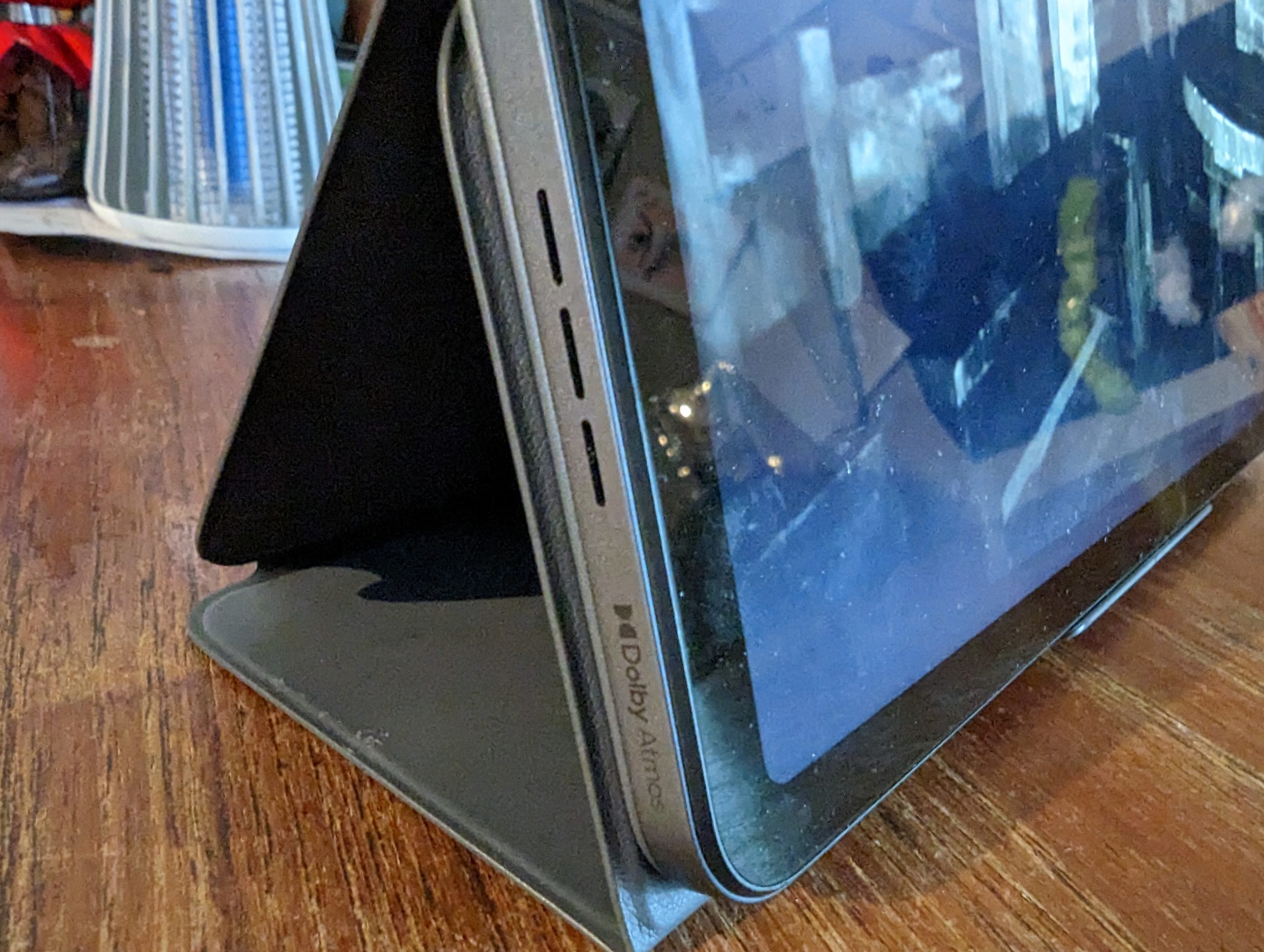









“Pad Air”, what a cheap way of trying to get in on the back of the Apple Air Pad.
Poor internals and slow performance means this is a definite pass.
“So I’m pretty confident in saying if you like to store a lot of data on your tablet without a MicroSD card installed, this isn’t the tablet for you.” Thanks for the overdue ribbing, Phil. 🙂 The power button placement is just bad evil wrong design. Bezels, 2013 is calling saying it wants its designs back. Cameras should be properly usable or don’t include them. An 8MP rear camera is very much usable, if it’s paired with decent drivers and camera app. The old Samsung Galaxy tab A 10.1 (2016) had an 8MP f1.9 and could take good photos. So… Read more »
Android tablets are DOA. no paid articles will help
I tend to agree that Android tablets are a tough sell, and to be honest, I doubt any Android tablet vendors are moving big numbers of them. If you want and use a tablet for productivity, almost certainly its some variant on the iPad; they’ve really dominated this market segment and I see no signs of that letting up.
As for the comment about paid articles, this most certainly wasn’t one.