Arlo is clearly one of the bigger names in the DIY security game, and that’s a reputation well earned. Offering continual upgrades on hardware across years, keeping up with trends and expectations of users while also pushing the boundaries with some of their products.
It’s a very consumer-friendly brand with a lot of devices that suit the simplest of needs through to a full setup for the DIY enthusiast. The Arlo Pro 5 has slotted right into the upper end of that hardware collection, and we’ve been testing a kit for a bit over a month now; let’s talk about how it went.
What is it?
The Arlo Pro 5 is a reasonably compact camera that packs in many features. It’s got the capability to be a complete wire-free setup, providing you have several units. The camera is designed for indoor and outdoor use, although it isn’t noted as being IP rated. This could purely be a cost factor, or it may not have passed the full testing… Either way, if your camera is completely exposed to the elements all the time, it may be an issue for your camera’s long-term viability. For me, the camera is under cover, so has UV and wind to contend with, but water assault is not an issue.
The design of Arlo cameras has been quite distinct for a couple of generations of cameras now. With a larger design and slightly rounded feel to them. The colour isn’t necessarily to everyone’s taste and may not work with some home exteriors, but the white finish does look good on a modern home. The colour means the camera stands out quite a lot, and that’s ok because the camera also has a spotlight that is rather attention-grabbing at night. But if you’re looking for a more discrete CCTV option, this isn’t it.
In comparison to some competitors, they’re reasonably heavy at 335 grams per camera with the battery; but once they’re mounted around your property, that won’t make any difference to users.
As usual, everything you need is here including the camera, battery, charging and mounting needs. The camera/s (Single, 2 or 4 pack, depending on the kit you purchase) are included in the box, which will require a little bit of work to “assemble” as the battery is a plug-in option.
The App, Performance and Battery
I’ve had Arlo cameras around my house for a number of years, and the app has steadily improved over time. Most recently, the app has seen a pretty significant update with a new interface in Arlo Secure, a change in the navigation to one touch, widget based options and access to the motion event feed, device, routines and emergency trigger separated along the bottom navigation bar.
In terms of setup, nothing’s changed since the last Arlo camera reviews we’ve done. It’s quick, it’s easy, and you don’t need any technical knowledge to make it work; just follow the on-screen instructions. Making life easier is the fact it supports dual-band Wi-Fi, so you don’t have to separate 2.4Ghz and 5Ghz into two networks just to make it work.
After testing many cameras over the last few years, one thing Arlo does consistently delivers very good motion detection. The notifications are among the quickest on the market and the video quality (provided you have sufficient upload speed) is smooth and crisp, even at the top setting of 2K. This is a real treat because, once you’ve got the included trial setup, any notifications you get are going to be something that you may wish to look at.
Not once notification was outside of my set notification zones, or for something that wasn’t selected on the list. It was always people or vehicles in the detection zone and the notifications were speedy as was the light response. Specifically, the Arlo Pro 5 has an integrated spotlight that responds quickly to movement and accurately — ie. Only when required — to the ambient lighting conditions. Be wary though, if you’re putting this in an area where it may point at vehicles coming up your driveway, turn the brightness down because it’s really bright.
The Arlo Pro 5 does a lot, and in that, I found the battery life acceptable for the features included but a little disappointing compared to some of the other cameras I have around my home when they’re in high-traffic areas. While Arlo notes the “low power mode” can extend battery life, I noted that notifications were slower and sometimes people approaching the house were outright missed. The saving grace here is that Arlo has a hot-swappable battery that is easily changed by popping the inner chassis out of the outer cover of the camera.
It’s worth noting, that there are permanent charging options and easy access charging options for the Arlo Pro 5 via the magnetic connector, so — if you invest in the supporting hardware, NB. The Magnetic charger isn’t outdoor rated — you’ll never have to take the camera offline for either charging or battery changes.
What needs improving?
To all of the manufacturers of devices that need a wall charger and include a proprietary connection, please Stop it!
While I understand the business side of it, there’s no reason that a universal connector (for the sake of argument, let’s say USB-C) can’t be used and waterproofed.
There are a few other things that could be improved with a number of the DIY cameras, including this offering from Arlo. I’d like to see an option for local recording; unfortunately, there is none, and in keeping with the DIY model, if you want the full feature set you’re going to have to pay for a subscription.
Out of interest, because I know not everyone will want to spend the money on it; I didn’t set up the subscription trial immediately and within a day, the volume of notifications was driving me batty… Every time a car or pedestrian went past, a cat prowled through the yard or the wind blew, I got a notification. Having this improved notification accuracy behind the subscription makes sense for Arlo as a business but does detract from the allure of the product for consumers.
Conclusion: It’s worth the money if you’re starting out or already an Arlo user
I had a couple of minor gripes about performance, but at the end of the day, the Arlo Pro 5 is a genuinely excellent camera; whether you get one, two, four or more. It’s hitting all the right spec markers for a camera of this level in a really crowded and competitive market. Arlo is a well-established and strong name to buy into as well.
You don’t need to have a full premium setup of cameras at this level. You could easily set yourself up with an Arlo Video Doorbell, a couple of the previous generation cameras, and even an Arlo Go 2 (for remote properties) to observe your property and have Pro 5 cameras at the primary access points. See our guide on selecting and placing your cameras under the DORI (Detection, Observation, Recognition and Identification) model.
With the subscription, Arlo gives you one of, possibly the, quickest and smartest notifications for motion detection in the market right now. The biggest issue I see for a lot of potential buyers is the cost of entry:
- A single camera costs $329.00
- Two cameras cost $599.00
- Four cameras cost $1,099.00
Check out the Arlo online store, or your preferred local retailer if you’re ready to buy.
Disclosure Statement
Arlo has not requested the return of the hardware following review.







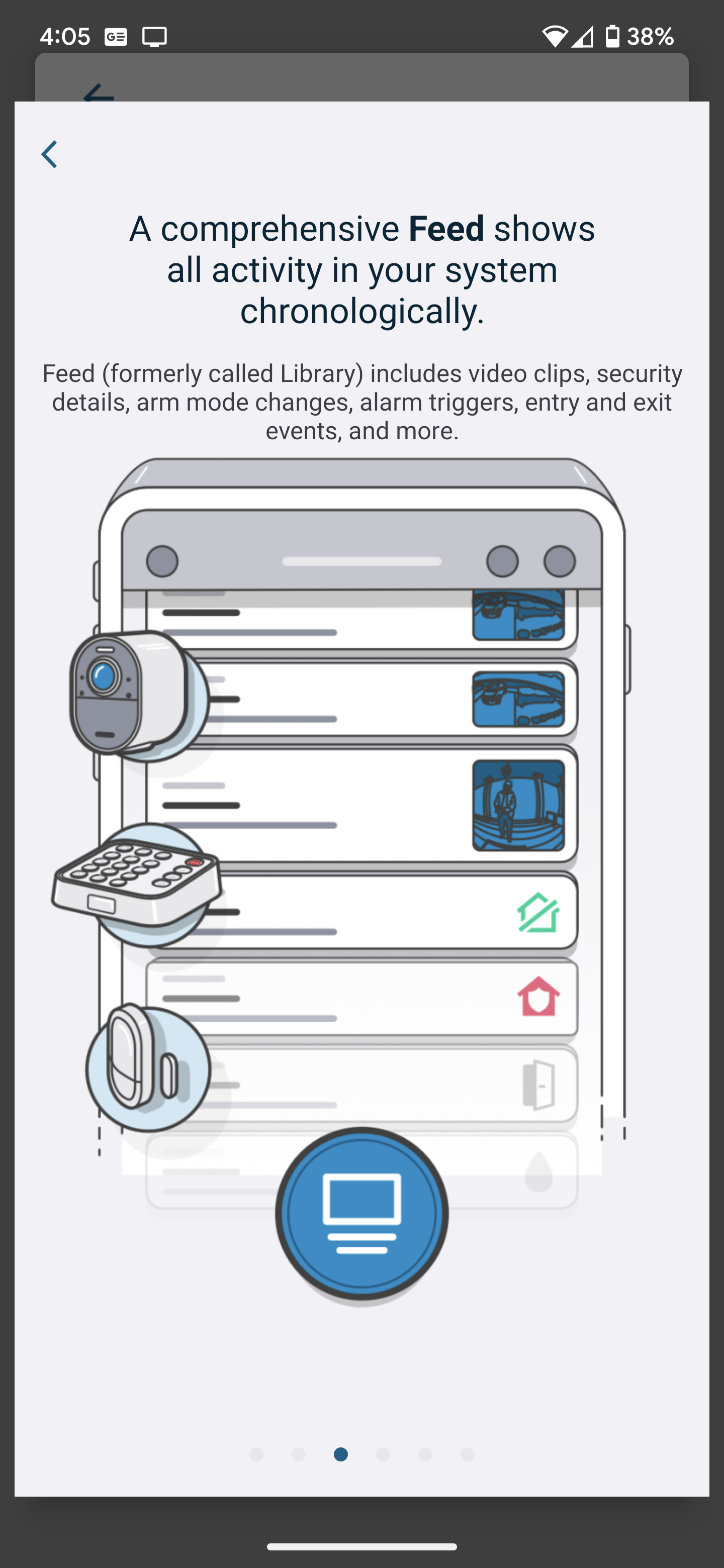
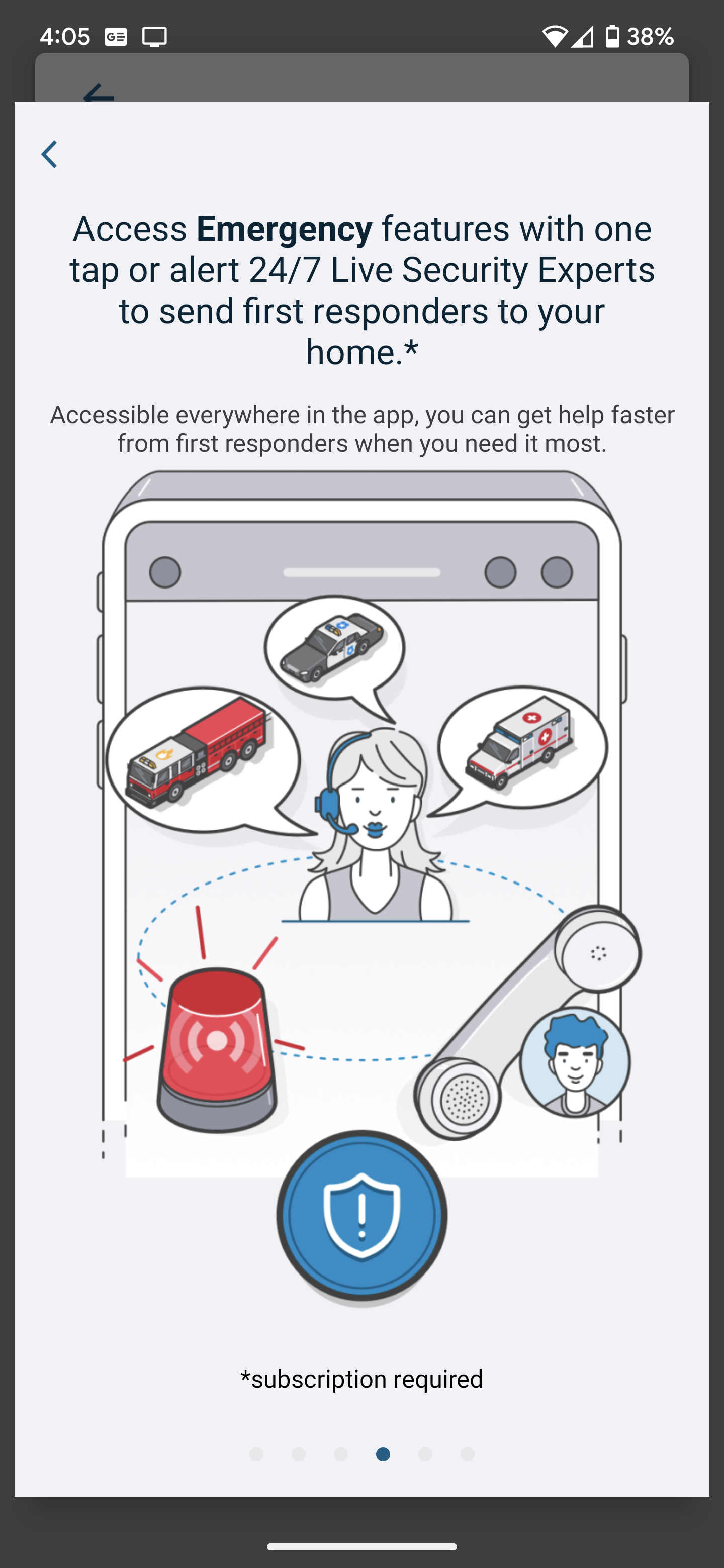

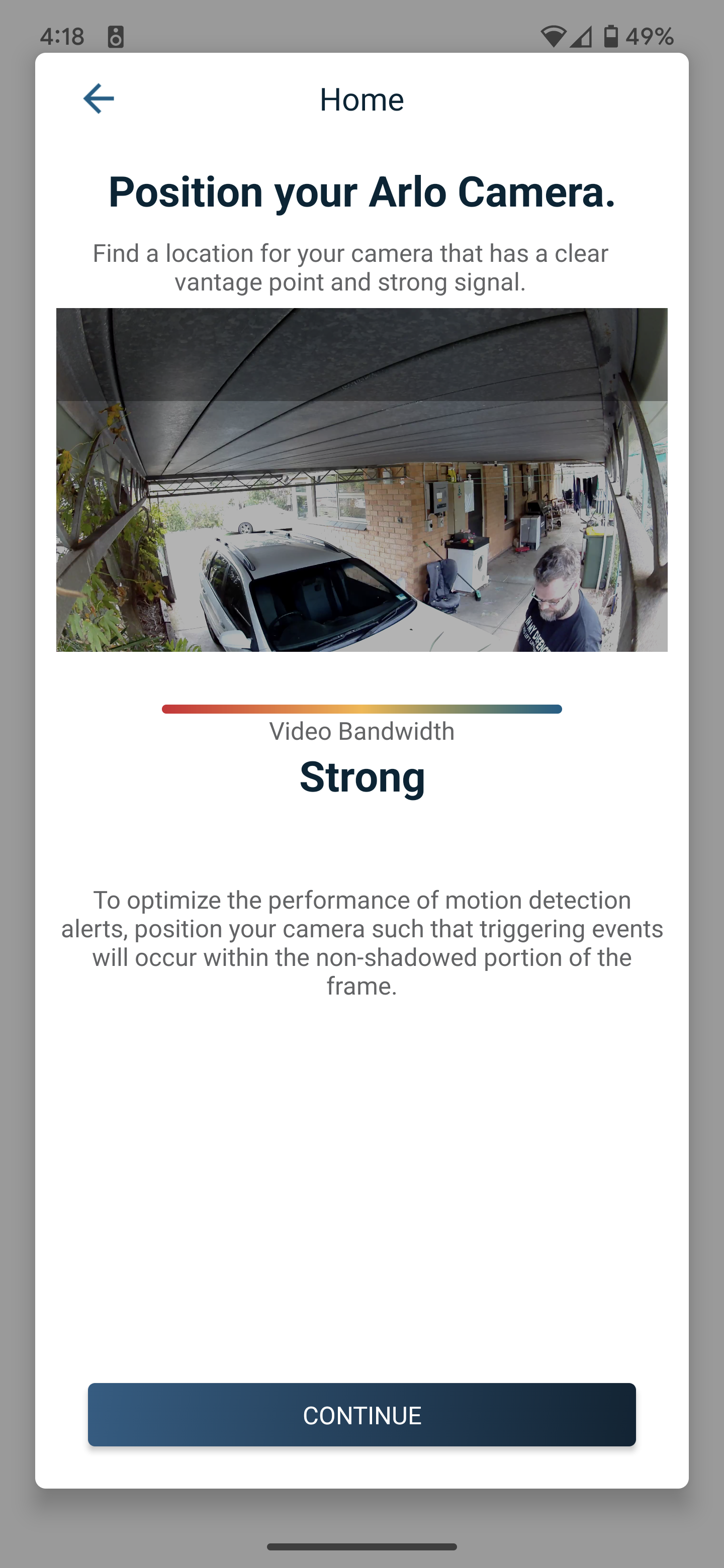
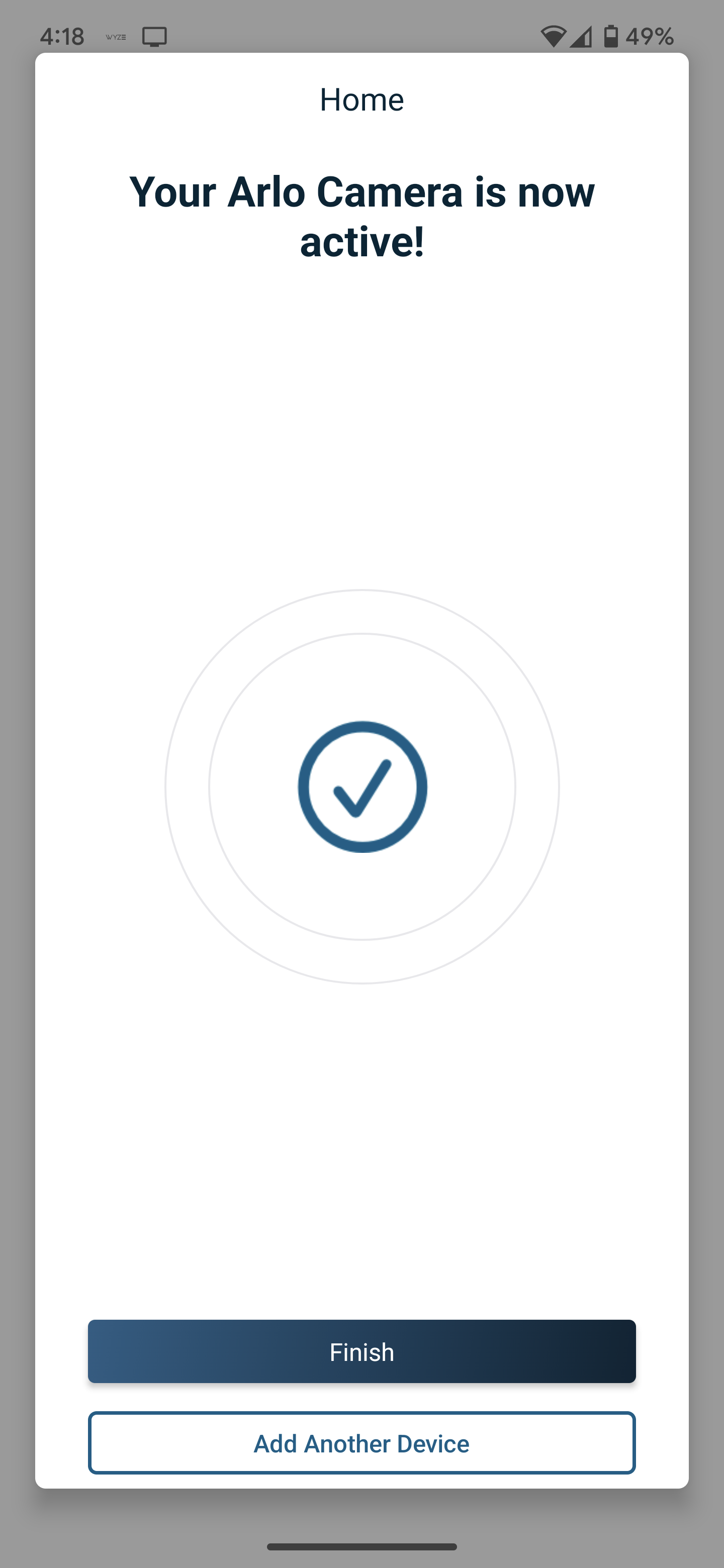
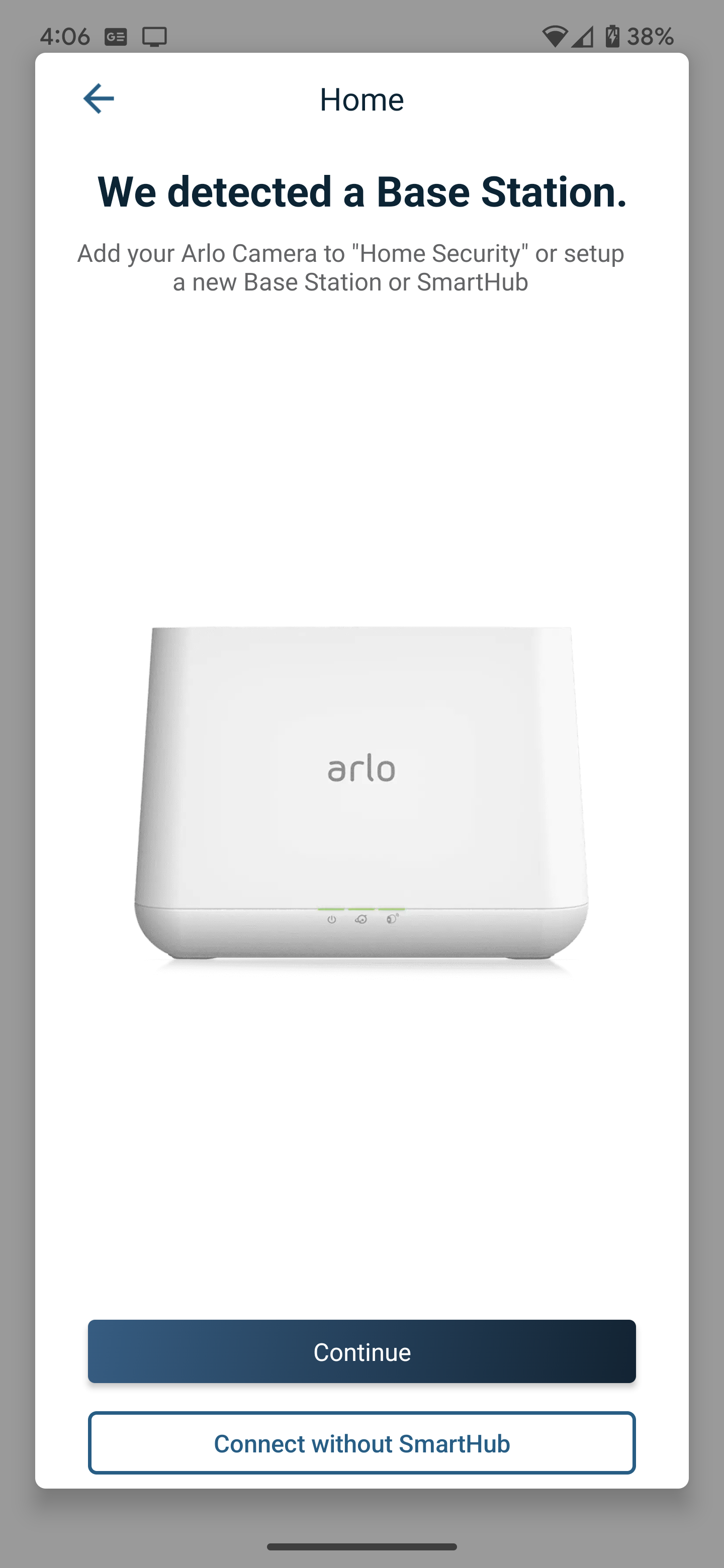







Phil, another thing which definitely needs improving with this Arlo camera, is the hot swappable battery. You should not need to take the camera chassis out of its housing just to replace a battery.
It’s really easy, and means you don’t have to take the camera down to change the battery.
If you’ve got the outdoor charger, you’ll never need to worry about it…
I’m not sure your concern is founded Jeni.
From the way the review reads, Phil, it sounded to me as though you had to take the entire camera chassis out of the housing in order to change the battery. If it’s just a case of unclipping the back cover to take it off, like an old Nokia 3315, that’s a lot easier to do.