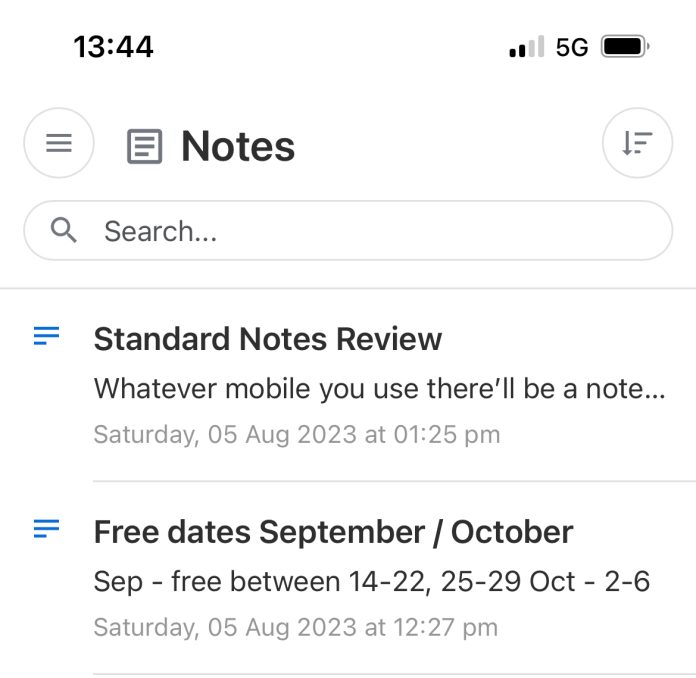Whatever mobile you use there’ll be a notes app of some kind that comes with your device. Google offers the Google keep service, where is Apple has the aptly named Notes app.
Both of these will sync with the cloud and your other devices that are linked to the same account, but there are some limitations. The Google Keep app is offered cross platform and through a web interface, but Apple Notes generally can only be accessed on Apple devices; if you want to access it through web interface, you can use the iCloud website, but it’s just not that user-friendly.
If you want to access your Apple notes on Android, however, you’re pretty much out of luck.
Third party options
Traditionally, when people were looking for a third-party notetaking service, they would use something like Microsoft OneNote, or Evernote, or services of that kind. Unfortunately, the services are plagued by the same kinds of issues, they are not necessarily always free, there are premium plans on offer, and sometimes they just don’t work very well across platforms.
There is also the issue that some services don’t play well on mobile devices, aren’t easily encrypted to keep your information safe, or may simply not be very user-friendly.
There is also a major concern that the service you choose to use may become less friendly in future, may hike their prices such that it’s no longer effective, or may disappear entirely, leaving you without a way to access your notes.
It is these concerns, and a few others, that led me to try out Standard Notes.
What is it?
Standard Notes is a note taking app that’s available via a web interface, Windows, Mac, Android, iOS and more. The service behind it is offered in a free and premium tier, but it also gives you the option to host your own infrastructure entirely separate from their cloud service. This means that if the service was to stop at any point in future, you would still have your notes stored on your own server accessible via your own account, which no one can take away from you.
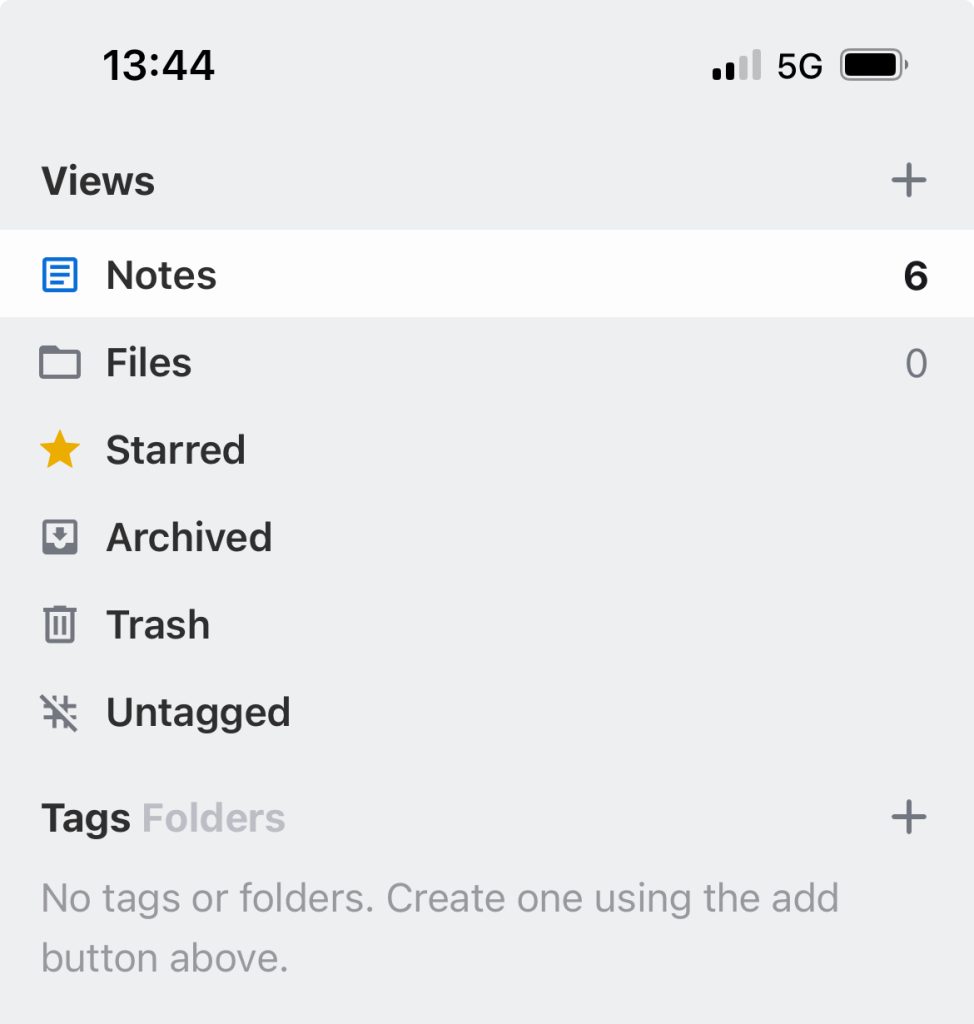
I am also a big fan of services that you can host yourself, there is something that I really like about being able to have things running on your own servers where you’re not reliant on somebody else paying their server hosting bill. There are password managers that you can self host, email services, as well as note taking services like Standard Notes. I really like the idea of being able to keep information encrypted and stored on my own hardware in my own house, and with the modern convenience of technology, I can of course access all of this information anywhere around the world with an Internet connection.
The beauty of the self-hosted option is that you can effectively have a premium tier web experience at no cost, though if you want to use premium features in the mobile apps, you do have to pay for that because it does cost the developers to produce them.
Overall, though, I’m really enjoying the Standard Notes service. It offers the simplicity of notetaking, with additional features like tags, folders, rich text, import, and export options, a handy web device that you can access from anywhere, and mobile apps that make use on Apple and Android devices a breeze.
Setting up the back end was simple; if you’ve got a Linux machine just a few commands got the stack installed with Docker, and I was able to link it to my Cloueflare tunnel so I can securely access my instance from anywhere around the world. You can find the instructions here.
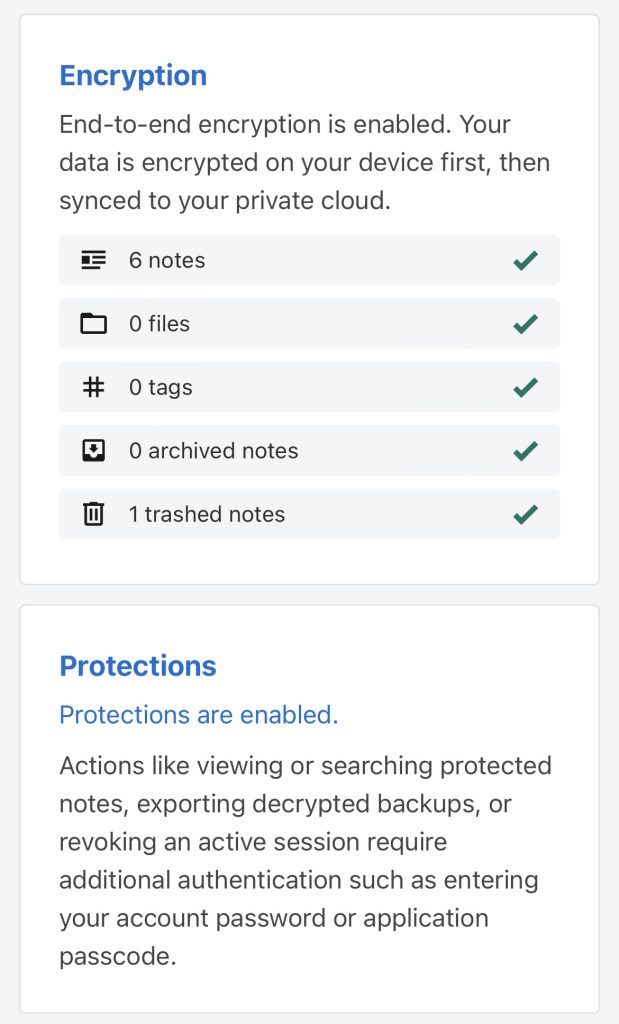
Probably the best bit is that you can feel fairly comfortable storing encrypted notes in the service, with the promise of End to End Encryption. This is supported across all apps, meaning that your data is stored encrypted on your server (whether you use your own or Standard Notes’ cloud service), when in transmission and within your local app too.
I’m really digging it, and if you’re looking for a secure cross platform note taking app, give Standard Notes a try. I don’t think you’ll be disappointed.