I think I’m one of only a few people I know who’ve managed to destroy a GoPro. Truth be told, I don’t know any electronics that can survive falling off a car on a racetrack, getting clobbered by a following car doing nearly 200kph, and then hitting the bitumen from a height that threatened low-flying aircraft. That was many years ago with one of the third-generation devices, and since that time, GoPro has improved its technology and impact ratings.
During last year’s press briefing, the head of product at GoPro, Pablo Lema, noted that the company does have a lot of data in what the cameras are capable of. This data has them confident in providing a no-questions-asked camera replacement— Subscribers only— if you destroy your camera.
A couple of weeks ago, I was contacted to ask if I wanted to give the GoPro Hero 11 Mini a run, so I agreed and gave it to one of the most destructive forces known to man: My 10-year-old daughter who chased her cousins around for a while.
How does the Mini differ from the Hero 11 Black?
The Hero 11 Mini is physically lighter and smaller than its counterpart, but if you’re looking for a full-featured option, this isn’t it. What it does offer is it opens the GoPro world to a different set of users who want quick and easy shooting options but aren’t afraid of investing time to get the right results.
The Hero 11 Mini has two mounting options, making it slightly more versatile and less vulnerable than the Hero 11 Black. The options are the typical flip pins on the bottom of the camera and the same on the rear, which can be very useful for fitting the camera to different mounting positions during your adventures. In my case, I’ve taken to keeping it on a bag strap and easily accessible when I’m out with the family; but it’s also great for recording fun times at home.
Front to rear, the Mini is a little thicker than the Hero 11 and roughly the same height. The major saving in physical size is the width of the camera, which comes on two fronts: The removal of the screen and a few other features like GPS. It makes a lot of sense for the GoPro Hero 11 Mini to exist, but it also makes buying a GoPro harder than it used to be.
Setup: It works, but feels a little clumsy
So, I’m going to sound a bit spoiled here for a minute…
Probably because I’m used to GoPro cameras having a touch screen, the Hero 11 Mini setup felt quite clumsy. You need to select the right menu on boot, confirm that you want to pair the device, pair it to your phone and (at least mine did) it will then need a firmware upgrade.
The other issue with not having a screen is that cycling through pre-sets is essentially impossible to do quickly, without your phone to hand. That being said, once it is paired, the development of the GoPro Quik over the last 18 months shines through.
Once you’ve got the camera paired with your phone, all of the features users familiar with the GoPro touch screens expect and more are available in the app. The most important of these, if you’re filming from a fixed position, is being able to frame your shot.
Depending on how you intend to use the Hero 11 Mini, once you’ve got it mounted, that may be the end of your need for the app to frame your shots. I’ve set up the modes to my preferred settings, and from there, all I need to do is choose a mode, point and shoot. This is so useful if you’ve got a mount on your helmet (bike, skating, or other activities) or even used as a bodycam; to just hit the “go” button and start recording if something feels like it’s worth capturing.
In terms of setting up your shooting modes, you can choose settings that are stored on the camera for quick access. Such as standard video mode (I have mine set as XYZ), Slow Motion, Star Trails etc, similar to that available on the Hero 11 Black.
Users who subscribe — I happily pay for the service — know how useful it is, because you can then automatically upload footage and have the GoPro cloud service create your highlight videos for you.
Setup might not be what I’m used to, but the video footage stands up
I’ve been short on time and opportunity — the weather hasn’t been great in Adelaide — to get out and do any filming with the Hero 11 Mini since it arrived. But that gave me a chance to reflect on some of the less obvious applications of a GoPro that I’ve previously covered some of. For a bit of fun, we used the hyper-lapse feature to record some fun with the kids and — again, the weather didn’t help — I tried out a few fun capture features, like the time warp feature.
What is contained in a GoPro chassis is impressive when you think about it. The processing, optics, battery and video options give a lot of flexibility to users to capture their adventures and some spectacular video footage; it’s all there!
Conclusion: It’s good, but there are compromises
The Hero 11 Mini is a good little action camera, with “little” being the operative word. The big bonus of this device is the physical size of the thing. It’s perfectly sized to sit on the front or side mount on a helmet for adventurous activities or even capture moments as a cheap bodycam option with the physically reduced size of the camera.
The full-sized GoPro cameras are excellent and market-leading options. The Hero 11 Mini offers a bit more flexibility; it’s just compacted into a smaller chassis with some compromises. I’ve been enjoying the Hero 11 Mini and even had some amusing video clips produced by my nieces, with no fear that they will break it.
For quick capture and ease of use, I really like the Hero 11 Mini; so much so that I’ve been carrying it daily. It’s not going to work for everyone with the removal of the screens that allow you to frame your shots and do “talk to camera” work far easier, but if you’re looking for something you can attache to a set point, then shoot your video it’s a great option.
The Hero 11 Mini is available through the usual retail channels or via GoPro online (with a significant discount if you subscribe). With the Hero 12 just around the corner, I’m not going to say don’t buy it because it is excellent if you want a physically small action camera… Perhaps just wait a couple of weeks to see if there’s any significant discounts before you drop the cash!



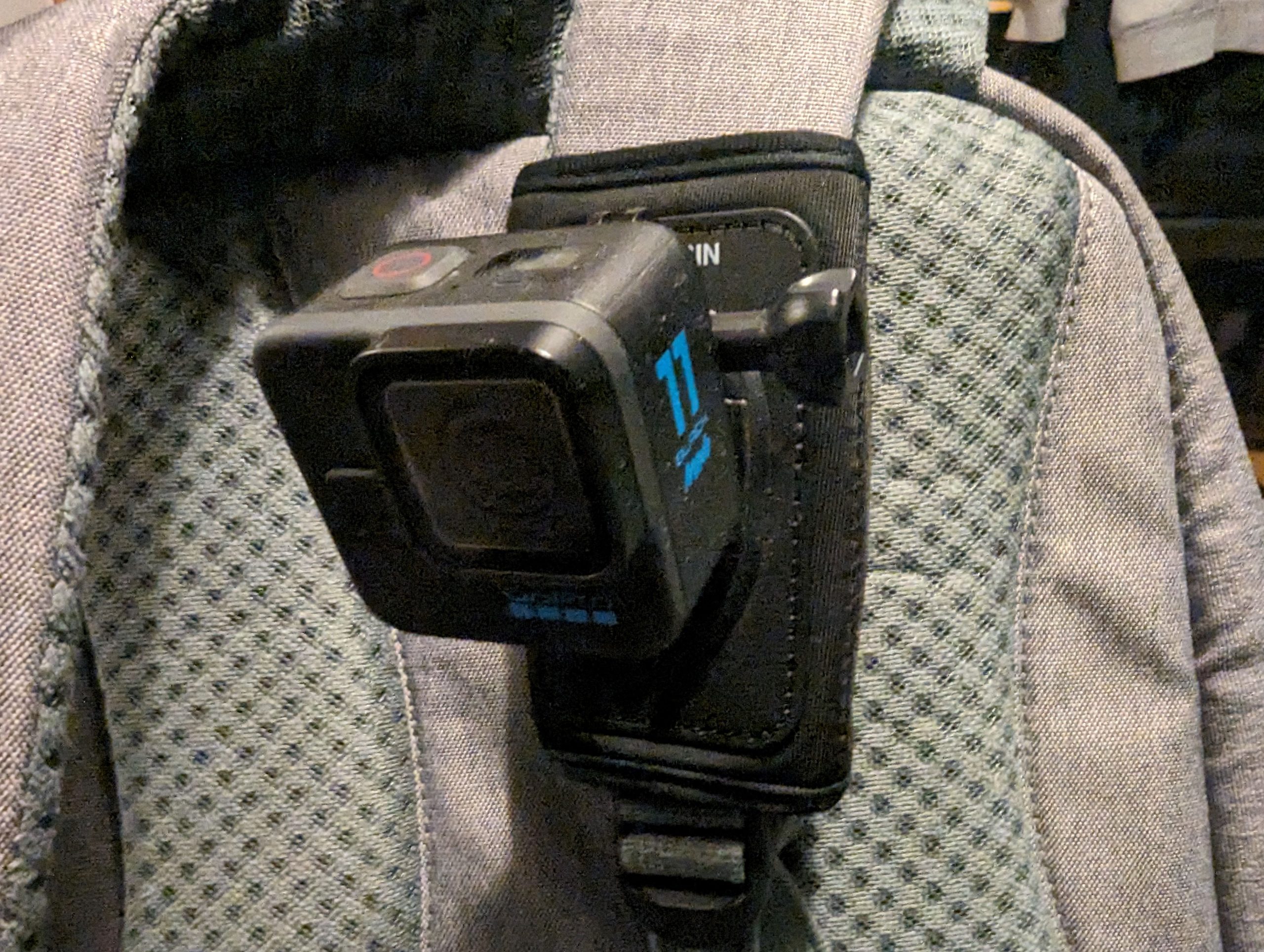





Hi Phil,
How do you compare this with Insta 360 series of camera?
I have never owned an action camera before, planning to get one. confused with Insta vs Go Pro.
I’m grateful for your kind appreciation of the insightful blog. It’s delightful to know that you gained valuable perspectives, and I’m thankful for the chance to foster meaningful discussions. Your acknowledgment of my dedication is truly uplifting, and I’m excitedly looking forward to creating another outstanding blog that you’ll find enjoyable. Your encouragement means a lot – thank you!.
Here is sharing some Qlikview Training concepts may be its helpful to you.
Qlikview Training