The EcoFlow company was started in 2017 by battery engineers who aimed to make a positive impact on the renewable energy sector. They now offer a wide range of products, from portable power stations to solar panels, solar generators and solar batteries.
The Eco Wave 2 is the latest in their impressive catalogue of power based devices.
The Eco Wave 2 is a portable a/c and heating unit. Designed to be portable and require no installation, the Wave 2 has multiple modes for both heating and cooling and is easily app controlled. There are optional accessories available, including an add-on battery and carry bag.
There are several charging options for the Wave 2, the first is standard mains power, however you can also power up the Wave 2 using a car, an EcoFlow portable solar panel or the EcoFlow power stream
The Wave 2 on its own weighs approximately 14.5kg, with the additional battery attached it is around 22kg. I found the unit reasonably easy to carry by myself – the main issue with moving the Wave 2 wasn’t so much the weight as its overall size and general shape – the Wave 2 is definitely not something you are ever going to casually grab with one hand.
Most electrical devices come with safety instructions and warnings, which most of us cheerfully throw into the recycling bin without reading. The safety instructions for the Wave 2 however, do warrant a quick perusal as the refrigerant used here is R290 – also known as propane – and is highly flammable.
R290 has a lot going for it as a refrigerant – it’s very eco-friendly – and it has a global warming potential (GWP) of 3. Compare that with the most common commercial refrigerant – R32 – a hydrofluorocarbon refrigerant with a GWP of 675. R290 also has a very high energy efficiency rating and is less likely to cause damage to equipment due to its high purity.
Setting up the Wave 2
While getting the unit out of the box was a little awkward, the setup of the Wave 2 is pretty straightforward. The included instructions are pictographic, and while this is useful as multiple languages do not need to be used, I found the pictures were sometimes not as clear as written instructions would have been. The instructions showed where and how the drainage hose attached to the unit, but didn’t specify when it would be needed – I had to go to the website to learn that drainage isn’t needed for cooling unless there is high humidity, but is required when using the heating mode.
For this review, we were supplied with the add-on battery and the Wave 2. Lining up the extra battery was straightforward but awkward because of the weight and general unwieldiness of the unit.

It would have been very helpful to have markings on the battery and main unit to help in lining up the attachment starting point and to indicate when they are completely connected. Once the two are connected a cable is used to connect the two to allow power flow.

Though it might seem trivial, I would recommend checking the box contents list in the manual. The cardboard packaging is the same colour as some of the smaller supplied parts, and I nearly put the cable tidy attachment in the recycling because I hadn’t noticed it. It was only when I read through the instructions that I realised I had missed it.
As with all things nowadays the Wave 2 can be app controlled. You simply download the app, create an account and log in. Once that was done all I had to do was open the app – it automatically found the Wave 2. One thing to note, however, is that the Wave 2 can only use 2.4 GHz WiFi. Many routers now commonly have both a 2.4 GHz and a 5GHz band as 2.4GHz provides better range while 5GHz provides better speed, so you will need to connect the Wave 2 to the 2.4GHz band in order to use the app successfully.

Starting to use the Wave 2
As I mentioned before, the Wave 2 is relatively easy to move, it has built-in hand grips on the front and rear of the unit, but with the additional battery installed, it’s much easier to move with two people than with one.
The add-on battery is an NCM (Nickel Cobalt Manganese) battery. NCM batteries are also commonly used in smartphones, laptops, and electric vehicles. The add-on battery has lights to indicate the charging status and USB-A and USB-C ports on the front, which can be used to charge other devices. It also has its own separate power button so you can charge it without turning the entire unit on – it does have to be connected to the main unit to charge. It should be noted, that if it is left switched on, it will slowly discharge even if the main unit is off.

Mode selection can be made either on the screen on the top of the Wave 2 or via the app. Each mode has a preset temperature and fan setting, ‘Max’ is set to 30 degrees, ‘Sleep’ and ‘Eco’ are both set to 20 degrees. You can select no mode and choose your own settings, and you can, of course, adjust the settings within each mode. When using the physical buttons, the temperature will revert to the presets when the mode is changed, however if you change the temperature on the app and then use the physical buttons to change between modes, the temperatures remain at what was set on the app and don’t revert to the presets.
The screen on the Wave 2 does turn itself off after a few minutes of inactivity, a button press will turn it back on but will also perform the action of the button pressed.

The running noise of the Wave 2 usually sits around the 65 decibel mark, which is described as being equivalent to ‘normal conversational levels’. In Eco mode, the noise drops to roughly 44 decibels or ‘a quiet residential area or park’. I found during the day the noise faded easily into the background, and the quiet hum wasn’t intrusive at all.
Testing the Wave 2
EcoFlow are making some amazing claims regarding the Wave 2, however, they come with a lot of caveats.
“ Drop 10 °C from 35 °C for 10m³ in 5 min with 5100 BTUs of cooling, and raise 10 °C from 20 °C in 5 minutes for 10m³ with 6100 BTUs of heating in optimal running performance.”
Yes, the unit will raise the temperature 10 degrees in 5 minutes, but only if you’re in a space that’s only 10 cubic meters – i.e. a small tent. I did some testing in my living room, a space which is 3.95m x 4.35m x 2.6m – approximately 44 cubic meters. Set on heating, with the rear exhaust vent poked under the curtain to outside the room and with a target temp of 20 degrees and one bar of fan.

Over the course of 5 hours it had raised the ambient temperature of the room by 4 degrees (from 16° to 20°) and still had 65% battery left.
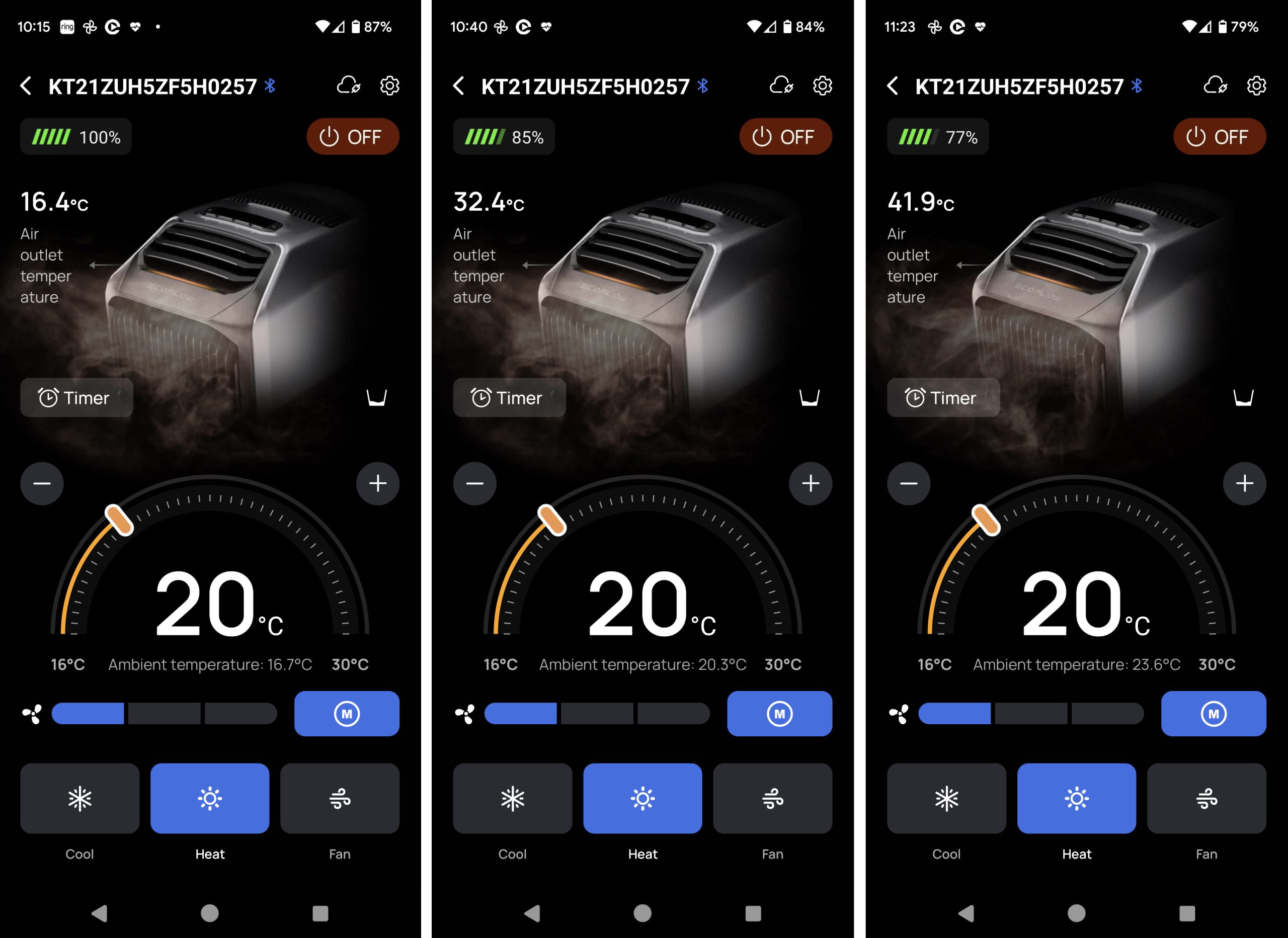
I changed the settings to a target temperature of 28 degrees using two bars of fan, and it took roughly an hour to raise the ambient temperature by 5 degrees (from 20° to 25°). However, it was using up approximately 10% of the battery’s power every 15 minutes to do so. Starting at 65% battery at 3.20pm the Wave 2 ran out of battery power completely by 5pm.
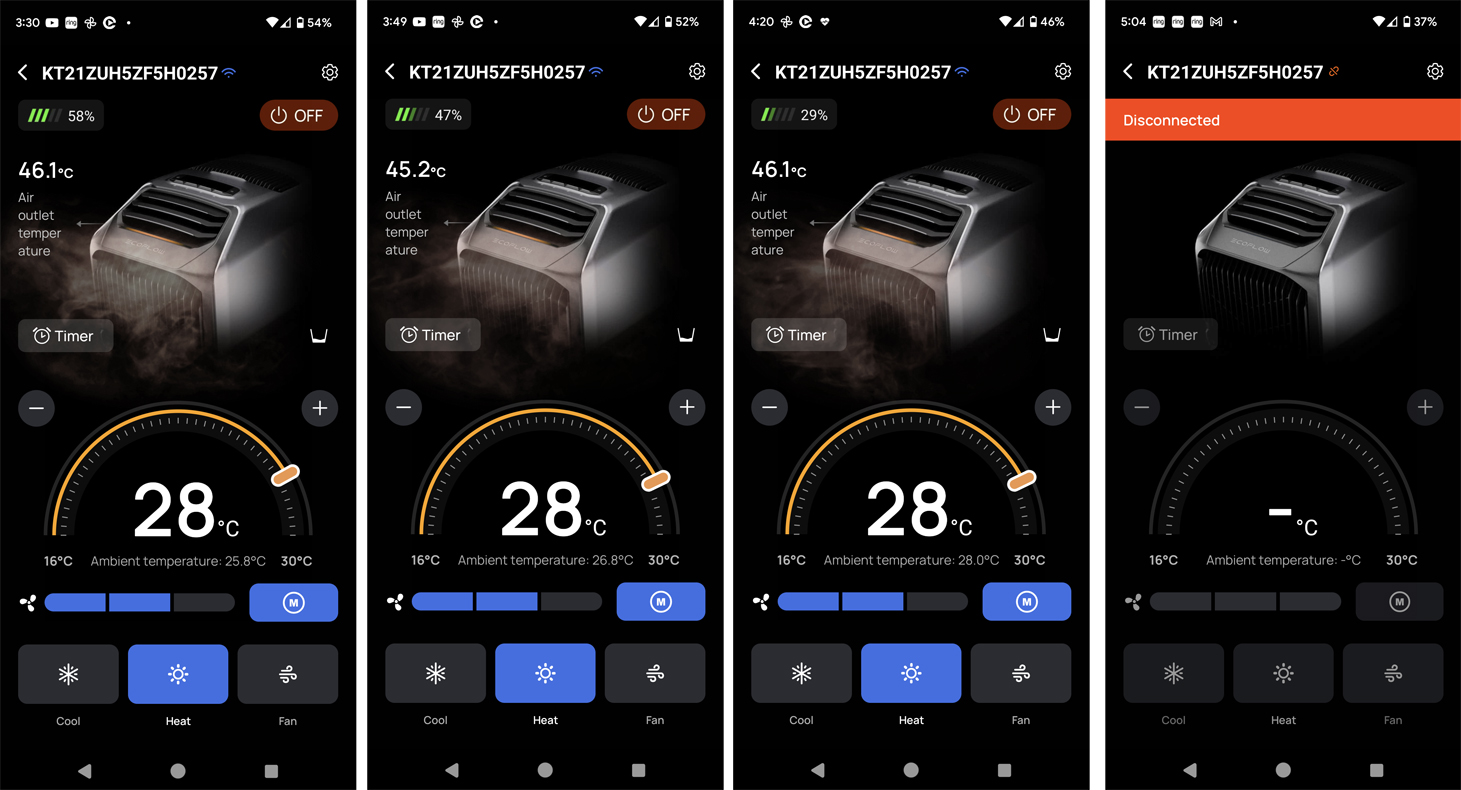
Given the size of the space it was heating, it’s an impressive achievement to have heated the whole room in that time. Still, it’s a reminder to keep your objectivity when reading promotional materials – and to do the maths for the space you intend to use the Wave 2 to heat.
One further test was to use the unit with no venting in a closed space. I set up the unit in my garden shed – approximately 27 cubic meters – and after an hour and twenty-five minutes the Wave 2 had only managed to raise the temperature one degree. Compared to the living room test where the Wave 2 was able to raise the temp 2 degrees in half an hour, it’s clear that venting the exhaust – either hot or cold – has a significant impact on the unit’s effectiveness.
Thoughts after testing
The Wave 2 is effective in larger spaces, but temperatures and fans have to be turned up to do so, meaning the battery life is considerably less. It is a viable option to use to heat larger areas but only if you have a reliable recharging option.
The design of the Wave 2 includes quite a lot of tiny grooves and crevices where dirt and dust can get in and can be very hard to clean out; given the outdoor nature of the device, this could potentially cause an issue with vents becoming clogged leading to less effective heating or cooling.
I noticed in my testing that the temperature shown in the app didn’t match a physical thermometer I had in the room. I suspect that the figure shown in the app is the temperature of the air leaving the machine rather than the current ambient temperature of the room.
The vent attachment panels are very easy to attach and remove, and the ducts are surprisingly long and quite fun to play with. However, if you aren’t in a room with flexible walls – either a tent flap or curtains – finding a way to exhaust the air can be tricky. There is an included window vent board, but it won’t work on all types of windows, thus leading to the necessity of permanent modification of a wall or window for the Wave 2 to be effective.
There are a few use cases for the Wave 2 other than camping, as a backup a/c or heater during blackouts, as an option in a rental or apartment where you would need to be able to take the unit with you when you leave, or in a garden shed or workshop (though you would likely need to install a permanent modification to the structure to vent the exhaust).
As well as camping, EcoFlow’s website and marketing suggest that you can use the Wave 2 to also cool RVs, off-grid houses, boats and even the great outdoors.
Should you buy one? As with all things that only have a narrow scope of operations, there’s a specific use case for the Wave 2. If you go camping or RV-ing, have a small space to heat or are going off the grid then the Wave 2 will definitely be a good choice, though to get the best out of it you will probably need a few of the accessories.
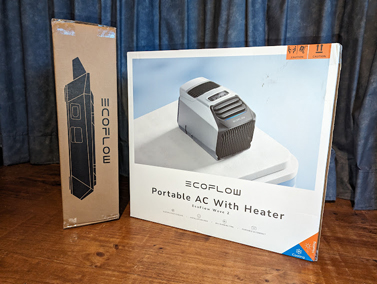
Cost
The base unit Wave 2 price is $1,999, the add-on battery unit costs $1,199, and the carry bag is $99. An EcoFlow 100w rigid solar panel is $349, a 400w rigid solar panel is $1199, and a 400w portable solar panel is $1499.
The Wave 2 and other EcoFlow products can be purchased directly from Ecoflow, Harvey Norman, Kogan, anaconda, and Battery World.




