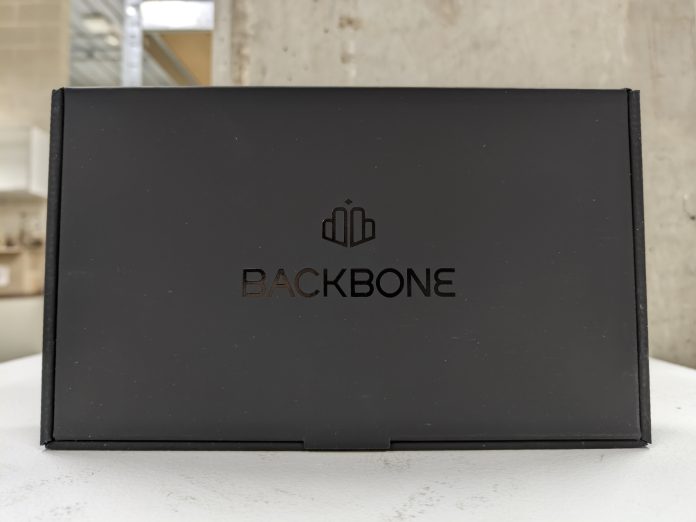About a year ago, I had my first encounter with the Backbone One PlayStation Edition for Android. It left a lasting impression, standing out as one of the most comprehensive mobile gaming controllers I’d ever used. Now, a year later, I have the pleasure of reviewing the latest iteration. So, without further ado, let’s dive into today’s spotlight – the Backbone One Mobile Gaming Controller 2nd Generation.
Unboxing
Design and Button Layout
The latest iteration of the Backbone One hasn’t altered its button layout from the previous version. The joysticks, directional pad, ABXY buttons, and triggers are all thoughtfully placed, making it a breeze to use. During my tests, I frequently compared it with the Razer Kishi V2, and overall, the Backbone One (both gen 1 and gen 2) emerged as the more comfortable option. Its longer L2 and R2 buttons provide better finger access during gameplay.
The L2/R2 buttons on the Backbone One use analog input instead of digital, which is a matter of personal preference depending on your gaming style. For platformers like Dead Cells or Celeste, either type works fine. However, for shooting games or titles with racing gameplay like Cyberpunk 2077 or GTA IV, analog triggers are definitely the better choice.
Personally, I find the Backbone’s triggers a bit softer compared to other analog controllers. After comparing it with the Razer Kishi V2, PS4 and PS5 controllers, ROG Ally, and Steam Deck, those alternatives felt more solid in terms of feedback. But again, this is subjective and depends on the types of games you play. If you’re not into shooters or racing games, this shouldn’t be an issue at all.
At the time of the review, I only had a GameSir X2 Type-C and a Razer Kishi V2 for comparison. I can confidently say that the Backbone One 2nd Gen outshines them in terms of comfort and button responsiveness. Its triggers are far better designed than those on the GameSir X2, and its buttons don’t have that “sticky” feel you get with the Razer Kishi V2. Plus, the DPad offers a more satisfying, squishy sensation rather than a clicky one, giving players a better overall experience.
Backbone App and Product Features
Like its predecessor, the Backbone One 2nd Gen is a versatile controller that supports multiple platforms via USB, including PC, Mac, iPad, and even Google Chrome. Simply select your platform in the Backbone app and connect with a USB cable for a seamless, wired gaming experience. While it lacks vibration feedback, this omission is understandable given its primary focus on mobile gaming. Multi-platform support requires a Backbone+ Membership, which includes a free month for new users. For more details, check out Backbone+.
The Backbone app provides a user-friendly experience, allowing you to log in via Google Account or Apple ID to connect with other players. It offers a wealth of game information, with titles available directly or through virtual button mapping. As a fan of Metroidvania games, I particularly appreciate the screen recording feature. Being able to browse game-related media within the app without switching to the Photos app is incredibly convenient.
Differences from the Previous Generation
One of the main issues with the first-generation Backbone was its lack of compatibility with phone cases, a common problem not unique to this controller. Even the Kishi V2 didn’t fix this. However, I was pleasantly surprised to see Backbone listening to user feedback and addressing this in the new version. The updated Backbone One now works much better with phone cases. Previously, having to remove the phone case multiple times a day was not only annoying but also increased the risk of dropping and damaging the phone. Now, unless you have an exceptionally thick case, this issue is mostly resolved, making the controller much more convenient to use.
Another major upgrade is the added support for the iPhone 15 and future models. At the recent Worldwide Developers Conference (WWDC), Apple announced that more AAA games are coming to iOS, including titles like Control, Resident Evil 7, Dead Island 2, Prince of Persia: The Lost Crown and so on. Plus, the availability of retro game emulators such as RetroArch, PPSSPP, Delta (for GBA), and Gamma (for PS1) on the App Store makes the Backbone One’s support for iOS even more crucial. Although older iPhone models still use the Lightning port, the move towards USB-C is a significant advantage for future-proofing, aligning perfectly with Apple’s direction.
For iOS users, here is a list of what has been confirmed that will join Apple’s ecosystem:
- Dead Island 2
- Sniper Elite 4
- Wuthering Waves
- Assassin’s Creed Shadows
- Control
- Palworld
- Resident Evil 7
- Riven
- Prince of Persia: Lost Crown
- Valheim
- World of Warcraft: The War Within
- Frostpunk 2
- Resident Evil 2
- RoboCop
Pros and Cons
The Good
- Retains the excellent design of the previous generation
- USB-C charging and 3.5mm headphone jack
- Convenience of the Backbone app
The Bad
- The price might make you hesitate (but there are great deals at JB right now)
- Multi-platform functionality requires a subscription
Should You Buy One?
The Backbone One 2nd Gen builds on the solid foundation of its predecessor with some thoughtful improvements. If you already have the first-generation controller, the upgrades might not be enough to warrant a switch. However, if you’re new to the Backbone experience, this is the ideal moment to jump in. The 2nd Gen offers enhanced compatibility, especially with the latest devices, and a smooth gaming experience that’s hard to beat. Don’t miss out on this perfect blend of comfort and functionality!
Backbone One Mobile Gaming Controller Gen 2 for Android & iPhone 15 is available broadly in Australia at Backbone, JB Hi-Fi, Amazon, and Apple Store. As of June 24, JB Hi-Fi has this controller for the lowest price amongst all the resellers at $119.00 which is a huge discount from the RRP of $179.00. At this price, if you haven’t got the previous gen, I would highly recommend giving it a crack, it won’t let you down!