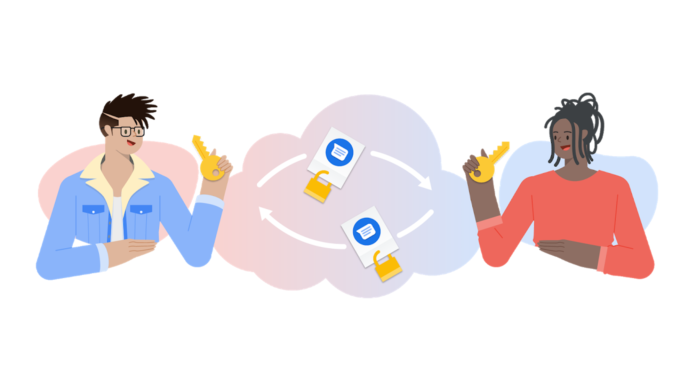We are now in a digital age where anyone can build their own app for whatever useful or even useless reason they can think of. With technology and apps developing so quickly, so too are hackers and harmful malware that has the potential to destroy any great idea. Whether it’s an app that has a chat feature or something that will hold personal information, the need for encryption on our apps is essential, but as our apps become more advanced, so does the encryption software now available.
If you have an idea for an application and need a little help in the development stage then check out this app maker, but if you want to learn a little more about the encryption needed for an app, then look no further.
What is encryption?
It’s no doubt that applications make our day-to-day life so much easier, whether it’s paying a bill through your phone or catching up with friends on a messaging app, these apps make it easy for us to do so but also whilst storing and encrypting sensitive data.
Encryption is the software that makes your data unusable for hackers. It simply takes your data and scrambles it into a mess and then it will decrypt it into something you use every day when needed. The encryption software has a secret code that it uses to encrypt and decrypt your data.
For example, if you’re using a messaging service, when you send a message at your end the software will scramble it into something that makes no sense to anyone, then when it reaches its destination and is opened by the recipient it will then unscramble it back to its original form. This stops any hackers in the middle from picking it up and using it.
Popular uses for encryption
Securing important government and military information is hugely important for any nation to protect against espionage, and strong encryption software has been used to do this for some time now. With technology advancing so quickly, so do hackers’ capabilities. Strong algorithms need to be updated regularly to stay ahead of those that want to use this technology for the wrong reasons.
VPN’s have become a popular application for many households, whether it’s used to surf the web safely or for its other uses like accessing country-restricted websites. A VPN should mask your IP address as well as use encryption software to protect the user’s private information. Commonly, VPNs will support 256-bit AES encryption, which is widely regarded as the most secure, but this isn’t always the case, so people looking for a VPN should understand that some VPNs will insert backdoors into their encrypted software at a government’s request. Try to avoid these if you like your privacy.
Securing business applications has a big use for encryption, as so many businesses hold personal and sensitive information digitally nowadays. Whether it is their banking and financial details or even staff and customer personal information, everything is held on their computer and backed up digitally. Without encryption, this data would be at risk from hackers and harmful malware.
Learn some more about popular apps that use encryption here.
Building your encryption
Firstly you need to consider what kind of encryption suits you and your application the best. You are likely building an app for a business purpose so focusing on the implementation of the business side should be first, whilst finding an easy way to integrate your encryption.
Creating your own encryption is not so much about computer programming but more to do with mathematics, so a strong background in this as well as statistics is advisable. Once a new encryption algorithm is created it should be put through strict review to check its security.
There are many ready-built, secure encryption software suppliers out there to choose from, and whilst it saves you a lot of hassle and time, their software will likely come with regular maintenance updates and online support packages. This is recommended to stay up to date with the latest technologies and for expertise in the area.
Popular encryption tools
VeraCrypt – is free software that provides “OTFE” or “on the fly encryption”. This is ok for encrypting a partition or to build an encrypted virtual disk.
Filevault – This is a disk encryption tool for Mac devices, this is a popular piece of software that also provides OTFE.
BitLocker – This is an encryption tool for Windows that is available for every version of Windows beginning from Vista.
AxCrypt – This software provides encryption for your passwords and automatically secures your files from Google Drive and Dropbox, compatible with desktop and mobile devices.
If you would like to read some more about what we mentioned earlier to do with governments wanting backdoors inserted into encryption software then check this out.