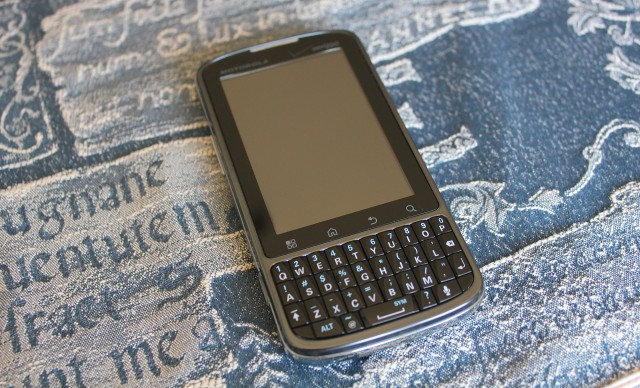
Although the Droid Pro may never be released by a carrier here, we thought it would be cool to one from the guys at MobiCity and put it through its paces, as I liked the look of the form factor. The Droid Pro is a Verizon Wireless device from the US, meaning it’s a CDMA device but also has GSM/HSPA bands built in as well. If you regularly travel between the US & Aus, this might be a cool little device for you.
Pros
- Light
- Fast! (1GHz + HVGA = Win)
- Full QWERTY Keyboard
- DLNA / WiFi Tethering
Cons
- Battery life isn’t great, though better than the Milestone 2
- Keys are too closely spaced for larger fingers
Hardware
The Droid Pro is made entirely of plastic, which gives it a relatively lightweight feel and is nice in the hand. When you first see the keyboard you could be forgiven for thinking it’s a Blackberry. The screen is only 3.1″ (HVGA) which you may see as a negative, far from it. Because there is a physical keyboard, in this candybar form factor, you don’t necessarily need to use the screen to type and as it’s so small and powered by a 1GHz CPU, the Droid Pro is bloody fast! Forget the sluggish UI on the Milestone 2, this beauty leaves it for dead.

Since the 1GHz isn’t bogged down powering a larger display, it is busy making everything as fluid as possible. Flash 10.1 playback was flawless, even CPU/GPU intensive games such as Pocket Legends were playable without any lag whatsoever. There is really nothing you can throw at this phone that it can’t power through.
The keyboard, in my opinion is very usable and I have used this device as my main phone just because of the keyboard, then again, I do have small fingers. When I gave it to other people with larger fingers, they found the small keys a bit of a struggle to get a grasp of. So if you do have large fingers, this device probably isn’t going to be your cuppa’ tea. However, if you have smaller fingers, or used to keys the same size, or a little smaller, than a Blackberry, you won’t have much trouble getting used to the keys.

The 5MP shooter on the back, along with 2 LEDs, appears to be exactly the same as that of the Milestone 2, though it doesn’t shoot video at 720p, so you’re going to have to put up with 720×480. As usual you can check out the test shots and video of the Droid Pro’s camera below.
[nggallery id=65]
There are 3 hardware buttons on the Droid Pro: Lock/Power, Volume Rocker and a dedicated button that only seems to open the calendar adding to the device’s business-like feel. Like the Milestone 2 there are 4 capacitive buttons situated under the display and above the keyboard. And I can proudly say that I never once accidentally hit them, as I never had to use the on-screen keyboard (which comes up in landscape mode).
As the Droid Pro is from Verizon Wireless, it’s a CDMA device, but it also comes with HSPA bands for global use, those bands being 850MHz, 1900MHz and 2100MHz, so it’s perfect for use on Telstra’s NextG network as well as the other Carriers metro 3G networks. If you’re a frequent visitor to the US, you might find this device particularly useful.
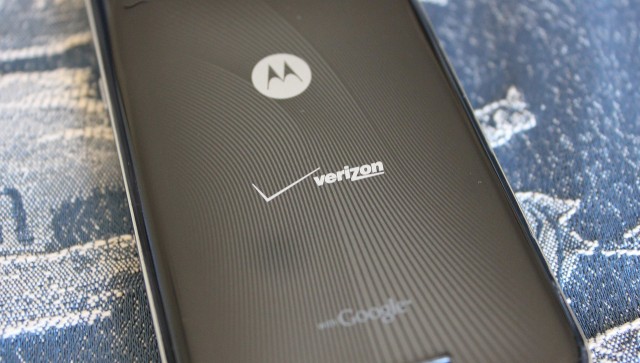
Overall, this hardware is pretty amazing for a device that is obviously touted as a more business-friendly phone. I’m going to miss the keyboard when I send it back to MobiCity.
Software
If you want my thoughts on MotoBLUR you can feel free to read the Milestone 2 review, as it’s almost exactly the same.
In short, MotoBLUR just feels like a skin slapped on by Motorola to help differentiate it from other Android devices on the market, which is a real shame, because MotoBLUR (especially the launcher) can be laggy. On the Droid Pro this lag wasn’t noticeable like it was on the Milestone 2, but I still did end up removing it in favour of the Gingerbread Launcher that can be found on the Android Market.
One thing that did annoy me about MotoBLUR on both the Milestone 2 and Droid Pro, is that they’re slightly different. The Music application for example, is missing features that the Milestone 2 has, lyric playback is an example of this. It’s silly that Motorola wouldn’t keep their UI the same on each device to help with their ‘branding’ of devices. Other than that, there isn’t anything in the software that is going to make you want to rip your hair out and not use the device.
Gaming
Some of you wanted to know what the Milestone 2 was like at gaming, so I thought I’d cover it for the Droid Pro as well. Personally, I’m not a gamer, it just doesn’t really interest me, but I am really getting into Pocket Legends, which is a cross-platform 3D MMO that I found quite addictive and fun. It handled the 3D rendering and all that perfectly. So if it can handle that, I’m sure your average game of solitaire and what not will go down a treat. Then again, I doubt you’ll want to be playing hardcore games on a 3.1″ display.
Telephony
Between this and the Milestone 2, this beast wins hands down. Calls were crystal clear; the other end heard me fine, even when I whispered (just to annoy them). I didn’t get to test a Bluetooth headset, as I don’t currently own one, but thanks to the folk at Sony Ericsson I should have one soon enough to test out.
Calls, like anything, do eat out of the battery so if you plan on making endless amounts of calls, don’t stray too far from the charger.
Battery Life
For some reason, the battery life on both the Droid Pro and Milestone 2 are quite bad. Possibly the worst battery life I’ve had on Android Devices. It could just be these particularly batteries, though the chances of that happening for these exact two is slim. I ended up having to put the Droid Pro on the charger twice a day to keep its electrical juices flowing, which is a real letdown for such a good device.
Conclusion
If this device had a better battery, no MotoBLUR and a camera that could shoot video at 720p, I’d be laying down the cash for one right now. I’m a massive fan of this form factor, not having to use the on screen keyboard all the time (or at all) is a massive plus for me, as I can type much faster on a physical keyboard. As I said earlier, that’s not the case for everyone.
The Droid Pro is a business oriented device; it’s extremely snappy and can do anything you throw at it. I could honestly see this as the device Blackberry users come to when moving to Android, as it has that similar look and feel. Obviously it’s for the real Android fans though as it’s only available from our friends at MobiCity.


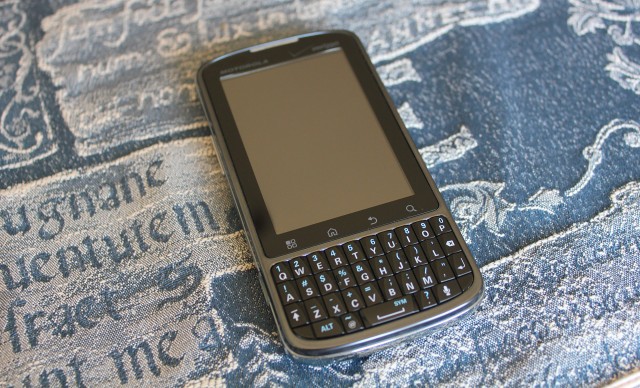



Buzz, in looking at some of the reviews for this device elsewhere, it appears that there are three possible mobile network settings: “Global”, “CDMA” and “GSM/UMTS”. Out of the box the phone is set to “Global”, which I assume to mean that the radio is continuously scanning for both network types. The US review I saw mentioned switching this setting to “CDMA” (reflecting the Verizon network the device was being tested on) significantly boosted battery performance.
Did you do likewise? Do think there is anything in this?
Thanks for the review, this looks like a great phone.
If there is no SIM Card it’ll go into CDMA mode (Verizon bands). If you put in a sim it goes into GSM/UMTS mode, but you can switch it back to CDMA mode.
Shame about the battery life.
Would have bought one otherwise.