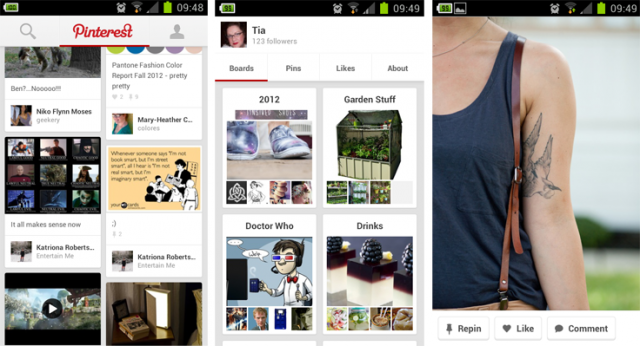
For quite some time there has been an app available for the iOS users of Pinterest. It wasn’t fantastic, but it was an app. Android users have had to put up with a rather lacklustre mobile site, which actually stopped me from using the site when I wasn’t at my computer.
That changed this week when Pinterest released an updated iOS and a brand spanking new Android App. I downloaded it as soon as I found out about it. I love Pinterest. It has been a source of inspiration on more than one occasion since I joined, more than a year ago. While Daniel talked a bit about the app’s release, I’d like to talk a bit about the app itself, and why you might find it interesting or worthwhile.
What is Pinterest?
Best explained by the site itself:-
Pinterest is a Virtual Pinboard. Pinterest lets you organize and share all the beautiful things you find on the web. People use pinboards to plan their weddings, decorate their homes, and organize their favorite recipes.
Best of all, you can browse pinboards created by other people. Browsing pinboards is a fun way to discover new things and get inspiration from people who share your interests.
Who uses Pinterest?
Anyone CAN use Pinterest, however, it does seem to be mainly used by women at the moment. It does have the scope to be used by everyone to visually bookmark things they enjoy or want to remember. I use Pinterest for lots of different things, I bookmark good recipes, ‘pin’ funny memes or tag items that want to go on my wish list.
Now onto the App.
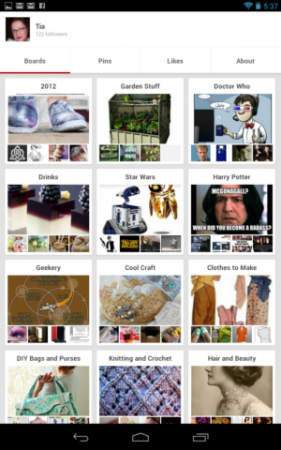
I have to admit, I wasn’t expecting anything particularly fantastic, given the mobile site left much to be desired. Thankfully, I was pleasantly surprised by its polish and ease of use. It’s a 4.6MB app, so not particularly huge in the scheme of things, but beefy enough that it contains enough features for effective pinning and browsing.
The app also makes Pinterest easy to search for something specific. Especially when you want to find something as awesome as Doctor Who. The search is as thorough as it is on the web site, showing options for individual ‘pins’, people’s boards, and even people themselves. Because, you know… the Doctor has a Pinterest account. (Editor’s note: LOL!)
Viewing individual ‘pins’ and boards is a dream, tap the ‘pin’ you want a closer look at, and it swells to fill up your screen. There are options to re-pin, comment or like. Unlike the web version, which will play videos in the same window or inline, the app opens up YouTube links in the YouTube app. It’s annoying, but not the worst thing. The standard Android back key is used to navigate backwards, which will literally just take you to the previous screen, very simple.
Keeping your own pins organised, however, is not as dreamy. You can search and browse your own pins, and you can delete individual pins. That’s about it. You cannot rearrange, edit or delete your boards, and you can only create new ones when you create new pins, or re-pin existing pins. So you’ll need to keep the major housekeeping of your Pinterest account for when you’re sitting in front of your computer.
The ability to create new pins from the web browser or YouTube app more than makes up for it, though. Using the share feature from the menu, Pinterest pops itself in there as an option. Then, as you would do with the web interface, you choose your image, add your blurb and pin. TOO easy!
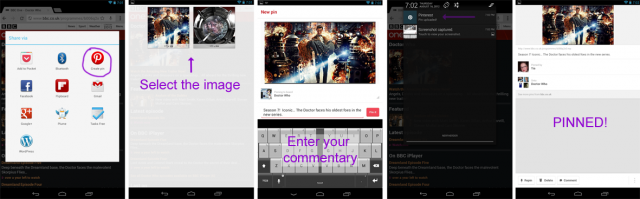
Pinning images is a pretty easy workflow.
Most of these images are screenshots of my Pinterest on my Nexus 7. But for those who want to use it on their phone, there’s good news for you too! It’s just as nice to use on my Galaxy S2. While the amount shown per screen is obviously less, the experience is not diminished in any way.
While Pinterest won’t appeal to everyone, those who use it already may very well feel this app is just what they’ve been missing. I think it’s just awesome, although I can see it being another way to suck a bit too much time out of my day. It will be useful when I’m on the go and can’t remember the last ingredient of that recipe I pinned last night (because let’s face it, not everything you need to get is on that shopping list… like chocolate!), or to show someone the relevant image to a meme I might be referring to. The only improvement I’d like to see in future versions, is the ability to edit/rearrange the boards.
TL:DR version is… if you already use Pinterest online, then you’ll probably want this app. If you’re not already a member, you can sign up either online at www.pinterest.com, or directly in the app.
NB: Just be aware that due to the image intense nature of the app, you may see an increase in your data usage.
Editor’s note: This is another guest piece from Tia Porter. What do you think of her style? We like it!

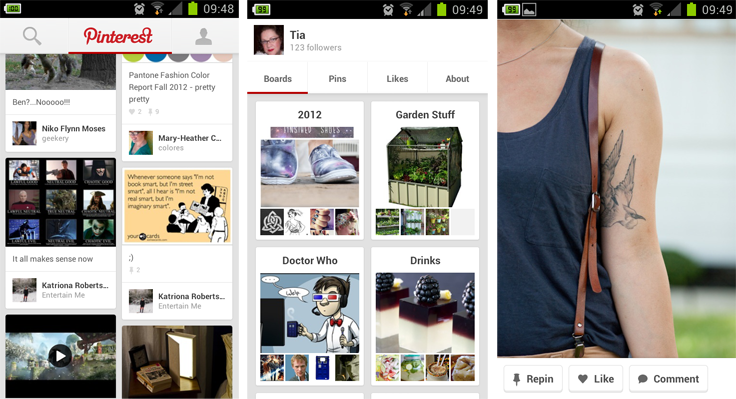



This is great write up Tia. Much more stylish than our blokey stuff. Except Chris, he has a bit of style.
Thanks Geoff. It’s good to be able to write about something I really enjoy. 😀
Style is a plus. Nice to step out of the 17-35 year-old male demographic.
Buzz is 18 now… 😛
We’ve had feedback for ages that our target was a bit narrow – we’re working on it! 🙂
As a 42 y/o I’m feeling good about this.
first