
The Telstra UNO came out of nowhere a couple of months ago, launching without fanfare into Coles stores where we saw it advertised at a price more usually occupied by the ‘dumbphone’ end of the market. At $44.50 – 50% off its usual price of $89 – it seemed as though it could only be a really bad phone.
I was in the market for a cheap Android device with which to track my running and play podcasts, as I’m swapping phones fairly regularly, this seemed to fit the bill. I purchased one, and have been living with it for a couple of months now.
The phone is actually manufactured by ZTE and is known outside Telstra as the T12. The user manual is available to view online here.
Specifications
- 2.8″ TFT Display 240×320 resolution
- 650MHz CPU
- 150MB Storage with microSD card slot (2GB microSD Card included)
- 2MP Rear Camera, VGA Front Camera
- Wi-Fi, Bluetooth V3, GPS
- Accelerometer, FM Radio
- Android 2.3.5
- Li-Po 1280mAh battery
- Up to 200 hours Standby
- Up to 150 minutes Talk Time
- 104x56x13.3mm @ 99 grams
Appearance and Design
The UNO is a very small phone, completely encased in a slick plastic shell. Button placement is a little off due to the micro USB port at the top on the left edge of the device. The power button is located on top, and the volume rocker is on the right edge.

There are 3 capacative buttons on the front of the device, just below the display (Back, Menu and Search) with a physical circular home button located below. There’s a microphone to the right of the home button. While it feels a little out of the ordinary in a late-2012 Android phone, the circular home button is easy to locate without looking at the phone – on this point, the design is quite good.
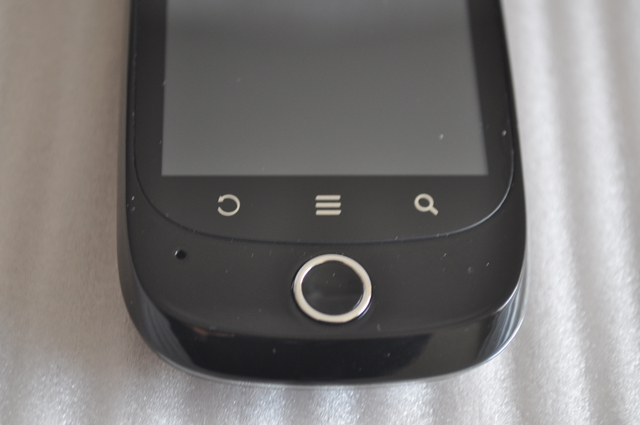
The back cover of the phone is removable plastic, which has a hole in the upper right corner for the 2MP camera, and the Telstra NextG logo printed on it. Removing the cover can be a little difficult as there’s no obvious place to lever the cover off – I found the best place was to start at the microUSB port. Underneath the cover you’ll find a removeable battery, SIM tray and microSD slot.
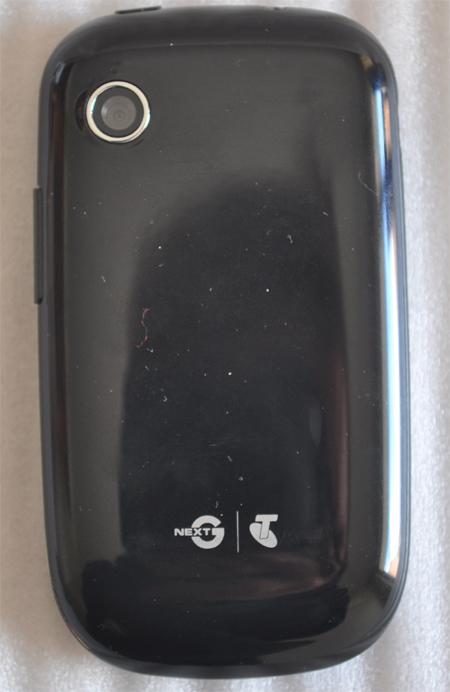
The slick back of the UNO doesn’t do anything great for gripping the phone – a more matte or textured plastic like the Telstra Smart Touch 2 would probably have been better ergonomically – but I’m sure that somewhere in the design process, someone thought glossy plastic would make the phone look good.

Upon purchasing of the UNO, I was pleasantly surprised to find that the miniscule pricetag includes $10 worth of pre-paid Telstra credit as well as a 2GB microSD card to expand the relatively tiny internal storage of the phone. This is an even better deal at the current 50% off price. Telstra did miss a massive opportunity and completely failed to deliver an Uno app pre-installed on the device.
The UNO comes with a Micro USB cable, a 5V/700mA charger and headphones.
Software
The UNO is running Android 2.3.5. There’s nothing to indicate that ZTE or Telstra will carry out any software updates to upgrade the OS beyond what it currently is, and that’s OK for the device’s price and target market.
On top of an otherwise stock Android experience, ZTE has incorporated Quick Settings in the notification area, a welcome customisation. Carrier bloatware is at a bare minimum, with the TelstraOne app and various widgets and web shortcuts to Telstra services pre-installed – this seems to be Telstra’s standard customisation stack in recent times, as seen on the RAZR HD and RAZR M.
Documents-To-Go, Filer and Sound Recorder apps have been included, but with ROM at 150MB I don’t think ZTE or Telstra wanted to add too much to this phone.
Usage
The phone works well, and the 2.8″ screen is functional. There’s occasionally a missed touch, but these instances are generally few and far between. The screen is fairly easy to read indoors, but in bright sunlight it washes out easily and you really need to increase the brightness in order to see anything.
Going from a 4.7″ HD screen on the Galaxy Nexus to a 2.8″ LCD is a jarring experience to say the least, and I really can’t see anyone using this phone to view anything more than the absolute basics in terms of web content or emails.
The UNO has fairly low volume on the 3.5mm headphone jack, however volume was quite passable on the external speaker, which doubles as the earphone and is the only external speaker on the phone. After installing Volume+, I was able to hear without worrying about volume when listening to podcasts through the headphones. In-call sound quality is acceptable, but this phone is nowhere near delivering HD Voice quality calls.
Mobile reception is good as can be expected from a Telstra NextG phone. Notably, the phone had a hard time remaining connected to wifi routers – I often found I had to sit right next to the router to maintain a connection. Bluetooth is decent in terms of connecting and maintaining the connection to a headset, and I can’t complain about anything on this front.
The inclusion of an FM Radio in phones still puzzles me, but I get the feeling the FM Radio is standard part of the chips used these days and it just gets added as a bonus specification. Nevertheless it works well once headphones are connected, although reception isn’t crystal clear.
The phone takes a little while to pick up a GPS signal, but once locked on it manages to hold on OK – it tracked my runs quite admirably in My Tracks.
Camera
The camera is unfortunately not really worth discussing.
The UNO packs a 2MP rear facing camera, only really worth using if you’re absolutely desperate to get the shot and have absolutely no other way to capture the moment. There’s no flash, so if you’re taking pictures indoors or in low-light you’ll be very disappointed with the results.
It works – which is all well and good – however it’s really quite bad. At this price, you really can’t expect anything other than a basic camera.
Samples
[nggallery id=156]
Performance
The UNO is not going to set the world aflame, however for the most part when you’re buying a phone in this end of the market you’re not looking to play the latest Need for Speed or take high res HDR photos.
The phone is powered by a 650MHz processor. As long as you don’t expect blazing benchmark scores, it performs OK. I keep a minimum app load – basically, just Pocket Casts, My Tracks and Tweakdeck. In this configuration, the phone struggles a little but still performs acceptably. Browsing the web with such a small screen was not exactly a pleasant experience, but it was able to carry out the function, so it’s hard to complain.
Battery life is disappointingly nothing to write home about. On 3G the battery lasts way less than a day, however I found that when I didn’t sync Gmail, Twitter and other background services it was alright. I generally leave the phone on but with all wireless connections switched off – only using it for podcasts and GPS tracking – and only have to charge it every 3-to-4 days.
Conclusion
At this end of the market the Telstra UNO is a pretty decent option. I purchased the phone for myself and haven’t regretted it. It tracks my runs, keeps my podcasts in line and has even served as a Wi-Fi access point on one occasion.
At $89 you might think twice, but at the sale price of $44.50 I’m inclined to forgive pretty much anything – it really brings it down to the realm of an impulse purchase. If you’re in the market for something to play with, or even just a cheap MP3 player (once you add a microSD card), I recommend you check it out.
The Telstra UNO is on sale for $44.50 (a 50% discount) from Coles until November 20.





my ZTE T12 mobile’s screen and touch is crash…pls help me where i buy screen and touch of this mobile
Probably cheaper to purchase a new phone, Coles usually have one around the $30 mark
Hallo Daniel, found your review very informative. I bought one about a year ago, no real problems, but can I download photos direct at a K Mart to print out the photos or do I have to download onto computer then put onto a disc
Hi Beth, download the Kodak Digital Moments app from Google Player use the photo printing kiosk at Kmart
https://play.google.com/store/apps/details?id=com.kodakalaris.kodakmomentsapp
how can u stop your number been shown
I purchased the Telstra Uno Handset at local Coles for my step-daughter, she hasn’t had it longer than a month and the screen is frozen, it loads up fine but the touch screen itself is inactive so I can’t swipe the screen to unlock it, if anyone is able to help it would be greatly appreciated
I Mention To Lock My Phone And Now I Don’t Know My Lock , I Did It When I Was Wasted The Other Night Im Just Hoping For Telstra To Help Me Out With My Phone
i want to install persian language on my zte t12 how can i do that?
HI , I have two questions, firstly why would my telstra uno, drop out constanty when having conversations, i have beened called and it dosnt matter my location it just randomly cuts the line. Also am considering getting a tablet , so am wondering if this mobile has the wifi hot spot, to run the tablet via it. Please excuse, my terminolgy as i am not savvy with technology. cheers
Hi. its there screenshots in Telstra uno t12?
does anybody know how to unlock telstra uno t12
just saw something on utube , try there if not google the phone and wanting to unlock , usually u can pay a really sml fee for a code. Goodluck
wouldnt happen to have found a way to root it would you?
I bought one from Coles at $29 and installed Viber and it’s fine. Works with a bit of echo, a la early Skype but does the job.
How do you download photos from ZTE T12 in K Mart so I can get photos printed out.
I bought one from Coles Ballina for $30 , once I worked out how to get the back off to insert the battery & then how to unlock it I was very impressed , works great , no problems ( so far ) . Will keep you all posted . Mick
How’d you go about getting your phone unlocked?
Jeff , swipe across from left to right the green padlock.
Oh, I thought you meant carrier unlock.
I had to go to Lismore to get mine, Ballina didn’t have any back in September.
How did you unlock your t12 Im not having any luck. kath
just bought one from coles for $29, charged it twice and now it wont charge at all. Got me stumped.
I’d definitely take it back and swap it over, there has been minimal reports of issues, one of the commentors above had 2 dead phones in a row but worth a shot taking it back. Mine has been faultless so far
Hi Daniel, yeah coles swapped it and all is good now. I might even go and buy a spare for $29, I love it when things just work, haha
Paula , How did you go with your phone ? You`ve got to make sure the charger cord plugs in the right way , otherwise you will damage it .
Hey Mick, coles swapped it over for another phone and this new one is working perfectly so far. Im really happy with it and believe its great value for money.
Glad to hear paula , I`m no expert with phones by any stretch of the imagination , My trade in phone was a 6120 Nokia so I`m real impressed with the price & performance .
will viber or skype work on this phone?
its shit houes
The Telstra UNO is on sale for $29 (better than 50% discount) from Coles for two weeks from 3rd of January 2013.
hi daniel / ausdroid community, does anyone know how I might be able to unlock this?
I just purchased one of these phones for $29 from coles! thanks for the info was having trobble getting the back off. excellent article on phone
there’s a thin slot opposite the microphone
if you read the user manual, you’ll know 😉
HEY Daniel im trying to find a cover for this uno phone but am having no luck do u have any suggestions
I purchased a Neoprene pouch off ebay for mine. I just found the smallest one I could, not a perfect fit but it works.
Hi, can you tell me if the Nike+ running app works on that? I’ve got 3 years of run history on that so I can’t switch to another app!
I have the app installed on the UNO now, i`ll go for a run in the morning and let you know.
Ok, Nike+ does not run(haha) well on the Uno, Sorry it took so long, got sick. I have run with it 3 times, 1st time only tracked me as running 350m although I ran my usual 6.5km run. 2nd time didn’t register anything and this morning it tracked my 6.5km run as being 9.35km. The first two times I ran it in the background with PocketCasts running and this morning I just ran with nothing running except Nike+ and it still didn’t perform well.
Both T12’s Ive had Turn them selves off when in my pocket, Even sometime if its from my bedroom to the Kitchen no more than 10 steps. Loose and tight pockets makes no difference. So annoying Miss calls texts all when it is the pocket when it should be secure.
Really? That’s quite odd mine has been pretty much faultless, have you taken them back or had them repaired?
Yeah the first one was replaced by the second, Coles mobile store is now closed, they said to call ZTE & ZTE say to talk to Coles. I will try chocking the battery with blu tack or something that may work if its what i think at may be. Also do you know of any covers/case’s that will suit the T12. Thanks Daniel.