
Hardware, hardware, everywhere, is the LG G2 the king of the smartphone heap?
LG has made some really good moves in the last couple of years, clawing their way out of relative obscurity in the Smartphone industry to a place where the upcoming launch of their latest handset – the LG G2 – was actually building the same sort of hype and consumer interest normally seen only for devices from Samsung and HTC – often seen as the leading manufacturers in Android.
The LG G2, is the first phone to be released with all of the buttons on the back of the device. An interesting design decision which has garnered the interest of just about anyone who has a passing interest in mobile phones. It’s the first question I was asked after doing a hands-on with the phone, the day of its international launch back in August and it continues to be the source of intense interest from anyone looking for a new phone at this time of year.
The G2 is set for launch in November this year, when Optus will begin supplying the phone on their network. The LG G2, is not only compatible with existing 1800MHz networks in Australia but also fully compatible with the Optus ‘4G Plus’ network which operates on the 2300MHz network and can be found in Canberra, Melbourne, Sydney, Brisbane and Adelaide. The 4G Plus network differs from the LTE networks currently in place around Australia in that it actually offers Time-Division(TD)-LTE over Frequency Division(FD)-LTE which is used currently. The TD-LTE network allows carriers to send and receive data in the same channel, without pairing spectrum on the same frequency, overall, it’s more efficient.
The LG G2 is a Category 4 LTE device, meaning that in theory, you can get 150mbps download speeds, so with some truly fast speeds possible on the LG G2, of course we ran some speed tests which you’ll see below.
The LG G2 comes with your usual assortment of accessories – headphones, microUSB charger and quick start guide. The box it comes in is recyclable, a fact proudly stated on the outside. As with the previous phone in the G series – the Optimus G – the LG G2 comes with protective plastic sticker everywhere, in fact I actually was still pulling them off 3 days after I took the phone out of the box, but you can’t fault LG for protecting their phone.
So, it has speed, an interesting hardware design choice and of course LG has skinned Android, so how does the premium level LG G2 fare against the other modern day flagship devices?
- Beautiful Screen
- Blazingly Fast Performance
- Great Camera
- Slick Plastic case
- Sometimes over the top Android skinning
- Keyboard
Hardware
Build Quality and Design
The LG G2 is the second in LG’s line of ‘premium’ phones, which is now known simply as their G line which started last year – or this year by the time they released it in Australia – with the Optimus G, the Optimus G came with a very premium feeling solid Glass back which added a class and gravitas to a device that was quick and worthy of the premium title. The LG G2 on the other hand has been designed using plastic as the main component and while this outwardly makes it seem less ‘premium’, the use of plastic in its construction is not necessarily a bad thing.
With the Optimus G and it’s step brother – the Nexus 4 – the phone was at constant risk of destruction from dropping or some other misfortune to accost the device, with the G2, you have a much hardier and durable plastic on the back which is much more suited to the rigours of every day life. It’s got a slightly slick feel to it, with a slight texture, if I were to have one request for the material used it would be for more texture, it would allow the phone to be more easily gripped and at the same time hiding some of the fingerprints that tend to show up fairly easily on it, but it’s easy and comfortable to hold, and that’s positive.
Build quality overall is quite nice, the phone is well constructed and feels solid, yet light and well balanced. The G2 is easy to hold and fits comfortably in the hand, despite the 5.2″ screen size, the phone feels no larger than a Nexus 4, possibly due to some seemingly almost impossibly small bezels around the screen.
My only concern with the build is actually with the rear mounted buttons, with the sides of the strip of buttons seemingly raised but with no thoughts as to how to then blend it back into the back of the phone, it’s a niggle that is not of great concern, but could be something to think about if LG continue with this choice in ergonomic design.

Back Buttons
The back of the device is also home to the much talked about back buttons. The decision to go with power and volume controls on the back of the device is not only ergonomics but a design decision in how to more securely hold your phone. The natural way that most people hold their phone is with the thumb and base securing from the right and the bottom three fingers securing the left of the phone, this then leaves your index finger free to control the phones volume and power on/off while the phone remains securely held in your hands.
How does this idea of ergonomics translate into real world use? Well, it’s hit and miss, LG are 100% correct in that it’s a more secure way to control your phone, while controlling the G2 from the back I was definitely more in control of the phone and it’s quite easy to navigate the buttons. Where it falls down is that I am so used to controlling a phone with volume rocker on the left and power either on top or on the right that it takes a while to get used to the new arrangement and hence you sometimes feel a little lost. Over a longer period of time, the muscle memory will kick in and the back mounted buttons will get easier to use, but it’s not an instantly natural way to control the phone.

When taking into account the back buttons of the G2, it’s important to note that it doesn’t tend to rock when lying flat on a desk, obviously too much pressure on either side will rock it but generally it sits flat on the desk.
Taking screenshots, usually pushing the volume down and power button is quite a simple affair, but with the G2, it’s a little more difficult with the Power Button + Down Volume key when the buttons are out of sight, but not impossible. The volume keys can also be used as a shutter key and makes for quite an ergonomicly pleasing way to take that all important ‘selfie’.
There is very little left to describe on the G2, the phone has a microUSB port and 3.5mm headphone jack at the base – an excellent position for the headphone jack in my opinion – as well as dual speaker grilles where any external sound is piped through. The microSIM card slot is housed on the left hand side of the phone, where the volume rocker would otherwise be located. The front of the G2 has a front-facing 2.1MP camera, proximity sensor, notification LED, speaker grill for calls and a notifcation LED. There are no capacative buttons on the G2, Google has finally won that war with LG’s premium line at least although some decisions on the software keys leaves a little to be desired.
Screen
LG makes great screens, this is an incontrovertible fact and the screen on the LG G2 is stunning, truly breathtakingly stunning. It’s a 5.2″ 1920×1080 resolution FullHD IPS display that uses in-cell touch technology, meaning when you touch the screen it feels like you’re touching the actual operating system rather than the glass.
The colour reproduction, brightness and sharpness of the display will have the most ardent display-ophiles (Yes I just made that word up) giddy with delight. If a person can be made to choose a screen to spend the rest of their smart phone life with, this would be the display. Reading on the screen was phenomenal, with a clarity not often found in all high end displays, the LG G2 display absolutely knocks it out of the park.
In daylight the screen brightness does have to be jacked up to overcome the harsh glare, but that’s not a problem as the auto-brightness setting seemed to sense this quite adequately and amp it up to a level that was quite comfortable to see without straining.
With almost zero bezel on either side of the screen, when you’re viewing media or surfing the web on the G2, you often find yourself forgetting you’re viewing a screen and find yourself feeling like the screen is merely a window or gateway into another realm, it’s a really great screen.
Battery life
With the G2, LG has stepped their game up again, showing why they are considered a world leader in battery design and technology. They’ve crammed a 3,000mAh battery into a space that other manufacturers would be able to get a lot less from. The battery is stepped, meaning that all available space in the phone is actually used to fill with the battery, it’s most likely this reason that the battery is not replaceable, but again, this decision is not a bad thing.
After using the LG G2 for a full week, I am really satisfied. I found that I could get through around 12 hours of hard use with the phone, and I am far from easy on a battery. My typical day on the G2 consisted of constant use of social media – Google+, Instagram and Twitter, web surfing, texting, Hangouts, occasional use as a WiFi Hotspot, podcasts, sycncing 3 GMail accounts and a POP3 email account as well as YouTube viewing.
Taking the phone off charge at around 5:30, it wasn’t till around 5-5:30 in the afternoon that I was beginning to look for a charger, most phones generally have gotten to around the 2-3pm mark and are empty, the G2 was genuinely impressive. LG also say that their proprietary battery technology means that the battery will continue to charge fully for more cycles than other manufacturers, again a huge plus.
Camera
There are two cameras on the LG G2, a 2.1MP Front-facing camera and a 13MP camera with Optical Image Stabilisation on the back. The least used camera, the front-facing camera is fine, it does the job but really, it’s not going to be used as your daily shooter, although I did have a bit of fun with a Black-capped Capuchin monkey at Mogo Zoo, who found his visage truly striking when he saw it in the display of the G2.
The 13MP Rear mounted camera on the G2 however is where it’s at, LG has taken pains to get a great sensor into the G2 and then added Optical Image Stabilisation(OIS) to it, to allow some great low-light photography. The lens on the camera is covered with a sapphire crystal glass which in theory should take some punishment before even looking scratched, but I’m not willing to test this out.
The low-light is good, it actually measures up to some comparisons I did with the HTC One, but with the advantage that the G2 was able to get greater definition out of the photos than was found on the HTC One when zooming in and when compared against the Lumia 925(One of the better Windows Phone 8 devices according to their fans) it actually held its own, or I felt it did.
The G2, while quite fast at taking a shot, still can’t capture fast enough for me to capture my son when in motion. But overall, it’s good for indoor, outdoor and low light photography it’s a good all round shooter.
The software that LG has supplied on the camera, includes all the modes previously included – Kimchi(Cheese Shutter), Time Catch Shot, Panorama and HDR modes – but they’ve added some modes which bring it up to speed with the competition, there’s now:
- Burst Mode – A mode to allow you to take up to 20 shots at a time.
- VR Panorama – LG’s version of Photo Spheres.
- Shot and Clear – A way to remove those unwanted objects or people who happen to be in your shot when you take it.
- Dual Camera Mode – A setting to make sure you’re always in the shot, be it as a disembodied head floating in the photo.
The settings in the camera app for ISO, White Balance and Colour Effects as well as Timers. It’s a very easy to use interface which presents nine focus points on the screen and really lets you use the phone like a real camera.
The effects on the phone are really enabled by the Snapdragon 800 SoC that’s under the hood, including the ability to capture 1080p video at 60 frames per second. Video is crystal clear and there’s an effect in the video settigns called ‘Audio Zoom’, which allows you to capture the sound from a specific area of your shot when shooting in landscape. In practice it’s not great but it works pretty well and could improve to the point where it’s a pretty nifty feature over the next few iterations of the LG camera interface.
1920×1080 @ 30fps
1920×1080 @ 60fps
Connectivity
In terms of connectivity, the LG G2 comes with it all – HSDPA+ 42.2, Cat4 LTE, Dual Band(2.4/5GHz) Wi-Fi a/b/g/n/ac, Bluetooth 4.0 LE with A2DP, GPS/A-GPS/GLONASS, NFC Miracast and a slimport TV-Out connection, it even comes with an IR Remote control. Basically, if you want to connect to something, the G2 can not only do it, but it can do it quickly.
I mainly used the LG G2 on my Optus HSPA connection, I received great reception on the phone, calls were clear and data speeds were excellent, averaging around the 5Mbps mark. LTE in Canberra on the Optus 4G Plus network was patchy, this is not a reflection on the G2, but more on the Optus network. When it connected though it was extremely fast, averaging around the 25Mbps, but peaking at around 50Mbps.
The Wi-Fi is fast, it connects and negotiated with anything from my home network(5GHz on Netgear) to Mcdonalds Wi-Fi and portable Hotspots on my Nexus 4 as well as a 3G Telstra Wifi dongle. It maintained signal all round my house as well as to a fair distance away.
Bluetooth wise, it connected to the Backbeat 903+ headphones I use with no issues and reproduced sound with the usual Bluetooth sound quality. The lack of BLE accessories is something that should hopefully be resolved in the coming months after the default BLE support was added to Android 4.3, hopefully companies like Fitbit extend support to all Android devices soon.
GPS on the G2 saw quick lock-on to satelites and then accurate representation of your location, combined with the 3,000mAh battery the G2 is a great companion for Ingress or just getting around twon in the car.
The Miracast and Slimport TV connections work. There’s no issues, I hooked the LG G2 up to the Netgear PTV3000 and the LG-DWD300 Miracast dongles with no issues and the Slimport TV-Out worked like a charm.
Sound
The LG G2 comes with a bit of a first in the Smartphone market -High Definition Audio. The G2 is capable of delivering studio-quality 24 bit/192kHz Hi-Fi playback but only when using the right equipment, a couple of MP3s and a pair of $10 earphones from Woolworths aren’t going to cut it here. The capability really requires a high end set of headphones as well as FLAC encoded audio. LG demoed this at the hands-on and it really is impressive if you’re an audiophile, but my lack of class when it comes to audio shines through here and I just find no use for this feature to me personally, but I am a minority, if you are interested in audio quality, the LG G2 is a phone you must consider when it comes to audio quality.
The sound that comes out of the bottom mounted speaker is quite a decent sound, the clarity is pretty good when considering the size of the speakers. The positioning of the speakers at the base is an interesting decision, after the rear mounted speakers we’ve been used to for years, manufacturers are finally coming round to the fact that it’s not great placement. The sound is easily heard when the phone is placed flat on a desk and with the speakers facing towards you, you get a great sound.
Sound is still a little tinny at the higher volume and tends to sound muffled as if it’s overwhelmed as it peaks and if you’re regularly in need of the option to play music externally from your phone you would be well advised to invest in an external speaker of some description, but for the casual audio listener, the speakers will not disappoint.

Headphones are going to play a large part in the use of any smartphone and as with all phones the G2’s audio output depends on the quality of your pair. The volume of audio being generated is a little quiet but at full volume you can certainly hear music over the piped in travesties playing at your local gym.
One thing to note, LG has secured the services of the Vienna Boys Choir to supply notification tones for the LG G2 – Turn them off! They will scare you. Well, you may wish to listen to them first, but overall best changed at your earliest convenience.
Performance
Here it is, the moment where the G2 shines. As LG did with the Optimus G, the G2 feels like it’s been optimised to the very limits. The phone is the first to be launched with the Qualcomm Snapdragon 800 System on Chip(SoC), it’s been beaten to market by other devices but internationally it’s the first. The Snapdragon 800 is paired with an Adreno 330 GPU and 2GB of LPDDR3 800MHz RAM.
What does all this mean? Zero lag response.
The LG G2 is so responsive it’s like it’s reading your mind. Whether it’s scrolling through home screens, calling up the App Drawer or pulling down the notification shade, the LG G2 will fly through anything at a speed where the phone seems to anticipate your next move. The performance of the G2 when paired with the in-cell touch display makes you feel as though you’re at one with the phone.
There’s controversy surrounding the current state of benchmarks, the LG G2 was even found guilty of it, but we generally run through Geekbench and as Ananadtech found out, that is not being gamed by LG, I ran it through Geekbench 3 and it came up with a score of 850 – Single-Core and 2052 – Multi-Core.
In terms of performance, there are absolutely no issues with lag or response from the phone, this really has to be tried. Other devices may have slightly higher amounts of RAM included, however LG has done a very nice job with the G2 and there’s no feeling that speed would be improved with more memory.
Software
Android
With the LG G2, LG has taken the base Android OS at 4.2.2 and added their customisations over the top, this actually doesn’t mean a massive amount to the end user as LG has been custom building support for things not included in Android into their skinned version of Android for some time. Things like Miracast support that was included on the LG Optimus G which ran Android 4.1(Miracast was only added natively in Android 4.2) and as found on the G2, Bluetooth Low Energy support(this was only added natively in Android 4.3).
While an update to Android 4.3 purely to get to API Level 18 would be appreciated, LG generally takes a wait and see approach and the G2 could skip an Android 4.3 update, which seems to have some of the features in Android 4.3 anyway and go straight to Android 4.4 when it’s released.
The biggest notable change in the new LG OS, was the inclusion of Lockscreen Widgets. They’re present in the same format as in AOSP Android and LG has even included their own Lockscreen compatible widgets for the Smart Remote, Weather and World Clock.
There are other inclusion, which at face value seem to be from Android 4.2, but tend to be more ‘LG inclusions’ than Android. Things like the previously mentioned VR Panorama, the LG version of Photo-Spheres or the ‘Path Input’ supported in the LG keyboard. Like many things found in the LG version of Android, they’ve implemented some things themselves without waiting on Google.
The other thing about the LG G2 skin, is that you will find helpful hints and contextual ‘guides’ as you run into new screens. You can choose to have them repeatedly appear but you may want to disable them once you’ve had a look. Here’s a selection :
Skin
All of the things that LG include and change with features, are all well and good and their skin reaches all aspects of the operating system, it’s a complete skin, from the launcher and App Drawer through to the Notifcation Panel and Settings menus.
Whether it’s a good skin or not visually is a much debated point, there are many differences between the design sensibilities of the Eastern and Western markets. With LG’s home territory in South Korea, they appear to have a high level of acceptance of the design language of their Android skin. Instead of catering purely to either an Eastern or Western market, LG has included theme support and as usual, it’s not fully accessible, but it is fairly comprehensive and if you REALLY don’t like the LG launcher, install your own – Nova, Apex, Action Launcher are all good suggestions. But just based on the two pre-installed themes, you can see just how ‘normal’ the default theme is :
From changing background wallpaper, through to the font type and size, you have a fair amount of control over many aspects of the look and feel of the launcher. You can even change aspects of the Settings Menu (Tabbed or List View) or even the App Drawer – I’m still at a loss as to why you would want a view of your apps that is not alphabetised.
The lock screen is also up for theming, with LG including options for different swipe effects and wallpapers, as well as the option to change the five application shortcuts that are present on your lockscreen to any of your own installed Apps.
Soft Keys
With the G2, LG has famously dropped their much loved capacative touch buttons on the front of the phone. With this too, LG has included options to personalise the way you use these soft keys.
There are options for six pre-defined key arrangements, with options for a One-Handed button(it automatically drops the notification shade) and a QuickMemo shortcut. There is no option to include a multi-tasking button, something that is seemingly taken over by LG’s Slide Aside function. But, if you just have to have the traditional Android multi-tasking feature, simply long press the Home key and your apps appear.
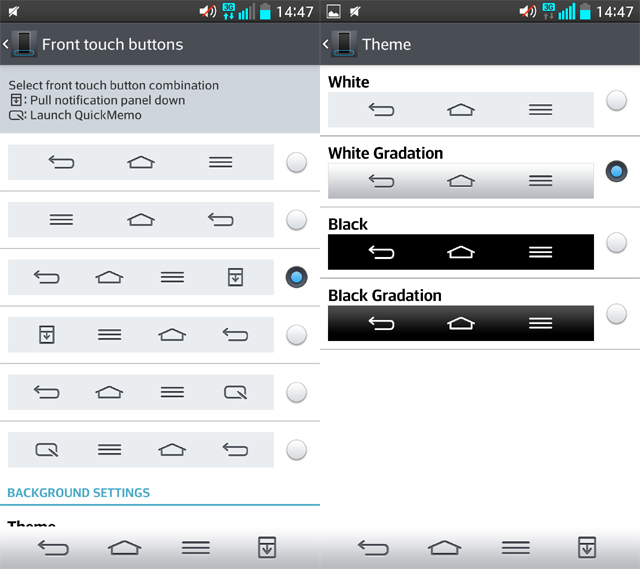
You can choose some style choices with colours of the soft keys too, with a choice between black or a white for the background, with or without gradation and you can tell the phone to display the soft keys with a transparent background while on the home-screen.
Also along the lines of the soft keys are the gesture support. Google Now is definitely included in the G2, you access it the same way as on any other phone – a swipe upwards from the bottom – but what the LG G2 does is actually add to this gesture by offering three options – Voice Mate – Google Now – QMemo.
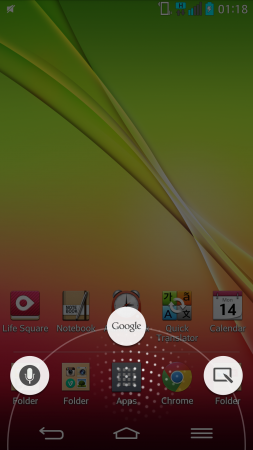
Features
When LG has released their new phones, they tend to up the ante on their OS as well. The days of skinned Android not actually adding functionality to the device are gone and LG has added some interesting tidbits which can be used. LG has helpfully defined a number of these within a Video Guide App which can be found in the App Drawer.
Knock-On – With the power key located on the back of the LG G2, they had to come up with some sort of mechanism of waking the device without resorting to picking the phone up when it’s siting on a desk, with Knock-On you don’t have to, simply double tap on the screen and the phone instantly wakes.
LG advised that the feature is mainly for use when the phone is on a desk as it’s activated by the acceleromter, however I found that it works quite well when you’re holding it in your hands or on a desk – it’s just a matter of finding the sweet spot – around in the middle of the screen seems to be the it.
This quite frankly should be on every phone on the market, I honestly don’t know how I’ve lived without it and have found myself often knocking on the Nexus 4 to attempt to wake it up, it’s one feature that LG have completely and utterly nailed, but may have to work on the implementation as it can occasionally be hit and miss.
Slide Aside – LG actually though about multi-tasking here, when you’re using an app, you sometimes need to refer to another. What LG has done with Slide Aside is offer the ability to use a gesture – a three finger swipe to the left – to swipe an App to the side while you check something else and then use the reverse three finger swipe gesture to bring that app back into focus. Like any good feature, you can turn this on and off in the settings menu.
Guest Mode – Available on Android tablets, the multi-user profiles is something that many parents like to use when their child is wanting to use their phone. It allows for someone to use the phone without having access to all the significant data that would be found in the main profile. You can set the access up by setting a pre-defined guest mode swipe pattern, you then define which apps you want that profile to have access to – games, books, movie player etc – and then activate it by using the guest mode swipe pattern.
Life Square – LG has taken a stab at life blogging here, it’s actually a pretty neat feature which allows you to capture feeds from your Gallery, SMS, Phone logs, Voice recordings, calendar and Social Media(Facebook and Twitter), into a stream which tells you what you were doing on certain days. I found it incredibly useful on a recent trip down to Mogo Zoo, where it laid out the entire weekend for me with tweets, pictures, video and more.
Clip Tray – This is your clipboard on steroids. Copy and paste has been apart of Android since the very beginning, but Clip Tray gives you the ability to add multiple pieces of information to your clipboard and then retrieve them later, simply long press and select ‘Clip Tray’ and all the items saved to your clipboard become available to be pasted from a gallery like interface.
Plug & Pop – Plug and Pop is a feature which LG has implemented whereby when you plug something into the USB port or headphone jack, a list of software options is presented to you to use. I.E Plug in your headphones and you can then select your music or podcasting app, plug in a low power Hard Drive and you can launch a file browser.
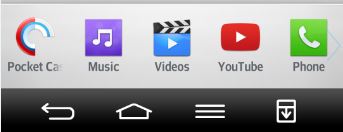
USB OTG
– The LG G2 supports USB OTG, plug in a low power (sub-500mA) portable Hard Drive and you can launch a file manager and view files or video from it. You can also plug in a mouse or keyboard.
Smart Screen – Smart Screen allows you to have the phone keep awake while you’re still looking at the screen.
Smart Video – Smart Video is an extension of Smart Screen, it will monitor when you’re looking at the phone while video is playing and automatically pause when you look away and resume when you look back.
QuickRemote – with the inclusion of an IR port in the top of the LG G2, there is obviously a need for software, the LG software does not actually include any TV Guide software but does include pre-set devices like Foxtel and Austar PayTV boxes, as well as a handy Universal Remote setting that you can setup your own devices – like setting up the remote shutter on my Nikon D90 :).
Q-Slide and Quick Memo, are both included and has received a small increase in usability, gaining the ability to launch up to 10 applications in a windowed mode – Video Player, Internet Browser(LG Browser, not third party Browsers), Phone, Messaging, Calendar, Email, Memo, Voice Mate, File Manager and Calculator. Disappointingly there is still no way to get third party apps added to the Q-Slide Menu but we can hope this feature is added down the track, if LG decides to approach developers.
Quick Memo is still my favoured LG App, the ability to capture the screen and annotate or just take a message is a great addition to the OS and I look forward to using it each and every time I pick up an LG handset.
Both Quick Memo and Q-Slide are available from the notification shade, Quick Memo in the quick settings carousel and Q-Slide as part of the drop down notification panel, thankfully, you can turn the Q-Slide off as it takes up a large portion of your notification panel. While useful it’s not something you need all the time and from the quick settings you can easily find them again ready to use when needed.
Bundled Apps
LG as usual thinks out their included software quite well. They approach the design of software from a perspective of what everyday functions will an end user need to get the most out of the phone. Google has famously said in the past that they have left out certain default apps to encourage development of apps to fill those voids and LG do this well.
LG has taken their themeing to include versions of stock Android Apps, like Alarm Clock, Calculator, Calendar, Contacts and Gallery as well as taking into account what’s not included in Android that an end user would need to use on a phone, as well as some interesting ideas that you may find useful but may not have thought of previously :
- Notebook and Memo – Seemingly the same application usage wise, they offer a pretty decent way to record notes from all available sources, including camera, voice recorder and hand-writing input.
- FM Radio – Yes, the G2 still supports radio.
- LG Backup – Android really needs to get their act together here, LG Backup offers the ability to backup and restore items like your home screen, Personal data(contacts, calendar and messages(SMS) as well as your media, included sttings for LG and downloaded Apps and your call, sound, wifi, display and accessibility settings.
- Polaris Viewer 5 – What phone is complete without an Office Viewer? Although with Quick Office and Google Drive, the need for this app is slowly receding.
- Safety Care – If you have someone you really care about that you are worried may stop responding, the Safety Care app can be set to automatically respond when the phone is not accessed for a pre-determined period.
- Task Manager – Android doesn’t really need a Task Manager, but LG has included one to allow users to completely stop any of the extraneous applications running in Memory. It’s not terrible actually, seemingly only listing applications that are not required by the phone to run.
- Video Editing – not something you generally do on a Phone, but with budding V-Loggers out there, the option is there so why not use it.
- Voice Mate – LG’s take on voice assistants such as Apple’s Siri and Samsungs S-Voice. It works, but as with S-Voice the Google Now functions work so well, it feels like it’s been thrown in, at this stage it’s a start and hopefully LG can do something with it to give it a real edge over the other voice assistants.
- Weather – It’s LG’s take on weather, it includes weather and forecast information and is pre-set as a widget on your home screen when you first login.
There’s various settings included in the bundled software that is aimed at using the LG G2 within the LG range of Home Entertainment, where you can pair your phone – using NFC – to your TV and control it.
Tasks – LG has included a Tasks management App, it doesn’t sync with Google Tasks, but it will sync using the LG Backup manager, not a bad option in a pinch.
Voice Recorder – This is something that can be a boon when you need it, the voice recorder is an option that most people won’t know they need till they do.
The LG Keyboard has improved slightly, but is still generally not worth using, the dictionary is quite poor and suggested words are really not worth having, overall the experience felt better than when I last used it – I actually lasted the whole review period using it – but if you feel like a better experiences then Swiftkey, Swype, Kii or even the stock Google Keyboard will offer you a much more user friendly input experience.
Software wise, LG has been a little behind the times with their approach to software, it’s a little over the top but that seems to be the market they’re aiming for. Where we see Google moving towards a flatter design language, LG has still seemingly been looking at skeuomorphism as the current trend, in future versions of their Android Skin it would benefit LG greatly to look at something a little more staid and perhaps even darker than the current range of choices they have made with the look and feel of their operating system. It’s functionally excellent, however, visually it’s more than most people want to deal with, and most people will simply install a launcher over the top which while improving the look visually means they will miss out on some of the great features LG are trying to implement.
LG G2 (LG-D802T)
The LG G2 is a monster of a phone, in terms of hardware it shows exactly what LG as a hardware designer and manufacturer is capable of. LG has long been known for their excellent high quality components and with the last few series of phones, they are beginning to bring them all together into a cohesive, well thought out line-up at which the G2 can march proudly at its head.
The phone is lightning fast, using it is like stumbling upon an artifact from the future. The G2 is smooth and a dream to interact with on a daily basis. The software, while seemingly cartoony and over-done to some, seems complete and offers value to the end user. LG have optimised the phone to the point where the software aids in the smooth operation of the device.
Overall, with the mesh of hardware and software, LG has really done a great job on the G2. There will be personal differences of opinion over style and materials and of course the rear mounted buttons, but overall after using the phone for any length of time, you will find it quite the well performing headliner that LG were aiming for.
The LG G2 will be available from November on the Optus 4G network, while pricing and plans are yet to be released, the phone will be available for purchase outright for $699. We look forward to announcing more information on availability and pricing when Optus releases it.




The miraculous endurance of the G2 paired with a high-level screen and processor, make it one of the most tempting smartphones I’ve seen in the last six months.
Great review! When my mobile contract was up I had a choice between the nexus 5 and the htc one. I chose the nexus but given the poor battery life, 16 gig limitation and lacklustre camera i was going to exchange it for the One….until I read about the LG G2. The nexus 5 was a very slick phone and i loved kit kat, the lg g2 blows it out of the water with its great battery life, screen size and fantastic camera!!
All the information says that there is a radio but silly as it may be I can’t find it. Where is it? I’ve looked through the manual and still can’t figure it out.
Thank you for the review of the LG G2, it seems you have covered everything, except sound. Not the speakers, the sound when receiving a phone call and hold it to your ear. Is it soft or loud? Thanks
Good review, Daniel. Any comment on the lack of SD card storage? Will it be a problem with this phone? How much of the internal storage is actually available for use?
We had the 16GB version for review, just over 10GB was free when I first logged in. SD Card storage would be good, but it’s not a dealbreaker for me personally, although it’s a big sticking point for some users, but if you don’t tend to store too much music etc then you should be fine.
I’ve been on the 16GB Nexus 4 for a year almost and had no issues,
That lack microSD card is a definite deal breaker for me. My current basic media loadout on SD comes in at 23.5Gb, so even the 32Gb model of the G2 would be in trouble for storage.
I haven’t been following the G2 from an Australian point of view as I’m awaiting the Nexus. However if the Nexus disappoints me on the Camera or Storage front a ROMed G2 is my back up.
I only use telstra will an outright purchased G2 work on Telstra, especially LTE?
Definitely, the phone supports the 1800MHz Telstra LTE network so you should be able to use it with no issues.
Thanks
It’s worthwhile noting that the 32GB LG G2 that Kogan are currently selling for $539 has these bands :
2G Network (MHz) 850 / 900 / 1800 / 1900
3G Network (MHz) 850 / 900 / 1900 / 2100
4G Network (MHz/band) 850, 900, 1800, 2100, 2600
Data Transfer Profiles HSDPA, HSUPA, LTE
So the LG-D802T has slightly different bands, and no mention of TDD on the straight 802 – but only really important if you live in government town.
Or want to connect to the 4G Plus network on Optus where it’s available.
By the time 4G Plus is widespread enough to bother about, you’ll be getting the next new phone. Outside Canberra, I don’t think there are any areas where you get 4G Plus and not 4G.
That doesn’t mean that there aren’t speed advantages in the 4G Plus network over the standard LTE network.
There are a few areas of Optus 4GPlus with no 4G shown on the Optus coverage maps. Adelaide and Perth IIRC.
It’s also got an FM radio, which the Optus one doesn’t have AFAIK.
Yeah they both have FM Radio :FM Radio – Yes, the G2 still supports radio.