
One small step towards Home Automation
The dream of a completely automated home has been inching closer for the last few years, when Google announced Android @Home a few years back at Google IO, it seemed like an idea that had finally reached the mainstream, but it failed to materialise in any meaningful way shape or form. Thankfully, there have been other companies working towards this goal and one of those is Philips who have created the Hue lighting system – a set of WiFi enabled LED Bulbs you can control from your smartphone.
The Hue ‘Personal Wireless Lighting’ as it’s described by Philips offers more than just the ability to turn lights on and off via your smartphone though, options for changing brightness and colours are also available – all through the convenient app available on Google Play and the Apple App Store – sorry Windows Phone and Blackberry users, nothing for you yet. But that’s not to say it will never come, Android compatability for the Hue was terribly late to the party, but it finally arrived and well, it works.
So, it’s time to check out exactly what the hullabulloo over Hue, that some iOS users have been making is all about.
- Wireless
- Remote access
- IFTT and local recipes
- Expense
- Availability only through Apple
- Screw Cap instead of Bayonet Cap
Hardware
The whole system is based on the Open Source ZigBee Light Link system, which is essentially an open system which you can begin developing for. If you’re at all interested in the specifics you can check out the Zigbee website.
Bridge
The Philips Hue is controlled by a bridge, which is the hub for all the lightbulbs in your house. Setup of the bridge is easy, you plug the controller into a spare ethernet port on your wi-Fi router, screw in some lightbulbs and you’re essentially good to go. The Bridge will allow up to 10 devices to control your lighting system, so it then comes down to a fight between people who have it installed as to what the Hue system does.
Bulbs
The bulbs are Edison screw-type LED bulbs, which presents a problem for me and just about every other person I asked about this who have mainly Bayonet Cap type connectors. For the purpose of the review I sourced a couple of Edison Screw to Bayonet Cap adapters from eBay, at around $5 each these adapters add a little overall length to the bulb but allow you to use them, which in the end is what matters.
The bulbs are pretty traditionally shaped, they’re quite heavy owing to the additional controllers inside the device that give them their Wi-Fi connectivity. But it’s these controllers that allow you to control each bulb individually, setting on/off, colour, brightness etc.
Technical stats on the Hue bulb :
- 122 grams each
- 8.5 Watt
- 600 lumen
- up to >90 CRI depending on the shade of white you select
- 15000 hours lifetime
- 25000 switches lifetime
- 2 years warranty
The bulbs are absolutely bright enough to be used on a day to day basis, at 600 Lumens, they’re about the equivalant of your average 60W incandescent bulb – purely anecdotal evidence from myself – but they’re definitely a better bulb in terms of brightness than some of the environmentally friendly bulbs available.
The bulbs and the Philips Hue in general have their other party trick of being able to set the colour through your smartphone App and Philips say that it will re-create almost any colour in the spectrum of light. Well, except grey, black or brown because they’re really not that great as coloured light and remember, the bulb is emitting light. It will do its best however and the granular controls in the App are pretty good.
Software
The hardware side of things is interesting, but overall, it’s what you can do with the Hue when it’s installed that is important. The option to turn lights on/off without leaving my chair was all I needed to start getting excited about the system, but it was the other options that Philips offer with the product that begin to define it as a more premium product.
Hue App
The Hue App, which is available free on Google Play, will ask you to connect to the bridge when you first launch it, but once connected, will launch into the main screen which shows a range of colour recipes or ‘Scenes’ that Hue can run. These scenes give you pre-defined recipes which range in different brightness, colours and options. These scene presets aren’t set in concrete though, you can configure each individual scene to match your requirements, or create your own, the Hue App allows you to create up to 90 Scenes.
Inside the editing options for each scene is the option to set fade-in/fade-out, or use as an alarm based on both time and day of the week. For reading at night in bed, the Hue is perfect, allowing the light to fade out slowly and encourage you to sleep as the light fades out.
From the bottom of the App is a panel you can slide up which reveals manual controls for the Hue bulbs. This panel contains the easiest way to just turn off your entire system by selecting ‘All Off’. If however you want to dim your system, a slider allows you to control brightness for each individual bulb connected in your network. There’s a settings cog in the top right which gets you to the actual settings for Hue, allowing you to search for new bridges, bulbs and login to the remote portal. You can also setup what I feel is the most important part of the system – Naming your individual bulbs.
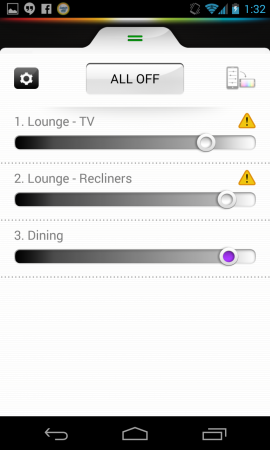
To access further controls for Hue, the App, has a rather strange mechanic, you’ll need to rotate your device to landscape to bring them up. The one thing to make sure when trying to access this is that you don’t have auto-rotation turned off in settings. Once you access the next pane, you can drag the individual icons for each bulb around the screen setting white saturation or colour for each bulb.
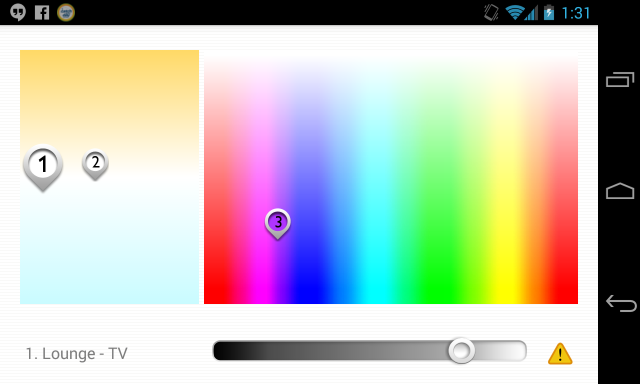
Remote Access
To use Hue to its fullest, you’ll need to setup an account with Hue to allow you to control your system on your network. This involves physical access to your Bridge as you’ll need to press the main button on top, so set it up when you’re setting up your whole system.
Remote access is awesome though. From turning on the front porch light when you’re about to come home or turning lights on when you’re away on holiday to give the appearance of someone being home, all the way through to just messing with your significant other or flatmates when you’re away from home is alone worth the price, but it gives you some decent use cases for it.
IFTT
If This Then That(IFTT) compatability is another bonus of Hue, this is where the full automation side of things can really extend further than the options created in your Hue App, you will of course need to have your remote access setup for this to work, but really if you’re into automating this, you will have done this already.
IFTT is a site that allows you to mix and match various services, triggers and functions to automate processes. The site creates ‘recipes’ which are basically you telling the site, that If This Happens then Do That – exactly as the site name implies. You can use a heap of pre-defined functions based on triggers for Time – set your lights to turn on/off at a certain time, from Apps – get a tweet, facebook or email and the lights can flash/change colour, changes in Weather – when it rains turn the lights blue…not sure why, but it’s an option. There’s a whole host of pre-defined recipes available to browse on the IFTT website and if you’re interested you should check it out.
IFTT adds a whole host of functionality, but it’s very iOS friendly, so there is no Android App available to help you cook up recipes on the go. You’ll need to actually go to the IFTT website, login and set it all up. The site is REALLY easy to use, with a very simple interface and very much just point and click functions to activate most of the modules.
Availability
Philips Hue isn’t cheap though, the starter kit will set you back $249.95, this starter pack includes three Wi-Fi enabled bulbs as well as a Wi-Fi Bridge that acts as a controller for the system. If you wish to expand on this you can add up to 50 bulbs to each bridge – more than enough to satisfy your average home. The Additional bulbs will set you back $69.95 each so it’s not going to be a cheap option to achieve house wide control of your lighting system using Hue.
What comes next is a bitter pill to swallow for Android fans, at least the subset who just cannot stand Apple – you can only purchase the Philips Hue system from the Apple Store. Philips advised that the decision to use Apple as the global partner was due to the 110 million visitors that Apple receives to their stores globally per quarter, and that is a hard statistic to argue for anyone.
There’s a great part of writing for Ausdroid and that’s trying out devices and writing reviews, the downside is that you don’t get to keep this wonderful equipment and you then have to explain to your SO why you want to fork out a sometimes large amount of money for a new piece of electronic gadgetry and then there’s the times you can include them and that conversation never needs to happen, and this is what happened with the Philips Hue.
Hue fills that itch that I have to be a lazy so-and-so and not even get out of my chair to turn lights on/off, but it also allowed me to sit there with my son and change colours on the lights and have him name them, a novelty but a fun one at that. It’s an exciting product that allows for a great amount of customisation and will certainly fulfill your needs if you’re at all interested in home automation. That said, anyone who is into home automation will certainly be aware of other options coming to market soon, such as LIFX and Ilumi. It’s these options which support Android from the outset and offer different options for control that are the only things stopping me from purchasing a Hue right now.
The technology for controlling your lights remotely, is at a point where I want to do it, I just don’t know which option to go with. That said, Philips, wtih Hue has a massive advantage, they’re available in the market right now to purchase and the others aren’t. If you do want this, you will NOT be disappointed by the Philips Hue at all, it’s a solid product that does exactly what you want and offers a lot of configurability.
Now I just have to pack up this wonderful product and explain to my two year old why the lights can’t go purple anymore.


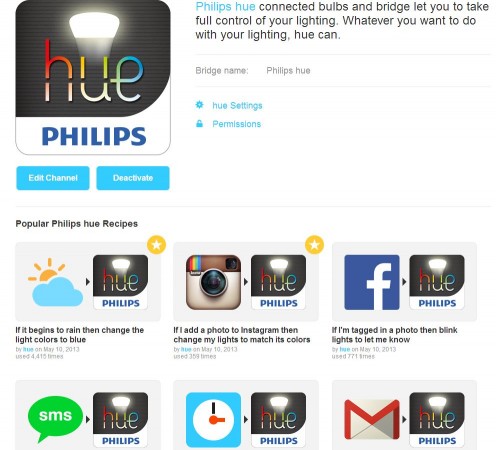



Do you control the bulb directly? So leaving your light switch in an ON position?
Yep, just turn the lights on and walk out of the room, when you’re ready just turn the lights off.
Would love to start playing with some home via smartphone/pc, but this is crazy expensive for what it does.
The question of security springs to mind though. There’s been recent research on internet enabled devices which shows that few offer robust ways of securing against attacks.
Imagine your lights coming up while you’re sleeping… not ideal for your electricity use.
And of course a 8.5W bulb being turned on is going to be a massive drain on your power bill…a massive 4-5cents per day…wow!
Is it possible to group a set of bulbs? Just say I had 4 installed into my living room, which I wanted to control as one… is that possible?
Very good article though and very cool!
Not that I saw, which is one of the advantages of the LIFX bulbs which will offer grouping. Waiting to see what they’re like before I jump on-board a solution.
You could define a recipe using only certain bulbs though, which would sort of do what you’re suggesting.
What a great article – well done! Hue sounds very desirable, but the problem for me is that we’ve recently gone LCD with GU10 fittings. I wonder if some of the other offerings, like LIFX and Ilumi cate for other types of fitting.
Actually, I`m pretty sure when my Wife ordered a LIFX bulb it had the option for Bayonet or Screw.
LIFX have the GU10 fittings for their downlights.
I tried to post a link to it earlier but it seems if you ever post a link to something else it hits moderation and then never shows up.
They have the GU10 fittings for down light style lights.
I tried to post a link to it earlier in a reply but it seems if you ever post a link to something else here it hits moderation and then never shows up. Be nice if discus actually alerted you to rejection/approval of post but either way I don’t think they ever get approved. Have I missed some rules to comments?
You seem to have hit a double whammy – Guest login and Link in Comments.