
Motorola’s release of the Moto G marks the first handset released onto the Australian market from the mobile giant in quite some time. While it was hoped the Moto X would make it to Australia, it seems this was not to be, and after the mostly impressive release of the Moto RAZR M and RAZR HD in late 2012, it’s fair to say there was a fair bit of anticipation for what might come next.
The Moto G is a curious release for an Australian market that’s now increasingly moving up to 4G networks, because it’s the first mid-market handset released in quite awhile now that doesn’t support 4G. Yes, that’s right, the Moto G is just a 3G handset.
It’s at that point that I think a lot of people switched off the idea, especially those in metropolitan areas of Melbourne and Sydney who can attest to the (generally) poor quality of the 3G networks seemingly neglected by the major telcos after their moves towards 4G.
However, one shouldn’t be too swift to write off the Moto G. It comes at a bargain basement price ($279 from Telechoice), and while it might not be a Nexus 5, or a Samsung Galaxy S 4, or a Sony Xperia Z1, it’s not a fair comparison. You see, the Moto G is not, and couldn’t be, and doesn’t even pretend to be a top shelf device.
What it is, though, is a killer device for the lower to middle areas of the smartphone market. While it’s cheap, it’s not feature poor; it has features that would put phones at twice it’s price to shame, and it’s virtually stock Android.
Fast phone, regular updates, and a perfect size for just about every need? Who wouldn’t want a Moto G?
- Launched with Android 4.3, already received Android 4.4.2.
- Penta-band GSM and quad-band UMTS; supports just about every network except 4G.
- Feels good. Looks good. Great size.
- Battery life can be measured in days.
Hardware
For those who aren’t into technical detail, I’ll apologise now. There’s some goodness inside the Moto G that needs to be discussed, and even if it mightn’t mean much to the end-user, it’s something enthusiasts are going to care about.
There’s a laundry list of great hardware inside the Moto G, starting with a Qualcomm Snapdragon 400 CPU running at 1.2 GHz. This is a quad-core beastie, and while it’s definitely a somewhat dated CPU when stood next to other handsets of the same release time, this is the same CPU behind already tried and tested handsets like the Galaxy S4 Mini and the Galaxy SIII Mini before it, as well as the HTC One Mini. The clear picture here is that this CPU isn’t top shelf, but it’s been used in a lot of second-from-the-top-shelf handsets, and the three named were no slouches.
Moving on from the CPU, the Moto G comes with 8GB of storage as standard, with 1GB of RAM to power things. While the RAM is a little on the skint side of things, 8GB of storage is pretty much exactly what you’d expect in this price range. The downside is that it’s not expandable by MicroSD, but on the upside, unless you’re caching lots of music on your device, or lots of video, chances are the somewhat smaller storage (roughly 5GB available from the box) won’t be too much of an issue.
That’s whats inside. What’s the outside?
The Moto G is a modest 13cm tall, 6.6cm wide, and between 6mm and 11.6mm deep depending on where you measure — it has a slightly curved back. Weighing in at 143 grams, it’s pretty much the same weight as the HTC One, and to my mind, it feels virtually the same in hand, save for the body construction being plastic here, and not aluminium as in the One.
Running around the edges, there’s a 3.5mm headset jack atop the device in the middle, a power button and volume rocker on the right, a MicroUSB connector on the bottom, and the left side is just that; a side with no features.
Packed between the four corners is a Gorilla glass screen of 4.5″ running at 1280 x 720, which gives us a pixel density of 329ppi, which is perfectly acceptable for a 4.5″ display. The display is bright, perhaps a little over-saturated, but otherwise it’s fine — the only observation I made was that for most use, the auto-brightness was a little dim, and the brightness really needed a kick up a few notches to make it a bit more acceptable.
Camera-wise, there’s the standard two; a 1.3MP front camera, and a nice, bright 5MP shooter on the back. The standard photographic features are mentioned — an LED flash, 4x digital zoom, slow motion video, burst mode, HDR and the like — but it’s a nice, mid-range camera and that’s it.
Wireless connectivity is again fairly standard, with one exception. The Moto G supports dual-SIM, meaning you can have two SIMs in the handset and switch between them rather easily. We weren’t able to test this functionality, as our review device was purchased in the UK, and doesn’t have the dual-SIM enabled, but previous dual-SIM devices we’ve used make switching between the two services a breeze.
Wi-Fi supports 802.11 b/g/n, so while you mightn’t be able to extract nice fast 802.11ac speeds from the Moto G, /n really isn’t to be laughed at either. It’s rare that you need 1Gbps speed from a mobile device anyway, particularly on one with limited storage.
Bluetooth is 4.0 (supporting the BLE specification), so all you fitness freaks can get your sync on, and the low power mode will be a blessing to those with smart devices like a Pebble as well.
GPS and GLONASS support round out the wireless interfaces, and there’s no surprises here. It just kind of works.
Camera
Let’s face it, the camera is often one of the most important features on a smartphone, and the Moto G’s camera is pleasantly surprising. While it might only be 5MP, and while it can’t rely on having Ultrapixels (larger than normal pixels in the camera’s light detection surface to make for brighter images in low light) to compensate for the lower resolution, I wouldn’t be too hasty to dismiss the Moto G’s camera.
Held side by side with a Nexus 5, not only is the software interface a bit more pleasant to use (I’ll discuss this further), but the image reproduction just feels more lifelike — compared to the Nexus 5, it reproduces whites more accurately, the image tracks more quickly when panning around trying to find a shot, and the shutter speed is fairly quick.
Sample shots
My thoughts on photo quality
There are a few scenarios where the Moto G camera doesn’t work so well, as you might have guessed from the sample photos. First is low light — with some light, the photos are okay, but when it’s getting into nightclub darkness territory, the photos just really don’t turn out too well. The second is fast moving targets — I tried to capture a photo of a spider on its web waving in the breeze — I just could not get a clear shot of it. Admittedly, I’d have struggled with any other smartphone camera. It would have required a fast exposure and a super-quick auto-focus to capture it nicely, so this really isn’t a negative, it’s just something to note.
Across the usual range of photographic targets though, the Moto G works quite well. At full crop, the images do lose a little definition, but on the whole the colour reproduction is nice and there’s enough detail for on-screen use or printing as a photo.
Software and video
Software-wise, while most of the Moto G is fairly stock Android, the Camera app is one area where Motorola have made a few improvements, and really they are improvements over the standard Android camera application.
For starters, the photo preview is full screen, covering the status bar completely, and the navigation bar renders transparently over the top, meaning that you’ve (effectively) got a great big window to see what your photo will look like. Even though the screen is half an inch smaller than the Nexus 5, the usable area is the same. Incredible.
There’s no shutter button; you just tap the screen, and simple swipe gestures to the left or right open up a Camera settings wheel or your Gallery respectively. The operation is smooth and logical, and changing settings is achieved by moving one’s finger on a jog-wheel on-screen and selecting the setting to change. It’s very intuitive, and it looks great too.
You might think with no shutter and just tapping on the screen that it’d be hard to focus on specific areas of the frame, because this is usually done by tapping on the desired part of the screen. Never fear, this function is there; you just have to open it up from the settings jog wheel first. Once I found it, I had no further issues with the camera.
In video mode, the Moto G can capture 720p HD video at 30 frames per second, and that’s more than enough for a few quick videos, or even some more involved. Much like the new iPhone 5S, the Moto G can also capture slow motion videos, and while the visual effect is quite cool, the audio effect is much less impressive, sounding more like a constipated Dalek than slow-motion audio.
I’ve borrowed this YouTube video to show you the slow-mo effect; sadly I don’t have decent subject matter to make a good sample, and rather fortunately, the awful audio effect is absent in this sample, so you can enjoy it for what it is.
As with most smartphone cameras, I wouldn’t be relying on the Moto G to capture photos of fast-moving ankle-biters (the shutter just isn’t fast enough), but for most other things, the camera is adequate for daily needs.
Software
When it comes to discussing the Moto G’s software, there isn’t an awful lot to be said, really.
Why?
Motorola have recently released Android phones that are fairly close to the stock Android experience that we’ve discussed at great length in the past. The Moto RAZR M and RAZR HD were lauded at the time for keeping close to the stock Android experience, and while their launcher/home-screen was modified slightly, the changes made (a swipe to the left accessing quick settings) was certainly welcome at the time, and didn’t derogate from the overall experience. Otherwise, the software then was largely unchanged, and so it is with the Moto G as well.
Powering on the Moto G for the first time, and going through the set-up steps (like selecting your Wi-Fi networks, entering your Google account details, etc) will be very familiar to anyone who’s used an Android before, and assuming you can type with some accuracy, from power up to being able to use the Moto G, you’re looking at maybe a minute or two tops. Contrast this with, say, a Samsung Galaxy S4 which could take five or ten minutes to get through all the startup menus, and you’ll be glad to avoid that mess.
Most everything else is familiar too:
- Lock screen is basically stock Android, and widgets are supported.
- Home screen is basically stock as well, and so is the app drawer.
- Settings app is stock, and is far easier to use than the modified Settings apps of Samsung and HTC handsets. No garish colours here.
- Only 34 apps installed out of the box, and most of these are stock Google apps, e.g. Calendar, Contacts, Phone, SMS etc. Only two Motorola apps; one a migration tool, and one a smart assistant that controls muting of the phone at specified times, amongst other things.
In fact, besides one or two graphical tweaks here and there (e.g. the location of the carrier name display) you wouldn’t know that you were using a Moto G any more than any other Nexus device, or in fact, any other Android that runs a close-to-stock experience.
In layman’s terms, this means the Moto G is hugely accessible to both existing Android users (it’ll be familiar) and also to new Android users (it’s powerful, and it looks good, without being overwhelming and garish).
Something that won’t be familiar to users of non-Nexus handsets is software upgrades. Ausdroid has had this Moto G for a few weeks now, and already since purchase it has updated itself from Android 4.3 Jelly Bean to Android 4.4 KitKat, and as I write this today, it’s running the precise same version as the Nexus 5 — Android 4.4.2.
Granted, it only received the 4.4.2 update yesterday, and it is a Moto G from the UK rather than Australia, but where the Nexus 5 had KitKat a few weeks ago, there aren’t too many handsets available at the moment with KitKat at all, much less that were released with Jelly Bean and have received an official update.
We are yet to receive confirmation about the KitKat update for the Australian Moto G, but it can’t be far away.
Yes, while the Moto G isn’t a Nexus handset, it might as well be. It has received prompt upgrades so far, and there’s no reason to believe it won’t continue to receive them into the future. Motorola is, after all, a Google company, and they’re unlikely to drop the ball here with what is, essentially if not in price, their flagship in Australia.
In short, the software experience on the Moto G is exactly what it should be; so good that it’s unremarkable. I really can’t fault it.
Battery life
Battery is both a hardware and a software aspect, but it fits here nicely in usability stakes. In short, the battery life on the Moto G is stellar. After being used as a daily device for a couple of days, with the attendant phone calls, SMS, Hangouts, emails and tethering, the Moto G really impresses. It might only have a 2,070 mAh battery, which is just over 200 mAh smaller than what’s in the Nexus 5 (which I use regularly), but the battery life is astounding.
After a working day’s worth of use, by 5pm, the Moto G was only down to around 65-70%.
Whether you put it down to the lack of 4G, a less powerful CPU, or highly optimised software, the reason for the battery life is, at the end of the day, irrelevant. Fact is, the Moto G has spectacular battery longevity and it does so without sacrificing performance. If you’re not one to charge your phone every night, you can get away with it here.
Motorola Moto G
- Operating system: Android 4.3 Jelly Bean (to be updated to Android 4.4 KitKat in Janurary 2014)
- Display: 4.5-inch LCD display at 1280×720 resolution. 329 ppi
- Processor: Qualcomm Snapdragon 400 processor at 1.2GHz. (MSM 8×26, Adreno 305)
- RAM: 1 gigabyte
- Storage: 8GB or 16GB, two free years of 50GB on Google Drive
- Dimensions: 129.9 x 65.9 x 6.0-11.6 mm
- Weight: 143 grams
- Battery: 2070 mAh (non-removable)
- Rear camera: 5 megapixels, (4:3 for full resolution), LED flash, 4x digital zoom, slow motion video, burst mode, auto HDR, panorama, tap-to-focus
- Front camera: 1.3 megapixels
- Video capture: 720p (front anrear) at 30 fps
- Networks: GSM (850/900/1800/1900 MHz); UMTS (850/900/1700/1900/2100 MHz); CDMA (850/1900 MHz). No LTE.
- Wifi: 802.11 b/g/n
- Bluetooth: Bluetooth 4.0
- Location: GPS/GLONASS
If you hadn’t figured it out from reading the rest of my review, I’ll sum it up for you nice and simply: the Moto G is a shining example of what a sub-$300 Android phone should look like. Hell, it does a good job of demonstrating what a sub-$500 Android phone looks like as well.
Sure, it might lack some of the bling of other mid-market handsets, like waterproofing (though it’ll resist a few splashes easily enough), high-megapixel cameras, wireless charging, or a shiny metal body. These are all fluff if the inside isn’t worth having, and the Moto G really is all guts, and it doesn’t care about the glory.
It runs the bleeding edge of Android. It’s available to buy in stores and online. It’s under $300. It has plenty of storage (for its target audience), though power users might feel a bit squished. It’s lickety-split quick, doesn’t weigh much, and the battery lasts pretty much for two or three days depending on use. It might not have 4G, but when you consider that the need for high-speed data is quite rare, and 3G connectivity will do most of the time, this really isn’t a flaw; it also saves on battery life.
… the Moto G really is all guts, and it doesn’t care about the glory.
In short, the Moto G is the phone I would buy if I didn’t have a Nexus 5, or couldn’t afford one. I’d say the Moto G is very much the equal of the HTC One, probably only slightly behind the Samsung Galaxy S4, and while the same size, it’s probably better than the HTC One Mini or Galaxy S4 Mini.
At such a low outright cost, and with such fast performance, you’d be crazy not to consider the Moto G for your next Android handset, or as a gift for a family member or a child. It’s just a great phone.
























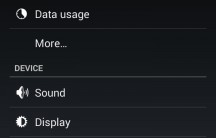
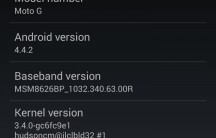



Grabbed one from Officeworks for $218 on a pricematch. Must say I’m impressed – it’s very quick and nice sharp screen. If you compare it to the other ~ $200 phones, most are low resolution screens and single core cpus.
Got one this morning from Office works for $238.00 Very pleasantly surprised. Looks & feels like quality. Nice decent sized usable clear screen, very snappy operation, excellent reception & battery usage. The penta band 3G & lack of LTE is a good thing for travellers who need wide connectivity & value battery life. Ships with Android 4.4.2 out of the box. Lack of SD card is no problem as it ships with USB drivers meaning you can plug in any USB stick or (self powered) USB drive for instant access to vast cheap storage. The complimentary 50Gb upgrade to your… Read more »
no micro sd card ??? seems pointless…
they have to pay some king of percentage of income to microsoft because of the .FAT extension and that will further increase the price so if someone uses only 8gb so let them pay less .. see the point now !! 🙂
Thanks for the great, straightforward review. This supports the hundreds of very positive user reviews from the US and UK.
I think some people commenting below are forgetting this is a phone built to a price so they have to cut corners somewhere…you can’t have, and won’t get everything in a phone worth AU $240. But for the price it has rave reviews and just what I’m looking for.
I’d rather the THL 6.5 Inch with 2GB RAM and 32GB ROM, full 1080, for less than $350 AU. Screw Motorola.
You’re an idiot.
I checked out the Motorola Australia website and they are heavily promoting the Moto G’s “Exceptional Price” – they use that term over and over. However – as of 19 Jan there is no price anywhere on their website! Price will be key – the 8Gb model is USD179 which equates to AUD203 at an exchange rate of 88cents. It shouldn’t be too much more than that. I am looking at this phone as a possible upgrade to my Samsung Galaxy S2 but I’m in no rush and if they price it at more than AUD250 I won’t bother. Perhaps… Read more »
US prices do not include sales tax so unless you are in a no tax state I.e. Oregon $179 is not the final price. After GST something in the $230 range is likely a direct comparison. Given some prices around $240 seen already we are pretty close. This leaves aside the typical cash rate is 4% lower than what is quoted on the news
Chris, you ask who would not want a Moto G.
I am such an Android user. Without microSD support, the Moto G is utterly useless for me.
What could you expect from a budget phone? They had to cut corners in all sorts of places to make this phone as cheap as they did. I’m considering getting one myself. It really is a stellar phone for it’s price.
Sean, my media loadout comes to 23Gb. So for my needs, microSD is essential.
Yeah understandable, but for a budget phone, it’s really amazing.
Don’t disagree with that, Sean, but I was simply answering Chris’s question.
“I’d say the Moto G is very much the equal of
the HTC One, probably only slightly behind the Samsung Galaxy S4”
Hmm, that’s quite a claim. True, if your talking about the Nexus 10, else no.
If it had 2GB ram then I would then I would agree based on the price that the Moto G is a clear winner for its price category.
Few issues, the Nexus 5 has a 2300mah battery, so at 2070mah, the Moto G has just under 200mah less, not over 200mah less battery capacity Secondly, the Snapdragon 400 in the Moto G is very different to the ones in HTC One Mini and GS4 Mini. Those two runs a dual core SOC based on Krait 300, so they are essentially a lower clocked dual core version of the Snapdragon 600. Whereas the Snapdragon 400 in Moto G is based on four ARM A7 processors, which are slower than Krait cores Also, I do like the Moto G, but… Read more »
2300-2070= 230 you are a true idiot, also when the moto g officially launches it will be cheaper, telechoice is just expensive because of the lack of other alternative sources
Just adding my 2 cents since I’ve had significant hands on time with all these phones 🙂 I had the GS4 Mini for 2 weeks and the Moto G for 2 weeks. If we’re talking speed and fluidity, the Moto G is definitely the one to go for. Multitasking, opening and closing apps, navigating Android in general happens more quickly and more smoothly on the Moto G. The GS4 Mini has some useful features though like expandable storage, removable battery and better overall camera experience. The Moto G is quite a bit cheaper and would be my choice of the… Read more »
So if I buy one from UK Amazon it will work in Australia with the vodafone network?
Should do. In my own experience, I grabbed a sim from my local Vodafone store and had calls, text and data up and running as soon as the sim was inserted; no sweat.