
Asus have been selling many different products in Australia for some time now. One of the pivotal moments for Asus as far as Android goes, was when the teamed up with Google in June 2012 to bring us the original Nexus 7. And, as they say, the rest is history.
Since then ASUS have been bringing us various devices from a Nexus 7 clone, the Asus MeMo Pad 7 HD, through to their latest release of the Asus Zenfone 4, 5 and 6 smartphones.
Now enter, the Asus Transformer Book Trio. Released late last year the Trio is a dual operating system (OS), three in one device which according to Asus’ website:
It’s a Laptop. It’s a Tablet. It’s a Desktop PC.
It’s Whatever You Want It to be.
Now that is quite a statement. What if I want it to be something else? Do I just make a wish or something?
Let me start by saying that when I first took the Asus Transformer Book Trio out of the box, it felt quite heavy for such a compact device. However, the one thing that stands out about the Trio, it’s definitely compact.
- No 3G/4G sim-card slot
- Android Jellybean 4.2.2
- Screen dim on full brightness
- Screen too small for Windows Desktop
- Track pad sloppy
- Detached tablet is too big and form factor uncomfortable to hold
Hardware
The Trio is a unique device, being the world’s first 3 in 1 laptop, tablet and full functional base. Asus claims it will bring you the best of two worlds with dual OS in a tough and versatile device. The tablet on its own is quite heavy for a tablet, is slightly wedged shape with a brushed metal finish and large bezels. The base/keyboard is a silver plastic on top with a matching brushed metal finish on the bottom.
Because this device is using twice the hardware it means the Trio is a little bulkier than many hybrids. It has a combined weight of 1.7kg (the base/keyboard dock weighs 1kg while the tablet weighs 700g) and its combined thickness is 32mm when closed. It’s considerably thicker than an Ultrabook but would fit nicely in a satchel bag when traveling. The plastic/metal combination works well and manages to keep the weight down as much as possible.
The model provided for review for the base is the Intel Core i5 model running Windows 8 64bit (with a Free upgrade to Windows 8.1) with 4 GB RAM and 500GB Hard Drive. The tablet is an 11.6-inch 16:9 IPS Full HD (1920 x 1080) with an Intel Atom processor with 2GB of RAM and 16GB internal storage.
Base/Keyboard
The base/keyboard is not quite a full size keyboard but very close to it. The keys are soft touch and responsive. The mouse pad in one word is, “horrible”, but most devices this size including some Chromebooks have pretty ordinary mouse pads. My favourite part about the keyboard is the Android/Windows key, which with one tap, instantaneously changes the OS from Android to Windows and vice versa. Love it!
It has a Micro-HDMI 1.4 port with 1080p support, 2 x USB 3.0, 1 x mini DisplayPort, 1 x audio jack combo and a DC-in to charge the base and the tablet at the same time when the tablet is docked to the base. The speakers are dual stereo speakers mounted on the bottom on either side, and produce a clean crisp sound.
It also has the ability to connect to a monitor/TV via its mini HDMI or mini DisplayPort to turn your display into a fully-fledged Windows computer, while the tablet can be used separately.
Tablet
The tablet alone is an unusual form factor for a tablet. At 11.6-inch, when the tablet is detached from the base, it feels weird to hold in landscape but even weirder in portrait mode. Is not really comfortable to hold both ways and but works much better if you leave it attached to the base and use it like a laptop. Apart from being uncomfortable to hold, the tablet is a bit heavy at 700g compared to a Nexus 10 at 603g. For comparison, the tablet is 9.7mm thick at its thickest point, which is almost 2mm thicker than a Samsung Galaxy NotePro 12.2 tablet.
It has a 5MP Rear Camera with auto-focus at the bottom left corner and a 720p HD Front Camera centred at the top. The power and volume rocker buttons are on the rear top left corner, the power button on top and volume rockers on the side. The placement of these buttons is too far back from edge which makes it almost impossible to use them when the tablet is sitting flat on its back. On the bottom edge from left to right, there’s a Micro-SD slot, a micro USB port, docking locators and then a 3.5mm headphone jack. It has two microphones on the back, one next to the power button and one next to the rear camera. There are dual stereo speakers mounted on the back in the middle on either side of the tablet. They blend in nicely to the brushed metal finish and produce quality sound.

The Asus Transformer Book Trio is a solid, well-built piece of machinery, albeit a little heavy for such a compact device. Being the first of its kind there’s nothing to really compare against yet, but hopefully that will change soon.
Screen
We’re looking at an 11.6-inch (16:9) Full HD 1080p (1920×1080) IPS display with 190ppi. The display is crisp but bright as it could be in daylight conditions. I found myself turning off the Auto-brightness and setting it to 100% almost immediately as it just looked to dim to me and I generally like bright displays. Other than the brightness, the Full HD display is pleasant to browse the internet and is great to watch movies in the 16:9 ratio.
Battery Life
Asus claim that with you can get up to 13 hours battery life with the Tablet and Base combined. Although I didn’t really test this, I wouldn’t be surprised if this is correct. I was able to leave the device in my bag for 5-7 days, mainly on standby without it dying. The best part about it is, that even if the battery in the tablet is fully depleted, you can still use it when it’s connected to the base without the need to plug it into a power source providing the base still has some charge.
As I was unable to use the device for extended periods of time during the day due to work commitments and the lack of Wi-Fi at work, I wasn’t really able to test the battery life with regular daily use that someone may expect if they were using this device primarily for business purposes.
Part of the reason for the good battery life may be due to Asus’ Power Management, Power Saver, Smart saving mode which allows you to select from Ultra-saving mode, Optimised mode and Customised mode.
Connectivity
The Trio Integrated comes 802.11a/b/g/n/ac Wi-Fi (Windows) and Integrated 802.11a/b/g/n Wi-Fi (Tablet) with Bluetooth 4.0 support (on WLAN+ Bluetooth 4.0 combo card), GPS/GLONASS and NFC. The one thing missing for me was a sim card slot to allow the device to be used independently.
Performance
The tablet generally performs well with its 2GB of RAM and there doesn’t appear to be much lag. However when using a Chrome browser in Android mode the scrolling was a bit choppy and it took a while for the scrolling to catch up. This may be due to the Intel Atom processor. The Windows mode also works well with 4GB of RAM and i5 Processor. I did have a few issues trying to use a Chrome browser in Windows 8 mode as the browser appeared corrupted and I couldn’t get it to full screen. The ie browser worked fine in W8 mode so maybe it is a deliberate thing by Microsoft to get you to use their browser.
Sound
The sound from the Bang & Olufsen ICEpower stereo quad speakers (2 in the tablet and 2 in the base) is quite loud and clear. The Trio is great for listening to music or watching movies without the need to connect to a Bluetooth speaker and would be ideal when travelling.
One of the pre-installed apps is the AudioWizard app, which allows you to choose from power saving mode, Music Mode, Movie Mode, Recording Mode, Gaming Mode or Speech Mode.
Camera
I carried the tablet outside in its neoprene pouch to a park in Hobart city to take some photos with the keyboard attached as the tablet was running out of battery. Apart from looking like a complete tool, I’m not a big fan of taking photos or videos with a tablet. That’s what my smartphone, camera or video camera is for. The whole time I was carrying it, I was thinking about what would happen to the device if I dropped it. As it feels so heavy, I’m guessing it wouldn’t stand up very well if it was dropped onto the footpath or road.
The 5MP rear camera and 720p HD front facing camera perform okay in daylight conditions but not so well in low light and there is no built in flash either. If anything the photos look a bit flat and lacking in colour but it was a pretty overcast gloomy day when I took them.
The camera software has a zoom slider down the right hand side along with the take picture button and video mode button. The left hand side of the software has the switch camera button, camera mode button and settings button. The auto focus is a little slow to react so if you’re in a hurry to take a photo it might end up a bit blurry.
Video is recorded at up to 1080p resolution at 30 frames per second. There’s a HDR video mode, and that would be about it, except for the inclusion of Slow Motion video capture. After using Slow Motion video capture on the Moto X, I can say that it’s a pretty neat feature which should head to every platform.
Software
Android OS
The tablet comes with Android Jelly Bean 4.2 installed which is upgradeable to 4.2.2. Considering Google have now released KitKat 4.4.4 Asus have some catching up to do.
Skin
Asus’ skin is minimal and you have the choice of using the Asus customised Quick setting or Android Quick setting notification panels. As a Nexus user, I much prefer the Android Quick Setting notification panels. The Asus settings screen itself is a white background with black icons and text which is similar to the Android L we saw at Google I/O but without the splash of colour in the icons and Headings.
Bundled Apps
Asus has an additional soft key in the Navigation bar which when pressed brings up a list of bundled apps along the bottom of the screen. These include a; calculator, AudioWizard, Dictionary, Video player, Unit Converter, Countdown, Stopwatch and Compass. What’s interesting here with the calculator and Unit Converter app is that they have some of the Android L characteristics. Maybe Asus are making the next Nexus tablet and not HTC?
ASUS Transformer Book Trio demo video
ASUS Transformer Book Trio – Transform your possibilities
Windows
The base comes with Windows installed which can be upgraded for free to Windows 8.1. I’m not a big fan of Windows 8 or 8.1 as I have been using Windows 7 for so long and have not used a Windows OS phone or tablet very much.
Asus Transformer Book Trio TX201LA – Specs:
- 11.6-inch (16:9) Full HD (1080p) IPS display – 190ppi
- Intel Core i5 4200U 1.6GHz Processor (Windows)
- Intel Atom Z2560 1.6GHz Processor (Android)
- Integrated Intel HD Graphics 4400
- DDR3 1600(O.C.) MHz SDRAM, 4 GB RAM (Windows)
- LP DDR2 1066MHz 2GB RAM (Android)
- 500GB HDD up to 750GB & 1TB (Windows)
- 16GB storage – up to 64 GB EMMC (Android)
- HD 720p CMOS module (Base), 5MP Rear camera, 720p HD Front camera
- Integrated 802.11a/b/g/n/ac Wi-Fi (Windows), Integrated 802.11a/b/g/n Wi-Fi (Tablet)
- Nano SIM
- Bluetooth 4.0 support (on WLAN+ Bluetooth 4.0 combo card), GPS/GLONASS, NFC
- Windows 8 (Free upgrade to Windows 8.1), Android 4.2 upgradable to 4.2.2
- 2Cells 4430 mAh 33 Whrs Polymer Battery (Windows), 5070 mAh 19 Whrs (Android)
- 304.92 x 193.78 x 13.4 (WxDxH) (Base), 304.92 x 193.78 x 9.7 (WxDxH) (Tablet)
Conclusion
I was very much looking forward to receiving the Asus Transformer Book Trio and it is definitely an interesting device. I understand where Asus were trying to go with the Trio, but unfortunately I don’t think they quite got there.
I think the tablet is nice on its own or with the base/keyboard attached in Android mode, but I think the Windows desktop mode on such a small screen doesn’t really work. On the hand, the base/keyboard Windows hardware plugged into a monitor/TV through the micro HDMI port is a great idea. You still have to have a spare monitor/TV to connect it to, or alternatively use a chrome browser to cast to your Chromecast unless Google updates Windows to allow full screen casting which I think is unlikely.
For the entire time I have had the device to review, I have carried it around inside the laptop compartment of my backpack in its own special Asus neoprene pouch. The added weight was hardly noticeable compared to say, a 15.6 inch windows laptop, but the one thing that seemed to be missing from this device is a built in sim-card slot.
I think to be truly portable this device needs at least, a built in 3G data sim-slot, so that you don’t need to rely on using a hotspot on your phone or carrying another internet enabled device around with you. Therefore, as you must rely on another device to obtain an internet connection, this sort of defeats the purpose of it being a three in one ultra- portable device.
Don’t get me wrong, I think the device is good but would I pay around $1300 for one? Short answer, no. I would probably rather buy a Chromebook for $400 and a 10-inch tablet for about the same price for a total price of around $800, which is almost half the price of the Trio.
At the time of writing this article the cheapest I could find the Trio i5 version for was $1279 at Valuebasket.com.au or $1359 at eGlobaL Digital Cameras. If you wanted the i7 version it will set you back around $1749 at Asusnotebook.com.au or around $1495 from eGlobaL Digital Cameras.
Now, if Asus want another idea, I would like to see a similar device but instead of the Windows operating system built into the keyboard, I would like to see Chromebook functionality built into the base instead. Example: Something like the Acer Aspire Switch 10 but running Android and Chrome OS. See link below:






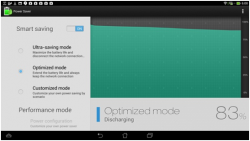
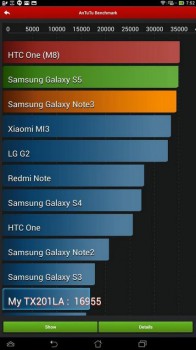



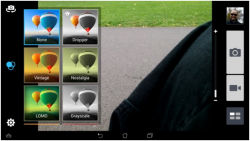
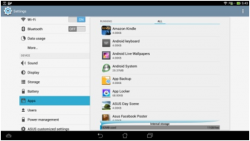










I’m confused… You mention the lack of a 3G data functionality, but the listed specs say ‘Nano SIM’… which one is it?
Hi Iain
Good pick up, its a typo carried over from a Review template. It’ nice to know someone reads a review with such detail. Cheers Jamie
Two sets of internals seems crazy from a cost and weight/size perspective.
With Android going 64 bit, 4gb RAM and possibly Intel x86 architecture support I believe the hardware will be able to run these platforms in the future.
Price would be helped with a free Windows licence which Microsoft is doing these days