
After hearing about the impending release of the HP Chromebook 14 G3 featuring the Nvidia Tegra K1 processor, and having previously had experience with the series, I have to say I was more than a little eager to try one out. In fact, I admit that ‘obsessive’ is probably not entirely inaccurate.
After what I perceive to be a bit of a misfire on HP’s part (October availability, anyone?) the Chromebook 14 G3 has finally arrived on Australian shores, and Ausdroid has been fortunate enough to be provided with one for review.
I’ve been living with the 14 G3 for a couple of weeks now, and I’m glad to be able to share my thoughts.
- Screen resolution is meh, viewing angles are meh, brightness isn’t too bad (you can see it in sunlight reasonably well) – I would like to see the 1920×1080 touch model in Australia.
- Keyboard layout takes some getting used to if you’re not already a Chromebook user, keys aren’t where you expect them to be.
- Keyboard flexes in the middle if you push it with some force.
- Had trouble getting Hangouts to work out of the box – needed update to v39.
- Had to enable cellular OS updates in crosh to update on tethered connection.
- Speaker sound has odd surround effect going on.
- Bluetooth may have issues connecting to some devices.
- Camera isn’t awesome, but should be sufficient for video chat et. al.
- Impossible to find at retail.
- Strange lag issue similar to Nexus 9, even audio stutters randomly. “HarfBuzz for UI text” flag in Chrome seems to improve this somewhat.
When I first removed the 14 G3 from its box, I was immediately surprised by how slim it is. A mere 1.78cm thin and tipping the scales at a reasonable-for-its-size 1.72kg, this unit is clearly made for portability. The build quality is excellent, and I’m not even qualifying that with “for a Chromebook.” I have no doubt that the 14 G3 could take a beating if need be. The plastic shell has virtually no gaps and there no creaks to speak of. The whole thing just feels like it was designed by someone who really set out to get the best bang for their engineering buck. Even the screen hinge feels solid, with no flex or unsettling noises and a special design that helps to minimise the overall thickness of the device. The 14 G3’s construction definitely exceeds its price tag, and it’s easily one of my favourite aspects of the device. The keyboard panel does flex if you push on the gap between the keyboard and the trackpad, but it’s not the worst flex I’ve ever seen and it’s not apparent under normal use, so I’m not considering it to be an issue. The review unit I received is a colour scheme that HP calls “Sorbet Orange”, and while the colour is the subject of some commentary from those who see it, I actually find it to be quite nice. It’s something different, and there’s nothing wrong with standing out from an otherwise bland crowd. The 14 G3 is also available in “Smoke Silver” for those who prefer something a little more understated. But there is one part, just one part, of the exterior that I don’t like. It gets dirty, and it does it quickly and easily. Smudges show up on the white lid almost effortlessly, and while they are simple enough to remove, it’s a bit of a pain having to keep cleaning it all the time. I even found some marks appearing on other parts of the unit over time. I can see this becoming an annoyance having to deal with it on a regular basis. I’d definitely recommend a cover or case for the 14 G3 if you plan on carrying it around a lot. The pièce de résistance of the 14 G3 has to be the fantastic Nvidia Tegra K1 SoC. The 14 G3 contains the 32-bit version of the Tegra K1, an SoC that is also present in the Nexus 9, albeit in a 64-bit flavour. The 32-bit chip is a blend of quad-core ARM Cortex A15 CPU (with a low-power companion core) and Kepler GPU with 192 shader units. HP has opted to offer models of the 14 G3 with either 2GB or 4GB of RAM, though I’d honestly have to recommend the 4GB model for anyone who wants to have more than a couple of tabs open at once. The 14 G3 supposedly also comes in two flavours of built-in storage: 16GB and 32GB. I haven’t been able to find anything other than the 16GB storage option for sale at any retailer, and the review unit I’m using is also a 16GB one. In all fairness, this is an option that really comes down to personal preference. For flexibility, a MicroSD slot is included on the left side of the 14 G3, allowing you additional storage as you need it, so the 16GB model may not be as limited on the storage front as it first appears. The left side of the unit reveals an HDMI 1.4 output port, one USB 3.0 port, the aforementioned MicroSD slot, and a sound jack. The right side is populated with two USB 2.0 ports. The lack of an Ethernet port is mildly conspicuous but most people aren’t going to miss it on a device made for portability. Alright, here comes some not-so-great news. This display isn’t great. In fact, it kind of sucks. The resolution is comparatively poor at 1366×768 and the viewing angles of what I’m fairly sure is a TN panel aren’t award-winning. But let’s not forget that this is a Chromebook. It’s a cheap device, and money does have to be saved somewhere. For the vast majority of Chromebooks, these savings are found in the quality of display that comes equipped, it’s just a fact of life. But, there are positives: The brightness is good, the display remains fairly easy to read even in bright sunlight, the matte display coating helps to reduce reflections, and I haven’t been able to spot any backlight leakage. HP has manufactured a 1920×1080 touchscreen model of the 14 G3, dubbed the 14-X050NR, and made it available to the US market. My review unit is sadly not one of these, and I’ve been told by HP that it won’t be available in the Asia-Pacific region. That being said, if you’re set on getting a solid Chromebook with a decent display, you can always try importing one using a shipping forwarder. HP didn’t skimp on this one, and connectivity being such a critical point for a Chromebook, I’m very glad that they didn’t. 802.11a/b/g/n/ac 2×2 MIMO Wi-Fi comes standard, offering great high-speed connectivity and compatibility, and Bluetooth 4.0 is also a welcome addition for compatibility with Bluetooth LE devices. I had no issues whatsoever with the Wi-Fi, but I did note some issues trying to connect my Nexus 5 via Bluetooth. I’m not sure if this was an issue with the 14 G3 or my Nexus 5, but connectivity simply wasn’t happening. I don’t find myself using Bluetooth much outside of my car these days, so I wasn’t too concerned by this. Chromebook keyboards are… interesting. The key positioning and layout are a little different to most laptops I’ve used in the past, to the point where it’s taken me some time to get used to it. Quality doesn’t seem to be an issue here though. The keys feel good, with just enough tactile feedback to help you know that your keystroke has registered. I’m also a big fan of the replacement of the traditional F-keys with keys that actually do useful stuff; volume and brightness controls, full-screen and task switching are all right there. Much nicer than having to dig through menus in the OS. The trackpad is surprisingly good as well. It’s multi-touch, so you can perform two- or three-finger taps on it to right- and middle-click, respectively. Once you get used to doing that, it makes workflow on the 14 G3 a lot more natural. The trackpad doesn’t get in the way when typing on the keyboard, yet is plenty responsive when you need it. As with previous models of HP Chromebook, the 14 G3 comes with dual speakers situated beneath the chassis and a combination headphone/microphone jack on the left side. The headphone jack puts out a very nice sound to my Audiofly AF45m earphones, clear and crisp with plenty of bass. The speakers, however, are sadly a different story. There’s an odd ‘surround sound’ effect coming from the speakers on the review unit, and both the speaker volume and effect seems to change dramatically when I squeeze the frame near each speaker. I suspect that this is due to a manufacturing oddity with the review unit, rather than being something that’s supposed to be happening. The speaker placement, underneath the chassis and offset to the sides to allow sound to get out easily, should work quite nicely under normal circumstances. The built-in camera, situated in the usual spot directly above the display, is what HP calls an “HD Webcam”, and I’m sure from somebody’s perspective it probably is. But that perspective isn’t mine. Images are grainy and washed out, and I wouldn’t be using it for more than the odd Hangout. To be fair, this is probably another one of those areas where corners were cut to save costs, and I personally don’t have a major issue with it. It’s a fair bet that the person on the other end of a Hangout won’t be able to tell the difference over your average Australian internet connection anyway. Just remember to use something else for selfies.Build Quality
Hardware
Display
Connectivity
Keyboard and Trackpad
Sound
Camera
Software
For those of you familiar with ChromeOS, you’re not going to find many surprises here. ChromeOS is virtually identical between Chrome devices, and the 14 G3 is no exception. The quick rundown is this: ChromeOS isn’t much more than Google’s Chrome web browser turned into an operating system. You can’t install traditional Windows programs on it, you can’t play PC games on it and while there have been improvements to the offline capabilities of ChromeOS in recent times, I still find it to be a little limited in what it can do without an active internet connection. But there are upsides: it’s easy to learn, it’s incredibly quick to boot and it really does feel like a seamless extension of the Google cloud to your fingertips.
My experience has been a little bumpy on the software front. After a major failure of my fixed-line internet at home, I was forced to use my 14 G3 review unit on a tethered mobile broadband connection. Upon booting the 14 G3 for the first time, I discovered that Hangouts wasn’t logging in. A quick Google search told me that updating from v36 to v39 of ChromeOS would fix it. I found it odd that ChromeOS hadn’t already updated itself in the background, and it wasn’t long until I discovered another issue, this time in the form of an undocumented feature: ChromeOS can automatically recognise a mobile broadband connection and suspend OS updates. I had to dig into crosh (the ChromeOS command line interface) and manually enable updates over cellular to update the OS, just to get Hangouts working. Big sigh of relief, and let’s move on.
Frankly, I quite like ChromeOS. Okay, I admit it’s not as useful without an internet connection, and you can’t do grown-up stuff like video editing and Photoshop with it (though I’m told that Pixlr isn’t bad for image editing), although Google is working with Adobe to bring Creative Cloud to ChromeOS in the future. For the everyday stuff like Facebook, Reddit, writing documents (including this review) and pretty much everything else that you can do in a web browser, it’s great. The added advantage of super-fast boot times and low power consumption makes ChromeOS a great choice for an on-the-go device where a more traditional keyboard/mouse setup is preferred over the touchscreen of a tablet.
Performance
The 14 G3’s performance is a little two-sided, and to be honest I’m not entirely sure why.
On the whole, the 14 G3 performs excellently. It’s fast, responsive and can handle upwards of 50 tabs open at once with little noticeable slowdown. I don’t doubt that this is due to the Nvidia Tegra K1 heart of the machine, with 4GB RAM as an important supporting act. All good, right? Well, kind of…
I’ve been experiencing some odd, infrequent, entirely random pauses while working on the 14 G3. It happens without any particular stimulus, and the pauses can last for up to a second in some cases. It’s disconcerting to say the least, and frustrating when it does happen, which fortunately is fairly rarely. Try though I might, I can’t identify a specific cause for this behaviour. My best guess is that it’s some sort of glitch in the OS itself, perhaps related to being an ARM build of ChromeOS. After a bit of searching online and discovering similar reports from other Chromebook users of all makes and models, I’ve been able to arrest this behaviour somewhat by enabling a Chrome flag called ‘HarfBuzz for UI text’. It hasn’t gone away entirely, but it’s definitely settled down a lot since enabling this flag. I’m hopeful that future OS updates will resolve this behaviour once and for all, but for now it’s definitely something worth keeping in mind.
Battery Life
My first full day with the 14 G3 was spent on a road trip from the Gold Coast to Sydney using my Nexus 7 2013 in Wi-Fi tethering mode for an internet connection. I have to say that, for a while, I was wondering if the Chromebook was ever going to run out of battery. We got as far as Newcastle before I had to break out my inverter and plug in the charger. That’s a solid 7 hours of fairly heavy use, including a little Netflix and a lot of Reddit, before it finally died. Both myself and the other occupants of the car were solidly impressed by this performance. You’re not going to have any trouble getting a full day of use out of this machine, particularly if you remember to close the lid to put it into standby when you’re not using it.
Where to Buy
I hope you’re ready for a treasure hunt, because that’s exactly what you’re in store for if you want to buy a 14 G3. It’s proving impossible to find at retail, and even my go-to online suppliers are listing it as a special order item. Here’s a list of model numbers that are known to be available in the Australian market, the supplier of your choice should be able to get their hands on the one of your choice through HP’s Australian distributor:
- K2P49PA (14-X001TU 2GB RAM Sorbet Orange)
- K2P50PA (14-X002TU 4GB RAM Sorbet Orange)
- K2P51PA (14-X003TU 4GB RAM Smoke Silver)
- K2P52PA (14-X004TU 2GB RAM Smoke Silver)
HP Chromebook 14 G3 Specifications:
- CPU: Nvidia Tegra K1 (Logan CD570M-A1 quad-core 2.1GHz)
- Graphics: Nvidia Kepler GPU, 192 CUDA cores, unified memory architecture
- Memory: 2GB or 4GB, not user-upgradeable
- Storage: 16GB or 32GB eMMC SSD, MicroSD slot
- Connectivity: 2×2 Wi-Fi 802.11ac, Bluetooth 4.0
- I/O: 1x USB 3.0, 2x USB 2.0, 1x HDMI 1.4 (output only), combo headphone/microphone jack, HD webcam
- Battery: 3-cell 37WHr lithium-ion polymer battery
I’m giving this one a ‘buy’. If you’re in the market for a Chromebook, or even if you need something with tablet-like functionality but still prefer a more traditional laptop-style approach (that is to say, you want a real keyboard), you can’t go wrong with the HP Chromebook 14 G3.
It’s well-built, it runs better than a Chromebook has any right to, notwithstanding the odd lag issues outlined above, and the $450 price tag (or $400 for the 2GB model) really ties the package together nicely. Finding somewhere to buy it is going to be a challenge, but it should be well worth your invested time.




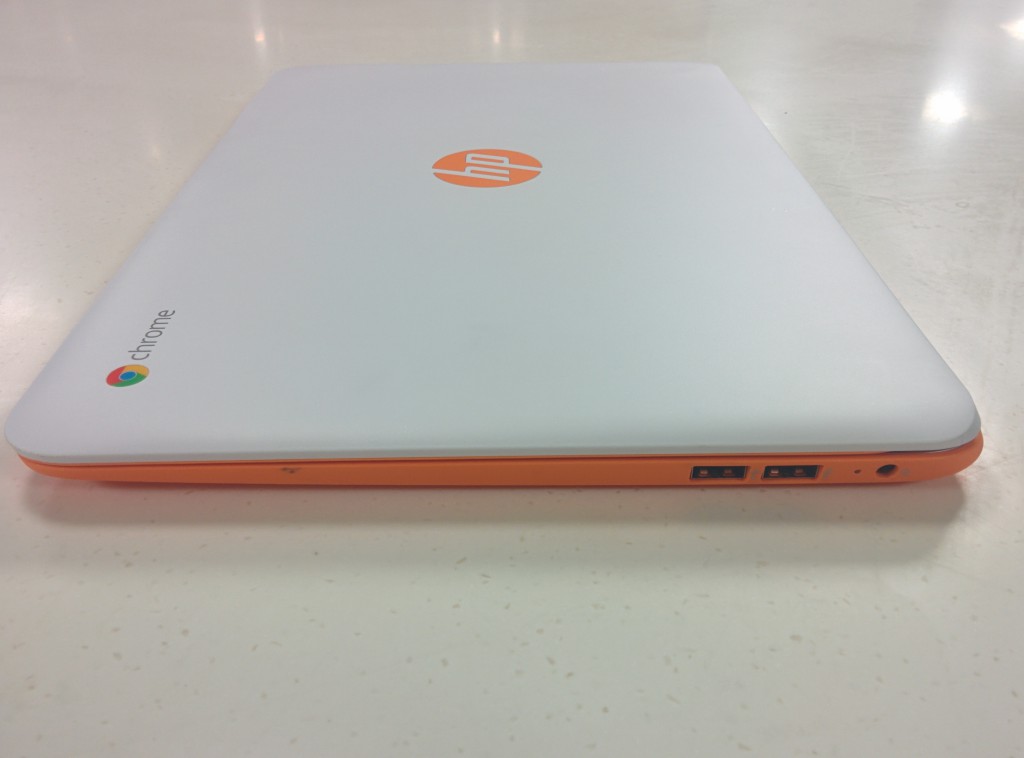




Had trouble getting Hangouts to work out of the box – needed update to v39. – This would auto update anyway on restart.
Had to enable cellular OS updates in crosh to update on tethered connection. – Isn’t this a positive, don’t eat into your data cap?
It didn’t auto-update due to the disabling of cellular OS updates. While that feature is a positive in some respects, it’s also entirely undocumented. I literally had to dive blindly into crosh until I found this option hidden away, and I didn’t even know it was there until I stumbled upon it. In my opinion, Google should make more of an effort to make this feature known, perhaps through a toggle in settings.
If HP refuse to sell the properly specced models outside of the US, then I hope the models they do offer outside of the US, fails utterly to sell.
you were never going to buy Jeni so why the negative comment ? what does it matter to you ?
chris, you failed to comprehend the point of my comment.
HP are NOT offering the properly specced models for sale ANYWHERE outside the US.
Purchasers of chromebooks globally should NOT have to cop bottom specced models being all that is offered outside of the US.
I want to see those bottom spec models fail to sell EVERYWHERE.
Bring it home to HP and the other mobs flogging chromebooks that bottom spec models do not cut it, through the bottom spec models dying big time in the global market.
Jeni you fail to see what we all see and have had enough of. Enough of the negative comments. You ALWAYS bitch about everything even though you deny it.
It is HP’s right to do what they are doing, if you don’t like don’t buy them but you were not going to anyway.
You often have great points to add to any conversation but you negate everything by your constant negative comments and bringing up the Australia tax. It is boring Jeni stop it.
I recently got the 4GB RAM Smoke Silver model. Great device. Just bought mine off the HP online store.