
Alcatel since their relaunch in Australia has been attempting to change their brand awareness in Australia, device launches of the low-cost Pixi and Pop branded devices have gone a long way to launching their brand through pre-paid devices on Optus plans. The Idol series is their higher end series and it got off to a flying start with the excellent, but very hard to find Idol 3 last year. Earlier this year they simplified their brand hoping to bring more recognition to their products. At the same time they announced the Idol 4S following on from the impressive Idol 3. The Idol 4S was purported to arrive with upgraded specs, a premium build with a high quality glass back. Read on to hear my thoughts on this and other details of the Alcatel Idol 4S package.
In the box
The Alcatel Idol 4S arrived in the largest box I have seen for a long time for a phone. There was a good reason for this — Alcatel have included a high quality 3D headset alongside the Idol 4S. I will touch on the VR headset and included software later in the review. Inside the box was:
- Alcatel Idol 4S Phone
- Phone hard case
- Quick charger (and microUSB cable)
- JBL Earphones
- VR Headset
Phone design/build quality
When I removed the Idol 4S from the box I was amazed at how nice it really was. My wife uses a Samsung Galaxy S6 Edge and my first thought of the Idol 4S is how similar it was to the S6 Edge. While the curve on the Idol 4S is more reminiscent of that on the Nexus 4 than that on the S6 Edge the rest of the phone seems to be a slightly larger variety of the S6 Edge (minus the big ugly Samsung button/fingerprint reader).
The front of the phone is a really nice design. The slight curving of the display give a smooth feeling when using the phone. The display appears to sit upon a silver band that encircles the side of the phone. At the front the display doesn’t go to the top nor the bottom of this display. This is where the front-firing stereo speakers are located (one at the top and one at the bottom).
The aforementioned silver band around the sides of the device is a nicely machined, what appears to be, metal. It adds a stylish touch to the device, especially with its curved nature. The button, albeit confusing at times, at the top left hand side of the device is the power button. Every device I have used for a long time has had the power button on the other side of the device near the volume keys. The Idol 4S having the power button on the other side kept me on my toes but if it was your device I suspect you would get used to it pretty quickly. The right hand side of the device has not only the volume rocker but the Boom button. What is a Boom button I hear you ask? A gimmick in nearly every single use case. Alcatel have explained a lot of use cases for it, seen below, but I only found one useful reason for it- to quick launch the camera and take a photo.
- Boom my camera: Instantly takes photos on standby mode pressing and holding the button puts the camera into burst mode to take photos in quick succession.
- Boom my gallery: Artistically shuffles the photos in the gallery for instant sharing as a photo collage or a short slideshow.
- Boom my videos: Generates immediate, surprising effects in existing videos, such as replaying the previous one second of the video three times, or changing the playback speed. When a user is recording a video, pressing the Boom Key will immediately broadcast the video live.
- Boom my music: Conceived by ALCATEL and creatively engineered by Waves, the audio experience is automatically optimized across all media with simply one touch. The bass, loudness and clarity of the sound is enhanced, enriching the whole user experience.
- Boom my game: Asphalt fans will love how the Boom Key amps up their play by releasing the Nitro and boosting the car speed. It also boosts the audio experience by increasing the volume and adding spatial sound reproduction.
- Boom my view: Creates a more intense 3D effect (parallax UI effect) for the launcher and a stunning live weather display as part of the homescreen.
- Augumented Multimedia: Amped-Up Display, Camera and Sound
The rest of the uses produced outcomes that at best could be explained as gimmicks. It’s a great idea, and is semi-programmable but I think for it to be useful it needs to be fully customisable for each and every app.
The back of the phone not only has the glass back but also has the speakers — a great idea. They are very unobtrusive and don’t stare at you in the face. The result is, even when face down, you will hear your phone, whether playing music or just having a notification come through. The back also has the camera and flash as is standard.
The top of the device houses the headphone jack and a noise cancelling mic. The bottom of the device is where it gets a bit weird. Sure it has the usual mic and micro USB but it’s the location of this micro USB port that sets it apart from all other devices I’ve ever used. It is all the way off to the side of the base, and I don’t hate it. It is obviously a conscious decision by the team at Alcatel, most likely to be able to fit those front (and rear) facing speakers in. Last year I reviewed the Huawei Mate 7 and the USB port was off centre by about 2mm which actually made it seem like an accident and poor design. This is quite obvious and actually makes the phone easy to hold and use while charging.
Alcatel have said that this phone is designed to be a premium series and as such I have to say there is one glaring omission that I actually hated not having after using it for the past 10 months — a fingerprint reader. I feel it is very low to mid-range to build a phone without a fingerprint reader. I say low to mid because the Huawei Mate 8 is a mid-range device with a well functioning fingerprint reader — although the Mate 8 I consider to be mid to high considering it’s price range and specs but having a big brother in the P9 places it below the highest of high end device. A fingerprint scanner would make this phone much better but it definitely is not a deal breaker.
Overall the phone is a nice balance in size with a decent sized display of 5.5in. The overall size is 153.9 x 75.4 x 7 mm and weighs just 149grams.
Internal Phone Hardware
While the outside of the phone is designed by Alcatel to be premium, the specs are not premium. The CPU running this stylish device is a quad core Qualcomm Snapdragon 652 clocked at 4 x 1.8GHz and 4 x 1.4GHz. It has 3GB of RAM which really should be plenty for devices not running hideous manufacturer skins. There is 32GB of internal storage which can be extended with a microSD card up to 256GB. That should be enough for most of you.
If 32GB IS enough storage for you then there is the option to use the second slot on the SIM card tray for a second SIM card rather than an SD card. For those who need a decent phone for not only work use but also personal use this is, and should be, a major selling point.
The rear facing camera is a 16MP camera and the front facing camera is 8MP, neither of them slouches in the mobile camera game. More on the cameras below.
The phone does have NFC and Android Pay does work with it, using my Amex as added to my Android Pay account. It also has the usual Bluetooth v4.2, dual band Wi-Fi 802.11 a/b/g/n/ac, GPS with A-GPS and as stated before the charging is microUSB v2.0. The charging is Qualcomm Quick Charge 2.0 which works as expected on all fast chargers I own. Every single phone out there should include some form of fast charging these days and it is a major oversight if they do not. Alcatel have not missed in this regard.
I am a Nexus man and have been for a long time, mostly because I despise manufacturer skin, with a passion. As such, as has been Google’s want, I have not experienced an FM radio inbuilt into my phone’s hardware for a long time. It was handy at the footy but to be honest that was the only time I used it. Reception was average at best but I put that down to being in an indoor stadium. Outside it worked well.
Display
The display on the Idol 4S is a 5.5 inch AMOLED display with a resolution of 1440 x 2560 pixels (a 2k display in other words) and a pixel density of ~534 ppi.
The display did not seem to have the same colour pop that my Nexus 6P does although the warmness of the display colours can be altered using the settings Alcatel have included. Not only can you change the warmness of the display but you can change the colours adjusting the display to either Vivid mode or natural mode. I preferred the colours of Vivid mode. It still wasn’t as vivid as the 6P display (and nowhere near the colours on a Samsung device) but by itself and not next to another phone it was satisfactory, especially for a 2K display on a mid-range phone. Now that I have gotten used to a 2K display I most definitely can discern the difference between a 1080p display and a 2K display and I would never buy a phone that did not have a 2K display.
Camera
The Idol 4S has a 16MP rear camera with phase detection autofocus and a dual-LED (dual tone) flash. It has touch focus, face detection, panorama and HDR modes. It will also shoot 2k video at 30fps. The front shooter is an 8MP camera capable of 1080p resolution and includes a flash for all those low light selfies. The camera software is very basic but is well designed and easy to use. Alcatel have modified the AOSP camera app and have done a good job at it. Without being over complicated it adds just some good options to the user. While the camera hardware does not support camera2 API you can adjust the usual manual camera settings such as exposure, white balance etc.
Like many mid-range phones the camera on the Idol 4S is good but not great. It certainly does not sit aside the Galaxy S7 at the top of the smartphone camera ladder. It is serviceable at worst. Outside and in good light it took some good photos that reproduced colours well. In more challenging light situations it was very inconsistent with some over exposing and some under. Eventually it would produce a decent photo. The BOOM key was very handy for a quick photo at times at those times I was thinking that ALL phones should have a dedicated camera button, especially with them replacing pretty much all cameras except DSLRs these days. Check out the samples below to make up your own mind.
Performance/Battery Life
It is tough to review a phone that is run by a mid-range processor when I am used to using a phone with a high end processor. One thing that stands out is when there is little, if any, decrease in performance. I tend to install most of the apps I use on my daily driver onto review phones so I can test them out in real world situations.
The Idol 4S performs admirably when compared with the Nexus 6P. It didn’t quite have the speed of a 6P but wasn’t far off it. I put this down to the lack of an inhibitive manufacturer skin. I will discuss this in the software section below but in summary the Idol 4S moves nearly seamlessly from one app to another. There was an occasional slowdown (my son tells me Pokemon Go slows down/hangs for him occasionally but we put a lot of that down to the app) but definitely nothing that made me want to give it up straight away.
With the performance of the Idol 4S being so good (for a mid-range phone) you would expect the battery life to suffer a hit. It did but not as much as expected. While it didn’t have the battery life of a Huawei Mate 8 it easily lasted a full day of heavy use. Pokemon Go chews through it’s battery life but fellow Ausdroiders tell me that is to be expected from this game phenom. A full day is good enough for me. I found that it’s battery life was longer than that which I get on my Nexus 6P.

Software
As mentioned above the software on the Idol 4S is very minimal and Alcatel should be congratulated on that. There are a few additions to the settings, notably “SIM cards”, “Gestures”, “Boom key”, and the added display settings (there is also the ability to allow 180 degree rotation that some devices do not have). Alcatel have themed these into the standard Google Android Marshmallow theme and they do not look out of place at all.
While Alcatel have themed their icons to make them ugly it does not affect my use as I used very few of their everyday apps – only once in most occasions just to see what they did. The fact that Alcatel have added their touch to this device mostly using added apps it makes the device easier for them to update going forward (hopefully). A couple of their notable additions are:
- Boost app which most likely will slow a device down by closing suspended apps (performance boosters do not work unless you have a rogue and badly coded app)
- Xender File Transfer — an app that can be used to transfer files to any device. Unfortunately I was unable to get it to work properly and I am sure there are better apps out there that do work and work well.
- Gameloft app which has 4 Gameloft games ready to install for free : Ice Age: Scrat-ventures, Kingdoms & Lords, Spider-Man: Ultimate Power and Bubble Bash 3. They are already downloaded to the device and just require the user to click install on them. There is of course the option to download more Gameloft games from their online store instead of Google’s Play Store.
- Fyuse — “is a spatial photography app that allows anyone with a smartphone to capture 3D images. These images, or “fyuses”, are engaged by tilting your phone or by swiping your screen. Fyuse captures space, not time, and allows you to view moments from different angles, at your own pace.” This app can be downloaded from the Play Store as well but is included on the stock ROM by Alcatel.
- Stereo
- Front facing
- 802.11 a/b/g/n/ac
- Dual Band
- WiFi Direct
- Hotspot
- 4.2
- A2DP
- LE
Alcatel’s intrusion into the “plain” world that is AOSP Android is minimal and their changes are really value added. Hopefully other manufacturers will follow suit in the future. Duarte has done a great job with the visual pleasure that the Marshmallow version of Android is and Alcatel have acknowledged this by sticking to it in most occasions. The only exception is their icons. Bad alcatel. It is as if one design team did the under-the-hood ROM and another did the theming of the apps and not once did they meet to discuss the path they were taking. There is no option to change them on the stock launcher (which is a basic AOSP launcher with minimal settings — another miss).
Personally I never ever use stock launchers so am never bothered with the theming companies do of icons as they can be easily changed within custom launchers. What really irks my tater is when manufacturers attempt to improve on Duarte’s near perfection of the material design of the device settings. They inevitably end up turning it into a hot, stinky, ugly mess. Alcatel have themed the icons of the apps only and not within the stock apps such as the dialler and the messaging app themselves. It is definitely a strange decision to only hit the icons with the ugly stick but one I was glad of as this can be easily overcome with the use of a custom launcher.
VR Hardware
I have used a Samsung Gear VR in the past and have attempted to use cardboard as well. The quality of the VR googles included by Alcatel is surprisingly good. The head strap holds the sturdy VR googles on well and once tightened using the velcro feels very secure. It was easy to adjust from my giant-sized melon to my son’s less-giant noggin. His 7yo head and neck had no problems using it for a decent amount of time without any complaints at all of soreness or pain. The large cap that seals the googles up when not using them is also a great idea, keeping the lens clean and free from smudges. The only issue I had with the hardware was that they can only be used with the Alcatel Idol 4S (or a phone of the exact same dimensions). While not an issue for now it would have been nice for it to be more universal.
VR Software
One thing that has always prevented me from getting into the whole 3D experience much was the software experience. Alcatel have had a stab at fixing the software issues with their own launcher but in the end it wasn’t great. After downloading VR apps from the Play Store, and from the Alcatel VR store, they either took a long time to be added to the Alcatel VR launcher (as in days and several reboots) or they were never added at all. Those that were added launched well and the functionality within the launcher itself was pleasant enough. It was the apps themselves that let it all down, and none of this is anything to do with Alcatel but rather the app developers. If I launch an app from a VR launcher I cannot then go in and select items within many of the apps, thus requiring me to take the googles off, take the phone out of the goggles and select the requisite thing and then quickly put googles and phone back together, put them on and hopefully catch the experience before it ended. I ended up deleting most of the VR apps from the Play Store for this reason. For the apps coded well the VR experience was really good, it was just hard to find them. With Daydream becoming a thing very soon I hope Google do something about this as it is extremely frustrating how it currently is.
| Key Specifications: | Alcatel Idol 4S |
|---|---|
| Release date | Q3 2016 |
| Screen size | 5.5-inch |
| Screen technology | AMOLED |
| Resolution | 2,560 x 1,440 |
| PPI | 534 |
| Rear camera | 16MP |
| Rear aperture | f/2.0 |
| Front camera | 8MP |
| Front aperture | - |
| Chipset | Snapdragon 652 |
| Core config | 4 x 1.8 GHz + 4 x 1.4 GHz |
| RAM | 3GB |
| Storage | 32GB |
| MicroSD | Yes, up to 256 GB |
| Battery | 3,000 mAh |
| Battery removable | — |
| Connector | MicroUSB |
| Headphone Port | Yes |
| Headphone Location | Top |
| Speaker Configuration | |
| WIFI standards | |
| Bluetooth standards | |
| NFC | Yes |
| Location | A-GPS |
| Android OS | Android 6.0.1 |
| Vendor skin | - |
| Dimensions | 153.9 x 75.4 x 7 mm |
| Weight | 149g |
| Colours | Various |
Conclusion
The Alcatel Idol 4S is a mid-range phone with a premium design and build. The specs of the phone are mid-range only but the attractiveness and wow factor it holds when in the hand mean it could easily pass for a premium device. The usability is great thanks to minimal interference by Alcatel in the experience and the performance is above par for a mid-range phone. The battery life is average for a mid-range device. Lower specs always drain the battery less than high end specs and thus I could easily get a full day out of this phone with heavy use. The camera is good but not great and Alcatel have done a good job customising the app.
When reviewing a phone the ultimate test is whether the reviewer would purchase the phone with their own hard-earned money. Personally I only use high end phones so wouldn’t buy it for myself but would happily recommend it to any relative (none of my relatives are techies) or anyone looking for a good mid-range phone at a decent price. It’s not the first mid-range phone I have recommended so my relatives may have some hard choices to make. Let me put it this way, if you are in the market for a decent mid-range phone you should add the Alcatel Idol 4S to your list of phones to check out. Add in the VR googles that come with it and you have a very enticing package.
Earlier this year Alcatel told us that they were in talks with potential carrier and MVNO partners, but if those plans don’t come to fruition, Alcatel’s MD Sam Skontos says that they’ll go it alone with retail channels and direct sales online via an Alcatel online store. With the Idol 4S’ little brother finding a home at Optus hopefully we’ll see the Idol 4S land there as well. Expected pricing is set to be around the $599 mark when it is released in September.










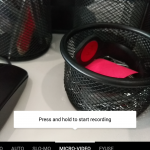
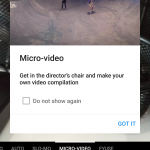


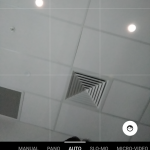
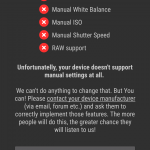















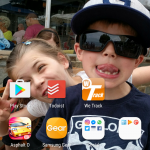


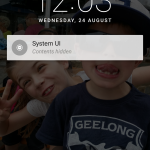
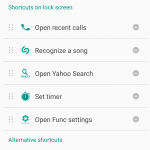
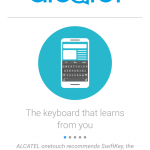
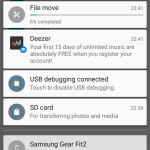
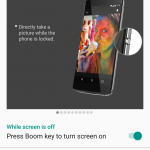
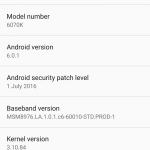
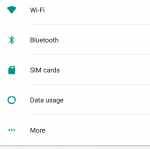
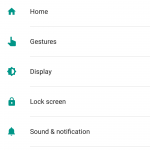
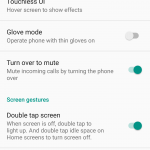
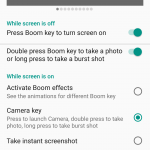
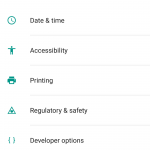
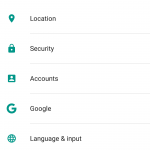
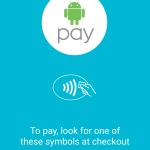
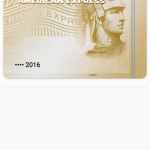
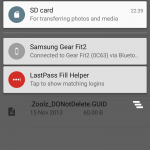
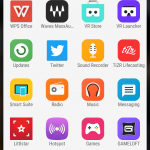
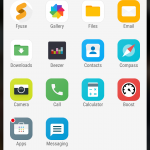

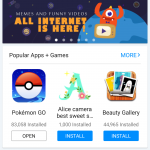
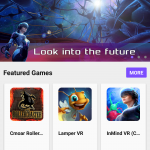

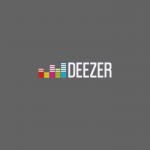
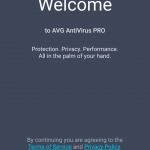
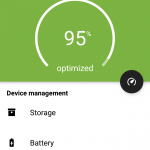
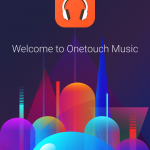
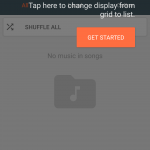
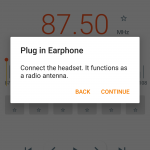
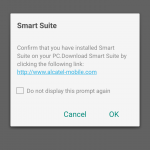
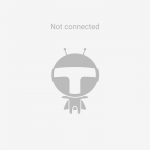
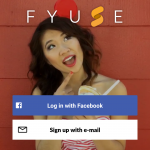
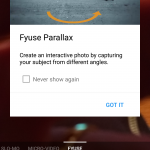
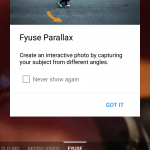
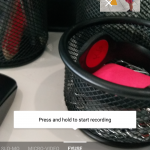
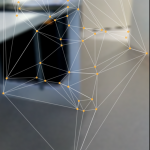

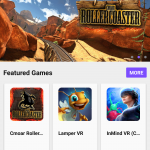
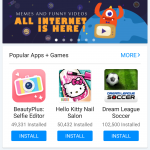
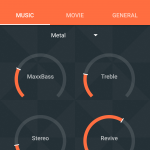






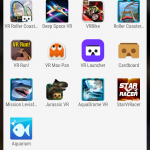
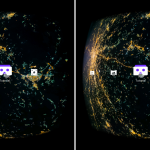
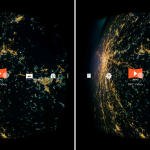
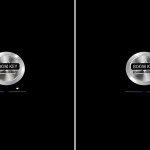
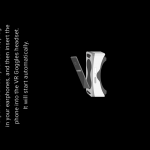



Guys, where is the AU Alcatel store?
Trying to find where to buy this baby
I messaged Alcatel on their Facebook page and they’ve indicated that there will be an announcement towards price and release date within the next one or two weeks.
I’m surprised this doesn’t have a fingerprint reader. I got the Alcatel Pop 4S on holidays in Germany, and it has a fingerprint reader, despite being a lower specced phone. And it cost me under $300!
I didn’t think it’d be a big deal, but it’s extremely handy, especially when used with a password manager!
Nice job on the review Scott, just curious does Optus have the Idol 4?
Just to confirm, was this access to an early Australian model with local release confirmed, or an imported unit?
$599 would give the Oppo R9 a great run for it’s money. Shame about the lack of fingerprint reader though :/
Cheers for the detailed review.
Local model. It’s launching here in Australia next month for $599.
Thank you very much 😉
Cheers
how come the one we get in australia dont have the fingerprint sensor on the back while the usa one have the fingerprint