When Dell launched the XPS 13-inch 2 in 1 at CES earlier this year, there was a lot of excitement around the tech communities. It’s not just because it’s a new toy, but because it’s forward thinking and meets needs that other laptops and tablets don’t.
Immediately there’s a lot to like about the Dell XPS 13-inch 2 in 1, for starters (without trying to sound like an advert) the fact its a Dell means you’ll get really good backup service from the manufacturer. When coupled with their reputation for delivering quality hardware, you’re in a really good position to start with and it steadily gets better as you delve deeper into the box of tricks that this little beast has to offer.
As many of our regular readers are aware, we’re expanding the technology that we look at through Ausdroid and ranges like this are one of the obvious starting points – let’s face it, who doesn’t have a laptop? When this dropped at CES, we were pretty quick to indicate our interest to Dell’s public relations firm for a review device and I was lucky enough to get my hands on it.
My personal laptop is a 13-inch Macbook Pro Retina, I specifically mention the retina display because the screen was one of the attraction points for me and quickly became a deterrent for me moving away from it, so to see a screen that has a resolution that, on paper at least, beats the Macbook is quite astounding. When you add the Mac-esque (is that even a word?) feel to the keyboard and the similar gestures to the trackpad on a Mac, it’s quite the winner for users coming over as well as Windows users working through an upgrade.
Dell XPS 13-inch 2 in 1 Design
I can only imagine the trials that the engineering team went through to get this beast off the ground and working not only as a laptop, but capable of folding back on itself and operating as a hugely functional tablet OR in a frame for multimedia viewing/video calls.
The camera location is one of the only faults I found with the design of the laptop. The reason I say this is that if you’re using it as a laptop and want to video call someone, the camera is positioned in such a way that the camera is pointing at your chin from very low down. Clearly it’s been designed for use in the “A-frame” setup that I’ve described previously.
What came as an actual delight to me was the fact that unlike some of the more “fashionable” laptops that are available currently, this looks like it belongs regardless of where you are – Cafe, Hanging out with mates and even high level executive meetings in a boardrooms full of suits. Kudos to the design and engineering team for their well rounded and visually pleasing design.
The other minor failing I have found with the design element of the laptop is the lid is sometimes a touch difficult to open. A combination of the really well aligned edges not really having a decent ‘finger hole’ to grip and the tightness of the hinge. I’m certain that the hinge will loosen slightly with time, this won’t be quite the issue it is immediately with time and it’s pretty minor overall.
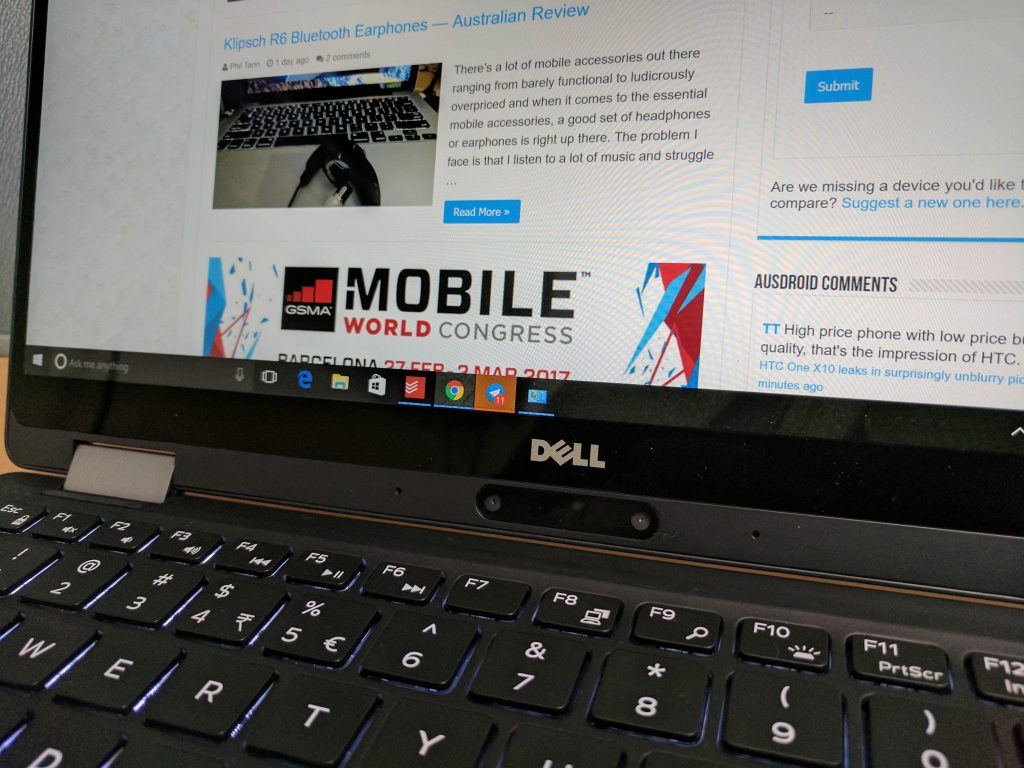
The packaging that you are presented with has little by way of fanfare, it’s a fairly standard brown box with the laptop and charging cables inside. That’s all that you’ll get when you purchase the laptops but there’s plenty more that you can buy by way of accessories on the Dell web shop and given the fact you could easily use this beast as a desktop replacement there are good reasons to do so.
Dell XPS 13-inch 2 in 1 Hardware
I listen to a lot of music, most days at least 5 hours so audio capabilities of any device I purchase are pretty high on my list of requirements. Particularly when I’m travelling it’s really important to be able to enjoy movies and music at good quality levels. Sadly very few laptops have good quality sound, that makes their connectivity so much more important. The XPS 13-inch has a headphone jack and also Bluetooth 4.1 which allows you to connect just about any audio output device you care to think of, I even gave a Bluetooth speaker a crack and it was a really good option.
The speakers built into the laptop aren’t bad, they’re like most other laptops I’ve seen over the last 4 or 5 years. They’re fine for notifications of course and a bit of YouTube or streaming media playback but if you’re looking for a really high quality playback you need to get your headphones or speakers of some sort to plug in. This isn’t a criticism of this laptop, but of laptops in general. There is so much to like about this laptop hardware that you’ll quickly forget about the speakers.
There’s some really striking and pleasing features of the hardware that are very quickly noticed once you power up, starting with the screen – seriously… WOW. Considering this is a 13-inch screen and it’s running at QHD (3200 x 1800) resolution there’s a lot to like particularly if like me, you have eyes that aren’t necessarily the best. The high resolution and smooth colour transition makes this screen very easy on your eyes for long work periods.
If the high resolution isn’t a big enough winner, the fact that it’s a fully functional touch screen in either a laptop or tablet (more on this later) configuration will win over more potential users to the flock. It’s the touchscreen functionality where one of the earlier mentioned accessories comes into play – the Active Pen.
The Active Pen is the accessory that takes the tablet functionality of the XPS 13-inch 2 in 1 and turns in into a genuine competitor to the market leader in this space: the Surface Pro. It’s go a really accurate touch sensor and also some pressure sensitivity that means it’s a viable option for artists, it can replicate hand writing really accurately and can be used to jump in and out of a variety of applications on the device seamlessly.
It’s an impressive amount of functionality that has been jammed into a physically small chassis, so you could be excused for suspecting it may be quite weighty: You’d be wrong. Barely registering on the scales at 1.24kg the XPS 13-inch can be viewed as either a lightweight laptop or a heavy tablet. But if you’re like me and carry both regularly, then you’re actually saving a fairly significant amount of weight by combining the two and giving yourself some really smooth cross platform functionality.
Within Australia there are several specs available, each with an increase in the grunt and of course a price jump. The primary difference between the $2299 and $2599 version is the jump from an i5 processor to i7 and double the SSD storage space with an upgrade from 256 GB to 512 GB.
Upgrading from the $2599 to the $2799 model gets you double the RAM increasing from the 8GB on the base and mid range model to 16GB. For most users realistically the 8GB is going to be enough RAM but for power users the extra really does assist with the increased performance that you want and expect from a device that costs this much money.
Dell XPS 13-inch 2 in 1 Performance and “wow” factor
When looking at the performance of a laptop there’s a lot more to consider than load times and that starts with the connectivity. For some the lack of video output directly will be an issue, for others understandable and a necessary but if you’re looking for HDMI output or display port – don’t look too hard it’s not there.
Dell offer a number of options for video output via a portable adaptor or docking station. Both of these are really useful in their own right. The portable for those on the run who may need to plug their laptop into a projector at a boardroom meeting, the docking station to allow you to use your laptop as desktop replacement and putting it bluntly – This is a device more than capable of being a genuine desktop replacement but if I’m brutally honest though, as a desktop it just fits into the crowd with dozens of genuine desktop machines and other laptops on the “grunty” side of specs.
The mobility capability of it though, really bring the XPS 13-inch 2 in 1 into a league among the top flight competitors.
The battery is massive, 46 WHr to be precise and if you’re a road warrior, or doing daytrips interstate the battery had plenty of capacity to last a full day which I managed on a couple of daytrips. I’ve been regularly getting a full day of supplementary use out of it and having measured as closely as possible, it’s whisker shy of 7 hours of working time.
What took the XPS13-inch from being a really good laptop, to an really outstanding device is the foldable hinges we mentioned earlier that let you run it completely folded back on itself like 13-inch tablet or in an A frame configuration for either video conferencing or entertainment.
It’s a really easy mechanic to work out and the functionality is genuinely wonderful. I found the a frame fantastic for Netflix or other streaming because it meant that the space consumed by it was significantly less and the speakers projected better in this configuration.
I’ve got 2 tablets, I fear for the future of the platform and have done for years. It’s a shared fear among the Ausdroid team as the relevance (thanks to devices like this one) of tablets has significantly decreased to a point where I believe I’m in a minority of tablet owners who use theirs daily so it wasn’t a huge adjustment for me to leave my Pixel C at home and use the XPS as an alternative during my work day.

The tablet mode was also surprisingly pleasing of an evening when I sat down with Google Books for a while. The screen is lovely and large compared to my 8” tablet, even significantly larger than the 10” to make reading easier on my aging eyes. I did – unfortunately for me – discover that the extra weight in the XPS vs my other tablets made a difference when you fall asleep reading and the device then falls on your face.
Dell XPS 13-inch 2 in 1 Conclusion
There’s a lot to like about this and I’m really impressed with the specs, performance and the looks of the XPS 13-inch 2 in 1. The review unit is the top of the line i7 with 16GB of RAM and the larger SSD so unsurprisingly there wasn’t any performance issues. For the average user though, the i5 with 8GB is going to fulfil your needs with grunt to spare and save you a significant chunk of coin in the process.
There is some pretty impressive battery life that is impressive enough for most people to go nearly a full day, so unless you’re using it as an outright desktop replacement (which it will do easily) you should be able to charge overnight and use your laptop as required, wire free, through the day.
The starting cost of $2299 is undoubtedly going to be a deterrent to some users, but the users deterred by price aren’t going to be looking at this level of laptop anyways so I don’t think that is an issue that Dell necessarily need to address.
Would I buy one?
Without hesitation, yes!

Depending on the model you choose, the XPS 13-inch nails everything that users buying mid to high range laptops may need. Adding the functionality of the tablet and A frame means that this isn’t just a workhorse but also capable of being a really useful addition to your home entertainment arsenal.
TLDR: If you’ve got the need for a new laptop and you’ve got the cash, check one of these out with specs to suit your needs – I’m pretty confident you’ll be impressed and buy one. I certainly want one.











I dumped my Macbook Pro 2013 for this XPS 13 running on Ubuntu.
If you’re a dev and you’re frightened by the inaccessibility of the ESC key on the new macpro touchbar, XPS with full linux support is a boon.
Does Ubuntu fix the issues that plague the device when running Windows? Does it sleep properly? How’s the battery life?
Because I’d be tempted to ditch W10 and move to Ubuntu or Debian
We’ve deployed some of these at work. As a laptop they’re great. As a “tablet”….well, I think it’s a massive fail that when it’s folded over, the keyboard is what sits on the table/surface. Keys are going to get rubbed and marked very quickly.
We’ve deployed XPS13 2016 model at work too. They were an epic failure! BSOD’s, various Dell dock issue, Window scaling issues….too many to list. We had to work with Dell engineers directly to resolve some issues.
XPS is not a business laptop and should not be considered by any serious use who needs a stable platform. Same goes for XPS15 (2016) which we also have.
Great hardware with *awful* driver/software issues.