ZTE have made a big deal of their flagship the Axon 7 and its Daydream compatibility so much so that they were spruiking it before it had even arrived with its Nougat update. We have already reviewed the ZTE Axon 7 but that was back in January when it was still running Marshmallow.
At the time Duncan said that he’d love to have another crack at it once the Nougat update had arrived. Luckily for me I was in the right place at the right time and the Nougat review of the ZTE Axon 7 has fallen to me.
Since January the price of the Axon 7 has dropped to just $599 so in effect this review is a mid-range flagship and to be honest, that’s about where the specs for it sit at the moment.
ZTE Axon 7 Design and Hardware recap
A quick recap of the specs inside this phone:
- 5.5-inch 2K AMOLED display
- Qualcomm Snapdragon 820 processor
- 4GB RAM, 64GB onboard storage
- Second SIM slot or microSD slot
- Stereo front-facing speakers
- 151.7x75x7.9mm
- 175gm
My opinion of it is that the phone feels really solid and well crafted. The metallic body gives it a premium feel and it looks the same. It looks very similar to so many other Chinese-built phones in a similar price bracket.
ZTE have eschewed soft on-screen buttons for capacitive buttons which I hate. They can be seen in the daylight but at night they are not backlit and cannot be seen. Sure it should be easy to find where they are but ZTE have, just like Huawei do with their soft buttons, put the buttons far too close together. I was forever either missing the buttons or hitting the wrong one. To ZTE’s credit they have given the user the option to switch between the regular Android locations (back button on the left) of the anti-Android location which is recents on the left. I’m sure you don’t need me to tell you which I chose.
As Duncan did, I too had issues with the fingerprint sensor. It was unpredictable and failed a lot – it worked more often than it failed but 50% is not a pass mark when it comes to fingerprint sensors and unlocking devices. I tried retraining it but couldn’t improve it at all. According to comments in the last review others have had more luck so maybe this is something you just have to keep trying at to get right.
Overall the hardware is of top quality and impressive. The specs are well up there, well, they were when it was released last year. In 2017 the specs may not match this year’s flagships but let’s be honest, how many of us will be able to tell much of a difference between a Snapdragon 820 and an 835 in everyday life? At $500 do not expect to get a Snapdragon 835 with full local warranty and support but the SD820 is more than proficient.
ZTE Axon 7 Camera recap
I’m not going to go overboard here and show a heap of photos. There were no issues with the photos taken last time and there wasn’t this time. Duncan noticed a bit of lag when trying to open the camera app but with the phone now running Nougat I have not noticed this at all. The speed of opening the app and being ready to take a photo matched the speed of the Pixel XL, which we know is quick.
One thing still missing is a quick shortcut to open the camera from the display off state. There is no double tap the power button or volume key to launch the camera which is weird as ZTE have included some other gestures within their software.
ZTE Axon 7 Nougat Software
ZTE have updated their MiFavor skin to version 4.2 with the arrival of Nougat with a few well thought out changes. The Settings menu is now more like stock Android as it the notification shade. The theme they have used for both of these is very nice. It is a material design theme with the quick settings being an inversion of the colours in the Settings app. A great idea that looks really nice.
While on the notification shade I do have to mention that while you can reorder what is in there you cannot remove any tiles nor add any third party notification tiles. This is a decent oversight, assuming it was not done deliberately as many of these tiles do not need to be there and the ability to add third party tiles is a great addition to Android that Google have made.
There is still not Do Not Disturb option in the quick settings and I have no idea why they have not included it. I see a lot of people using it, including me — every day. They have Do Not Disturb inside the settings –> sound menu so there is no reason they could not have included it.
ZTE still have a Marshmallow version of the sharing popup and the “open-with” popup. Google’s new implementation of these menus not only looks better than previous iterations but also is more functional. I cannot fathom why they went out of their way to change something to make it less functional and uglier, but they have (and they are not alone in doing so either).
My next gripe is with the Power and RAM management apps. This is 2017 and Nougat (and the previous few versions of Android) have become extremely efficient at handling RAM itself. No longer are flagships (or phones with a decent amount of RAM) required to have a RAM management app to handle its processes. These apps have shown to actually slow down devices and make battery usage worse.
In the first couple of hours I realised I was not getting many, if any, notifications for my most-used apps such as Telegram and Inbox etc even though once opened there were new messages inside waiting for me. It seems the aggressive nature of the RAM management tools closed the apps. I had to dig through the settings to find where it was hidden and uncheck all the “power saving” options so that my phone behaved like a smartphone in 2017. I had to do this for each and every app that I wanted to receive timely notifications for. Definitely not ideal.
The included MiFavor launcher is the standard sub-par launcher we are seeing in so many Chinese phones releasing here. To not include an app drawer is such an Android faux pas in my opinion and manufacturers should be allowed to pass CTS without one. An easy fix to install Nova Launcher etc but many average user won’t know to do this and will be stuck with the sub-par launcher, and walk away with a frustratingly limited and woeful Android experience.

ZTE Axon 7 Performance and Battery
The processor inside the Axon 7 may well be last year’s processor but it is no slouch. The performance and speed of the device cannot be faulted. Apps opened fast, there was rarely any noticeable lag, and switching between apps was relatively quick. For a phone that is now less than $600 the performance cannot be faulted. It was no Pixel speedwise, but at half the price it is definitely acceptable.
Whether it was me turning the RAM management off on 6 apps or just the phone itself the battery life really struggled. I am a power user but struggled to get through from 6am until around 3pm. In previous years this may not have been a problem but after being spoilt with the Pixel XL battery life I expect more. A quick top up with the quick charger supplied though and it was good to go for the last few hours of the day. I’d much rather have a phone that worked as a smartphone and have to charge it for 30 min once during the day than have a battery that lasted all day but the phone didn’t give me any notifications. Plugging the phone in for 30 min with the supplied quick charged when it was down to 10% too the battery up to 44% — can’t argue with that.
ZTE Axon 7 Daydream VR Compatibility
The ZTE Axon 7 fit like a glove into the Daydream viewer. The only minor issue I had was the first couple of times I used the Axon 7 with the Daydream headset the elastic securing strap on the top pressed on the power button and rebooted the phone. Once I realised how and why this was happening I was able to avoid it and it didn’t happen again. The dual front facing speakers stick nicely out the side of the viewer.
I have had very little experience with Daydream VR but I can say today that Google telling us that the Pixel needed a single mono, bottom-firing speaker just for Daydream VR is dead wrong. The dual stereo front facing speakers on the Axon 7 sound so very much better than the single speaker in the Pixel XL. I cannot emphasise this enough. The loudness, the quality and the “surround-sound” experience from the dual speakers put that from the Pixel XL to shame.
How was the picture though I hear you ask? Rich, vibrant and crisp — well, as crisp as VR ever is. The Axon 7 display is a 2K AMOLED display so it’s specs certainly fit the requirements. I honestly couldn’t tell the difference in experience in picture between the Pixel XL and the Axon 7.
Using Daydream VR makes your phone hot. There is no way around that at the moment. Whether it is the Pixel XL or the Axon 7, the phone will get hot. The Axon 7 may have felt hotter due to it having a metal back but checking the battery temperature it was around the same. The heat radiated rather strongly, possibly more than with the Pixel XL but once it gets to this level of hotness you should be letting it rest for a while anyway.
Every single app I threw it worked as well as it did with the Pixel XL. The speed was on par, the visual clarity, brightness and colour reproduction was either on par or extremely similar to that with the Pixel XL.
ZTE, in the press release for the Nougat update for this phone, say that it “not only delivers the best VR experience, but also the best value for money at its competitive retail price in the Australian smartphone market”. There is little argument with that from me, in fact, I’d go as far as saying at this stage it is the best Daydream-ready phone available. The stereo front-facing speakers give it the advantage, and by a considerable margin.

ZTE Axon 7 Conclusion
ZTE have done a half decent job with the Nougat software. Very few manufacturers leave the Google software alone these days and ZTE’s take on Nougat isn’t as bad as many others’. While it’s not perfect it is certainly not a poor experience, once a decent keyboard and launcher was installed.
ZTE were very keen for us to give the Axon 7 another look once they released their Nougat for it so that we could test out the Daydream compatibility on it. I can see why. The ZTE Axon 7 is not only the cheapest Daydream compatible phone available in Australia but, in my opinion, gives the best Daydream VR experience but a wide margin, all for a sub $600 price. If you want a decent daily driver with Daydream VR compatibility at a price that won’t break the back I feel very comfortable recommending the ZTE Axon 7 to you.
The AXON 7 comes in two colours, Ion Gold and Quartz Grey, and is available at the new price of RRP $599 exclusively at JB Hi-Fi.









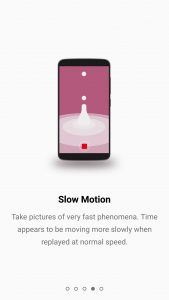

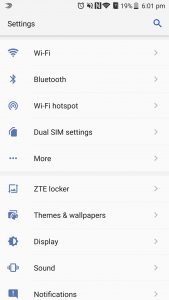

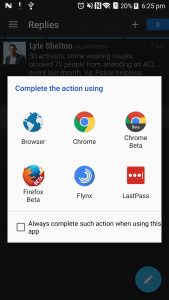

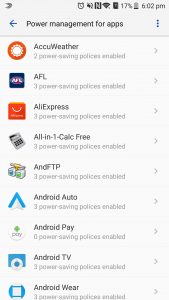
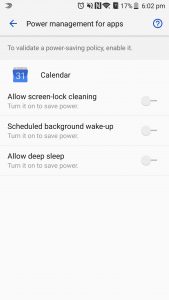
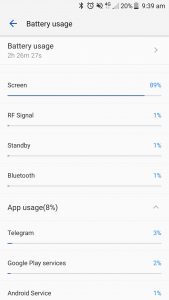
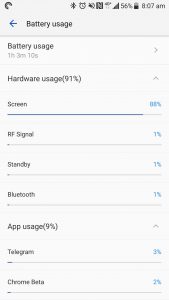





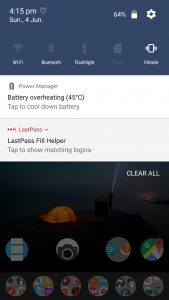



Just saw that this is now for sale at JB’s for $499. Very impressed with mine, rooted and customised and all going well.
Picked up one of these from JB’s yesterday for less than $550 as part of their EOY sale. Can’t wait to open, upgrade and then start using it, looks like a lot of phone for that price point.
Certainly is
So had this for about 10 days now. Updated to 7.1.1 which was pretty easy to do via the instructions on ztemobiles.com.au. I haven’t had the finger print issue’s mentioned above, mine works quickly and flawlessly each and everytime. The buttons have taken a little while to get used to but that is more muscle memory from so many years of using samsung phones. When you update to 7.1.1 you do get another launcher (launcher 3) but I have used Nova forever so just installed that. Found the screen is fantastic and I have never had a phone with such… Read more »
PS: Forgot to say thanks for the mention about power management and ram, while it’s a bit of pain going in and adjusting the apps you need to stay awake I found it’s not that big a deal. Can’t comment on battery as have been charging as I go. Thanks again.
For the heat issue, a workable solution discuss on ZTE forums has been to use little 3×5 injury ice packs at room temperature. Little plastic bag of blue gel. Mine says “Icewraps”.
Stick it on the back of the phone and put them both into the headset. It works as a heat sink and keeps the phone temperature from getting too high.
interesting workaround. Life hack? hardware hack? Either way I like it. Annoying it needs to be done. Wonder how the standalone units that are being made will deal with the heat.