OPPO have made great inroads into the Australian smartphone market in recent years through the ability to produce high quality hardware at an affordable price. Even more recently OPPO have moved towards producing phones that make great camera phones (both normal and selfie shots), still at an affordable price. With the R11 they hope to bring a strong entry to the mid-range smartphone market that does just that, takes great pictures at an affordable price. Read on to see if we think they have succeeded.
OPPO R11 What’s it look like?
The OPPO R11 is not a massive device and is a phone that sits comfortably in your hand. It measures 154.5 x 74.8 x 6.8 mm and weighs just 150 grams.
It looks like an iPhone 7 Plus and a OnePlus 5, which is not a bad thing. Although I do prefer the fingerprint sensor on the back there is something to be said for it being on the front. It may not have the best aesthetics on the front but it’s functionality cannot be faulted.
The sleek matte black back is only interrupted by a simple OPPO logo/name. There are the antenna bands at the top and the bottom that break up the basic black, adding detail to the otherwise plain back. The rear dual cameras are situated at the top left corner, directly next to the flash.
The edges of the back and the front of the phone curve to a near thin edge making the phone seem even thinner. It also helps it to sit comfortably in the hand without any sharp edges.
The right side of the phone has the power button and sim slot and the left the volume buttons. The top has a noise cancelling mic and the bottom a single speaker, headphone jack and microUSB port.
I was sceptical about the phone looking like a clone of the iPhone but when you hold it in your hand it does feel and look different (not a great deal, but enough). The phone is a superb-looking device that feels like a premium device in the hand.
OPPO R11 What’s under the hood?
The OPPO R11 is a mid-range price and has mid-range specs to match. It comes powered by a Qualcomm Snapdragon 660 with 4GB of RAM and 64GB of internal storage. This can be expanded with a microSD card of up to 256GB.
There is support for Wi-Fi 802.11 a/b/g/n/ac, dual-band and Bluetooth 4.2 along with the usual GPS. The charging port is just a microUSB 2.0.
There is a front-mounted fingerprint sensor that doubles as the home button sandwiched between capacitive buttons that only show themselves when one of the three are pressed (home, recents, back). Of note is that OPPO have decided to place the buttons back to front to the way Google prefers it to be done with the recents button on the left of the home button with no way to change it.
Also of note is OPPO’s decision to not include an NFC chip and with contactless payments beginning to take off in all countries, not just Australia that does seem a strange decision.
OPPO R11 What about the display?
The display is a 5.5 inch AMOLED display with a 1920 x 1080 pixel resolution. It is protected by Gorilla Glass 5 which is always a nice addition to any phone let alone a mid-range one.
The display is one of the brightest displays I have used with colours giving the vibrancy you would expect from an AMOLED display. Even though I prefer a 2K display, this 1080P display was easy to read and look at.
Some phones have issues with their auto-brightness being slow or stuttery. The OPPO R11 did not. The transitions were smooth and barely noticeable which is a nice change. It certainly rivalled the Huawei P10 Plus for the best auto-brightness function I have used.
OPPO R11 What’s good about it?
The design, the build and the hardware. Read above; although the specs are mid-range the device looked good, felt good and worked as intended by OPPO. If you just want a good looking phone that feels comfortable in the hand and don’t care about anything else, read no further.
On the plus side the R11 does work with Android Auto unlike many previous OPPO devices, and it worked with several cables that I tried, not just the OPPO cable. I have many people tell me that Android Auto would not work with their cheaper OPPO phones (such as the F1s) but I did not have any issues with it working here.
OPPO R11 How’s the camera?
The rear camera on the OPPO R11 is a dual camera system with one being a 20MP camera with f/2.6 and standard autofocus and the other a 16MP shooter with f/1.7 and phase detection autofocus with an LED flash. The rear camera is capable of shooting 4K video at 30fps.
The dual camera system is setup similar to the way the iPhone does it and when you read my software review below you will know why. The extra camera is designed to give extra magnification to the system. It does that and does it fairly well. For more in-depth information Neerav wrote a good explanation of it and how well it works so I won’t go over that again.
Below you can see the images I took with my R11.
The front-facing camera is a whopping 20MP with f/2.0. High resolution selfies anyone? The selfie camera includes a bokeh effect that others have tried and failed with before them. OPPO as well have struggled to get it to produce decent pictures and it failed on numerous occasions with a lot of burring of my face and not just the background.
OPPO R11 How’s the battery/performance?
The battery life on this phone is extremely good. I was easily able to get over a days use of this phone. I would like to say that was heavy use but unfortunately you will find out in the software section why it was always only medium use. For the average user though you will have no problems getting through at least a day before having to recharge again.
The recharging is where the OPPO excels. Although it is only microUSB, their VOOC charging charges the phone possibly faster than any other phone I have ever used. In just thirty minutes it charged the phone from 8% to 67% and at one hour was 89%. Very impressive and very handy. This is why wireless charging is not required anymore.
The performance suffered very few lags or hold ups. The SD660 performs well with the UI being relatively snappy, moving quickly between screens. The R11 doesn’t quite have the smoothness that you see in a Google Pixel but at approximately half the price is certainly acceptable.
OPPO R11 What’s not so good about it?
Where do I start? Strap yourself in for a long analysis of the OPPO software.
The OPPO R11 runs ColorOS 3.1. In the past OPPO have been criticised for making their UI too similar to iOS and unfortunately they have finally done it. The UI and entire ColorOS might be based on Android but is a lot more iOS than it is Android. I read a few other reviews around the traps and they all compared the phone to the iPhone only. There is a reason for that. Its usability has gone a long way backwards in its attempt to become more iOS-like.
I have fairly set ways in which I use my phone but in saying that am happy to compromise and bend to certain manufacturers ways of doing things if required. I tried with the R11 but there was no way at all to use the phone where it gave you a decent experience.
The very first time you turn it on you are presented with the first frustrating and disappointing experience. Most Android devices will use either the Google backup/restore function where you can restore apps from the Play Store that you had on previous devices or they will build their own that work from any device to the current one, ala Huawei and their app which is on the Play Store to install on the “donor” devices. OPPO on the other hand have decided that this would be the first way in which they will begin to dismantle and destroy Google’s operating system that we all love.
Upon booting up the R11 gives the user the choice of either using a random setting that they believe appears in the Google menu within the settings app. I was unable to find this setting in my Pixel XL, my Huawei P10 Plus or my Nexus 6P. Even the Android 6.0 Huawei Y5 2017 did not have it. The other option is to scan a barcode that OPPO give you that leads nowhere. Of course, if you have an iPhone there is an app for that. So after installing a third party app backup app from the Play Store, backing up the apps on a donor device and then transferring that few gigabytes of data over to the OPPO I was able to install the apps I would normally install on a review device – no thanks to OPPO and their “Android” OS.
The launcher included on the R11 is one that many Chinese manufacturers use on their cheaper devices – not offering an app drawer. Their mid-range and high-end devices though do come with the option of using an app drawer – Not the R11. It is very easy to see where their goals are at with this decision; it is very iOS-like. It did not take me very long at all to install Nova Launcher so I could actually have a half decent launcher.
While on the homescreen I need to mention one of the most disappointing “features” with the R11. Quick Settings. Google have done a great job with Quick Settings and although most manufacturers offer their own spin on it OPPO have totally butchered it by turning it into an iOS clone (see the trend here?). Neerav went into it in greater detail earlier but in a nutshell by swiping up from the bottom of the display their “Quick Settings” are opened. There is a single row of toggles, a toggle for their OPPO Share (can anyone say AirDrop?) and a row for quick shortcuts such as flashlight, clock, camera, settings and calculator. These can be altered by the user if required. It was here I added the usual LastPass app fill Quick Settings tile but unfortunately it proved to be useless 99% of the time because it’s accessibility option had been turned off by ColorOS.
One other thing that is often associated with the status bar, aside from Quick Settings are pending notifications. Not with the OPPO R11. OPPO have decided to remove all app notifications from the status bar in an attempt to make it “cleaner”. If a notification comes through and you don’t hear it or miss it entirely you have no way of knowing it is there without pulling down the notification shade. Once the shade is pulled down getting rid of a notification is no longer as simple as swiping it away; now OPPO want you to swipe it to the left and then hit a delete button, EXTREMELY similar to how it is done on iOS. Not sure how they think this improves usability but it is just yet another way in which they have dismantled the good things about Android and replaced it with inferior functionality.
While using the device and a notification comes in it will pop up on the top of the display. When this happens all other use of the phone stops. If you are in the middle of typing a message to someone you have to wait for it to go away. Surely you can just swipe it away I hear you say? Nope. You can try and swipe it up off the display but that is not a usual Android movement and doesn’t work some of the time. Some of the notifications have the option to interact with them such as an Inbox notification. It has the option to click done but when you click done it opens a reply dialogue as part of the notification along with the keyboard. You then have to back out of the keyboard and the notification and then swipe it up.
I use many apps to aid in the usability of the device. I use Side Control, PieControl (and sometimes LMT) to help navigate to my most used apps without cluttering my homescreen. I also use LastPass to remember all my passwords and to help fill in apps and websites as I use the phone. The problem is that the OPPO R11 turns off ALL third party accessibility features, and it does this often. It will not only do it every time you turn the display off but often every few minutes while using the phone. I have experienced this to a smaller degree in lower end phones with heavy manufacturer skins but never like this. It made the phone unusable for me.
Adding to the Accessibility turning off stopping apps from working is the EXTREMELY aggressive killing of apps in the background. I saw a user complain on Twitter about OnePlus limiting the background apps on their new flagship to 32. The OPPO R11 is limited to 9-10 apps at a time. You can open more but within a minute or two the system will close some of those so that it is back to only 9 or 10 in the background. This occurs even if you have set the app to not close automatically and to keep running in the background. Not only does it keep a minimal amount of apps open in the background but it is random which apps it chooses. At one stage it kept Facebook messenger open (which I’d opened about 5 days earlier but closed straight away after I realised I hadn’t logged in yet and couldn’t be bothered), Gmail (which I do not use as I use Inbox instead) and OPPO Phone Manager (even though I had not used that for days) and not a single one of these had been set to stay open. This was yet another way that OPPO’s “enhancements” destroyed my user experience.
Another Android function that OPPO have removed is the double tap of the recents button to take you to the previous app. Theirs does nothing. This is a minor detail in the grand scheme of all of the “enhancements” they have done to Android but is one that frustrated me greatly.
Yet another thing that OPPO have “borrowed” from Apple and strayed from Android is the inclusion of their system apps’ settings in the settings app and not in each individual app. This is yet another example of their target — to produce an OS that is as close to iOS as possible. It was incredibly frustrating to be in an app and then wanting to change a setting in that app only to have to then go into Settings and scroll down the the required app and then find the setting you are looking for. Definitely the opposite of an improvement.
OPPO, in their aggressive stance against all things app related, have also decided to make the default for any app trying to connect to the internet as “HELL NO”. Whenever an app tries to connect to the internet for the first time there is a popup asking if you want to allow this to happen. Sometimes the popup doesn’t show and you wait while nothing happens with the app. It also does not work for apps that need to update in the background for the first time. The protection against dodgy apps is most likely required in China where users do not have access to the Play Store but in countries where they do it is just NOT required; just as killing so many apps is not required.
There are a lot of app interactions with each other that just do not work due to the frankenstein nature of the OS. For example a third party homescreen widget would not automatically update the time unless manually refreshed. This widget works perfectly on every single one of my other devices.
These were just the main issues I had that stood out to me but they certainly weren’t the only ones. The more I used the phone the more frustrating it became and the less I wanted to use it. I understand the need for manufacturers to set themselves apart from one another and they all do it to some extent, some better than others. OPPO, instead of just adding a skin and a few shortcuts and enhancements they have totally redesigned and altered the way Android works. In doing so they have altered the way the apps interact not just with other apps but also with the OS, and not in a good way. The changes made are entirely detrimental to the OS, the Android OS, and as a result to the whole user experience.
The hardware was great for a mid-range phone and the design and build quality are also excellent but they are all let down entirely by the woeful user experience that ColorOS 3.1 offers.
OPPO R11 Should you buy it?
I spent a lot of time trying to decide who I would recommend this phone to. In the end I’m afraid I can’t recommend it to anyone (unless you are willing to flash a custom ROM to it). For Android users you will be extremely frustrated by the software and the iOS “enhancements” that detract from the experience. The base of the OS is apparently Android but there is very little evidence of it.
For those coming from an iPhone wanting an introduction to Android I say steer clear. If someone were to get their first experience of Android with this device it would also be their last experience, and I doubt it would not be a very long experience. For those coming from an iPhone there are so many better choices that show just how much better Android is from a user’s perspective than iOS. This phone basically runs a gimped version of iOS.
OPPO have taken a massive step backwards with ColorOS 3.1 and unfortunately it ruins what is otherwise really good hardware, especially for a mid-range device. The phone is a delight to hold but as soon as you begin interacting with it the nightmare begins. Even more unfortunate is the fact that OPPO have binned their AOSP development — Project Spectrum. That may have offered hope for this device. Until OPPO bring back Project Spectrum I cannot recommend this phone at all. If you like the hardware your best bet is to buy it’s doppleganger that is coming to Australia soon.
The hardware on the phone is excellent for the price range. The camera takes very nice shots with its dual rear cameras and 20MP front facing selfie camera. The colours it produces are strong and vibrant and a good representation of the subject. The display is an amazingly bright AMOLED display with vibrant colours without going over the top. The design and build quality and top notch as well, different from the usual metal bricks we see in this price range from other Chinese manufacturers. I really liked the physical phone.
If you still decide you want to purchase an OPPO R11, or want to see what I am on about, you can head into one of the bricks and mortar stores that carry it. Outright, the R11 retails for $649 and you’ll find it in JB Hi-Fi, The Good Guys, and Officeworks. If you’re after OPPO’s latest on a contract, Virgin, Vodafone and Woolworths Mobile are your three choices.
My advice, wait for OPPO to realise that the rest of the world is not the wild wild west when it comes to rogue apps and the entire world does not want a copy of an operating system that has barely been altered and improved since its inception. This phone with Project Spectrum (AOSP) would be fantastic and a must buy — with ColorOS 3.1 it is unfortunately an avoid at all costs.






















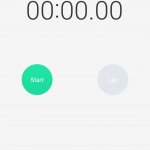
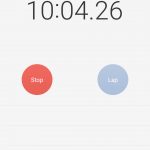
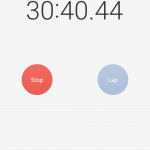
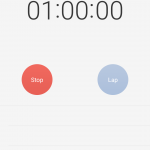


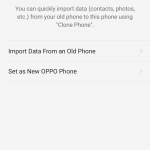
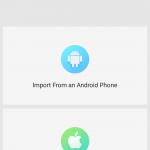




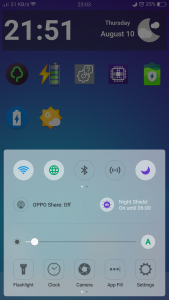
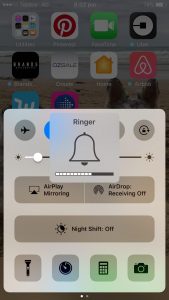



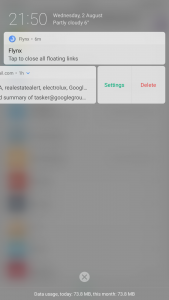
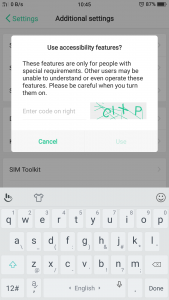
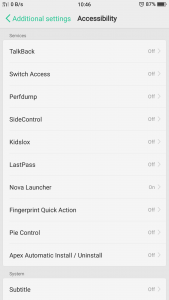



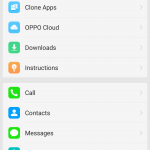

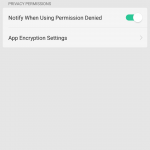
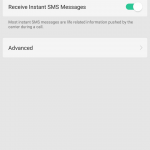
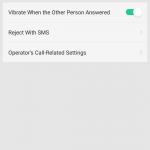
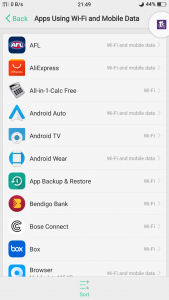
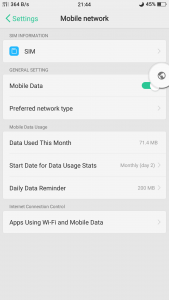
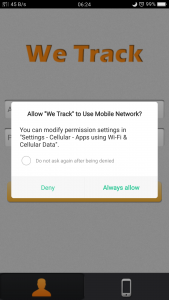

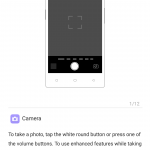
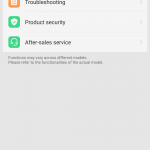
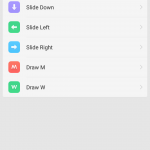
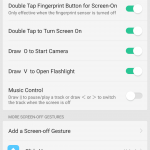



I also wished that I had read more about the Oppo R11 before buying one. This is the worst OS I have ever used. I wanted an Android. I always want an android. This software has locked down every configuration option, so there is no way to customise anything. You basically can’t do a single thing. It is the most frustrating phone that I have had the misfortune of using. I can’t use a different messaging app. I can’t enter my contacts into my google contacts, no only oppo sim/storage. Of course every single app shortcut has to be on… Read more »
Wish I’d read your review before buying my R11. This is the only review I’ve read that has been totally honest about all the issues regarding Color OS and the constant killing of background apps. It drives me up the wall. One of Androids biggest drawcards is the ability to customise your phone the way you want it. Oppo doesn’t let you do a damn thing! Can’t even get notifications for crying out loud! So frustrating. Worse part is, I now have to find the money to buy another phone so I can sell this one (once I figure out… Read more »
I’m sorry to hear that mate. One thing about Ausdroid that I’ve always loved since the minute I joined: we tell it like it is. We are not beholden to anyone. We call a spade a spade and are encouraged by management to do so. Stay tuned to Ausdroid for all your honest Android information. Hopefully you can offload it on eBay for not too much of a loss… Look to a OnePlus 5 or 5T if you want a similarly priced phone with a similar design. At this stage, considering price and hardware and software experience, the OnePlus 5… Read more »
I know what you mean. I like my R9, other that Color ! With a cracked screen I was thinking of upgrading rather than a $300 repair.
Articles here have put me onto the OnePlus 5T, a much better OS option.
Great review Scott. After years of having a work
Mobile I am about to go out and buy a personal mobile to replace the iPhone 6 supplies by my employer. After reading 4 or 5 others I was about to go out and buy one.
I use apps like Google hangouts so was naturally shocked at the notifications issue.
Dean I did some more research and may have an answer for you given you already have the phone. Can you try these suggestions and let us know if it works well enough?
https://www.google.com.au/amp/s/www.forbes.com/sites/bensin/2017/07/28/how-to-fix-push-notifications-on-oppo-phones/amp/
G’day Brett. Thanks for the info. Unfortunately I have read that article before and it doesn’t seem to work for the R11. It looks like it was written for older Oppo phones. With the R11, it seems Oppo have gone to even more effort in order to kill those pesky apps that run in the background. All is not lost though. After much research, and some trial and error, I have found a way to get some notifications to work. I say some, because Oppo have limited the amount of ‘unapproved’ apps locked open in the background to five. What… Read more »
Thanks for getting back to me Dean. hmmmm, okay, I still don’t have to buy a phone for 4 weeks so will keep my ear to the ground in the hope something may change. I still have a long list of others I’m watching, fingers crossed that OnePlus surprise us with a 5T Aussie release. Apart from that the recent discounting of the Samsung Galaxy Note8 to $999 by JB-HIFI and now Kogan indicates there could be some sharper pricing coming our way closer to Christmas.
I like Oppo and think they make decent phones for the prices they charge, but chill with the Apple ripoff. Doesn’t even sound like it’s good rip off, just an exercise in frustration. Good review Scott. One thing I appreciate about Ausdroid is the you guys are willing to call out BS if you see it. So many other sites/reviews I see tend to shy away from crticizing phones too much in fear of upsetting readers or something, but as a consumer, I want to know what the good aspects of a phone are, but more importantly, the negative aspects… Read more »
A very fair review. Having used Oppo’s phone, I too decided never to use or recommend one to anyone ever again. Its very sad, because the hardware is great at the price point.
The phone pretty much does everything a much more expensive flagship does almost as well, but the stupid software ruins it. For example. despite being a fast phone with tons of ram, for some reason the Oppo software kills running apps all the time.
Oppo should just use Oneplus’s OS for markets like Australia.
I bought the Oppo R11 because it has terrific dual SIM, which works really well, the screen is great, it is fast and solid. However there are a whole bunch of apps that don’t work well with it – not just apps that need to stay alive, but also missed call and message alerts can’t wake up the screen saver, so they don’t work – so despite being a great phone, that issue has been a deal breaker. Upset with JBHifi for recommending it without mentioning the lack of Nfc and that the Android version has been messed around with… Read more »