
I’m sort of a Polar tragic at this stage. I’ve been using their gear for years, and now they’re offering an Android Wear watch as well as other smart fitness devices, I’m in hog heaven.
The opportunity to review the M430, their latest mid-range fitness tracker isn’t something I was willing to pass up. The M430 brings all the improvements you’d expect from a current gen device including a built-in GPS and 6-LED heart-rate monitor as well as programmable fitness profiles, all packaged up in a comfortable wrist mounted device.
I’ve been using the M430 for a few weeks now, and have some thoughts, is the M430 worth your hard earned dollars? TL;DR: It’s really nice – for the long version, here we go.
What’s in the box?
The M430 comes in fairly familiar packaging for Polar products. That familiar red and white packaging is a bit confusing to open, but you only do it once and once you’re in, who cares? Inside you’ll find the watch itself, the power cable and various instruction manuals.
The power cable is again a proprietary connector, meaning you don’t want to lose it, but we’ll get into that a little further down.

Design and Hardware
The M430 is a good looking watch whether you purchase it in grey, white or even orange. After a couple of years of Black watches, I have to admit that I’m really lusting after the orange, but the watch I’m reviewing in White looks just as good.
The M430 isn’t very heavy, weighing in at a mere 51 grams. It’s a little thick on the wrist, around the size of most Android wear watches at about 12mm, but it packs in GPS and a decent sized battery as well.
The watch and band are essentially a single unit, so you can’t separate them like other models in the Polar range. The band is a hardy rubber with a traditional watch style clasp. The band has air-holes or just holes in it which make it nice and light to wear as well as a bit airy. It’s quite comfortable actually, and I’m happy with rubber when I’m exercising as a sweaty leather band is a horror show for me.

The M430 watch hardware is encased in a hard, polycarbonate body which is waterproof and suitable for swimming. On the rear is stainless steel plate with the 6-LED hear-rate monitor built-in and a proprietary power connector for charging.
The sides of the watch have 5 buttons built-in; two on the left and three on the right. The left side buttons are a back-light and ‘Back’ button, while the right side has Up (top), Down (bottom) and ‘Start/Training Mode’ (middle) buttons. It’s actually quite intuitive, but I did find out that holding the back-light button gives you an option to lock the buttons out if you like.

The watch is basically all screen on the front, it’s a black/white 128×128 resolution display, but it’s doesn’t need to be much higher resolution and shows all the information you need for working out – or you know, telling the time, as well as having notifications look fairly decent. The back-light does the job when the sun goes down and with a low-res screen you obviously get much better battery life.
Power
The M430 has a rechargeable 240 mAh lithium polymer battery inside, which takes about 2 hours to fully recharge, but it lasts an absolute age…if you don’t use the GPS. I have some health issues restricting how often I run these days, so I left off running for a while to test it out and went 3 weeks between charges. Use that GPS and heart-rate monitor every day though and you’ll be recharging once a week, which is still very respectable.
The charging is via the proprietary connector which is included with the watch. You don’t get a charging brick with the M430, just plug this in to any phone charger or USB-port you have and it charges the watch.

I have two issues with proprietary connectors:
- If you lose the cable replacing it can be a not so fun experience
- It adds another cable you have to take with you if you travel
Those issues aside, the connector fits very well, with a guide on one side to make sure you plug it in the correct way.
Fitness Tracking
I primarily use fitness tracking for running, as well as a bit of swimming and on the cross-trainer, with step counting obviously all the time. As a step counter it works pretty well. It doesn’t seem to pick up any stray arm movements as steps while I’m sitting, but a workout at the gym will certainly add a few steps I didn’t necessarily take.
The real key to getting the most out of a smart Polar fitness device is the use of profiles. Polar pre-loads some basic ones like indoor, running, outdoor (other) etc. but if you want to really match your workout you need to check out the Polar Flow website.
Once you’re on the Polar Flow site, you can add in sports profiles to so many different sports, you’ll be pretty sure there’s all of them listed.
You can add new profiles through the excellent Android app that syncs with the watch, or through the web interface. Both options are easy and it works well. Login to Polar Flow, click your Profile pic and select Sports Profiles, then click the Add profile button and you’ll see just how extensive their repertoire is. As a heads-up you can only have 20 sports profiles synced to your watch, but that’s an awful lot of sports and I never
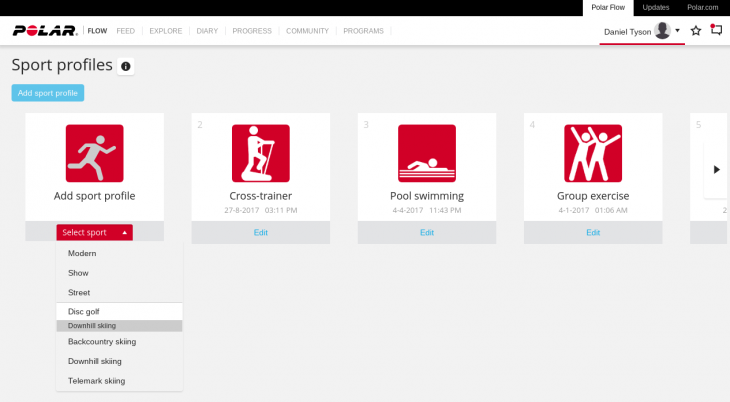
GPS
The M430 includes GPS and it’s quick to lock-on to a GPS satellite. It’s likely thanks to the ‘SiRFInstantFix satellite prediction technology. What’s this? Basically the SiRFInstantFix servers predict up to a weeks worth of data on where a GPS satellite is and the watch can then lock on faster.
Now we can eliminate the long wait consumers complain about when first turning on their navigation systems and significantly improve the user experience, especially in obstructed environments, by synchronizing to SiRFInstantFix servers.”Kanwar Chadha, founder and vice president of marketing for SiRF Technology
In practice, it’s good. It’s accurate and had very little drift. The only downside is ensuring that the watch can see the sky when going for a run which means having a bare wrist while running in sub-zero Canberra winters. Aside from that, I can’t fault it.
Heart-rate monitor
I’ve had a variable time with heart-rate monitoring on most wearables on the market. Fitbit does a stellar job, Apple’s Watch is pretty great and the Polar M600 is one of the best. These above average trackers still use optical heart-rate monitors, but stack up multiple sensors – in the case of the M430, it uses the same 6-LED setup as the M600, and it’s great.

The heart-rate monitoring on the M430 is essentially the same as you’d get when using a bluetooth heart-rate monitor. It’s bloody accurate, it’s also fast. With most Android Wear watches with a Photoplethysmography (PPG) heart-rate monitor you have to wait a while for a reading, and you have to be still. Measuring heart-rate while stopped is useless for fit people as you’re already dropping your heart-rate as soon as you stop.
To use the heart-rate monitor you just start a workout using one of the Sports Profiles and the M430 starts tracking your stats, including the heart-rate. It’s fast, accurate and constant, then when you’re finished the watch syncs to the app and displays it in your feed with other stats.
Notifications
I lamented the lack of notifications on the Polar M200 when I reviewed it, while technically the M200 can show notifications, despite updating firmware I was never able to get them working. The M430 however just works with notifications – at least once you switch them on in the app.
The built-in vibration motor inside the watch can be quite strong, so there’s no missing notifications when they come in. The “buzz-buzz” on your wrist is very noticeable.
The actual amount of information you get in the notifications can be variable though. Whereas on Android Wear you can peruse the notification, expanding as necessary and in Android Wear 2.0 even responding through voice or the on-screen keyboard, on the Polar M430, it’s just a notification, you can clear it and that’s about it.
The information for some alerts such as Pocket Casts lets you skip forward, pause etc. but even those are quite limited. But on the whole it’s a much improved experience than the M200 – this for me is enough to pay a little extra for the M430. Whether it’s worth then paying even more to go up to the M600 for the additional utility of responsive notifications.
Wrap-up
The Polar M430 fits a really nice gap in the market, but it skates dangerously close to the full smartwatch price range. The current price for the M430 is $349, just $100 less than the on-sale M600 which runs Android Wear. The pros of the M430 having the lower-resolution screen and hence very extended battery life are nothing to sniff at though.
The M430 is very comfortable to wear, it’s got a fast and accurate GPS, movement tracking and heart-rate monitor which are the features you’re after in a sports watch.
For a sports watch it ticks all the boxes, as well as offering a little up in terms of notifications. It’s not quite into full bore smartwatch territory though so it’s that fine line. The paired Polar Flow app is also easy to use and works well.
Bottom line, the M430 is a great sports watch and you’d be hard pressed to beat it for all the functions it has and utility. You can check it out on the Polar website, where you can have it shipped to you for $349.


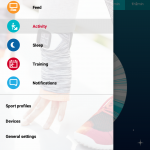
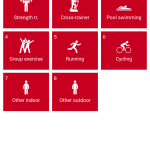
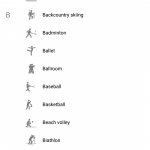
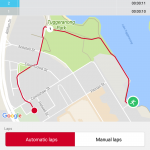
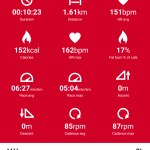
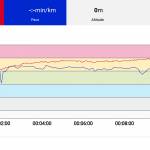
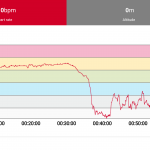





I used to use an M400 and it was fantastic. I recently upgraded to a Garmin Forerunner 935 (basically a Fenix 5 with a plastic case) and it’s fantastic, although I have a twinge of regret as I love the simplicity and design of the Polar app and web service to follow the data the watch generates. Great review, I kinda wish I’d gone with the Polar again (although the swimming features of the Forerunner would have won me over in the end) Just two quick notes though Firstly it wasn’t immediately obvious in the review that this watch doesn’t… Read more »
Glad you don’t have to have bare wrists. I did.
I’m a Queenslander experiencing my first Canberra winter… I must look like the Michelin man when I go running down here 🙂