
Earlier this year I reviewed the LG G6 and after some microSD card issues quite liked it. I felt that the design of it was near-on perfect — the 18:9 display and the small bezels at the top and bottom. LG obviously thought the same and have released a smaller, cheaper version of what is basically the same design: the LG Q6.
The LG Q6 is the first in LG’s mid-range series of smartphones, the Q series. Their aim is the provide the essential features of the LG premium phones at a lower price point. Read on to see if we thing LG have accomplished that with the Q6.
How’s the design?
As mentioned above I loved this styling that LG have used for this phone. I loved it on the G6 and love it on the Q6. The Q6 is basically the smaller sibling made with what feels like cheaper material. The phone feels lighter in the hand and the plasticky feel is very evident. The back is curved, like it’s more expensive sibling, the G6. This gives it a comfortable feel in the hand, especially due to it’s size.
The phone is 142.5 x 69.3 x 8.1 mm and weighs 149 grams but the striking nature of it is the FullView 18:9 aspect ratio display which, when combined with the small bezels, results in a 78% screen to body ratio. The phone is approximately the same size as the Samsung Galaxy S8, although Samsung have an 83.6% screen to body ratio.
The phone we reviewed was black (Astro Black to be precise) but also comes in a Platinum colour (silver).
What’s under the hood?
The LG Q6 is marketted by LG as a mid-range phone but considering the price of the phone ($349) and the specs it is more of a low-range phone. The processor doing the hard yards is a Qualcomm MSM8940 Snapdragon 435 with 3GB of RAM to help it along. There is also 32GB of internal storage which can be extended using the microSD slot.
The processor is a low end processor and behaves as such. The Snapdragon 435 is a cut below what I would say is a mid-range processor– something in the 600 series from Qualcomm. It performs as expected with occasional lag and slowdowns but mostly without issue. It does not have anywhere near the speed of the high end Qualcomm processors but was faster than other low-range phones I have tested. For $349 you should not expect it to fly — this performed how you would expect a $349 phone to — solidly with an occasional slow down but a vast majority of the time admirably.
The phone is dual SIM and interestingly has two different SIM trays. Most dual SIM phones have the single tray and put both SIMs into the one slot. The Q6 has two trays — one a wider tray for the microSD card and the first SIM card and one a usual sized tray for the second SIM. Both trays were able to be used with 4G in my testing with the speeds the same for each. LG put a notification in the notification shade to allow easy switching between SIM cards which was very handy.

As expected in a cheaper phone there is only Wi-Fi 802.11 b/g/n and Bluetooh 4.2 but there is NFC and an FM radio. The wireless connectivity was not an issue with this phone with Wi-Fi and Bluetooth working perfectly with all routers and accessories.
The connectivity issues arose where they seem to always do with LG phones, Android Auto. At least this time Android Auto worked but would once again only work with the LG microUSB cable supplied in the box. What they do to their software and hardware to make these connections so finicky I have no idea but it they really need to solve this issue their phones have with Android Auto.
What about that display?
The display on the Q6 is a FullView 18:9 IPS LCD, much like that on the G6 and the V30+. LG have filtered down the 18:9 FullView display to their lower end offering and are possibly the first manufacturer we see here in Australia to do it (Huawei have now also done it although their Nova 2i is closer to the $500 mark). Having used an 18:9 display I am converted and it is great to see LG applying it across all segments of the market.
The 5.5 inch display puts the phone at the size of a Galaxy S8 with a 2160 x 1080 pixel resolution (442ppi) and is protected by Gorilla Glass 3. Gorilla Glass 3 is a few years old now and it was most likely chosen to keep the costs down. It still offers better protection than nothing at all.
How’s the camera?
A $349 phone is unlikely to have the best camera module in it and it shows in the Q6. While far from disgraceful, the 13MP f/2.2 aperture rear camera lacked the sharpness you would see from a high end camera. There was some fuzziness on edges within the photos but only noticeable when zoomed up. In decent light the camera took some decent shots but in low light there was more fuzz but still an acceptable photo.
The front camera is just a 5MP camera but it is a f/2.2 wide-angled camera allowing for great group selfies (groufies?).
The app launched relatively quickly — same as any other app on the phone, not as snappy as a high end phone but it got there. It was very quick to load using the double tap of the volume down button while display was off which is a very useful shortcut.
Examples of some of the photos I took can be seen below.
What’s it good at?
- Phone calls
- Surfing the web
- “More to See Less to Hold”
- Dual SIM
What’s the UI like?
I have been a critic of LG’s UI since I first laid eyes on it. It is probably what is holding LG back from really becoming more successful in the Android game. In saying that, the UI has improved a lot over time but seems to be stagnating at the moment. With most other manufacturers improving their skins to be closer to Google’s ideal (and guess what? Usually much faster and fluid after) LG seem to have stopped at a certain point. Their UI needs a decent overhaul as it seems to slow the phones down — the specs they use should run the software more efficiently.
The skin looks the same as it has for a while but luckily you can install themes to change it. You are unlikely to find a theme that isn’t a garish Korean teenage girl-type theme in the LG store so you are left to the Play Store and third party themes. The Q6 is relatively new so there aren’t any decent themes for it at the moment but there most likely will be at some time.
The Q6 is running Android 7.1.1 underneath LG UI 5.0 and the result of these two was a phone that was up to par most of the time but had times where it would either not register a touch or would be very slow in registering, by which time I had pressed the icon/link several times and accidentally navigated well past where I wanted to be.
The included software by LG is relatively lean. Their launcher, like so many others, is garbage. Their default home is without an app drawer — never a good idea. A quick install of Nova Launcher and I was good to go. Aside from the launcher there was the usual Smart Doctor which although the button says “optimize phone” seems to do very little of that. Android phones in 2017 should not need that.
After saying all that, can I live with the UI? Probably. Let’s face it, unless you buy a Pixel, Nokia, Motorola or a OnePlus phone you will get a phone with a skin. For this reason most people are used to skins. While I would prefer there to be much less skinning by the manufacturers it is what it is and we have to live with it if we want a certain piece of hardware in most cases.
Unless it is OPPO, the UI of Android phones can be mostly hidden with third party apps. In my ideal world, one day every manufacturer would skin their devices like Motorola — no skin and all their tweaks within apps but the System UI touched very little allowing for fast, smooth operation even with low end specs.
What’s it not so good at?
- Camera
- Lag at times
- Software
- Back scratches easily
Who should buy it?
Let’s face it, most people do not WANT to buy a $349 phone but do it out of necessity. Not everyone can afford the $1000-$1500 required for a flagship in 2017 and thus there needs to be options for consumers at all price points. With the Q6 LG are trying to bring as many of their flagship features to their, well they say mid-range but I will call $349 low-range, devices.
This phone is a half decent phone for a very good price. Although it suffers from lag at times it is very similar to other phones I have used in this price range. The difference here is that you get a Snapdragon processor (most low end phones have cheaper Mediatek processors) and an 18:9 FullView display. I love the 5.5 inch 18:9 aspect ratio display on a phone with small bezels — it is more display with less bulk in your hands. “More to see, less to hold”. What’s not to love?
The software isn’t great but I’ve used a lot worse. It may well lose the lag without such an intrusive skin but it is what it is — the skin is there. It isn’t as bad as it used to be and most people looking in this price range will not be bothered by it.
So who should buy it? Anyone who wants a well designed phone that looks stylish for a small price and isn’t fussed by the occasional bit of lag. The LG Q6 can be purchased from JB Hi-Fi for just $349 in black with it coming to some Officeworks stores eventually.








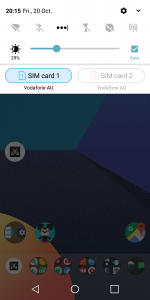

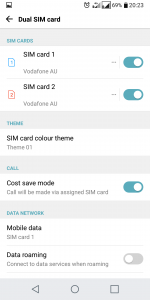
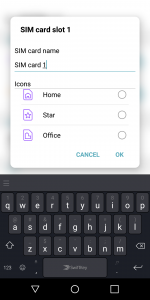

















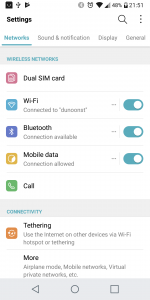
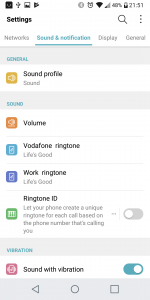
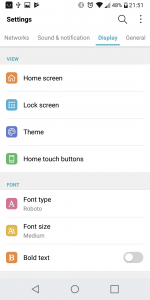
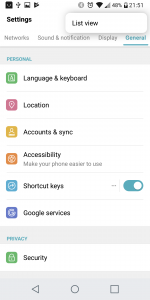


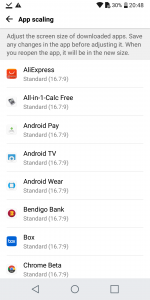
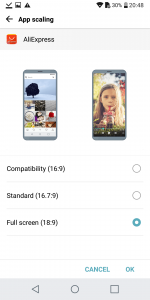
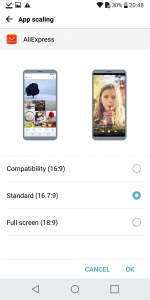
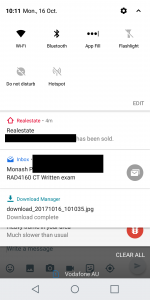
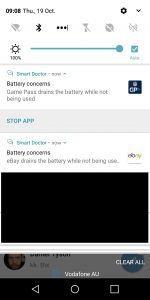



Q6 has no notification illumination for missed calls, sms or emails.
You basically have to unlock it to check it.
2018,it should be standard on low to high end models.
I threw mine in the bin when I learnt the hard way
Whilst that’s true, you can at least set up SMS to repeat the alert at a few intervals ( i think 2-5-10 mins or so)
…and audio. (What’s that, eh?)
I have a LG G6+ but assume the principle is the same. No need for Nova launcher. You can get into the settings and activate the app drawer. I had to do an update of LG software first before that option appeared. In the end it ends up with the same look and feel of my old Nexus 5X with the huge bonus of being able to remove the ugly big white search bar that has plagued standard Android from the beginning.
yes- you do need to update first to get that option. the LG launcher is still bereft of options, as is every single other manufacturer launcher